Page 4 of 332

CONTENTS
2
Monochrome screen A 51
Monochrome screen C 53
Colour screen and map 56
Trip computer 59
2 - MULTIFUNCTION
SCREENS 51 �Π62
Ventilation 63
Manual air conditioning 65
Dual-zone digital air
conditioning 67
Rear screen demist - defrost 70
Front seats 71
Rear seats 76
Mirrors 77
Steering wheel adjustment 79
3 - COMFORT 63 �Π79
Remote control key 80
Alarm 89
Doors 91
Boot 92
Electric windows 93
Panoramic sunroof 95
Fuel tank 96
Misfuel prevention (Diesel) 98
4 - ACCESS 80 �Π98
Lighting controls 99
Automatic illumination
of headlamps 103
Welcome lighting 104
Headlamp adjustment 105
Directional lighting 106
Wiper controls 108
Automatic rain sensitive wipers 109
Courtesy lamps 111
Interior mood lighting 112
Boot lamp 112
5 - VISIBILITY 99 �Π11 2
Interior fi ttings 113
Centre consoles 116
Front armrest 117
Boot fi ttings 122
Luggage cover
(enterprise version) 125
6 - FITTINGS 113 �Π125
Instrument panels 28
Rev counter 32
Warning and indicator lamps 33
Indicators 44
Manual test 47
Time and units 48
Customisation 50
FAMILIARISATION 4 �Π25
1 - MONITORING 28 �Π50
Child seats 126
ISOFIX child seats 131
Child lock 134
7 - CHILD SAFETY 126 �Π134 ECO-DRIVING 26 �Π27
Page 15 of 332
13
FAMILIARISATION
SITTING COMFORTABLY
Front seats
Head restraint height and angle
Lumbar
Other functions available...
Lumbar massage.
Storing driving positions (driver's
electric seat).
Heated seats.
Steering wheel adjustment
Front armrest
��
74
1.
Release the adjustment mechanism.
2.
Adjust for height and reach.
3.
Lock the adjustment mechanism.
��
79
For your comfort, the front armrest can
be adjusted for longitudinal position and
for height, depending on version.
It also has a storage compartment; this
may be equipped with a 230 V/50 Hz
socket.
��
117, 118
��
73
As a safety precaution, these
operations must only be carried
out when stationary.
Page 29 of 332

27
Switch off the headlamps and front
foglamps when the level of light does
not require their use.
Avoid running the engine before mov-
ing off, particularly in winter; your ve-
hicle will warm up much faster while
driving.
As a passenger, if you avoid connect-
ing your multimedia devices (fi lm, mu-
sic, video game...), you will contribute
towards limiting the consumption of
electrical energy, and so of fuel.
Disconnect your portable devices be-
fore leaving the vehicle.
Limit the causes of excess
consumption
Spread loads throughout the vehicle;
place the heaviest items in the bottom
of the boot, as close as possible to the
rear seats.
Limit the loads carried in the vehicle
and reduce wind resistance (roof bars,
roof rack, bicycle carrier, trailer...). Use
a roof box in preference.
Remove roof bars and roof racks after
use.
At the end of winter, remove snow
tyres and refi t your summer tyres.
Observe the recommendations
on maintenance
Check the tyre pressures regularly,
when cold, referring to the label in the
door aperture, driver's side.
Carry out this check in particular:
- before a long journey,
- at each change of season,
- after a long period out of use.
Don't forget the spare wheel and the
tyres on any trailer or caravan.
Have your vehicle serviced regularly
(engine oil, oil fi lter, air fi lter...) and ob-
serve the schedule of operations rec-
ommended by the manufacturer.
When refuelling, do not continue after
the 3 rd cut-off of the nozzle to avoid
any overfl ow.
At the wheel of your new vehicle,
it is only after the fi rst 1 800 miles
(3 000 kilometres) that you will see
the fuel consumption settle down to a
consistent average.
Page 73 of 332
3
COMFORT
71
FRONT SEATS
Seat consisting of a seat cushion, a
seat back and a head restraint which
can all be adjusted to adapt your posi-
tion for ease of driving and comfort.
Manual adjustments
Forwards-backwards adjustment
Driver's or passenger's seat height
adjustment
Seat back angle adjustment
�)
Raise the control and slide the seat
forwards or backwards.
�)
Pull the control upwards to raise
or push it downwards to lower, as
many times as necessary, to obtain
the position required.
�)
Turn the control knob to adjust the
seat backrest angle.
As a safety measure, seat adjustments should only be done when stationary.
Page 74 of 332
3
COMFORT
72
FRONT SEATS
Seat consisting of a seat cushion, a
seat back and a head restraint which
can all be adjusted to adapt your posi-
tion for ease of driving and comfort.
Driver's seat electric
adjustments
The electrical functions of the driver's seat are deactivated approximately
one minute after the ignition is switched off.
To reactivate them, switch on the ignition.
�)
Push the control forwards or rear-
wards to slide the seat.
Forwards-backwards adjustment
�)
Tilt the rear part of the control up-
wards or downwards to obtain the
required height.
�)
Tilt the front part of the control up-
wards or downwards to obtain the
required angle.
Seat cushion height and angle
adjustment
�)
Tilt the control forwards or rear-
wards to adjust the angle of the seat
back.
Seat back angle adjustment
Page 75 of 332

3
COMFORT
73
Additional adjustments
Head restraint height and angle
adjustment
�)
To raise a head restraint, pull it up-
wards.
�)
To remove the head restraint, press
the lug A
and pull the head restraint
upwards.
�)
To put the head restraint back in
place, engage the head restraint
stems in the openings keeping them
in line with the seat back.
�)
To lower the head restraint, press
the lug A
and the head restraint at
the same time.
�)
To adjust the angle of the head
restraint, tilt its lower part forwards
or rearwards. The head restraint is fi tted with
a frame with notches which pre-
vents it from lowering; this is a
safety device in case of impact.
The adjustment is correct
when the upper edge of the
head restraint is level with the
top of the head.
Never drive with the head re-
straints removed; they must be
in place and adjusted correctly.
With the engine running, the front seats
can be heated separately.
�)
Use the adjustment dial, placed on
the side of each front seat, to switch
on and select the level of heating re-
quired:
0:
Off.
1
:
Low.
2
:
Medium.
3
:
High.
Heated seats control
Page 78 of 332

3
COMFORT
76
REAR SEATS
Bench seat with fi xed one-piece cush-
ion and split backrest (left hand 2/3, right
hand 1/3) which can be folded individually
to adapt the load space in the boot.
Rear head restraints
These have one position for use (up)
and a stowed position (down).
They can also be removed.
To remove a head restraint:
�)
release the backrest using control 1
,
�)
tilt the backrest 2
slightly forwards,
�)
pull the head restraint upwards to
the stop,
�)
then, press the lug A
.
Never drive with the head re-
straints removed; they must be
in place and correctly adjusted. When repositioning the seat
backrest, take care not to trap
the seat belts.
Folding the backrest
�)
Move the corresponding front seat
forward if necessary.
�)
Position the seat belt between the
outer and centre head restraints to
avoid trapping the belt when reposi-
tioning the seat backrest.
�)
Place the head restraints in the low
position.
�)
Pull control 1
forwards to release
the seat back 2
.
�)
Fold the seat back 2
on to the cushion.
Repositioning the seat backrest
�)
Straighten the seat back 2
and se-
cure it.
�)
Check that the red indicator, located
next to the control 1
, is no longer
visible.
�)
Put the seat belt back in place on
the side of the seat backrest.
Page 94 of 332
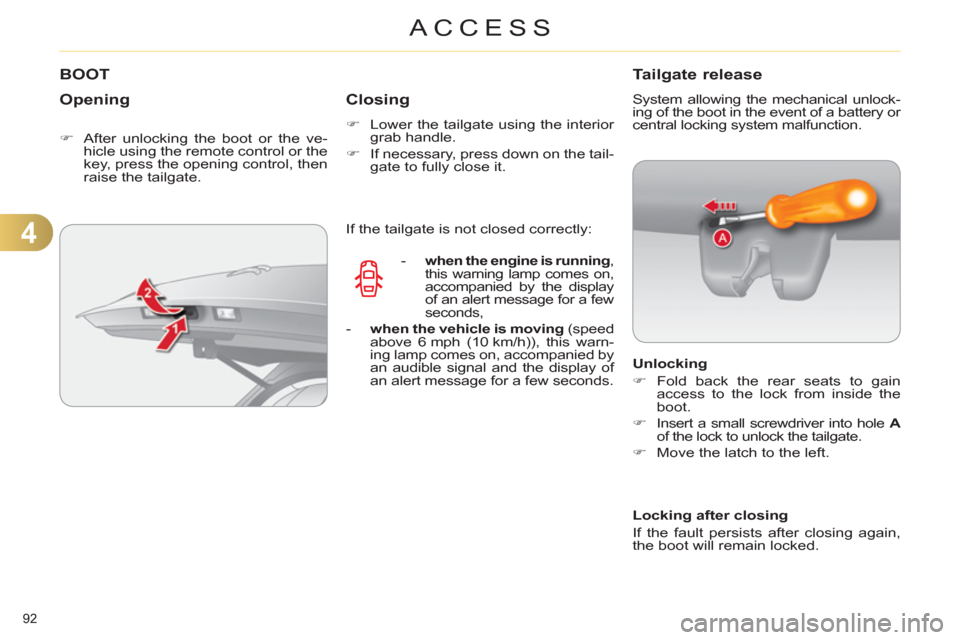
4
ACCESS
92
BOOT
Opening
�)
After unlocking the boot or the ve-
hicle using the remote control or the
key, press the opening control, then
raise the tailgate.
Closing
�)
Lower the tailgate using the interior
grab handle.
�)
If necessary, press down on the tail-
gate to fully close it.
Tailgate release
System allowing the mechanical unlock-
ing of the boot in the event of a battery or
central locking system malfunction.
Unlocking
�)
Fold back the rear seats to gain
access to the lock from inside the
boot.
�)
Insert a small screwdriver into hole A
of the lock to unlock the tailgate.
�)
Move the latch to the left.
If the tailgate is not closed correctly:
- when the engine is running
,
this warning lamp comes on,
accompanied by the display
of an alert message for a few
seconds,
- when the vehicle is moving
(speed
above 6 mph (10 km/h)), this warn-
ing lamp comes on, accompanied by
an audible signal and the display of
an alert message for a few seconds.
Locking after closing
If the fault persists after closing again,
the boot will remain locked.