Page 5 of 252
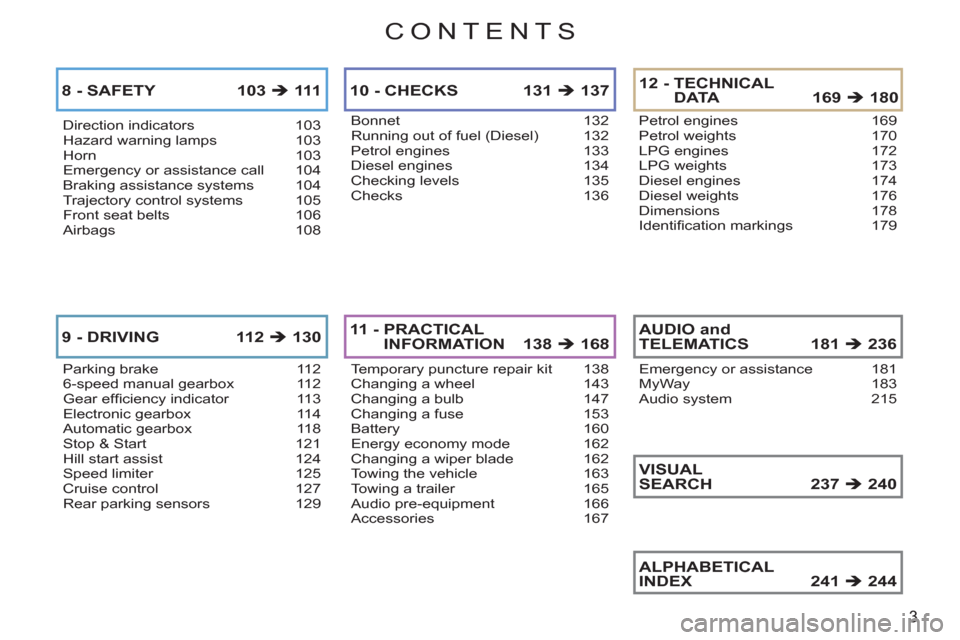
3
CONTENTS
Direction indicators 103Hazard warning lamps 103Horn 103Emergency or assistance call 104Braking assistance systems 104Trajectory control systems 105Front seat belts 106Airbags 108
8 - SAFETY 103�Î111
Parking brake 1126-speed manual gearbox 112Gear effi ciency indicator 113Electronic gearbox 114Automatic gearbox 118Stop & Start 121Hill start assist 124Speed limiter 125Cruise control 127Rear parking sensors 129
9 - DRIVING 112�Π130
Bonnet 132Running out of fuel (Diesel) 132Petrol engines 133Diesel engines 134Checking levels 135Checks 136
10 - CHECKS131 �Î137
Temporary puncture repair kit 138Changing a wheel 143Changing a bulb 147Changing a fuse 153Battery 160Energy economy mode 162Changing a wiper blade 162Towing the vehicle 163Towing a trailer 165Audio pre-equipment 166Accessories 167
11 - PRACTICAL
INFORMATION 138 �Î168
Petrol engines 169Petrol weights 170LPG engines 172LPG weights 173Diesel engines 174Diesel weights 176Dimensions 178Identifi cation markings 179
12 - TECHNICALD ATA 169 A�Π180
VISUAL
SEARCH237 �Π240
ALPHABETICALINDEX 241 �Π244
AUDIOandTELEMATICS 181 �Π236
Emergency or assistance 181MyWay 183Audio system 215
Page 10 of 252
8
1.
Audio equipment steering mounted
controls.
2.
Steering lock and ignition.
3.
Wipers/screenwash/trip computer
control stalk.
4.
Instrument panel.
5.
Scented air freshener.
6.
Driver’s airbag.
Horn.
7.
Gear lever.
8.
Parking brake.
9.
Central armrest with storage.
10.
Door mirror controls.
Electric window controls.
Rear doors and electric windows
deactivation control.
11 .
Storage compartment.
12.
Electric child lock button or
alarm button.
Electronic stability programme
button (ESP/ASR).
Stop & Start switch.
13.
Side adjustable air vent.
14.
Front door window demisting/
defrosting vent.
15.
Speaker (tweeter).
16.
Windscreen demisting/defrosting
vent.
Page 19 of 252
17
FAMILIARI
S
AT I
ON
Electronic gearbox
Display in the instrument panel
Starting and moving off
Five or six speed electronic gearbox of-
fering the choice of the comfort of au-
tomated operation or the pleasure of
manual gear changing.
1.
Gear lever.
2.
Steering mounted "-" control paddle.
3.
Steering mounted "+" control paddle. The gear engaged or the driving mode se-
lected appears in the instrument panel.
N.
Neutral.
R.
Reverse.
1 to 5/6.
Gears engaged.
AUTO.
Automated mode.
�)
Select position N
.
�)
Press the brake pedal fi rmly.
�)
Start the engine.
�)
Select automated mode (position A
)
or manual mode (position M
) by mov-
ing the gear lever 1
,
or
engage reverse by pushing the gear
lever 1
to position R
.
�)
Release the parking brake.
�)
Progressively take your foot off the
brake pedal, then move off.
��
11 4
DRIVING SAFELY
Page 20 of 252
18
Automatic gearbox
Display in the instrument panel
Starting and moving off
This four speed automatic gearbox
gearbox offers the choice of the comfort
of automatic operation or the pleasure
of manual gear changing.
1.
Gear lever.
2.
"S" (sport) switch.
3.
" �7
" (snow) switch. The driving mode selected and/or the
gear engaged appear in the instrument
panel screen.
P.
Park.
R.
Reverse.
N.
Neutral.
D.
Drive (automatic forward drive).
S.
Sport programme.
�7
Snow programme.
1 to 4.
Gears engaged.
-.
Invalid value in manual operation.
�)
Apply the parking brake.
�)
Select position P
or N
.
�)
Start the engine.
�)
Press the brake pedal.
�)
Release the parking brake.
�)
Then select position R
, D
or M
.
�)
Progressively remove your foot from
the brake pedal: the vehicle then
moves off.
��
11 8
Page 28 of 252

1
MONITORING
Front
foglamps
fi xed. The front foglamps are
switched on. Turn the ring on the stalk rearwards twice to
switch off the front foglamps.
Rear
foglamps
fi xed. The rear foglamps are
switched on. Turn the ring on the stalk rearwards to switch off
the rear foglamps.
Diesel engine
pre-heating
fi xed. The ignition switch is at the
2nd position (ignition on). Wait until the warning lamp goes off before
starting.
The period of illumination of the warning lamp is
determined by the climatic conditions (up to about
thirty seconds in extreme climatic conditions).
If the engine does not start, switch the ignition off
and then on, wait until the warning lamp goes off
again, then start the engine.
Parking brake
fi xed.
The parking brake is
applied or not properly
released. Release the parking brake to switch off the
warning lamp, keeping your foot on the brake
pedal.
Observe the safety recommendations.
For further information on the parking brake, refer
to the "Driving" section.
Warning lamp
is on
Cause
Action/Observations
Dipped beam
headlamps
fi xed. The lighting stalk is in the
"Dipped beam headlamps"
position.
Main beam
headlamps
fi xed. The lighting stalk is pulled
towards you. Pull the stalk to return to dipped beam
headlamps.
Page 30 of 252
1
28
MONITORING
Foot on the
brake pedal
fi xed. The brake pedal must be
pressed. With an electronic gearbox, press the brake
pedal to start the engine (lever in position N
).
With an automatic gearbox, with the engine
running, press the brake pedal before releasing
the parking brake, to unlock the lever and come
out of position P
.
If you wish to release the parking brake without
pressing the brake pedal, this warning lamp will
remain on.
fl ashing. With an electronic
gearbox, if you hold the
vehicle on an incline using
the accelerator for too long,
the clutch overheats. Use the brake pedal and/or the parking brake.
Automatic
wiping
fi xed. The wiper control is pushed
downwards. Automatic front wiping is activated.
Warning lamp
is on
Cause
Action/Observations
Page 114 of 252

9
11 2
DRIVING
PARKING BRAKE
When parking on a slope, direct
your wheels against the pave-
ment, apply the parking brake
and engage a gear.
Applying
�)
Pull the parking brake lever fully up
to immobilise your vehicle.
Releasing
�)
Pull the parking brake lever gently,
press the release button then lower
the lever fully.
When the vehicle is being driven, if this
warning lamp and the STOP
warning
lamp come on, accompanied by an
audible signal and a message on the
multifunction screen, this indicates that the parking
brake is still on or has not been properly released.
6-SPEED MANUAL GEARBOX
En
gaging 5th or 6th gear
�)
Move the lever fully to the right to
engage 5th or 6th gear.
As a safety precaution and to fa-
cilitate starting of the engine:
- always select neutral,
- press the clutch pedal.
Only engage reverse gear when
the vehicle is stationary with the
engine at idle.
�)
Raise the ring under the knob and
move the gear lever to the left then
forwards.
Engaging reverse gear
Page 117 of 252

9
115
DRIVING
Display in the instrument panel
Gear lever positions
N.
Neutral
R.
Reverse
1 2 3 4 5/6.
Gears in manual mode.
AUTO.
This comes on when automated
mode is selected. It goes off when
changing to manual mode.
Moving off
�)
Select position N
.
�)
Press the brake pedal fully.
�)
Start the engine.
N
appears in the instrument
panel.
N
fl ashes in the instrument panel
screen if the gear lever is not in
position N
when starting.
�)
Select automated mode (position A
),
manual mode (position M
) or reverse
(position R
).
AUTO
and 1
, 1
or R
appear in
the instrument panel.
�)
Place your foot on the
brake
when this warning
lamp fl ashes (e.g.: starting
the engine).
You must keep your foot on the
brake pedal while starting the
engine. Vehicles fi tted with the 6-speed
electronic gearbox system then
move off on their own (refer to
the paragraph "Creep function").
Creep function
(6-speed electronic gearbox system)
This function allows the vehicle to be
manoeuvered more easily at low speeds (when parking, in traffi c jams...).
With the gear lever in position A
, M
or R
,
the vehicle moves as soon as you take
your foot off the brake pedal
, at low
speed and with the engine at idle.
Do not leave children unsuper-
vised inside the vehicle when
the engine is running.
�)
Release the parking brake.
�)
Progressively take your foot off the
brake pedal.
Do not press the brake and
clutch pedals simultaneously.
This can cause rapid clutch
wear.
�)
Accelerate away. The creep function may be tem-
porarily unavailable if the clutch
temperature is too high or the
slope too steep.