2011.5 Citroen C3 RHD warning light
[x] Cancel search: warning lightPage 28 of 252

1
MONITORING
Front
foglamps
fi xed. The front foglamps are
switched on. Turn the ring on the stalk rearwards twice to
switch off the front foglamps.
Rear
foglamps
fi xed. The rear foglamps are
switched on. Turn the ring on the stalk rearwards to switch off
the rear foglamps.
Diesel engine
pre-heating
fi xed. The ignition switch is at the
2nd position (ignition on). Wait until the warning lamp goes off before
starting.
The period of illumination of the warning lamp is
determined by the climatic conditions (up to about
thirty seconds in extreme climatic conditions).
If the engine does not start, switch the ignition off
and then on, wait until the warning lamp goes off
again, then start the engine.
Parking brake
fi xed.
The parking brake is
applied or not properly
released. Release the parking brake to switch off the
warning lamp, keeping your foot on the brake
pedal.
Observe the safety recommendations.
For further information on the parking brake, refer
to the "Driving" section.
Warning lamp
is on
Cause
Action/Observations
Dipped beam
headlamps
fi xed. The lighting stalk is in the
"Dipped beam headlamps"
position.
Main beam
headlamps
fi xed. The lighting stalk is pulled
towards you. Pull the stalk to return to dipped beam
headlamps.
Page 29 of 252

1
27
MONITORING
Warning lamp
is on
Cause
Action/Observations
Stop & Start
fi xed. When the vehicle stops (red
lights, traffi c jams, ...) the
Stop & Start system has
put the engine into STOP
mode. The warning lamp goes off and the engine
restarts automatically in START mode, as soon
as you want to move off.
fl ashes for a
few seconds,
then goes off. STOP mode is temporarily
unavailable.
or
START mode is invoked
automatically. Refer to "Driving - § Stop & Start" for special
cases with STOP mode and START mode.
Passenger's
airbag
system
fi xed. The control switch, located
in the glove box, is in
the " ON
" position.
The passenger's front
airbag is activated.
In this case, do not install a
rear-facing child seat. Turn the control switch to the " OFF
" position
to deactivate the front passenger's airbag.
In this case you can install a rear-facing child
seat.
Engine
coolant
temperature
fi xed blue
. On starting the engine,
it indicates that the engine
is cold. After a few minutes driving, it swiches off to
indicate that the engine temperature is normal.
In order to protect your engine, avoid driving too
hard until the warning lamp has switched off.
Page 48 of 252

2
46
MULTIFUNCTION SCREENS
"Trip computer" menu
Once this menu has been selected, you
can consult information concerning the
status of the vehicle (warnings log, sta-
tus of functions, etc.)
Alert log
This summarises the active warning
messages, displaying them in succes-
sion on the multifunction screen.
"Personalisation-Configuration" menu
Defi ne the vehicle parameters
Once this menu has been selected, you
can activate or deactivate the following
equipment:
- wiper linked to reverse gear (refer to
the "Visibility" section),
- guide-me-home lighting and dura-
tion (see "Visibility" section),
- parking sensors (refer to the "Driving"
section).
�)
In the "
Trip computer
"
menu, select
one of the following applications:
�)
Press the "MENU"
button to gain
access to the general menu.
�)
Press the arrows, then the "OK"
but-
ton to select the "
Trip computer
"
menu.
Once this menu has been selected, you
can gain access to the following func-
tions:
- defi ne the vehicle parameters,
- display confi guration,
- choice of language.
Status of functions
This summarises the status (active or
inactive) of the vehicle's functions.
Enter distance to destination
This allows you to enter an approximate
distance until your fi nal destination.
Page 67 of 252

4
65
ACCESS
Folding the key
�)
First press this button to fold the
key.
If you do not press the button when folding
the key, there is a risk of damage to the
mechanism.
Anti-theft protection
Electronic engine immobiliser
The key contains an electronic chip
which has a special code. When the
ignition is switched on, this code must
be recognised in order for starting to be
possible. In the event of a fault, you
are informed by illumina-
tion of this warning lamp,
an audible signal and a message in the
screen.
In this case, your vehicle will not start;
contact a CITROËN dealer as soon as
possible.
Keep safely the label attached to the
keys given to you on acquisition of the
vehicle.
Ignition switch
- Position 1: Stop
- Position 2: Ignition
- Position 3: Starting
Locating your vehicle
�)
Press the closed pad-
lock to locate your locked
vehicle in a car park.
This is indicated by lighting of the cour-
tesy lamps and fl ashing of the direction
indicators for a few seconds. This electronic engine immobiliser locks
the engine management system a few
minutes after the ignition is switched off
and prevents starting of the engine by
anyone who does not have the key.
Deadlocking using the remote
control
�)
Press the closed padlock
to lock the vehicle com-
pletely.
�)
Press the closed padlock again
within fi ve seconds to deadlock the
vehicle.
Deadlocking using the key
�)
Turn the key to the left in the driver’s
door lock to lock the vehicle com-
pletely.
�)
Turn the key to the left again within
fi ve seconds to deadlock the vehicle.
Deadlocking is confi rmed by fi xed light-
ing of the direction indicators for ap-
proximately two seconds.
According to version, the door mirrors
fold at the same time.
Deadlocking renders the exte-
rior and interior door controls
inoperative.
It also deactivates the manual
central control button.
Therefore, never leave anyone
inside the vehicle when it is
deadlocked.
Page 82 of 252
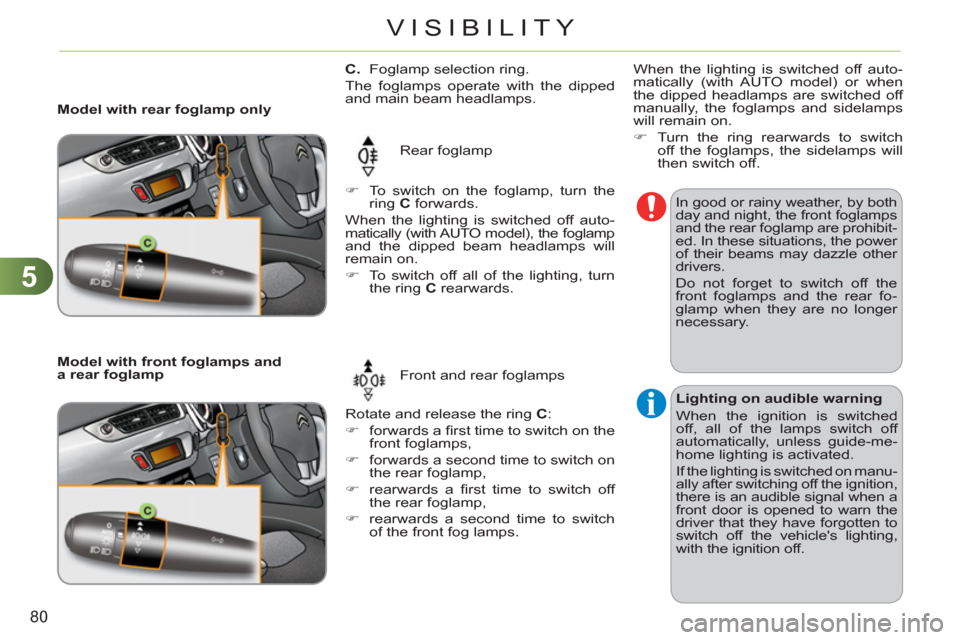
5
80
VISIBILITY
C.
Foglamp selection ring.
The foglamps operate with the dipped
and main beam headlamps.
Rear foglamp
Rotate and release the ring C
:
�)
forwards a fi rst time to switch on the
front foglamps,
�)
forwards a second time to switch on
the rear foglamp,
�)
rearwards a fi rst time to switch off
the rear foglamp,
�)
rearwards a second time to switch
of the front fog lamps.
Model with rear foglamp only
�)
To switch on the foglamp, turn the
ring C
forwards.
When the lighting is switched off auto-
matically (with AUTO model), the foglamp
and the dipped beam headlamps will
remain on.
�)
To switch off all of the lighting, turn
the ring C
rearwards.
Model with front foglamps and
a rear foglamp
Front and rear foglamps In good or rainy weather, by both
day and night, the front foglamps
and the rear foglamp are prohibit-
ed. In these situations, the power
of their beams may dazzle other
drivers.
Do not forget to switch off the
front foglamps and the rear fo-
glamp when they are no longer
necessary.
Lighting on audible warning
When the ignition is switched
off, all of the lamps switch off
automatically, unless guide-me-
home lighting is activated.
If the lighting is switched on manu-
ally after switching off the ignition,
there is an audible signal when a
front door is opened to warn the
driver that they have forgotten to
switch off the vehicle's lighting,
with the ignition off.
When the lighting is switched off auto-
matically (with AUTO model) or when
the dipped headlamps are switched off
manually, the foglamps and sidelamps
will remain on.
�)
Turn the ring rearwards to switch
off the foglamps, the sidelamps will
then switch off.
Page 83 of 252

5
81
VISIBILITY
* According to country.
Daytime running lamps *
On vehicles fi tted with daytime run-
ning lamps, the dipped beams come on
when the vehicle is started.
Manual guide-me-home lighting
Temporarily keeping the dipped beam
headlamps on after the vehicle's igni-
tion has been switched off makes the
driver's exit easier when the light is
poor.
Switching on
�)
With the ignition off, "fl ash" the
headlamps using the lighting stalk.
�)
A further "headlamp fl ash" switches
the function off.
Switching off
The manual guide-me-home lighting
switches off automatically after a set
time.
The sidelamps and dipped beam head-
lamps are switched on automatically,
without any action on the part of the
driver, when a low level of external light
is detected or in certain cases of activa-
tion of the windscreen wipers.
As soon as the brightness returns to a
suffi cient level or after the windscreen
wipers are switched off, the lamps are
switched off automatically.
Activation
�)
Turn ring to the "AUTO"
position.
The automatic illumination of head-
lamps is accompanied by a mes-
sage in the screen.
Deactivation
�)
Turn ring to a position other than
"AUTO"
. Deactivation is accompa-
nied by a message in the screen.
This warning lamp comes on in
the instrument panel.
The instruments and controls (instru-
ment panel, multifunction screen, air
conditioning control panel, etc.) are not
illuminated, except on switching to the
automatic lighting mode or when the
lighting is switched on manually.
This function can be activated/deacti-
vated by a CITROËN dealer or a quali-
fi ed workshop. In some weather conditions (e.g.
low temperature or humidity),
the presence of misting on the
internal surface of the glass of
the headlamps and rear lamps
is normal; it disappears after the
lamps have been on for a few
minutes.
Page 84 of 252

5
82
VISIBILITY
To avoid causing a nuisance to other
road users, the height of the headlam-
ps should be adjusted in relation to the
load in the vehicle.
0
.
Driver only or driver + front passenger.
-
. Intermediate setting
1.
5 people.
-
. 5 people + load in the boot.
2.
Driver only + maximum authorised
load in the boot.
This position is suffi cient to avoid causing
dazzle.
Higher settings may limit the spread of
light from the headlamps.
The initial setting is position "0"
.
HEADLAMP ADJUSTMENT
Association with the automatic
"Guide-me-home" lighting
Association with the automatic illumination of headlamps provides "guide-me-home"
lighting with the following additional op-
tions:
- selection of the lighting duration to 15,
30 or 60 seconds in the functions that
can be set in the vehicle confi gura-
tion menu (except in the case of the
monochrome screen A, for which the
duration is set: 60 seconds),
- automatic activation of "guide-me-
home" lighting when automatic illumi-
nation of headlamps is in operation.
Operating fault In fog or snow, the sunshine sen-
sor may detect suffi cient light.
Therefore, the lighting will not
come on automatically.
Do not cover the sunshine sen-
sor, coupled with the rain sensor
and located in the centre of the
windscreen behind the rear view
mirror; the associated functions
would no longer be controlled.
In the event of a fault with the
sunshine sensor, the lighting
come on, this warning lamp
is displayed in the instrument panel and/
or a message appears in the screen,
accompanied by an audible signal.
Contact a CITROËN dealer or a qualifi ed
workshop.
Page 95 of 252

6
93
FITTINGS
REAR PARCEL SHELF
To remove the shelf:
�)
unhook the two cords,
�)
raise the shelf slightly, then unclip it
on each side.
HOOKS
The hooks can be used to hold shop-
ping bags.
STORAGE BOX
�)
Raise the boot carpet by pulling the
strap upwards to gain access to the
storage box.
This has areas for storing a temporary
puncture repair kit, a box of spare bulbs,
a fi rst aid kit, two warning triangles, ...
�)
refi t the boot fl oor carpet by folding it
slightly in the middle.