2011.5 Citroen C3 PICASSO RHD tow
[x] Cancel search: towPage 161 of 244

11
159
PRACTICAL INFORMATION
Towing your vehicle
�)
On the front bumper, unclip the cover
by pressing at the top left and pulling
at the bottom right of the cover.
�)
Screw the towing eye in fully.
�)
Install the towing bar.
�)
Switch on the hazard warning lamps
on the towed vehicle.
�)
Place the gear lever in neutral.
�)
On the rear bumper, unclip the cover
by pressing at the bottom.
�)
Screw the towing eye in fully.
�)
Install the towing bar.
�)
Switch on the hazard warning lamps
on the towed vehicle.
Towing another vehicle
Failure to observe this special
condition could result in damage
to certain braking components
and the absence of braking
assistance the next time the
engine is started.
Page 162 of 244
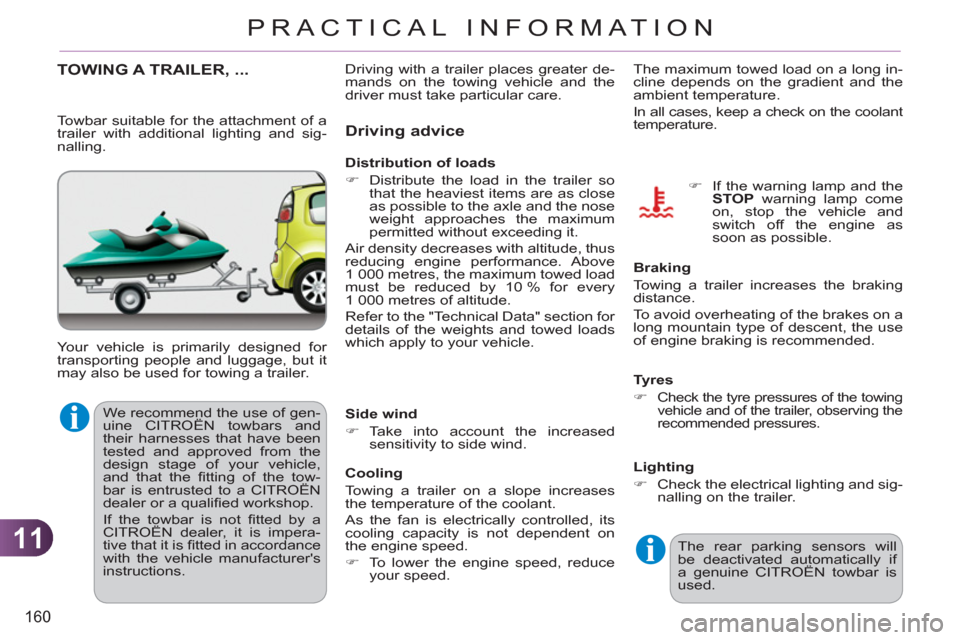
11
160
PRACTICAL INFORMATION
TOWING A TRAILER, ...
Your vehicle is primarily designed for
transporting people and luggage, but it
may also be used for towing a trailer.
Driving advice
The maximum towed load on a long in-
cline depends on the gradient and the
ambient temperature.
In all cases, keep a check on the coolant
temperature.
Side wind
�)
Take into account the increased
sensitivity to side wind.
Cooling
Towing a trailer on a slope increases
the temperature of the coolant.
As the fan is electrically controlled, its
cooling capacity is not dependent on
the engine speed.
�)
To lower the engine speed, reduce
your speed.
Braking
Towing a trailer increases the braking
distance.
To avoid overheating of the brakes on a
long mountain type of descent, the use
of engine braking is recommended.
Tyres
�)
Check the tyre pressures of the towing
vehicle and of the trailer, observing the
recommended pressures.
Lighting
�)
Check the electrical lighting and sig-
nalling on the trailer.
The rear parking sensors will
be deactivated automatically if
a genuine CITROËN towbar is
used.
�)
If the warning lamp and the
STOP
warning lamp come
on, stop the vehicle and
switch off the engine as
soon as possible.
Towbar suitable for the attachment of a
trailer with additional lighting and sig-
nalling.
Distribution of loads
�)
Distribute the load in the trailer so
that the heaviest items are as close
as possible to the axle and the nose
weight approaches the maximum
permitted without exceeding it.
Air density decreases with altitude, thus
reducing engine performance. Above
1 000 metres, the maximum towed load
must be reduced by 10 % for every
1 000 metres of altitude.
Refer to the "Technical Data" section for
details of the weights and towed loads
which apply to your vehicle. Driving with a trailer places greater de-
mands on the towing vehicle and the
driver must take particular care.
We recommend the use of gen-
uine CITROËN towbars and
their harnesses that have been
tested and approved from the
design stage of your vehicle,
and that the fi tting of the tow-
bar is entrusted to a CITROËN
dealer or a qualifi ed workshop.
If the towbar is not fi tted by a
CITROËN dealer, it is impera-
tive that it is fi tted in accordance
with the vehicle manufacturer's
instructions.
Page 164 of 244

11
162
PRACTICAL INFORMATION
"Comfort":
front and rear parking sensors, insu-
lated module, reading lamp, sun blinds,
head restraint-mounted coat hanger,
centre armrest, air defl ector, scented air
freshener cartridges...
"Protection":
mats * , seat covers, mudfl aps, bumper
protectors...
"Transport solutions":
boot liner, boot carpet, towbar, towbar wir-
ing harness, transverse and longitudinal
roof bars, bicycle carrier, ski carrier, roof
box, boot spacers, boot net, business/
commercial vehicle conversion kit...
"Safety and security":
anti-theft alarm, warning triangle, high
visibility vest, breathalyzer, fi rst aid kit,
snow chains, non-skid covers, security
wheel bolts, vehicle tracking system,
child seats, fi re extinguisher, caravan
mirror, foglamp kit...
"Style":
allow wheels, chromed mirror shells,
chromed grille embellisher, leather steer-
ing wheel, gear lever knob, aluminium
footrest...
ACCESSORIES
A wide range of accessories and genu-
ine parts is available from the CITROËN
dealer network.
These accessories and parts have been
tested and approved for reliability and
safety.
They are all adapted to your vehicle and
benefi t from CITROËN's recommenda-
tion and warranty.
* To avoid any risk of jamming of the
pedals:
- ensure that the mat is positioned
and secured correctly,
- never fi t one mat on top of another.
Page 167 of 244

12
165
TECHNICAL DATA
The GTW and towed load values indicated are valid up to a maximum altitude of 1 000 metres; the towed load mentioned
must be reduced by 10% for each additional 1 000 metres of altitude.
The speed of a towing vehicle must not exceed 60 mph (100 km/h) (comply with the legislation in force in your country).
High ambient temperatures may result in a reduction in the performance of the vehicle to protect the engine; if the ambient
temperature is above 37 °C, limit the towed load. *
For Russia only.
**
The weight of the braked trailer can be increased, within the GTW limit, if the GVW of the towing vehicle is reduced by an
equal amount; warning, towing using a lightly loaded towing vehicle may have an adverse effect on its road holding.
WEIGHTS AND TOWED LOADS (in kg)
Petrol engines
VTi 95
VTi 115
*
VTi 120
VTi 115 *
VTi 120
Gearboxes
Manual
Manual
Electronic gearbox system
(6-speed)
Model codes:
SH...
8FP0
5FJ0 *
5FS0
5FJ8/P *
5FS8/P
- Unladen weight
1 201
1 204
1 205
- Kerb weight
1 276
1 279
1 280
- Payload
546
549
564
- Gross vehicle weight (GVW)
1 747
1 753
1 769
- Gross train weight (GTW)
on a 12 % gradient
2 597
2 603
2 619
- Braked trailer (within GTW limit)
on a 10 % or 12 % gradient
850
850
850
- Braked trailer ** (with load transfer within
the GTW limit)
1 100
1 100
1 100
- Unbraked trailer
635
635
640
- Recommended nose weight
54
54
54
Page 169 of 244

12
167
TECHNICAL DATA
WEIGHTS AND TOWED LOADS (in kg)
LPG engines
VTi 95
Gearbox
Manual
Model codes:
SH...
8FN0/GPL
- Unladen weight
1 301
- Kerb weight
1 376
- Payload
446
- Gross vehicle weight (GVW)
1 747
- Gross train weight (GTW)
on a 12 % slope
2 597
- Braked trailer (within GTW limit)
on a 12 % slope
850
- Braked trailer * (with load transfer within
the GTW limit)
1 100
- Unbraked trailer
650
- Recommended nose weight
54
*
The weight of the braked trailer can be increased, within the GTW limit, if the GVW of the towing vehicle is reduced by an
equal amount; warning, towing using a lightly loaded towing vehicle may have an adverse effect on its road holding.
The GTW and towed load values indicated are valid up to a maximum altitude of 1 000 metres; the towed load mentioned
must be reduced by 10 % for each additional 1 000 metres of altitude.
The speed of a towing vehicle must not exceed 60 mph (100 km/h) (comply with the legislation in force in your country).
High ambient temperatures may result in a reduction in the performance of the vehicle to protect the engine; if the ambient
temperature is above 37 °C, limit the towed load.
Page 171 of 244

12
169
TECHNICAL DATA
*
The weight of the braked trailer can be increased, within the GTW limit, if the GVW of the towing vehicle is reduced by an
equal amount; warning, towing using a lightly loaded towing vehicle may have an adverse effect on its road holding.
WEIGHTS AND TOWED LOADS (in kg)
Diesel engines
HDi 90 PEF
e-HDi 90 PEF
HDi 110 PEF
Gearboxes
Manual
Electronic gearbox
system
Manual
Model codes:
SH...
9HP0
9HP8/P/S
9HR8
- Unladen weight
1 277
1 313
1 318
- Kerb weight
1 352
1 388
1 393
- Payload
502
498
489
- Gross vehicle weight (GVW)
1 779
1 811
1 807
- Gross train weight (GTW)
on a 12 % gradient
2 979
3 011
2 757
- Braked trailer (within GTW limit)
on a 10 % or 12 % gradient
1 200
1 200
950
- Braked trailer * (with load transfer
with the GTW limit)
1 200
1 200
1 200
- Unbraked trailer
675
675
675
- Recommended nose weight
54
54
54
The GTW and towed load values indicated are valid up to a maximum altitude of 1 000 metres; the towed load mentioned
must be reduced by 10 % for each additional 1 000 metres of altitude.
The speed of a towing vehicle must not exceed 60 mph (100 km/h) (comply with the legislation in force in your country).
High ambient temperatures may result in a reduction in the performance of the vehicle to protect the engine; if the ambient
temperature is above 37 °C, limit the towed load.
Page 183 of 244

181
04
1
2
3
5
6
4
NAVIGATION - GUIDANCE
SELECTING A DESTINATION
Press the NAV button again or select
the Navigation Menu function and
press the dial to confi rm.
Select the "Destination in
put"
function and press the dial to
confi rm. Pr
ess the NAV button.
Select the letters of the town one
by one confi rming each time by pressing the dial.
Once the country has been selected,
turn the dial and select the townfunction. Press the dial to confi rm. Insert the
SD card in the front panel reader and leave it there to use the
Navigation functions.
The navi
gation SD card data must not be modifi ed.
Map data updates are available from CITROÀN dealers.
A pre-set list (by entering the fi rst few letters) of the towns in thecountry selected can be accessed via the LIST button on the virtual
keypad.
Select the "Address input" function
and press the dial to confi rm.
The list o
f the last 20 destinations appears under the NavigationMenu function.
Navigation Menu
Destination input
Address input
Page 185 of 244

183
04
1
2
3
5
4
NAVIGATION - GUIDANCE
SETTING AND NAVIGATING TO
MY "HOME ADDRESS"
Press the NAV button twice to display
the Navigation Menu.
To be set as the "Home address"
, an address must fi rst be entered in the address book, for example from "Destination
input"/"Address input" then "Save to address book".
Select "Address book" and confi rm.
Then select "Search entry (complete address book)" and confi rm. Select "Destination in
put" and confi rm.
Then select "Choose from addressbook" and confi rm.
Select "Set as home address" andconfi rm to save.
Select
your home address and confi rm.
Then select "Edit entry" and confi rm.
To start navi
gation towards "Home address", press NAV twice
to display the Navigation Menu, select "Destination input" and confi rm.
Then select "Navi
gate HOME" and confi rm to start guidance.
Navigation Menu
Destination input
Address book
Edit entry
Set as "Home address"