2011.5 Citroen C3 PICASSO RHD key
[x] Cancel search: keyPage 188 of 244
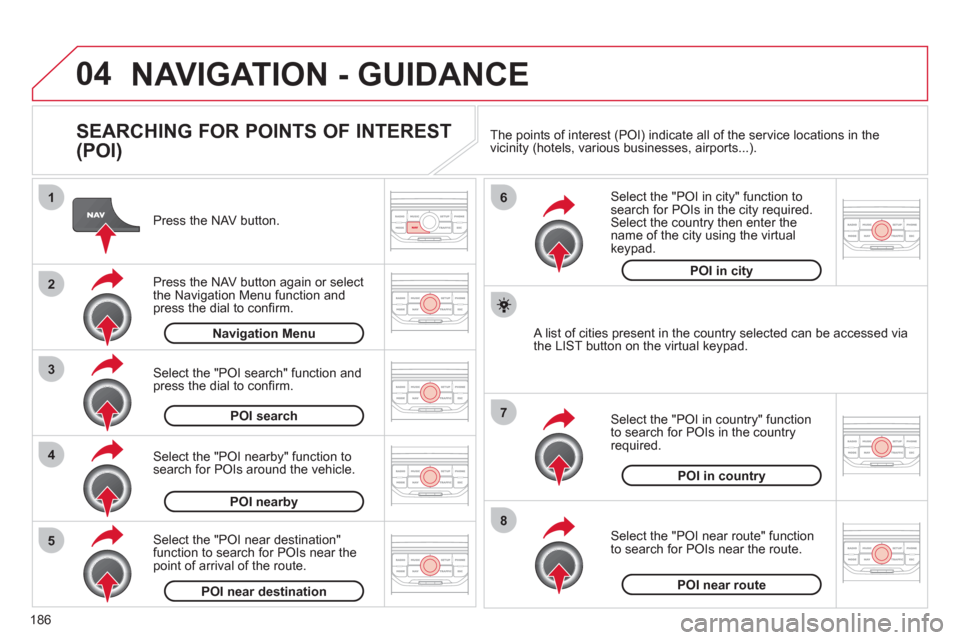
186
04
8
6
7
4
3
5
2
1
NAVIGATION - GUIDANCE
SEARCHING FOR POINTS OF INTEREST
(POI)
Press the NAV button.
Press the NAV button again or select
the Navigation Menu function and press the dial to confi rm.
Select the "POI nearby" function to search for POIs around the vehicle.
Select the "POI search" function and press the dial to confi rm. Navigation Menu
POI search
POI nearby
Select the "POI in city" function tosearch for POIs in the city required.Select the country then enter the name of the city using the virtual
keypad.
Select the "POI near route" function
to search for POIs near the route.
Select the "P
OI in country" function
to search for POIs in the country
required.
Select the "POI near destination"function to search for POIs near thepoint of arrival of the route.
POI near destinationPOI near route
POI in country
POI in city
A list of cities present in the country selected can be accessed via
the LIST button on the virtual keypad. The points o
f interest (POI) indicate all of the service locations in the
vicinity (hotels, various businesses, airports...).
Page 193 of 244

191
06
3 2 1 1
SELECTING A STATION
When the current radio station isdisplayed on the screen, press thedial.
The radio source short-cuts menu appears and provides access to
the following short-cuts:
Select the function re
quired and press the dial to confi rm to gain
access to the corresponding settings.
TA
RDS, if displayed, allows you to continue listening to the same station by automatic retuning to alternative frequencies. However,
in certain conditions, coverage of an RDS station may not be
assured throughout the entire country as radio stations do notcover 100 % of the territory. This explains the loss of reception of
the station during a journey.
The external environment (hill, building, tunnel, underground car park...)may interfere with the reception, including in RDS following mode. Thisphenomenon is a normal result of the way in which radio waves are
transmitted and does not in any way indicate a failure of the audio equipment.
RDS - REGIONAL MODE
Press the RADIO button to display
the list of stations received locally sorted in alphabetical order.
Select the station required by turningthe dial and press to confi rm.
Re
gional prog.
Radiotext
RDSWhile listening to the radio, press one of the
buttons to select the previous or next station on
the list.
Press one o
f the buttons on the numeric keypad for more than
2 seconds to store the current station.
Press the button on the numeric keypad to recall the stored radio
station.
AM
A long press of one of the buttons starts theautomatic search for a station with a lower or
higher frequency.
RADIO
Page 199 of 244

197
08
1
3 2
2 1Select the "Yes" tab to accept or "No"
to refuse and confi rm by pressing
the dial.
RECEIVING A CALL
MAKING A CALL
An incoming call is announced by a ring and a superimposed
display on the multifunction screen.
Yes
To han
g up, press the PHONE button
or press the dial and select "End call"then confi rm by pressing the dial.
End callPress the PH
ONE button.
Select "Dial number"
, then dial the
telephone number using the virtualkeypad.
Select the Phone Menu function and
press the dial to confi rm.
The list of the last 2
0 calls made and received in the vehicle
appears under Phone Menu. You can select a number and press
the dial to make the call.
No
It is also possible to select a number from the address book. Youcan select "Dial from address book". The MyWay can record up to
1 000 entries (telephone numbers).
Press the end o
f the steering mounted control for more than twoseconds to gain access to the address book.
Phone Menu
Dial number
It is possible to make a call directl
y from the telephone; park the
vehicle as a safety measure.
BLUETOOTH TELEPHONE
Press the end of the steering mounted control to
accept the call or end the call in progress.To delete a number, press the PHONE button then press and hold
on a call number to display a list of actions including:Delete entryDelete list
Page 220 of 244

218
06
1
2
1
2
1
OK
RECEIVING A CALL
An incomin
g call is announced by a ring and a superimposed
display in the vehicle's screen.
Select the YES tab on the display
using the buttons and confi rm bypressing OK.
Press the steerin
g mounted control to accept the call.
MAKING A CALL
From the Bluetooth telephone
function Audio menu, select Manage
the telephone call then Call, Call list or Directory.
Press the steerin
g mounted control for more than
two seconds for access to your directory,
then navigate with the thumb wheel.
Or
To dial a number, use your telephone's keypad,with the vehicle stationary.
Durin
g a call, press the steering mounted control
for more than 2 seconds.
Confi rm with OK to end the call.
BLUETOOTH FUNCTIONS
ENDING A CALL
Page 221 of 244

219
1
2
3
SOURCE
06
Initiate the pairing between the telephone and the
vehicle. This pairing can be initiated from the vehicle's
telephone function menu or via the telephone's
ke
ypad. See steps 1 to 9 on the previous pages. During the pairing phase, the vehicle must be stationary with the key in the ignition.
Select the telephone to be connected from the telephone function menu.
The audio s
ystem connects to a newly paired telephone automatically.
BLUETOOTH AUDIO STREAMING *
Wireless transmission of the telephone's music fi les via the audioequipment. The telephone must be able to manage the appropriate
Bluetooth profi les (Profi les A2DP/AV RCP).
* Depending on the compatibility of the telephone.
**
In certain cases, playing of the Audio fi les must be initiated from
the keypad.
*** If the tele
phone supports the function.
Activate the streamin
g source by
pressing the SOURCE button ** .The tracks to be played can becontrolled as usual via the buttons on
the audio system control panel andthe steering mounted controls *** .
The contextual information can bedisplayed on the screen.
BLUETOOTH FUNCTIONS
Page 232 of 244

230
ALPHABETICAL INDEX
I Inputs for audio
system ................80, 194, 214, 216
Instrument panel ..........................22
Instrument panel
lighting ........................................34
Instrument panel screen ...............22
Interior fi ttings ...............................80
ISOFIX child seats ..................96-97
ISOFIX mountings ........................95
J Jack ............................................138
JACK socket .................80, 214, 216
K Keeping children
safe ...................... 90-98, 105, 107
Key in ignition warning .................60
Key with remote
control ...................................58-61
L Labels, identifi cation ...................171
Lamps, warning and
indicator .................................23-30
Level, brake fl uid ........................130
Levels and checks ...............128-132
Lighting, guide-me home ..............73
Lighting, interior ....................78, 147
Lighting bulbs
(replacement) ....................142-147
Lighting control stalk ....................71
Lighting dimmer ............................34
Loading ................................20, 161
Load reduction mode .................156
Localised assistance call ............174 E Electric window controls ...............62
Electronic brake force
distribution (EBFD) ...................100
Electronic engine
immobiliser ...........................59, 61
Emergency boot release ..............66
Emergency braking
system ......................................100
Emergency call ...................100, 174
Emergency warning lamps ...........99
Energy economy mode ..............157
En
gines......................164, 166,168 Engine, Diesel ..............69, 129, 168
Engine, petrol ...............69, 128, 164
Engine compartment ..........128, 129
Engine compartment fusebox ....151
Engine oil level indicator ......33, 130
Environment .....20, 46, 47, 61, 131, 156
ESP/ASR ....................................101
F Filling with fuel .........................68-70
Fitting a wheel ............................140
Fitting roof bars ..........................161
Fittings, boot .................................87
Fittings, front ................................80
Flashing indicators .......................99
Foglamps, front ....................72, 144
Foglamps, rear .....................72, 146
Fragrance cartridge ......................51
Front seats ...................................52
Fuel ........................................20, 69
Fuel consumption .........................20
Fuel fi ller fl ap ..........................68, 70
Fuel gauge .............................15, 68
Fuel tank ................................68, 70F Fusebox, dashboard ..................148
Fuses .........................................148
G G.P.S. .........................................181
Gearbox, electronic .... 112, 116, 132
Gearbox, manual ........ 110, 111, 132
Gear effi ciency indicator ............. 111
Gear lever ....................................20
Gear lever, electronic gearbox
system .............................. 112, 132
Gear lever, manual gearbox ....... 110
Glove box ...............................80, 81
GPL ............................................166
Guidance ....................................181
Guide-me-home .....................73, 74
H Halogen headlamps ...................142
Hands-free kit .....................195, 217
Hazard warning lamps .................99
Headlamp adjustment ..................74
Head restraints, front ....................53
Heating .............................20, 47, 49
Height and reach adjustment,
steering wheel ............................57
Hill start assist ............................ 115
Hooks .....................................87, 89
Horn .............................................99
I Identifi cation plates ....................171
Indicators, direction ...... 99, 143-145
Infl ating accessories
(using the kit) ............................137
Infl ating tyres ................................20