Page 154 of 230

5-51
AC MAGNETO AND STARTER CLUTCH
• Pass the AC magneto lead "5" un-
der the pickup coil.
• Pass the AC magneto lead "4" un-
der the holder as shown.
• Take care not to catch the AC mag-
neto lead between crankcase cover
ribs.
• Tighten the bolt (stator) using the
T25 bit.
• Apply the sealant to the grommet of
the AC magneto lead.
2. Install:
• Starter clutch drive gear "1"
Apply the engine oil on the starter
clutch drive gear inner circumference.
3. Install:
• Starter clutch "1"
To rotor "2".
• Install the starter clutch with its
plate side upward.
• While installing the starter clutch,
push in the projections "a" one by
one on the clutch circumference.
• Push in the starter clutch until it hits
the rotor.
4. Install:
• Starter clutch assembly cover "1"
To rotor "2".
Install the starter clutch assembly
cover by fitting its pawls "a" into the
groove "b" in the rotor.
5. Install:
• Woodruff key "1"
• Rotor "2"
• Degrease the contact surfaces of
the tapered portions of the crank-
shaft and rotor.
• When installing the woodruff key,
make sure that its flat surface "a" is
in parallel with the crankshaft center
line "b".
• When installing the rotor, align the
keyway "c" of the rotor with the
woodruff key.
6. Install:
• Washer (rotor)
• Nut (rotor) "1"
Use the sheave holder "2"
Tighten the rotor nut to 65 Nm (6.5
m•kg, 47 ft•lb), loosen and retighten
the rotor nut to 65 Nm (6.5 m•kg, 47
ft•lb).
7. Install:
• Shaft "1"
• Bearing "2"
• Idle gear 2 "3"
Apply the engine oil on the shaft,
bearing and idle gear inner circumfer-
ence.
8. Install:
• Dowel pin
• Gasket [crankcase cover (left)]
• Crankcase cover (left) "1"
• Bolt [crankcase cover (left)]
Tighten the bolts in stage, using a
crisscross pattern.
9. Install:
• Washer "1"
• Torque limiter "2"
• Washer "3"
Apply the engine oil to the shaft and
washers.
YAMAHA Bond No. 1215
(ThreeBond® No. 1215):
90890-85505
Nut (rotor):
65 Nm (6.5 m•kg, 47
ft•lb)
Sheave holder:
YS-1880-A/90890-
01701
Bolt [crankcase cover
(left)]:
10 Nm (1.0 m•kg, 7.2
ft•lb)
Page 189 of 230
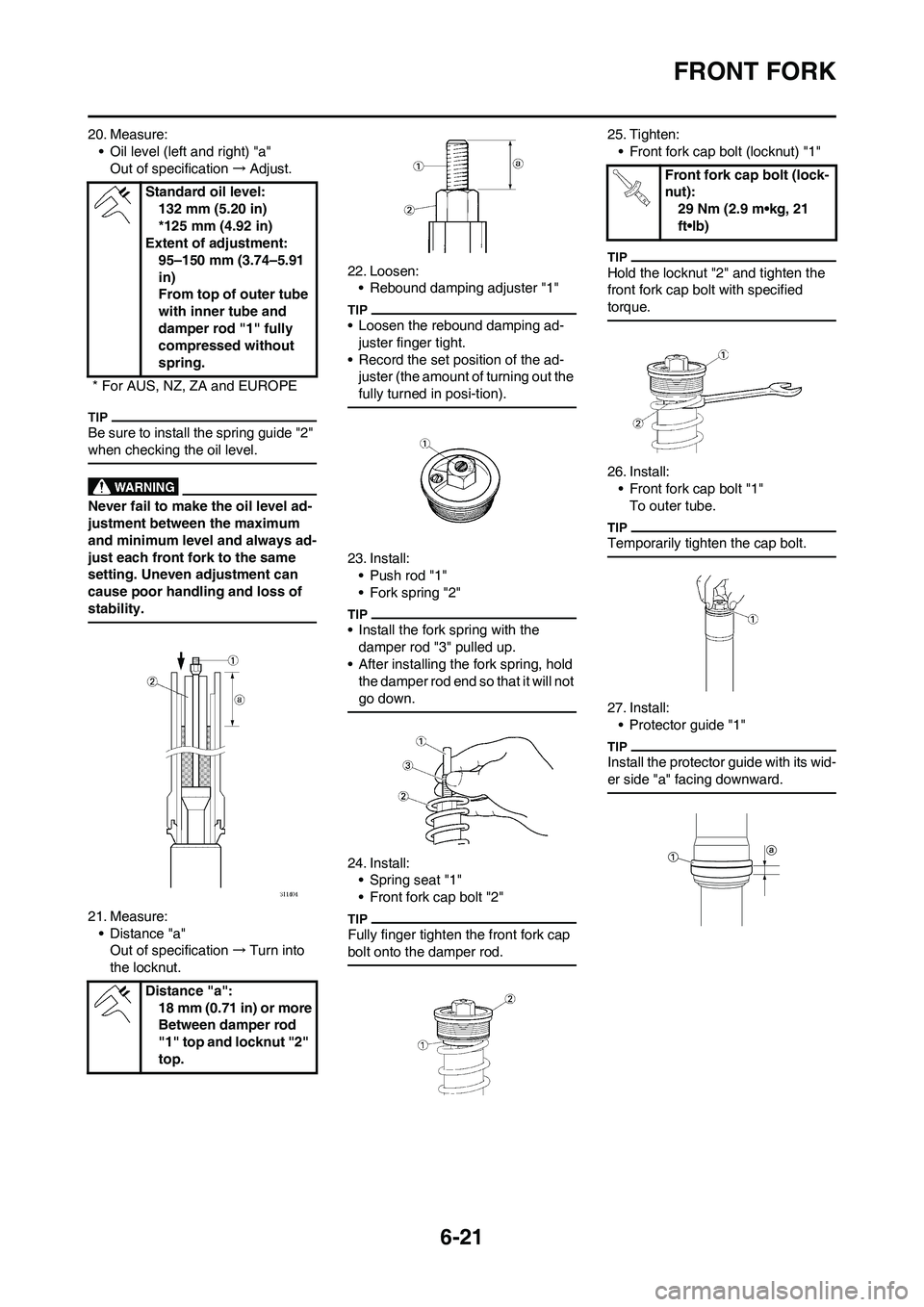
6-21
FRONT FORK
20. Measure:
• Oil level (left and right) "a"
Out of specification→Adjust.
Be sure to install the spring guide "2"
when checking the oil level.
Never fail to make the oil level ad-
justment between the maximum
and minimum level and always ad-
just each front fork to the same
setting. Uneven adjustment can
cause poor handling and loss of
stability.
21. Measure:
• Distance "a"
Out of specification→Turn into
the locknut.22. Loosen:
• Rebound damping adjuster "1"
• Loosen the rebound damping ad-
juster finger tight.
• Record the set position of the ad-
juster (the amount of turning out the
fully turned in posi-tion).
23. Install:
• Push rod "1"
• Fork spring "2"
• Install the fork spring with the
damper rod "3" pulled up.
• After installing the fork spring, hold
the damper rod end so that it will not
go down.
24. Install:
• Spring seat "1"
• Front fork cap bolt "2"
Fully finger tighten the front fork cap
bolt onto the damper rod.
25. Tighten:
• Front fork cap bolt (locknut) "1"
Hold the locknut "2" and tighten the
front fork cap bolt with specified
torque.
26. Install:
• Front fork cap bolt "1"
To outer tube.
Temporarily tighten the cap bolt.
27. Install:
• Protector guide "1"
Install the protector guide with its wid-
er side "a" facing downward.
Standard oil level:
132 mm (5.20 in)
*125 mm (4.92 in)
Extent of adjustment:
95–150 mm (3.74–5.91
in)
From top of outer tube
with inner tube and
damper rod "1" fully
compressed without
spring.
* For AUS, NZ, ZA and EUROPE
Distance "a":
18 mm (0.71 in) or more
Between damper rod
"1" top and locknut "2"
top.
Front fork cap bolt (lock-
nut):
29 Nm (2.9 m•kg, 21
ft•lb)
Page 190 of 230

6-22
FRONT FORK
INSTALLING THE FRONT FORK
1. Install:
• Front fork "1"
• Temporarily tighten the pinch bolts
(lower bracket).
• Do not tighten the pinch bolts (up-
per bracket) yet.
2. Tighten:
• Front fork cap bolt
3. Adjust:
• Front fork top end "a"
4. Tighten:
• Pinch bolt (upper bracket) "1"
• Pinch bolt (lower bracket) "2"
Tighten the lower bracket to speci-
fied torque. If torqued too much, it
may cause the front fork to mal-
function.
5. Install:
• Speed sensor lead "1"
•Plate 1 "2"
• Bolt (plate 1) "3"
To right protector "4".
Install the speed sensor lead so that
its paint "a" directs as shown and
align the bottom "b" of the plate 1 with
the same paint.
6. Install:
• Speed sensor lead "1"
•Plate 2 "2"
• Screw (plate 2) "3"
To right protector "4".
Install the plate 2 in the direction as
shown.
7. Install:
• Protector "1"
• Bolt (protector) "2"8. Adjust:
• Rebound damping force
Turn in the damping adjuster "1" fin-
ger-tight and then turn out to the orig-
inally set position.
Front fork cap bolt:
30 Nm (3.0 m•kg, 22
ft•lb)
Front fork top end (stan-
dard) "a":
Zero mm (Zero in)
Pinch bolt (upper brack-
et):
21 Nm (2.1 m•kg, 15
ft•lb)
Pinch bolt (lower brack-
et):
21 Nm (2.1 m•kg, 15
ft•lb)
Bolt (plate 1):
4 Nm (0.4 m•kg, 2.9 ft •
lb)
Screw (plate 2):
0.5 Nm (0.05 m•kg, 0.36
ft•lb)
Bolt (protector):
7 Nm (0.7 m•kg, 5.1
ft•lb)
Page 198 of 230

6-30
STEERING
6. Install:
• Washer "1"
7. Install:
• Front fork "1"
• Upper bracket "2"
• Main switch "3"
• Front brake hose guide bracket
"4"
• Front reflector (For CDN) "5"
• Nut (front reflector) (For CDN) "6"
• Front reflector bracket (For CDN)
"7"
• Temporarily tighten the pinch bolts
(lower bracket).
• Do not tighten the pinch bolts (up-
per bracket) yet.
8. Install:
• Guide (speed sensor lead) "1"
After installing the guide as shown,
pass the speed sensor lead through
the guide.
9. Install:
• Washer "1"
• Steering stem nut "2"10. After tightening the nut, check the
steering for smooth movement. If
not, adjust the steering by loosen-
ing the steering ring nut little by lit-
tle.
11. Adjust:
• Front fork top end "a"
12. Tighten:
• Pinch bolt (upper bracket) "1"
• Pinch bolt (lower bracket) "2"
Tighten the lower bracket to speci-
fied torque. If torqued too much, it
may cause the front fork to mal-
function.
13. Install:
• Multi-function display bracket "1"• Multi-function display "2"
Pass the throttle cables "3", clutch ca-
ble "4" and hot starter cable "5" be-
tween the multi-function display
bracket and upper bracket.
14. Install:
• Holder "1"
• Clamp "2"
• Install so that the marking "a" on the
speed sensor lead aligns with the
holder edge.
• Fasten the speed sensor lead to the
holder with the clamp.
Nut (front reflector) (For
CDN) :
4 Nm (0.4 m•kg, 2.9
ft•lb)
Steering stem nut:
145 Nm (14.5 m•kg, 105
ft•lb)
Front fork top end (stan-
dard) "a":
Zero mm (Zero in)
Pinch bolt (upper brack-
et):
21 Nm (2.1 m•kg, 15
ft•lb)
Pinch bolt (lower brack-
et):
21 Nm (2.1 m•kg, 15
ft•lb)
Multi-function display
bracket:
7 Nm (0.7 m•kg, 5.1
ft•lb)
Multi-function display:
4 Nm (0.4 m•kg, 2.9
ft•lb)
Holder:
13 Nm (1.3 m•kg, 9.4
ft•lb)
Clamp:
7 Nm (0.7 m•kg, 5.1
ft•lb)
Page:
< prev 1-8 9-16 17-24