2010 VOLVO C70 CONVERTIBLE seats
[x] Cancel search: seatsPage 40 of 286

01 Safety
Convertible seats 01
40
G026514
Fasten the seat belt
2. Attach the seat belt to the convertible seat
according to the manufacturer's instruc-
tions.
3. Fasten the seat belt by inserting the latch
plate into the buckle (lock) until a distinct
click is audible.
4. Pull the shoulder section of the seat belt
out as far as possible to activate the belt's
automatic locking function.
NOTE
The locking retractor will automatically
release when the seat belt is unbuckled and
allowed to retract fully.
5. Press the convertible seat firmly in place,
let the seat belt retract and pull it taut. A
sound from the seat belt retractor's auto-
matic locking function will be audible at this
time and is normal. The seat belt should
now be locked in place.
G026537
Pull out the shoulder section of the seat belt
6. Push and pull the convertible seat to
ensure that it is held securely in place by
the seat belt.
WARNING
It should not be possible to move the child
restraint more than 1 in. (2.5 cm) in any
direction.
The convertible seat can be removed by
unbuckling the seat belt and letting it retract
completely.
G026524
Ensure that the seat is securely in place
Page 41 of 286

01 Safety
Booster cushions01
41 Securing a booster cushion
G026517
Position the child correctly on the booster cushion
and fasten the seat belt
WARNING
A child seat should never be used in the
front passenger seat of any vehicle with a
front passenger airbag – not even if the
Passenger airbag off symbol near the
rear-view mirror is illuminated (on vehicles
equipped with Occupant Weight Sensor). If
the severity of an accident were to cause the
airbag to inflate, this could lead to serious
injury or death to a child seated in this posi-
tion.
Booster cushions are recommended for chil-
dren who have outgrown convertible seats.
1. Place the booster cushion in the rear seat
of the vehicle.
2. With the child properly seated on the
booster cushion, attach the seat belt to or
around the cushion according to the man-
ufacturer's instructions.
3. Fasten the seat belt by inserting the latch
plate into the buckle (lock) until a distinct
click is audible.
4. Ensure that the seat belt is pulled taut and
fits snugly around the child.
WARNING
•The hip section of the three-point seat
belt must fit snugly across the child's
hips, not across the stomach.
•The shoulder section of the three-point
seat belt should be positioned across
the chest and shoulder.
•The shoulder belt must never be placed
behind the child's back or under the
arm.
Page 42 of 286

01 Safety
ISOFIX lower anchors 01
42
Using the ISOFIX lower child seat
anchors
G020798
Lower anchors for ISOFIX-equipped child
seats are located in both rear seating positions,
hidden below the backrest cushions. Symbols
on the seat back upholstery mark the anchor
positions (see the illustration).
To access the anchors:1. Put the child restraint in position.
2. Kneel on the child restraint to press down
the seat cushion and locate the anchors by
feel.3. Fasten the attachment on the child
restraint's lower straps to the ISOFIX lower
anchors.
4. Firmly tension the lower child seat straps
according to the manufacturer's instruc-
tions.
NOTE
•Always follow your child seat manufac-
turer's installation instructions and use
ISOFIX lower anchors whenever possi-
ble.
WARNING
•Child seats should never be placed in
the center of the rear seat. This area is
not intended to be a seating position
and is not equipped with a seat belt or
ISOFIX anchors.
G031682
Fasten the attachment correctly to the ISOFIX
lower anchors
WARNING
Be sure to fasten the attachment correctly
to the anchor (see the illustration). If the
attachment is not correctly fastened, the
child restraint may not be properly secured
in the event of a collision.
Page 54 of 286

02 Instruments and controls
Symbols – instrument panel
02
54
Symbols – right side
G026438
1. Turn signal indicator for trailer (certain
markets only)
If you are towing a trailer, this light
will flash simultaneously with the
turn signals on the trailer. If the
light does not flash when signaling,
one of the turn signals on the trailer
or on the car are not functioning properly.
2. Parking brake appliedThis light is on when the parking
brake (hand brake) is applied. The
parking brake lever is situated
between the front seats, see
page 70 for more information.
NOTE
Canadian models are equipped with the
second symbol.
3. SRS system warning lightIf this light comes on while the car
is being driven, or remains on for
longer than approximately 10 sec-
onds after the car has been
started, the SRS system's diag-
nostic functions have detected a fault in a seat
belt lock or pretensioner, a front airbag, side
impact airbag, and/or an inflatable curtain.
Have the system(s) inspected by a trained and
qualified Volvo service technician as soon as
possible.
4. Oil pressure warning light1
If the light comes on while driving,
the car, stop the engine immedi-
ately, and check the engine oil
level. If the oil level is normal and
the light stays on after restart, have
the car towed to the nearest trained and quali-
fied Volvo service technician. After hard driv-
ing, the light may come on occasionally when
the engine is idling. This is normal, provided it
goes off when the engine speed is increased.
5. Seat belt reminderThis symbol (and the seat belt
reminder light above the rear view
mirror) will light up if either front
seat occupant has not buckled his/
her seat belt. If the car is not mov-
ing, the symbols will go out after approximately
6 seconds.
6. Generator warning lightIf the light comes on while the
engine is running, have the charg-
ing system checked by an author-
ized Volvo workshop.
1On certain engines, this symbol is not used to indicate low oil pressure. Instead, a text warning is provided in the information display, see also page 214.
Page 70 of 286

02 Instruments and controls
Parking brake
02
70
Parking brake (hand brake)
G026348
The parking brake lever is located between the
front seats.
NOTE
The indicator light will illuminate even if the
parking brake has only been partially
applied.
When applying the parking brake1. Press firmly on the brake pedal.
2. Pull the parking brake lever up firmly to its
full extent.
3. Release the brake pedal and ensure that
the vehicle is at a standstill.4. If the vehicle rolls, the parking brake lever
must be pulled more firmly.
5. When parking a vehicle always put the gear
selector in first gear (for manual transmis-
sion) or P (for automatic transmission).
Parking on a hill
•If the vehicle is pointing uphill, turn the front
wheels so that they point away from the
curb.
•If the vehicle is pointing downhill, turn the
front wheels so that they point toward the
curb.
Releasing the parking brake1. Press firmly on the brake pedal.
2. Pull the lever up slightly, press the button
at the end of the lever and lower the lever
completely.
WARNING
Pull up the parking brake lever up firmly to
its full extent.
Page 86 of 286

03 Climate
Electronic Climate Control
03
86* Option/accessory, for more information, see Introduction.
3. RecirculationThis function can be used to
shut out exhaust fumes,
smoke, etc from the passen-
ger compartment. The air in
the passenger compartment
is then recirculated, i.e. no air
from outside the car is taken
into the car when this function is activated.
If the air in the car recirculates for too long,
there is a risk of condensation forming on the
insides of the windows, especially in winter.
TimerThe timer function minimizes the risk of fogging
or stale air when the recirculation function is
selected, see page 75 for information on set-
ting the recirculation timer.
NOTE
Recirculation is always disengaged if the
defroster button is engaged to clear ice or
condensation from the side windows.
4. DefrosterDirects airflow to the wind-
shield and side windows and
increases blower speed.
When the defroster is acti-
vated:
•Air flows to the windows at high blower
speed.
•The LED in the defroster button lights up
when this function is activated. The air con-
ditioning system is controlled to provide
maximum air dehumidification.
•The air conditioning is automatically
switched on (can be switched off by press-
ing button 6).
The air is not recirculated.
5. Airflow controlsPress one of the three buttons
in the illustration to activate
the selected airflow. A symbol
in the display above the cli-
mate control panel and a lit
LED in the selected button
indicate that the manual func-
tion has been selected. With manually selected
airflow both warm and cool air can be selected.
See also the table on page 88.
6. Air conditioning On/OffON: The air conditioning sys-
tem is engaged when the ON
light is lit and is controlled
automatically by the system
to maintain the selected tem-
perature.
OFF: The system is disengaged when the
OFF lights up
When OFF is selected and the OFF LED is lit,
the air conditioning system is deactivated.
Other functions are still controlled automati-
cally.
When Defroster (4) is selected, the air condi-
tioning system is activated for maximum dehu-
midifying.
7 and 8. Heated front seats*Maximum heating: Press the
button once – both LEDs light
up.
Reduced heating: Press the
button a second time – one
LED lights up.
Seat heating off: Press the button a third time
– no LEDs are lit.
Page 90 of 286

G020908
90
Front seats.............................................................................................. 92
Power retractable hard top .................................................................. 100
Interior lighting...................................................................................... 106
Storage compartments......................................................................... 108
Trunk .................................................................................................... 113
Page 92 of 286
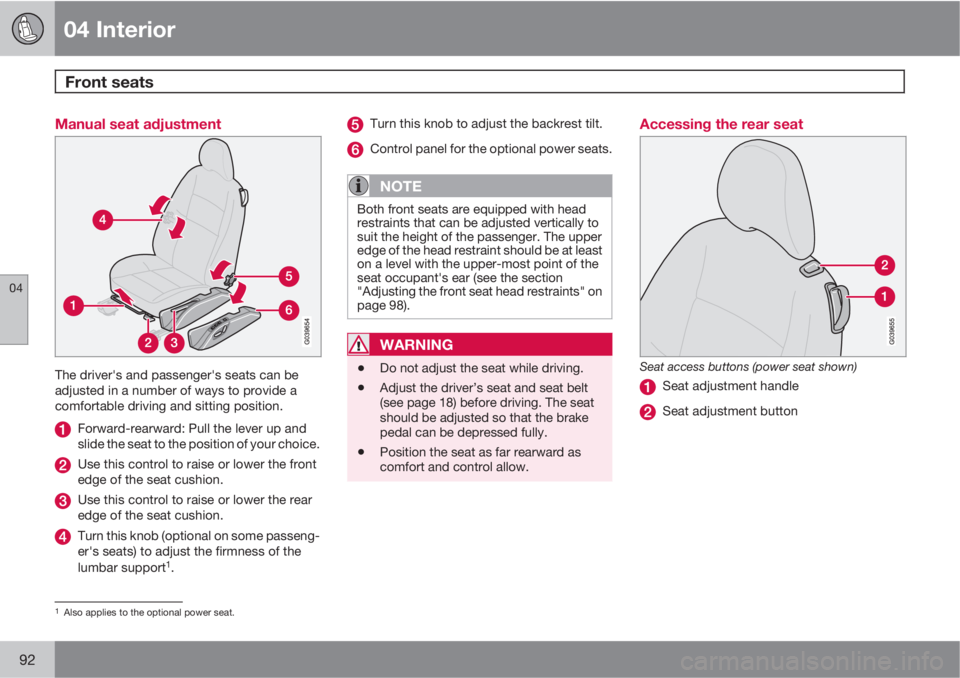
04 Interior
Front seats
04
92
Manual seat adjustment
The driver's and passenger's seats can be
adjusted in a number of ways to provide a
comfortable driving and sitting position.
Forward-rearward: Pull the lever up and
slide the seat to the position of your choice.
Use this control to raise or lower the front
edge of the seat cushion.
Use this control to raise or lower the rear
edge of the seat cushion.
Turn this knob (optional on some passeng-
er's seats) to adjust the firmness of the
lumbar support
1.
Turn this knob to adjust the backrest tilt.
Control panel for the optional power seats.
NOTE
Both front seats are equipped with head
restraints that can be adjusted vertically to
suit the height of the passenger. The upper
edge of the head restraint should be at least
on a level with the upper-most point of the
seat occupant's ear (see the section
"Adjusting the front seat head restraints" on
page 98).
WARNING
•Do not adjust the seat while driving.
•Adjust the driver’s seat and seat belt
(see page 18) before driving. The seat
should be adjusted so that the brake
pedal can be depressed fully.
•Position the seat as far rearward as
comfort and control allow.
Accessing the rear seat
Seat access buttons (power seat shown)
Seat adjustment handle
Seat adjustment button
1Also applies to the optional power seat.