Page 263 of 684
Selecting stations stored to station buttons
Fig. 147 RADIO main menu: Preset 4 selected.
�
Page 268 of 684
Function key: Effect
Category/channel no. : In the category view arranged according to
channel number.
Delete preset list : When Delete all is pressed, all stations and channels
stored to station buttons are deleted.
Page 345 of 684
Acoustic driving recommendation settings
The volume of an acoustic driving recommendation can be adjusted to a predefined minimum and maximum volume using the volume control �D. All additional acoustic driving recommendations are issued at this volume.
The volume of audible navigation recommendations can be preset in the volume settings.
In the Navigation settings menu, you can switch off spoken navigation recommendations or define their level of detail.
Even when navigation information is switched off, you can show them briefly in the map view by press-
ing the setting knob ⇒ fig. 131 (3).
If a turn was missed during route guidance and there is no possibility to turn, continue driving until the navigation system offers an alternative route.
The quality of the announcements given by the unit depends on the navigation data provided.
Route guidance in tour mode
Fig. 219 Tour plan in Tour mode.
�
Page 386 of 684
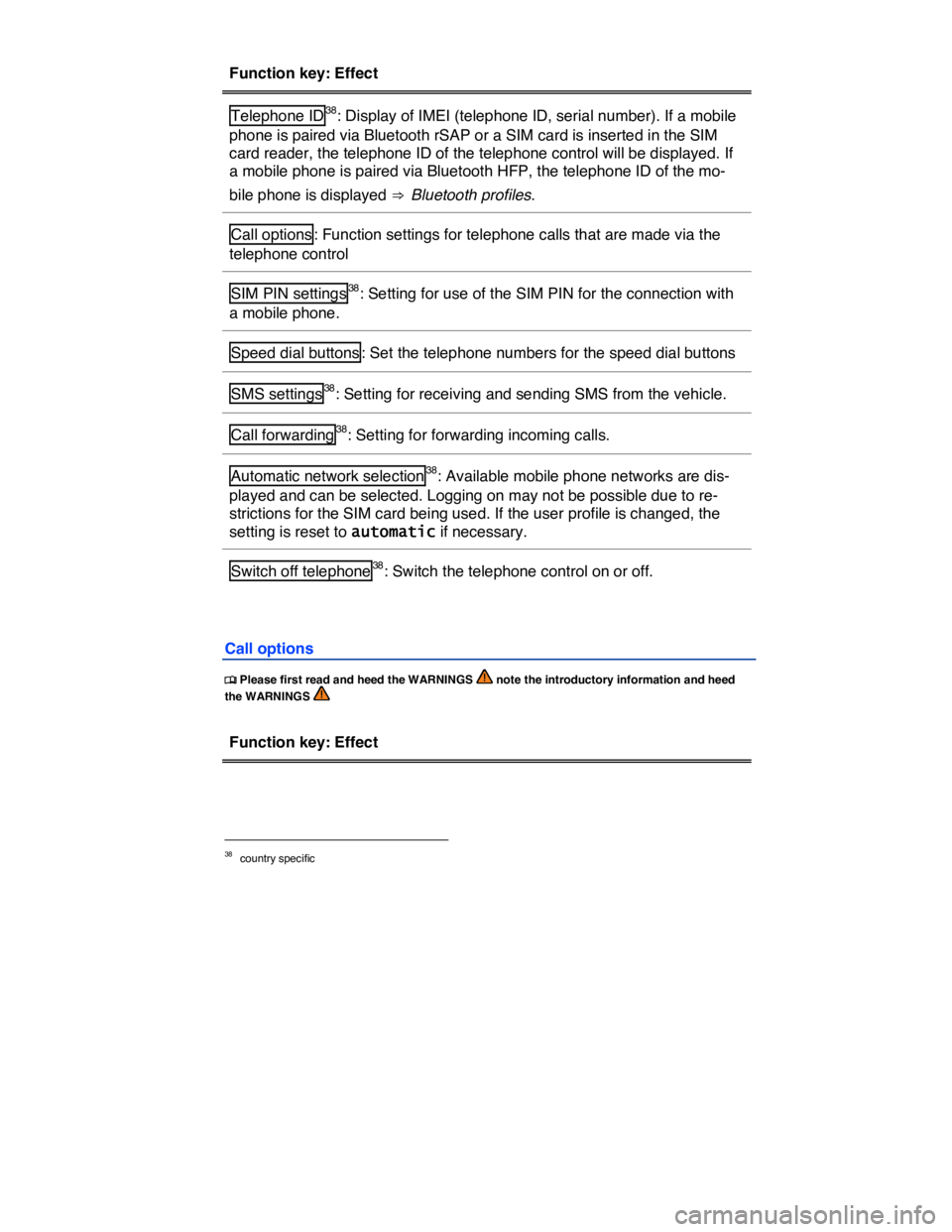
Function key: Effect
Telephone ID38: Display of IMEI (telephone ID, serial number). If a mobile
phone is paired via Bluetooth rSAP or a SIM card is inserted in the SIM
card reader, the telephone ID of the telephone control will be displayed. If
a mobile phone is paired via Bluetooth HFP, the telephone ID of the mo-
bile phone is displayed ⇒ Bluetooth profiles.
Call options : Function settings for telephone calls that are made via the
telephone control
SIM PIN settings38: Setting for use of the SIM PIN for the connection with
a mobile phone.
Speed dial buttons : Set the telephone numbers for the speed dial buttons
SMS settings38: Setting for receiving and sending SMS from the vehicle.
Call forwarding38: Setting for forwarding incoming calls.
Automatic network selection38: Available mobile phone networks are dis-
played and can be selected. Logging on may not be possible due to re-
strictions for the SIM card being used. If the user profile is changed, the
setting is reset to automatic if necessary.
Switch off telephone38: Switch the telephone control on or off.
Call options
�
Page 512 of 684
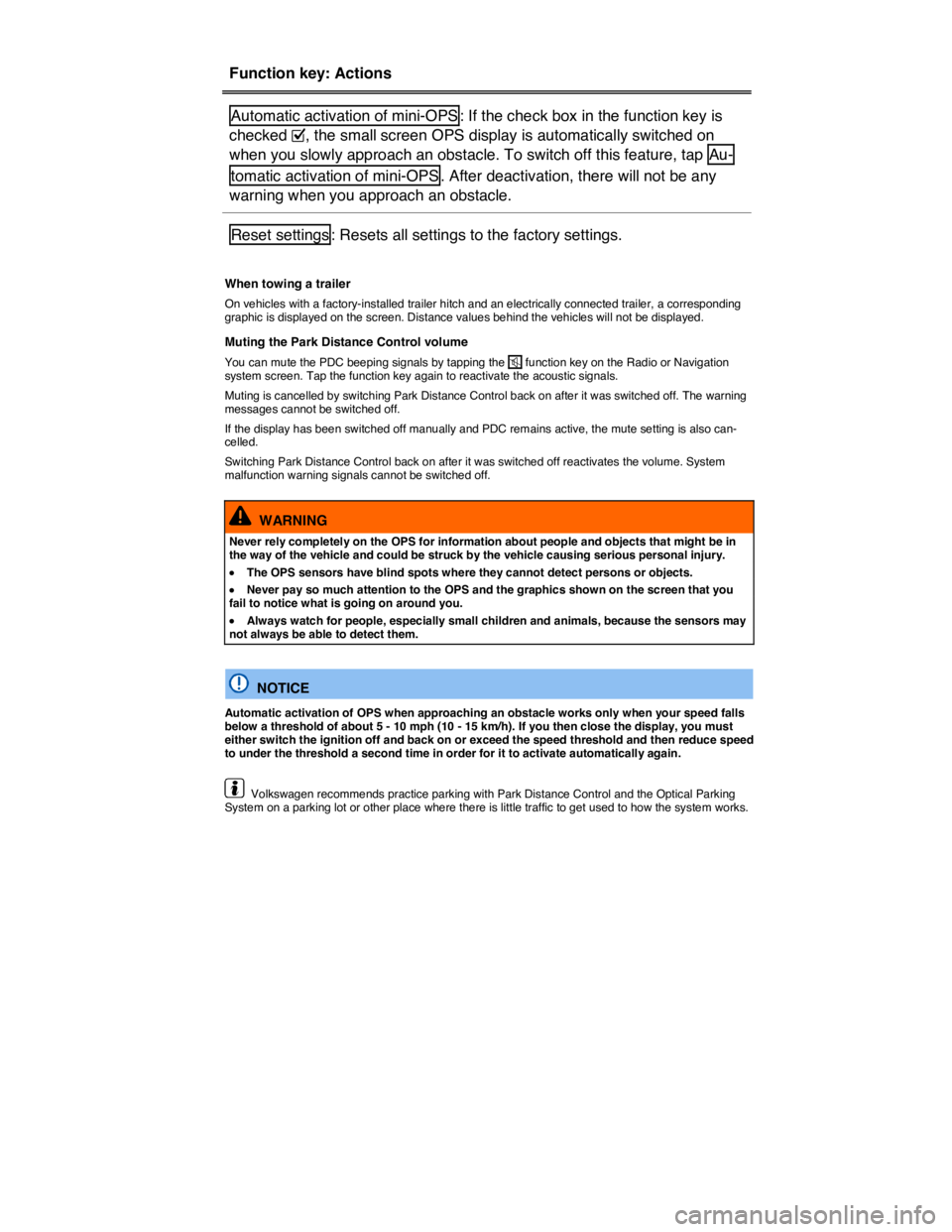
Function key: Actions
Automatic activation of mini-OPS : If the check box in the function key is
checked �=, the small screen OPS display is automatically switched on
when you slowly approach an obstacle. To switch off this feature, tap Au-
tomatic activation of mini-OPS . After deactivation, there will not be any
warning when you approach an obstacle.
Reset settings : Resets all settings to the factory settings.
When towing a trailer
On vehicles with a factory-installed trailer hitch and an electrically connected trailer, a corresponding graphic is displayed on the screen. Distance values behind the vehicles will not be displayed.
Muting the Park Distance Control volume
You can mute the PDC beeping signals by tapping the �� function key on the Radio or Navigation system screen. Tap the function key again to reactivate the acoustic signals.
Muting is cancelled by switching Park Distance Control back on after it was switched off. The warning messages cannot be switched off.
If the display has been switched off manually and PDC remains active, the mute setting is also can-celled.
Switching Park Distance Control back on after it was switched off reactivates the volume. System malfunction warning signals cannot be switched off.
WARNING
Never rely completely on the OPS for information about people and objects that might be in the way of the vehicle and could be struck by the vehicle causing serious personal injury.
�x The OPS sensors have blind spots where they cannot detect persons or objects.
�x Never pay so much attention to the OPS and the graphics shown on the screen that you fail to notice what is going on around you.
�x Always watch for people, especially small children and animals, because the sensors may not always be able to detect them.
NOTICE
Automatic activation of OPS when approaching an obstacle works only when your speed falls below a threshold of about 5 - 10 mph (10 - 15 km/h). If you then close the display, you must either switch the ignition off and back on or exceed the speed threshold and then reduce speed to under the threshold a second time in order for it to activate automatically again.
Volkswagen recommends practice parking with Park Distance Control and the Optical Parking System on a parking lot or other place where there is little traffic to get used to how the system works.
Page 629 of 684
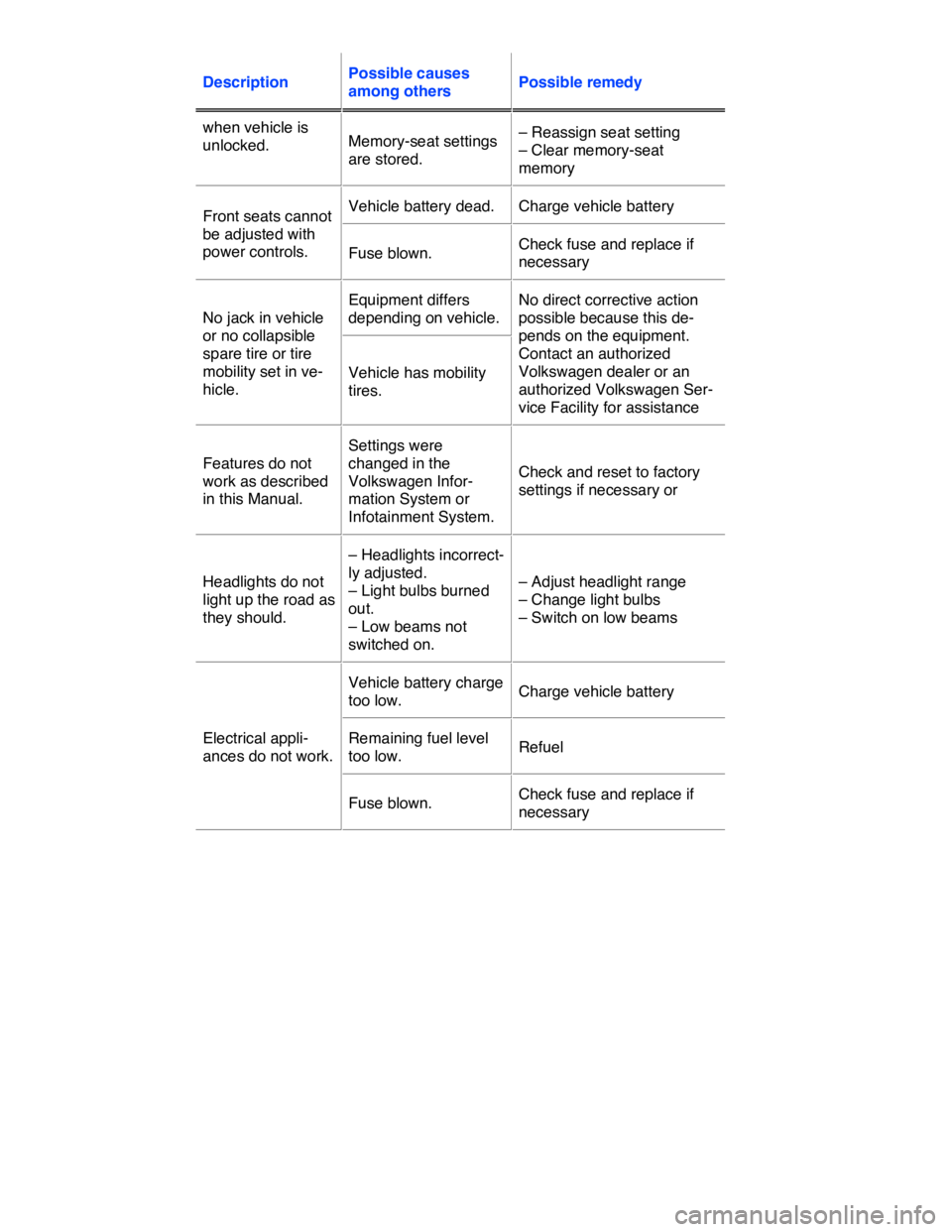
Description Possible causes
among others Possible remedy
when vehicle is
unlocked. Memory-seat settings
are stored.
– Reassign seat setting
– Clear memory-seat
memory
Front seats cannot
be adjusted with
power controls.
Vehicle battery dead. Charge vehicle battery
Fuse blown. Check fuse and replace if
necessary
No jack in vehicle
or no collapsible
spare tire or tire
mobility set in ve-
hicle.
Equipment differs
depending on vehicle.
No direct corrective action
possible because this de-
pends on the equipment.
Contact an authorized
Volkswagen dealer or an
authorized Volkswagen Ser-
vice Facility for assistance
Vehicle has mobility
tires.
Features do not
work as described
in this Manual.
Settings were
changed in the
Volkswagen Infor-
mation System or
Infotainment System.
Check and reset to factory
settings if necessary or
Headlights do not
light up the road as
they should.
– Headlights incorrect-
ly adjusted.
– Light bulbs burned
out.
– Low beams not
switched on.
– Adjust headlight range
– Change light bulbs
– Switch on low beams
Electrical appli-
ances do not work.
Vehicle battery charge
too low. Charge vehicle battery
Remaining fuel level
too low. Refuel
Fuse blown. Check fuse and replace if
necessary