Page 491 of 684
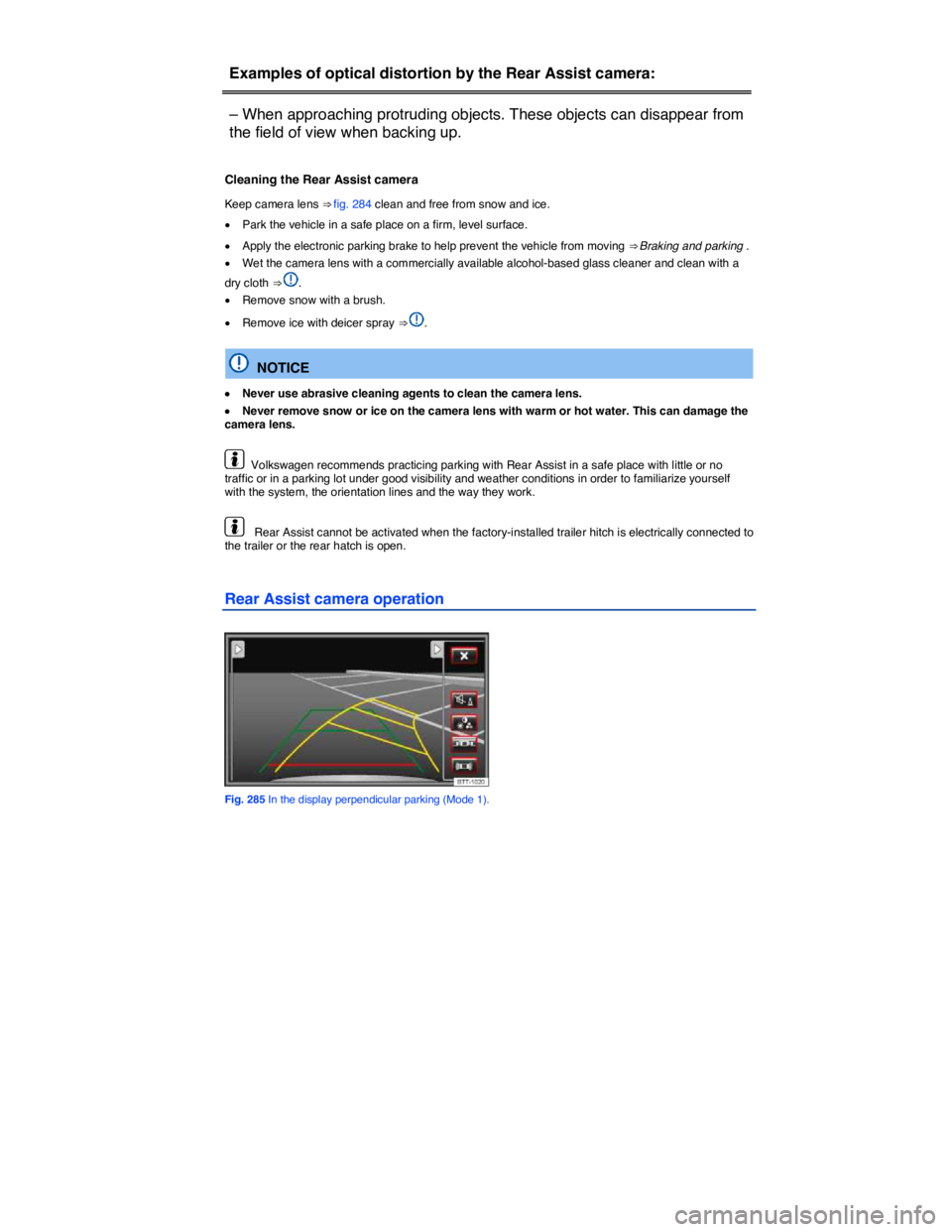
Examples of optical distortion by the Rear Assist camera:
– When approaching protruding objects. These objects can disappear from
the field of view when backing up.
Cleaning the Rear Assist camera
Keep camera lens ⇒ fig. 284 clean and free from snow and ice.
�x Park the vehicle in a safe place on a firm, level surface.
�x Apply the electronic parking brake to help prevent the vehicle from moving ⇒Braking and parking .
�x Wet the camera lens with a commercially available alcohol-based glass cleaner and clean with a
dry cloth ⇒ .
�x Remove snow with a brush.
�x Remove ice with deicer spray ⇒ .
NOTICE
�x Never use abrasive cleaning agents to clean the camera lens.
�x Never remove snow or ice on the camera lens with warm or hot water. This can damage the camera lens.
Volkswagen recommends practicing parking with Rear Assist in a safe place with little or no traffic or in a parking lot under good visibility and weather conditions in order to familiarize yourself with the system, the orientation lines and the way they work.
Rear Assist cannot be activated when the factory-installed trailer hitch is electrically connected to the trailer or the rear hatch is open.
Rear Assist camera operation
Fig. 285 In the display perpendicular parking (Mode 1).
Page 492 of 684
Fig. 286 In the display Parallel parking (Mode 2).
�
Page 493 of 684
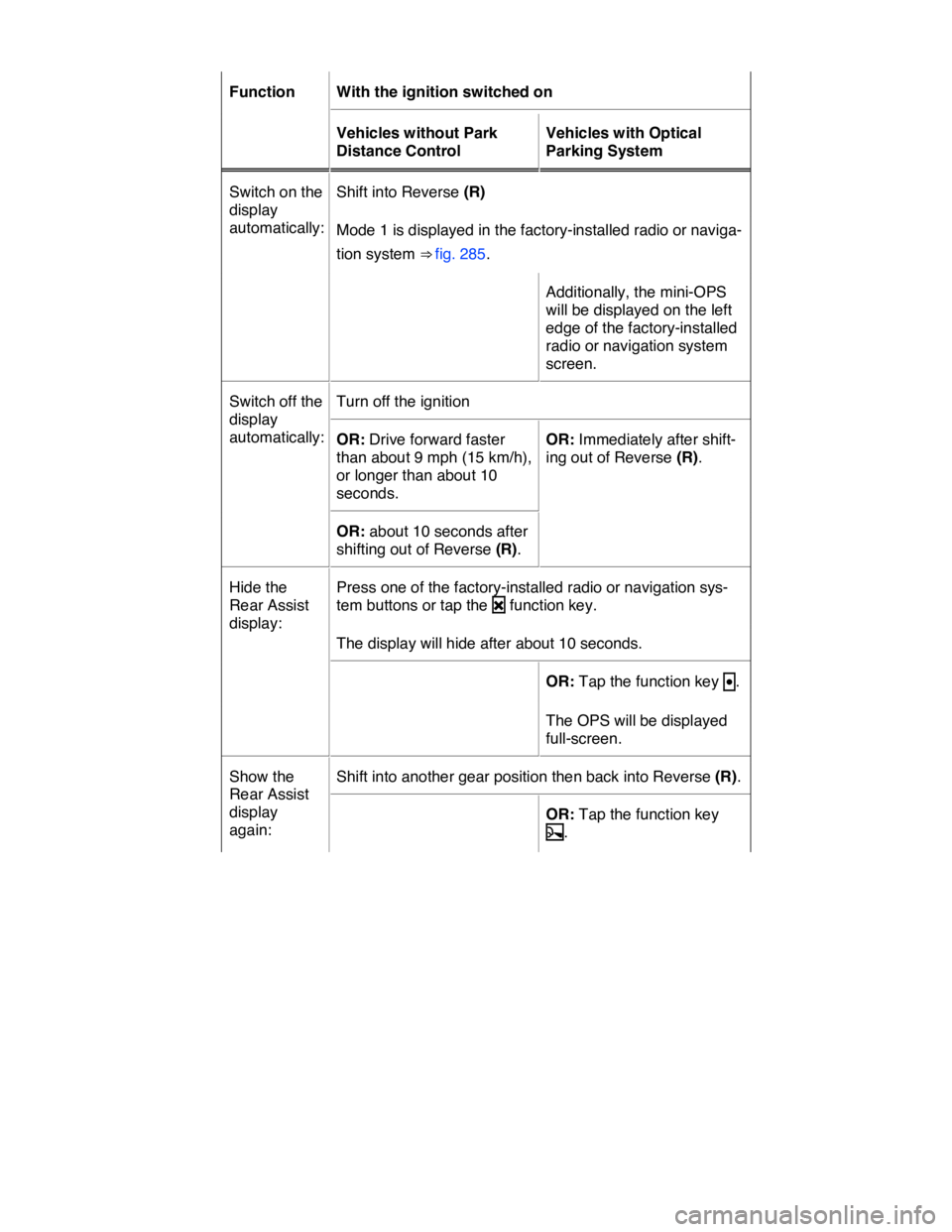
Function With the ignition switched on
Vehicles without Park
Distance Control
Vehicles with Optical
Parking System
Switch on the
display
automatically:
Shift into Reverse (R)
Mode 1 is displayed in the factory-installed radio or naviga-
tion system ⇒ fig. 285.
Additionally, the mini-OPS
will be displayed on the left
edge of the factory-installed
radio or navigation system
screen.
Switch off the
display
automatically:
Turn off the ignition
OR: Drive forward faster
than about 9 mph (15 km/h),
or longer than about 10
seconds.
OR: Immediately after shift-
ing out of Reverse (R).
OR: about 10 seconds after
shifting out of Reverse (R).
Hide the
Rear Assist
display:
Press one of the factory-installed radio or navigation sys-
tem buttons or tap the �O function key.
The display will hide after about 10 seconds.
OR: Tap the function key •.
The OPS will be displayed
full-screen.
Show the
Rear Assist
display
again:
Shift into another gear position then back into Reverse (R).
OR: Tap the function key
�Z.
Page 497 of 684
NOTICE
�x The camera shows only two-dimensional images on the screen. Due to the lack of depth of field, it may be difficult or impossible to identify protruding objects or recesses in the road, for example.
�x Things like thin rods, fences, posts, and trees may not be detected by the camera and could damage the vehicle.
Area View
Fig. 293 Display of the Area View: Bird’s eye view.
�
Page 498 of 684
Operation instructions
Fig. 294 Display of the Area View: Trailer hitch activated.
Fig. 295 In the upper center console: Button to activate Area View manually.
�
Page 499 of 684
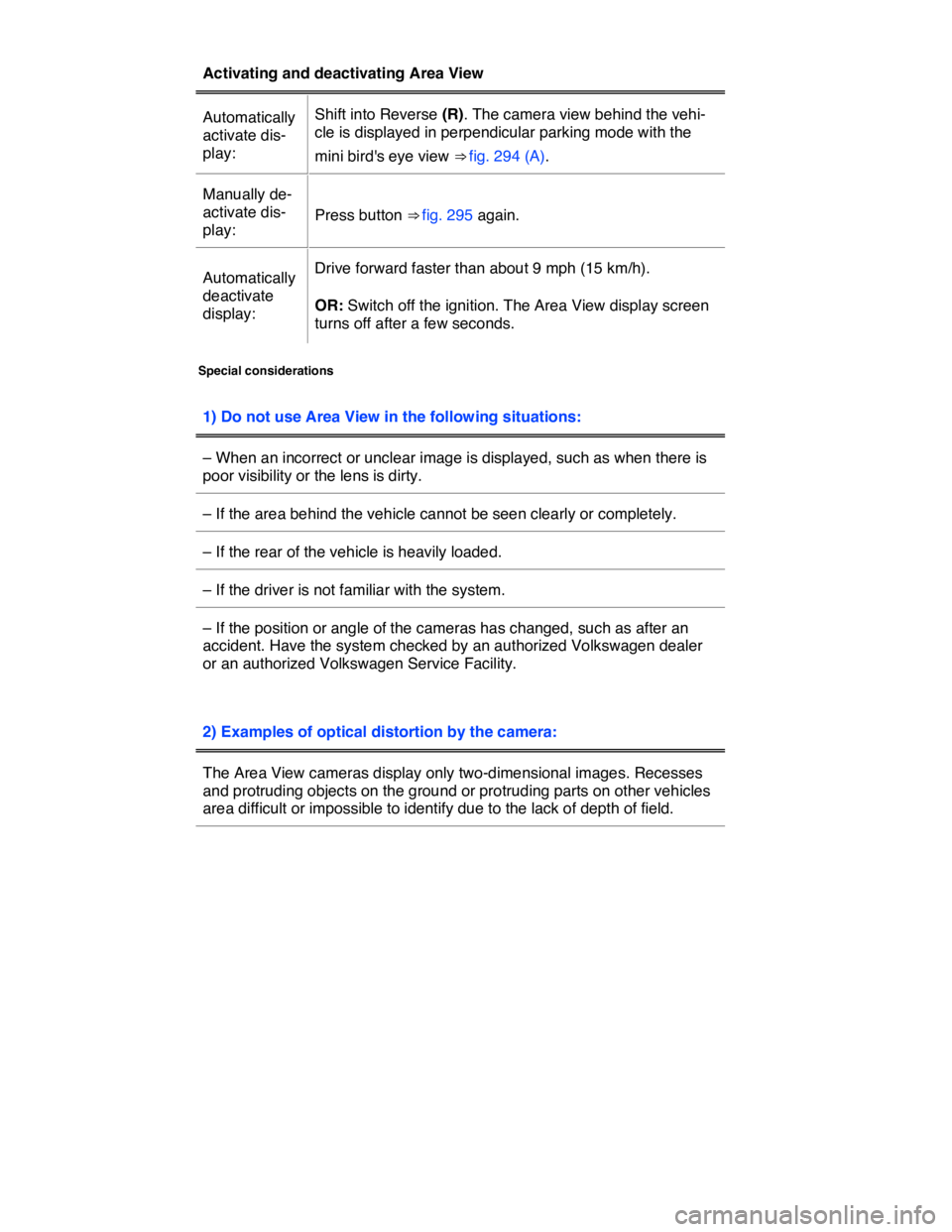
Activating and deactivating Area View
Automatically
activate dis-
play:
Shift into Reverse (R). The camera view behind the vehi-
cle is displayed in perpendicular parking mode with the
mini bird's eye view ⇒ fig. 294 (A).
Manually de-
activate dis-
play: Press button ⇒ fig. 295 again.
Automatically
deactivate
display:
Drive forward faster than about 9 mph (15 km/h).
OR: Switch off the ignition. The Area View display screen
turns off after a few seconds.
Special considerations
1) Do not use Area View in the following situations:
– When an incorrect or unclear image is displayed, such as when there is
poor visibility or the lens is dirty.
– If the area behind the vehicle cannot be seen clearly or completely.
– If the rear of the vehicle is heavily loaded.
– If the driver is not familiar with the system.
– If the position or angle of the cameras has changed, such as after an
accident. Have the system checked by an authorized Volkswagen dealer
or an authorized Volkswagen Service Facility.
2) Examples of optical distortion by the camera:
The Area View cameras display only two-dimensional images. Recesses
and protruding objects on the ground or protruding parts on other vehicles
area difficult or impossible to identify due to the lack of depth of field.
Page 501 of 684
Area View menus (modes)
Fig. 296 Display of the Area View: Full-screen bird's eye view (option A), enlarged off-road view (option B), partial view of perpendicular parking with modes menu (option C) and partial view of perpendicular parking with settings menu (option D).
�
Page 502 of 684
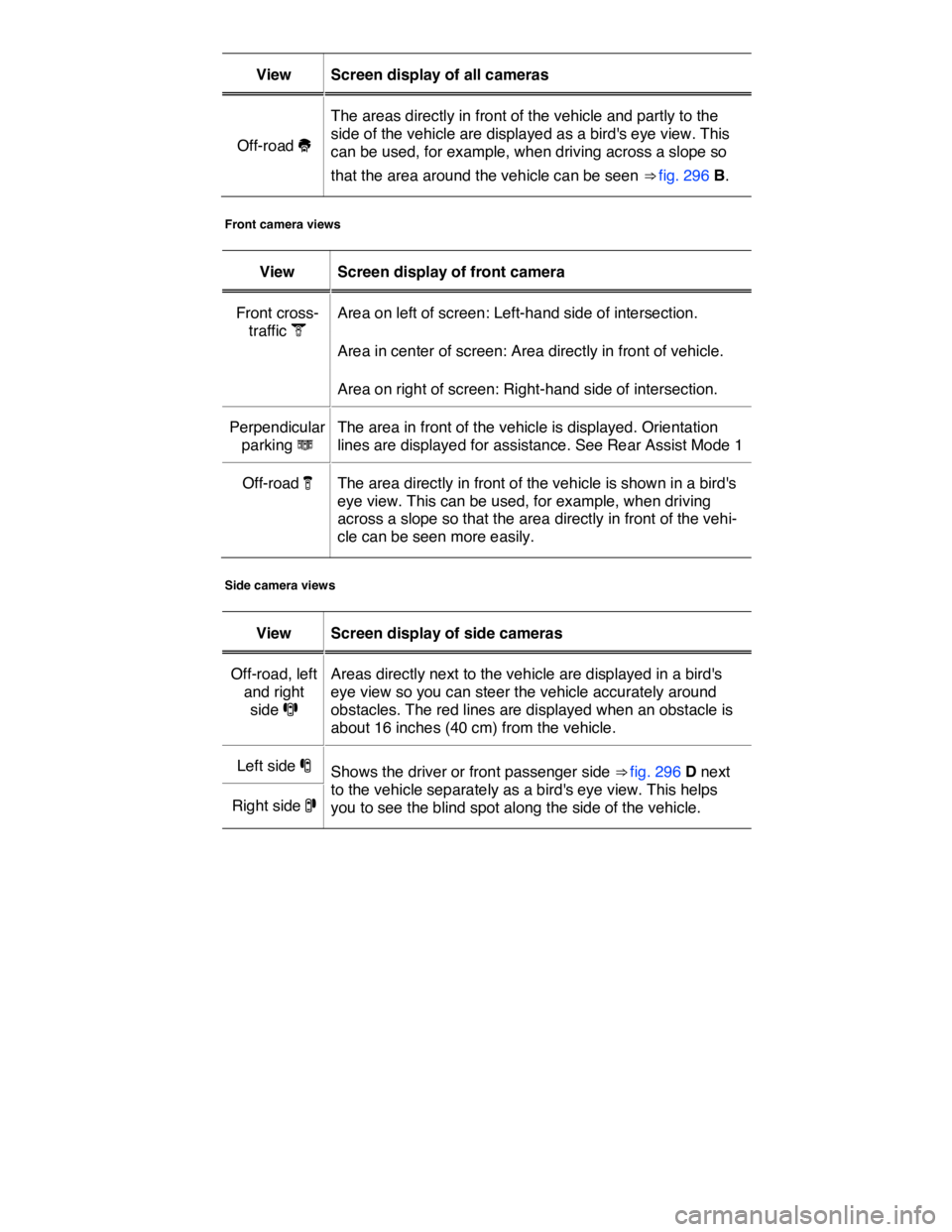
View Screen display of all cameras
Off-road �S
The areas directly in front of the vehicle and partly to the
side of the vehicle are displayed as a bird's eye view. This
can be used, for example, when driving across a slope so
that the area around the vehicle can be seen ⇒ fig. 296 B.
Front camera views
View Screen display of front camera
Front cross-
traffic �I
Area on left of screen: Left-hand side of intersection.
Area in center of screen: Area directly in front of vehicle.
Area on right of screen: Right-hand side of intersection.
Perpendicular
parking �J
The area in front of the vehicle is displayed. Orientation
lines are displayed for assistance. See Rear Assist Mode 1
Off-road �N The area directly in front of the vehicle is shown in a bird's
eye view. This can be used, for example, when driving
across a slope so that the area directly in front of the vehi-
cle can be seen more easily.
Side camera views
View Screen display of side cameras
Off-road, left
and right
side �O
Areas directly next to the vehicle are displayed in a bird's
eye view so you can steer the vehicle accurately around
obstacles. The red lines are displayed when an obstacle is
about 16 inches (40 cm) from the vehicle.
Left side �P Shows the driver or front passenger side ⇒ fig. 296 D next
to the vehicle separately as a bird's eye view. This helps
you to see the blind spot along the side of the vehicle. Right side �Q