Page 5 of 435
Driver side overview
Fig. 5 Driver side overview.
Key to fig. 5:
(1) Instrument cluster:
– Instruments
– Display
– Warning and indicator lights
(2) Headlight switch �
Page 12 of 435
Page 13 of 435
Instrument explanations ⇒ fig. 11:
(1) Speedometer.
(2) Tachometer (shows engine revolutions per minute in thousands). The red zone at the end of the scale indicates maximum permissible engine rpm (revolutions per minute) for all gears after the break-in period. Before reaching the red zone, select the next higher gear or selector level
position Drive (D), or ease your foot off the accelerator ⇒ .
(3) Displays
(4) Reset button for the trip odometer display trip.
– Push and hold the 0.0 / SET button about one second in order to reset to zero.
– Push and hold the 0.0 / SET button for more than 10 seconds to display the vehicle's en-gine code. You must do this when the ignition is on, but the engine is not running.
(5) Fuel gauge
(6) Button for setting the instrument cluster clock, the Radio or Radio & Navigation system clock1.
– With the ignition on, push the �
Page 14 of 435
Displays
Fig. 13 In the instrument cluster display: A: Open engine hood, B: Open rear hatch, C: Open front driver side door, D: Open rear passenger side door.
�
Page 16 of 435
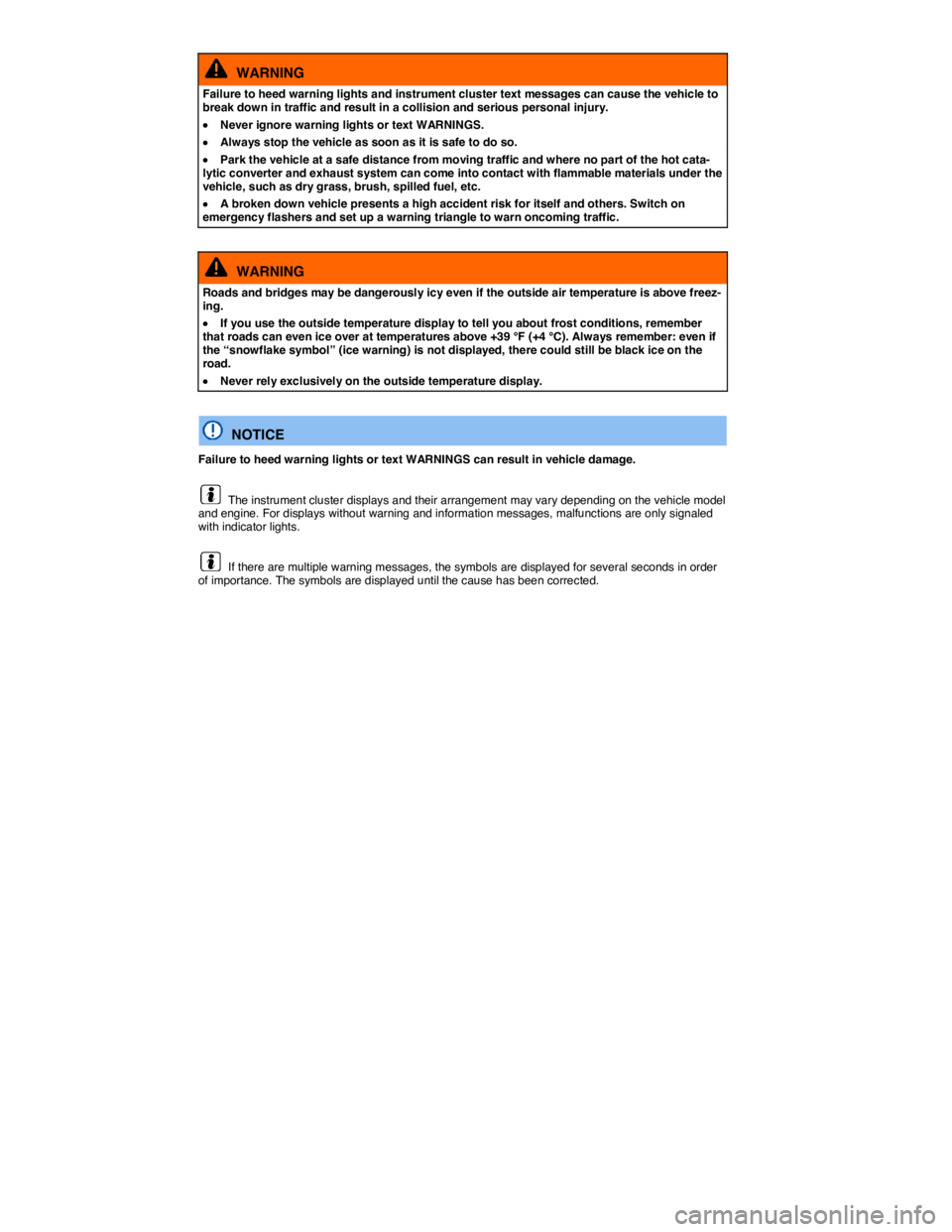
WARNING
Failure to heed warning lights and instrument cluster text messages can cause the vehicle to break down in traffic and result in a collision and serious personal injury.
�x Never ignore warning lights or text WARNINGS.
�x Always stop the vehicle as soon as it is safe to do so.
�x Park the vehicle at a safe distance from moving traffic and where no part of the hot cata-lytic converter and exhaust system can come into contact with flammable materials under the vehicle, such as dry grass, brush, spilled fuel, etc.
�x A broken down vehicle presents a high accident risk for itself and others. Switch on emergency flashers and set up a warning triangle to warn oncoming traffic.
WARNING
Roads and bridges may be dangerously icy even if the outside air temperature is above freez-ing.
�x If you use the outside temperature display to tell you about frost conditions, remember that roads can even ice over at temperatures above +39 °F (+4 °C). Always remember: even if the “snowflake symbol” (ice warning) is not displayed, there could still be black ice on the road.
�x Never rely exclusively on the outside temperature display.
NOTICE
Failure to heed warning lights or text WARNINGS can result in vehicle damage.
The instrument cluster displays and their arrangement may vary depending on the vehicle model and engine. For displays without warning and information messages, malfunctions are only signaled with indicator lights.
If there are multiple warning messages, the symbols are displayed for several seconds in order of importance. The symbols are displayed until the cause has been corrected.
Page 22 of 435
Emergency starting and starting the engine with a very weak vehicle battery or after the vehicle battery has been replaced may change or delete system settings (including time, date, personal con-venience settings and programming). Check the settings and correct as necessary once the vehicle battery has built up a sufficient charge.
Using the instrument cluster menus: Basic version
Fig. 16 Basic version (vehicles without menu control multi-function steering wheel): Control buttons 1 and 2 on the windshield wiper lever.
�
Page 23 of 435
Outside temperature.
Travel time since last reset of trip memories 1 and 2.
▪ Push the OK/RESET button to toggle between the 2 time figures.
--- mpg (l/100 km) current fuel consumption.
ø --- mpg (ø l/100 km) average fuel consumption of trips per trip memories 1 and 2.
▪ Push the OK/RESET button to toggle between the 2 figures.
Using the instrument cluster menus: Premium version with multi-
function steering wheel
Fig. 17 Premium version (vehicles with menu control multi-function steering wheel): Buttons on the right side of the steering wheel.
�
Page 24 of 435
Returning to the higher menu level
�x Use the arrow down button �+ to select Back and then press the OK button or use the back arrow
button (⇒ fig. 17) .
Using the instrument cluster menus: Premium version without multi-
function steering wheel
Fig. 18 Premium version (vehicles without menu control multi-function steering wheel): Control buttons 1 and 2 on the windshield wiper lever.
�