2010 VOLKSWAGEN BEETLE mirror
[x] Cancel search: mirrorPage 5 of 138

Downloaded from www.Manualslib.com manuals search engine V \...1 tv ...., .......................... .....
Exterior views
Side view
Fig. 1 Overview of the driver side
Key for Fig. 1:
G) Roof aerial 328 ..... 0 ••••• 0 •
0 •
•
0•
0 ......... 0 0 0 • • 0 •• 0 0 ••••• • • 0 0 0 0. 0 0 0 ••• 0 •• 0 • ••••• 0
0
0 ••
0 Tank
flap . . . . . . . . . . . . . . . . . . . . . . . . . . . . . . . . . . . . . . . . . . . . . . . . . . . . . . . . . . . . . . . . . . . . . . 269
@ Exterior door release lever . . . . . 55 0 •• 0 •• 0 0 •••• 0 0. 0 0 •••••••••••••••••• • 0 ••••••• 0 •••••
@ Exterior mirrors 122 ••• •••••• 0 ••••••• 0 0 •••• 0 ••• 0 ••••• ••••••••• 0 ••••••••••••••••• •• 0 ••
-Additional turn signal light . . . . . . . . . . . . . . . . . . . . . . . . . 105 • •• • 0 ••• 0 •• 0 0 0 •• 0 ••• 0 0. 0 •••• 0
-
Surround lighting . . . . . . . . . . . . . . . . . . . . . . . . . . . . . . 105 • 0. 0 •••• 0 0 •• 0 0 •••••• 0 • ••• 0 •• 0 ••
® Jacking points 349
0•
0 0 ••••• 0
••• 0 0 . 0. 0 0 0 ••• 0 •••• 0 0 • •• 0 ••••• 0
•
Page 6 of 138
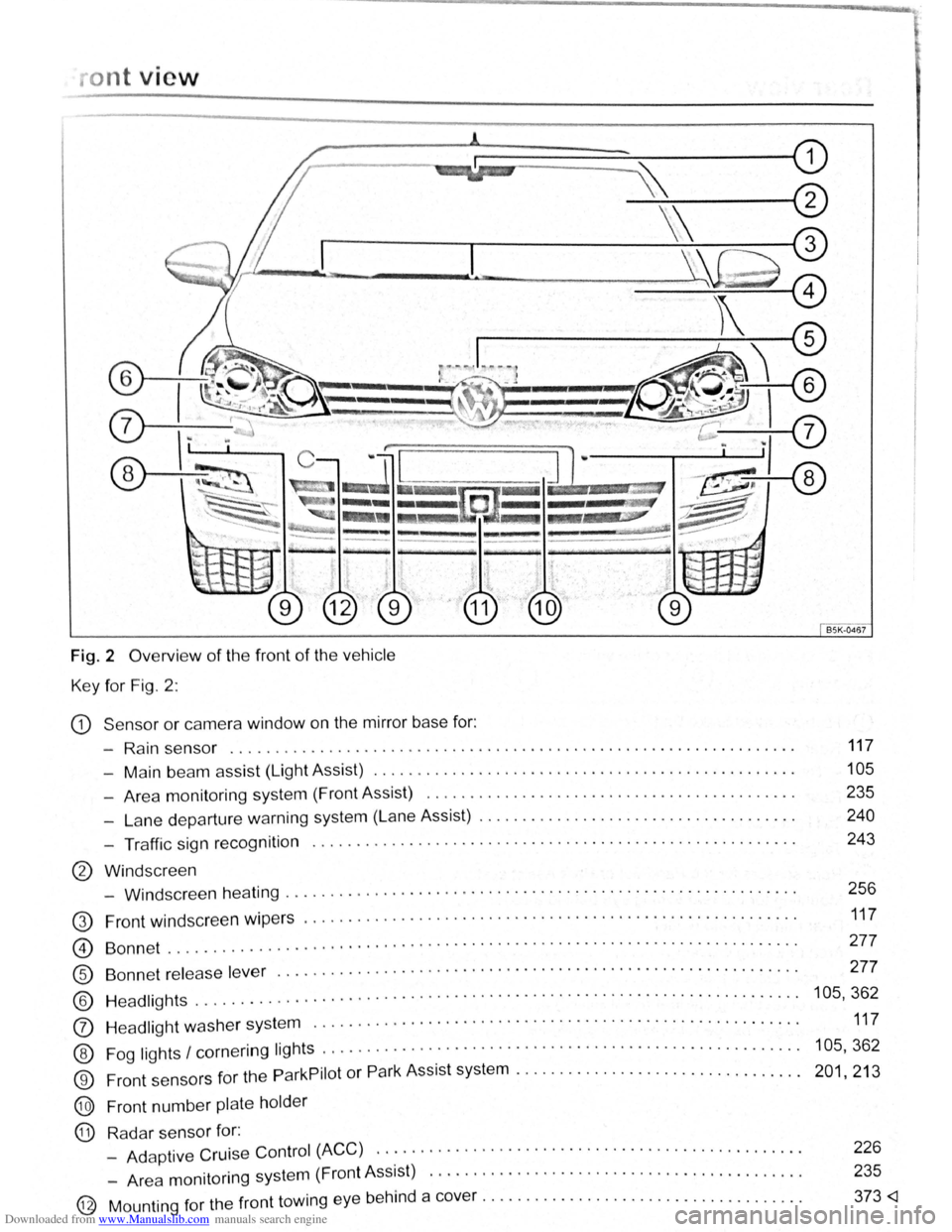
Downloaded from www.Manualslib.com manuals search engine ont vie w
Fig. 2 Overvi ew of the front of the vehicle
Key for Fig. 2 :
CD S ensor or camera window on the mirror base for:
- Rai n sensor
................................................................ .
- Ma
in bea m assist (Light Assist) ................... ............................ . .
- Area monitoring system (Front Assist)
............................... ........... .
- La ne depa rture warning system (Lane Assist) .
................................... .
- Traffic sign recognition
@ Windscr een
••••••••••••• 0 •••••••••••••••• ••••••••••• • 0 ••••••••• ••••
-Windscr een h eating ........................... .................... ...... . .... .
G) Front windscr een wipers .......................... ........... ................... .
Bonnet
................ . · · · · · · · · · · · · · · · · · · · · · · · · · · · · · · · · · · · · · · · · · · · · · ......... .
117
105
235
240
243
256
117
277 @)
®
®
(J)
Bonnet rele ase lever . ..... · · · · · · · · · · · · · · · · · · · · · · · · · · · · · · · · · · · · · · · · · · · · · · . . . . . . . . 277
Headlights ........... · . · · · · · · · · · · · · · · · · · · · · · · · · · · · · · · · · · · · · · · · · · · · · · · · · . . . . . . . . 105, 362
®
®
@
®
H ea dlight was her system ....................................................... .
Fog
lights I cornering lights . ........... ......... ................................. .
Front sensors for the
ParkPilot or Park Assist system .. .............................. .
Front number
plate holder
Rada r sensor for:
- Ad aptive Cruise
Control (ACC) .............. ................................. . .
- Area monitoring system (Front Assist)
............................. ............. .
@ Mounting for the front towing eye behind a cover .................................... .
117
105 ,362
201,213
226
235 373
Page 8 of 138

Downloaded from www.Manualslib.com manuals search engine 0 N ,..; 0
'e h ic le interior
Ov erview of the driver door
Fig . 4 Overv ie w of the contro ls in the drive r doo r (left -ha nd dr ive ve hicles ). The controls are mirrored in
rig t- h and drive vehic le s
Key for Fig . 4 :
CD Door release lever ........................... ............ ..... . ................ .
® Centra l lock ing butt on s for locking and unlo cking the vehicle ( a -o>] ............... ...... .
G) S w itch for adjusting the exter ior mirror s
- Exte ri
or mirror setting L -0 - R
- Exterior mirror heat ing 0.
- Fo ld ing in the exterior mirrors 9
55
46
122
G) Ind icator lamp for anti -theft alarm or SAFELOCK mechanism . . . . . . . . . . . . . . . . . . . . . . . . . . 4 6
® Buttons for oper atin g t he electric windows . . . . . . . . . . . . . . . . . . . . . . . . . . . . . . . . . . . . . . . . . . 60
- Electric windows~
-S afety button for the rear electric windo ws ~
® Hand le for releas ing the bonne t ....................................... .... ...... . .
0 Bott le holder ................................... . .............................. .
®
®
Stowage compartmen t for high-visi bility waist coa t .. ................................. .
Reflecto r
Vehicle interior g
277
156
151
Page 27 of 138

Downloaded from www.Manualslib.com manuals search engine lnfotainment system
Menu and system settings (SETUP)
o:n Introduction
This chapte r con ta in s info rm ation on th e fo llo w in g
su bjects :
V ehi cle se ttin
gs menu . . . . . . . . . . . . . . . . . . . . 31
Additional information and warnings:
• Instrum ents ~page 20
•
V olks wage n informa tion syst em ~page 26
• C entral locking system ~page 46
• Electric windows ~page 60
•
Lights ~page 105
• Windscreen wiper/ wa she r ~page 117
• Mirrors ~page 122
• Brake assist systems ~page 179
• Driver assist systems ~page 196
• Tyre monitoring system ~page 253
• Wheels and tyres ~page 308
•
~Booklet Radio or ~Booklet Navigation sys
tem
General information on operating the unit
The following section contains information on the
settings that can be adjusted in the
Vehicle set
tings menu . Basic information on operating the
i nfotainment system and on warning and safety in
structions are contained in a separate manual
~Booklet Radio or ~Booklet Navigation system.
Systems settings and display of vehicle
information
After pressing the (ill] infotainment button you can
t
ouch the corresponding function button to displ ay
information
or adjust settings , e .g . you can check
the current status
of the start/stop system
~page 196 in the Vehicle status menu .
Vehicle settings menu
r-f"'n First read and observe the i~troductory
L-1=J.1 information and safety warnmgs A on
page 31.
Opening the Vehicle settings menu
• Switch on the ignition .
• If necessary, switch on the infotainment system.
• Vehi cle se ttings (setup) ~page 31.
• Auxili ary hea te r sett ings ~page 256.
• Radio sta tio n selection .
• Vehicle status .
• Driving da ta .
• Conv enien ce consumers .
A WARNING
Accidents and injuries can occur if the driver
is distracted. Operating the lnfotainment sy s
tem can distract you from the road.
• Always drive carefully and responsibly.
r::l Aft er sta rt ing the engine with a disc harged
L!J ve hi cle battery , or after the battery has been
chang ed,
system settings (time, da te , personal
conveni ence settings and program ming)
may have
be en chang ed or de leted . Ch eck and correc t
the
s e ttin gs as necessa ry once the ve hi cle ba tte ry has
been sufficiently charged .
• Touch the 0 function button to open the Vehi
cl e settings menu.
• Touc h the corresponding function button to
open additional menus in the
Vehicle settings
menu, or to adjust settings in the menu points. ...,.
lnfotainment system 31
..
Page 29 of 138

Downloaded from www.Manualslib.com manuals search engine Menu Submenu Further in-Settings options formation
The fo llo w ing func t1ons can be activated or
d eac tivated :
- Daytime running ligh ts
- Dynamic Light Assist
- Dynamic bend lighting
- Aut omatic dipped headlights (when
rain-
light A sist i
n g)
- La n e change
flash.
The following func tio ns can be set :
- Switch -on time for the dynamic bend
lighting
light settings -Trav e l mode (right-hand or left -hand ~page 105
drive) .
The
f ollo win g functions can be set:
- Court
esy light (instruments and
Interior lighting sw itc hes)
- Background lighting
in the doors
-
Footwell lighting .
The following fun ctions can be set:
Coming Home/Leaving -
Switch -
on pe riod of the Com ing Home
function Home function - Switch -on period of the L eaving Home
function .
The
f ollowing fun ctions can be activated or
deactivated :
Mirrors -Synchronised mirror adjustment ~page 122
Mirror and -
Mirror lower ing function in reverse gear
-Folding in when parked .
wiper settings The following functions can be activated or
Windscreen wipers deactivated : ~page 117 -Autom atic wipe when raining
- Rear window wipe
in reverse gear.
Window
operation Se tting convenience opening of the win-~page 60
Settings for dows .
opening/cl os-Central locking sys-Setting door unlock ing.
ing Activation or deact ivat ion of automatic ~page 46 tem
locking.
Seat settings Storing seat posi- Activation
or deactivation of the vehicle
tion key . ~page 66
Automatic belt pre- Activ ation or deactivation of automatic belt ~page 79 tensioning pre-tensioning for the left or right side . ~
Page 30 of 138

Downloaded from www.Manualslib.com manuals search engine Menu 1submenu
Multi function
display set--
tings
Time and date -settings
Units settings -
Service -
Factory set--tings
Settings options
The following display s ca n be activat
deactivated :
-
Curr ent consu mption
-Average consumpti on
- Top -up volume
- Conveni ence consum ers
- Eco tips
- Driv ing time
- Di stance
travell ed
-Average spee d
- Digital speed
-
Speed warning
-Oil t empe rature .
The
foll ow ing data can be reset:
-
" Sin ce start" driving data
-"Long -term" driving data.
The following functions can be set:
-Time source (manual , GPS)
-Set summer time automatically
-Time
-Time
zone
-Time format (12h, 24h)
-Date
- Date format
The
following functions can be set:
-Distance
-Speed
-Temperature
-Volume
-Consumption
-Pressure.
The follow ing data are displayed :
- Vehicle identification number
- Date
of next inspection
-Date of next oil change service.
The
following settings can be reset:
-All settings
- Driver assist systems
-
Parking and manoeuvring
-Light
-Mirrors and wipers
-
Opening and closing
- Multifunction display Further
In-
formation ~ ~
d
or
...,page 26
-
-
=>page 20
-
-
"'
L
34 Overview of the vehicle
-~~------------~J
Page 32 of 138
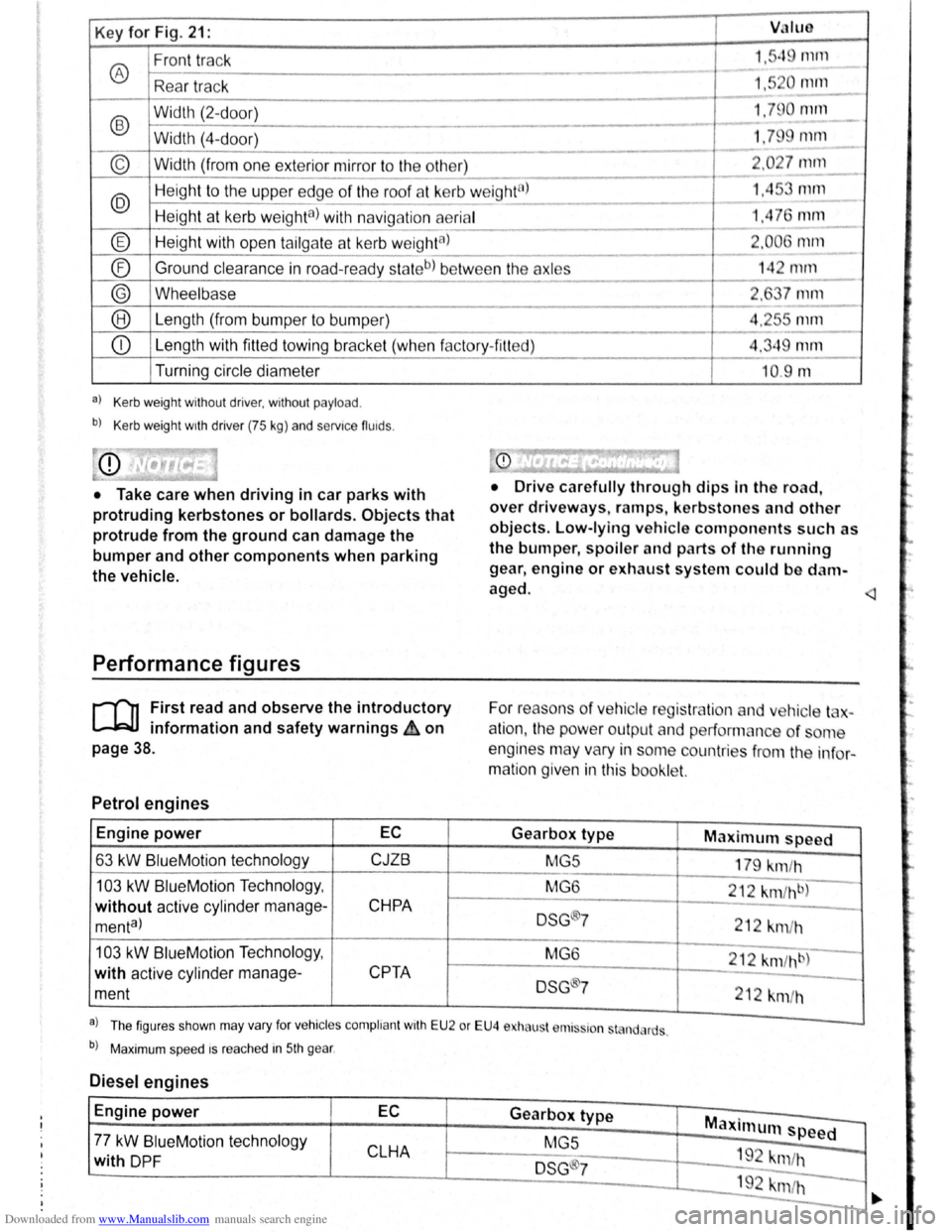
Downloaded from www.Manualslib.com manuals search engine Key for Fig. 21: VJIUO
Front track 1."q rnrn
® ---
Rea r tr ac k 1,5 0 111112.._
-
®
Width (2-d oor) 1.79 0 null
- -Width (4-
door) 1.79 mm
----
© Width (from one exterior mirror to the other) 2 .0 27 mm
---
@ Heig ht to the uppe r edge of the roof at kerb w eight8l 1.45 mm ---
Height at kerb weighta) with navig ation aerial 1,4 76 mm ---
® Height with open tailga te a t kerb w eightal 2.006 1111ll
- --
® Ground
clearance in road-read y sta teb) be tw ee n the axles 14 2 mrn ------
® Wheelbase 2, 7 mm
--® Le ngth (from bumper to bump er) 4.2r-s mm
---
CD Length with fitted towing bracke t (whe n f actory- fitt ed) 4.349 mm
Turning circle diameter
a) Kerb weight without driver, without payload .
b) Kerb weight wrth driver (75 kg) and servrce fluids .
• Take care when driving in car parks with
protruding kerbstones or bollards. Objects that
protrude from the ground can damage the
bumper and other components when parking
the vehicle.
Performance figures
r-('n First read and observe the introductory
L-1=JJ information and safety warnings ih on
page 38.
Petrol engines
Engine power EC
63 kW BlueM otio n technology CJZB
103 kW BlueMotion Techno logy ,
without active cylind er manage-CHPA
menta)
103 kW Blue Motio n Technolog y,
with active cylinder manage-
CPTA
ment
--10.9 m
• Drive c arefully through dips In the road,
over driveways, ramps , kerbstones and other
objects. Low-lying vehicle components such as
the bumper, spoiler and parts of th e running
gear , engine or exhaust system could be d am
aged.
For reaso ns
of ve hicle reg is tr lio n and v hic le t -
a
tio n, the pow er outpu t an d performan ce of ome
engines may vary in some countries f
rom the in fo r
matio n given in this booklet.
Gearbox type Maximum speed
MG5
179 km/h
MG 6
212
km fh b)
DSG ®7 212 km /h
M G6
212 km /hb)
DSG 7
212 km/h
a . . l Th e figur es sh o wn may va ry fo r vehrc les compli ant wrth E U 2 or EU4 e ha ust r111s~ron st nd, rds .
b) Maxim um spee d rs rea ched in 5th gear .
Diesel engines
Engine power EC Gearbox type Maxi mum speed -77 kW BlueM otio n tec hnol ogy
MGS
CLHA 1 9 -with DP F DSG ®7 "m /h
192 krn/h -
-
·.
Page 43 of 138

Downloaded from www.Manualslib.com manuals search engine Interior monitoring system and anti-tow alarm
Fig. 32 Next to the driver seat: button for switch
ing off the interior moni
toring system and anti-tow
alarm
r-T'n First read and observe the introductory
L-l=JJ information and safety warnings Lh on
page 46.
The interior monitoring system will trigge r an alarm
if movement is dete cted inside the vehicle when
the vehicle is locked .
The anti-tow alarm
will be trig gered if the vehicle is
l ifted .
Switching on the interior monitoring system
and anti-tow alarm
Lock the vehicle using th e veh icle key . When the
anti-theft alarm is sw itched on, the inter ior monitor
ing system and th e anti-tow alarm are also active .
When interior monitoring and the anti-tow alarm
have been deactivated
by press ing the @ button
=>Fig . 32 , these functions can be reactivated by
pressing the
@ button again . The yellow indicator
lamp goe s out.
Switching off the interior monitoring system
and anti-tow alarm
The orientation lighting in the button ~Fig. 32 must
be lit up when swit ching the systems off.
To sw itch
the orientation lighting
on , remove the vehicle key
from the ignition lock and open the driver door.
• Press the @button =>Fig. 32. A yellow indica
tor lamp
will ligh t up in the button until the veh icle
is locked.
• Close all doors and the tailgate .
• Lock the vehicle using the vehicle key. The inte
rior mon itoring system and anti-towing alarm are
sw itched off until the next time the
vehicle is
locked.
~
I
I
Fig. 33 In the roof console : sensors for the interior
monitoring system
The interior monitoring system and anti-tow alarm
should therefore be switched off before the
vehicle
is locked in any of the following , or similar, situa
tions :
• If you leave animals inside the vehicle for a
short period .
• If the vehicle is to be loaded onto another vehi
c le .
• If the vehicle is transported (e.g . on a ferry) .
• If the vehicle is going to be towed with one axle
off the ground .
• If the vehicle is to be parked in a two-storey ga
rage .
• If the vehicle is to be parked in a car wash.
Risk of false alarm
Interior monitoring can only work properly if the ve
hicle is completely closed.
Observe legal require
ments . A false alarm can be triggered in any
of the
foll owi ng circumstances :
• If a window is fully or partly open.
• If the electric panorama sliding/tilting roof is
fully or partly open.
• If items such as loose pieces of paper and
items attached to the interior mirror (e.g . air-fresh
eners) are left in the vehicle .
• If a mobile telephone that is left in the vehicle
vibrates .
• If the vehicle is transported (e.g. on a ferry) .
• If the vehicle is being parked in a two-storey
garage .
• If the vehicle is in a car wash .
Opening and closing 53