2010 VOLKSWAGEN BEETLE window
[x] Cancel search: windowPage 38 of 138
![VOLKSWAGEN BEETLE 2010 Owners Manual Downloaded from www.Manualslib.com manuals search engine [Q] First read and observe the introductory information and safety warnings .et. on page 46.
Function Buttons to be used on the vehicle key => VOLKSWAGEN BEETLE 2010 Owners Manual Downloaded from www.Manualslib.com manuals search engine [Q] First read and observe the introductory information and safety warnings .et. on page 46.
Function Buttons to be used on the vehicle key =>](/manual-img/18/55756/w960_55756-37.png)
Downloaded from www.Manualslib.com manuals search engine [Q] First read and observe the introductory information and safety warnings .et. on page 46.
Function Buttons to be used on the vehicle key =>Fig. 27 or =>Fig. 28-
Unlocking the vehicle . Press the@ button . Press and hold for convenience opening. -
Lo cking the vehicle .
Pres s the@) button . Press and hold for convenience closing. In
vehicles with a SAFELOCK mechanism , press the@) button
once to lo ck the vehicle us ing the SAFELOCK mech anism .
Press the @) button twice to lock the vehicle without the SAFE
LOCK mechanism .
Unlocking the tailgate .
Press the~ button =>page 57.
Please note: depending on the central locking
function that has been set in the infotainment sys
tem ,
all of the doors and the tailgate may only be
unlocked when the
@ button is press ed twice
=>page 31.
The vehicle key
will lock or unlock the vehicle only
when the battery has enough power and the key
is
located within a few metr es of the vehi cle .
• When the vehicle is locked , all turn signals will
flash
once as confirmation.
• When the vehicle is unlocked, all turn signals
will flash twice as confirmation .
If the turn signals do not flash as confirmation, at
least one
of the doors or the tailgate is not closed. The v
ehic le cannot be locked using the
vehicle key
if the driver door is still open . The vehic le will lock
again automatically within a few seconds of being
unlocked if you do not open one of the doors
or the
tailgate . This function prevents the vehicle from re
maining unlocked if the unlocking button is pressed
by mistake .
Convenience opening and closing
• See electric windows -functions =>page 60 .
• See fun ction of the electric panorama sliding/
tilting roof
=>page 63. ~
Locking and unlocking the vehicle from the inside
Fig. 29 In the driver door: central locking button
r-fl1 First read and observe the introductory
L-l=.U information and safety warnings £on
page 46.
Press the
button =>Fig. 29:
a Unlocks the vehicle . The
centr al lo ck ing button functions with the igni
tion switched on or
off only when all doors are
closed.
If the vehicle has been locked with the vehicle key,
the central locki
ng button does not work .
Please note the following when using the central
lo cking button to lock the veh ic le :
~ The indicator lamp Q in the button =>Fig. 29
lights up yellow when all doors and the tailg ate are
closed and locked .
• In vehicles with SAFELOCK mechanism: the
SAFELOCK mec hanism is not activated
=>page 51.
• The anti-theft alarm will not be activa ted.
• lt is not possible to open the doors or tailgate
from the outside, for instance when stopped at traf
fic lights .
'
Q Locks the ve hicle .
• The doors can be unlocked and opened from
the inside by pulling the door release handle . The ~
indicator lamp Q in all doors switches off. You maY ~ ~
~l .... ~.-gz-. ........ 4•8·'~•B•e•f•or•e•t•h•e•jo•u•r•n•ey ............................ ______________ .... ~ .... .-.-Jr-
Page 40 of 138

Downloaded from www.Manualslib.com manuals search engine In vehicles without a SAFELOCK
mechanism: closing and locking the doors
(Keyless Exit)
• Close the driver door.
• Touch the locking sensor@ on the outside of
the driver or front passenger door ha ndle once .
The door being used must be closed.
In vehicles with a SAFELOCK mechanism:
closing and locking the doors (Keyless Exit)
• Close the driver door.
• Touch the locking sensor@ on the outside of
the driver or front passenger door handle once .
The car is locked with the SAFELOCK mechan ism
=>page 51 active. The door be ing used must be
closed.
• Touch the locking sensor@ (arrow) on the out
side of the driver or fron t passenger door handle
twice to lock the vehicle without activating the
SAFE LOCK mechanism =>page 51.
Locking and unlocking the tailgate
If the vehicle is locked, the tailgate will be unlocke d
automatically when you open it if a valid vehicle
key is located within the operating range of the tail
gate =>Fig . 30.
Open and close the tailgate as normal
=>page 57.
The tailgate is locked automat ically after it is
closed. This al so applies if a val id vehicle key is lo
cated on the luggage compart ment cover or in the
luggage compartment.
The tailgate will not lock automat ically after closing
if one of the following criteria applies :
• The vehicle is complete ly un locked .
• A valid vehicle key is located near the front or
rear seats in the v ehicle .
Response when locking the vehicle with a
second vehicle key
If a vehicle key is loca ted inside the vehicle, the
vehicle w ill only lock from the outside if a se cond
valid vehicle key is located outside the vehicle,
within the operating range of the Keyless Access
system.
Automatic switch-off of the sensors
If an exterior sensor in one of the door handles on
a locked
vehicle is activated more often than usual ,
e .g.
if branches from a hedge rub against it, the
proxim i
ty sensor will be switched off for a short
t ime .
The sensors are reactivated if any of the following
takes place:
• Some time has passed.
• OR: the vehicle is unlocked using the 0 button
on the vehicle key.
• OR: the tailgate is opened.
• OR: the vehicle is unlocked with the vehicle
key .
Convenience functions
To use convenience closing for all electric win
dows and the electric panorama sliding/tilting roof,
hold a finger on the locking sensor
=>Fig . 31 @on
the outside of the driver or front passenger door
handle for a few seconds until the windows and/or
the electric panorama sliding/tilting r
oof have
closed.
When the sensor on the
door handle is to uched ,
the
door will open in accordance with the settings
activated in the infotainment system using
the~
button, and the~ and (Open ing and closing ) function
buttons
=>page 31.
lt is possible that the sensors in the door han
dles will be activated by a powerful jet of water
or steam if a valid vehicle key is within its oper
ating range at the same time. If at least one
window is open and the sensor@ (arrow) in a
door handle is activated permanently, all win
dows close. lt is possible that all windows will
open if the jet of water or steam is moved away
from the door handle sensor® (arrow) briefly
and then moved back onto it =>page 50, Con
venience functions.
m lt may not be possible to lock or unlock the
L!J vehicle using Keyless Access if the vehicle
battery or battery
in the vehicle key is weak or dis
charged . The vehicle can be locked or unlocked
manually
=>page 339 .
m If there is no valid vehicle key in the vehicle
L!J or if it is not detected , a co rre spond ing dis
play w ill be shown in the instrum ent cluster display.
T his may occur if the vehicle key is obstructed
by
another radio signal or is cov ered by another item,
e .g . an aluminium suitcase or briefcase.
m The function of the door handle sens?rs maY
L!J be limited by dirt, e.g . by salty depos1ts.
Clean the vehi cle as necessary =>page 294 .
m A veh icle with an automatic gearbox c~~ only
Page 43 of 138

Downloaded from www.Manualslib.com manuals search engine Interior monitoring system and anti-tow alarm
Fig. 32 Next to the driver seat: button for switch
ing off the interior moni
toring system and anti-tow
alarm
r-T'n First read and observe the introductory
L-l=JJ information and safety warnings Lh on
page 46.
The interior monitoring system will trigge r an alarm
if movement is dete cted inside the vehicle when
the vehicle is locked .
The anti-tow alarm
will be trig gered if the vehicle is
l ifted .
Switching on the interior monitoring system
and anti-tow alarm
Lock the vehicle using th e veh icle key . When the
anti-theft alarm is sw itched on, the inter ior monitor
ing system and th e anti-tow alarm are also active .
When interior monitoring and the anti-tow alarm
have been deactivated
by press ing the @ button
=>Fig . 32 , these functions can be reactivated by
pressing the
@ button again . The yellow indicator
lamp goe s out.
Switching off the interior monitoring system
and anti-tow alarm
The orientation lighting in the button ~Fig. 32 must
be lit up when swit ching the systems off.
To sw itch
the orientation lighting
on , remove the vehicle key
from the ignition lock and open the driver door.
• Press the @button =>Fig. 32. A yellow indica
tor lamp
will ligh t up in the button until the veh icle
is locked.
• Close all doors and the tailgate .
• Lock the vehicle using the vehicle key. The inte
rior mon itoring system and anti-towing alarm are
sw itched off until the next time the
vehicle is
locked.
~
I
I
Fig. 33 In the roof console : sensors for the interior
monitoring system
The interior monitoring system and anti-tow alarm
should therefore be switched off before the
vehicle
is locked in any of the following , or similar, situa
tions :
• If you leave animals inside the vehicle for a
short period .
• If the vehicle is to be loaded onto another vehi
c le .
• If the vehicle is transported (e.g . on a ferry) .
• If the vehicle is going to be towed with one axle
off the ground .
• If the vehicle is to be parked in a two-storey ga
rage .
• If the vehicle is to be parked in a car wash.
Risk of false alarm
Interior monitoring can only work properly if the ve
hicle is completely closed.
Observe legal require
ments . A false alarm can be triggered in any
of the
foll owi ng circumstances :
• If a window is fully or partly open.
• If the electric panorama sliding/tilting roof is
fully or partly open.
• If items such as loose pieces of paper and
items attached to the interior mirror (e.g . air-fresh
eners) are left in the vehicle .
• If a mobile telephone that is left in the vehicle
vibrates .
• If the vehicle is transported (e.g. on a ferry) .
• If the vehicle is being parked in a two-storey
garage .
• If the vehicle is in a car wash .
Opening and closing 53
Page 46 of 138
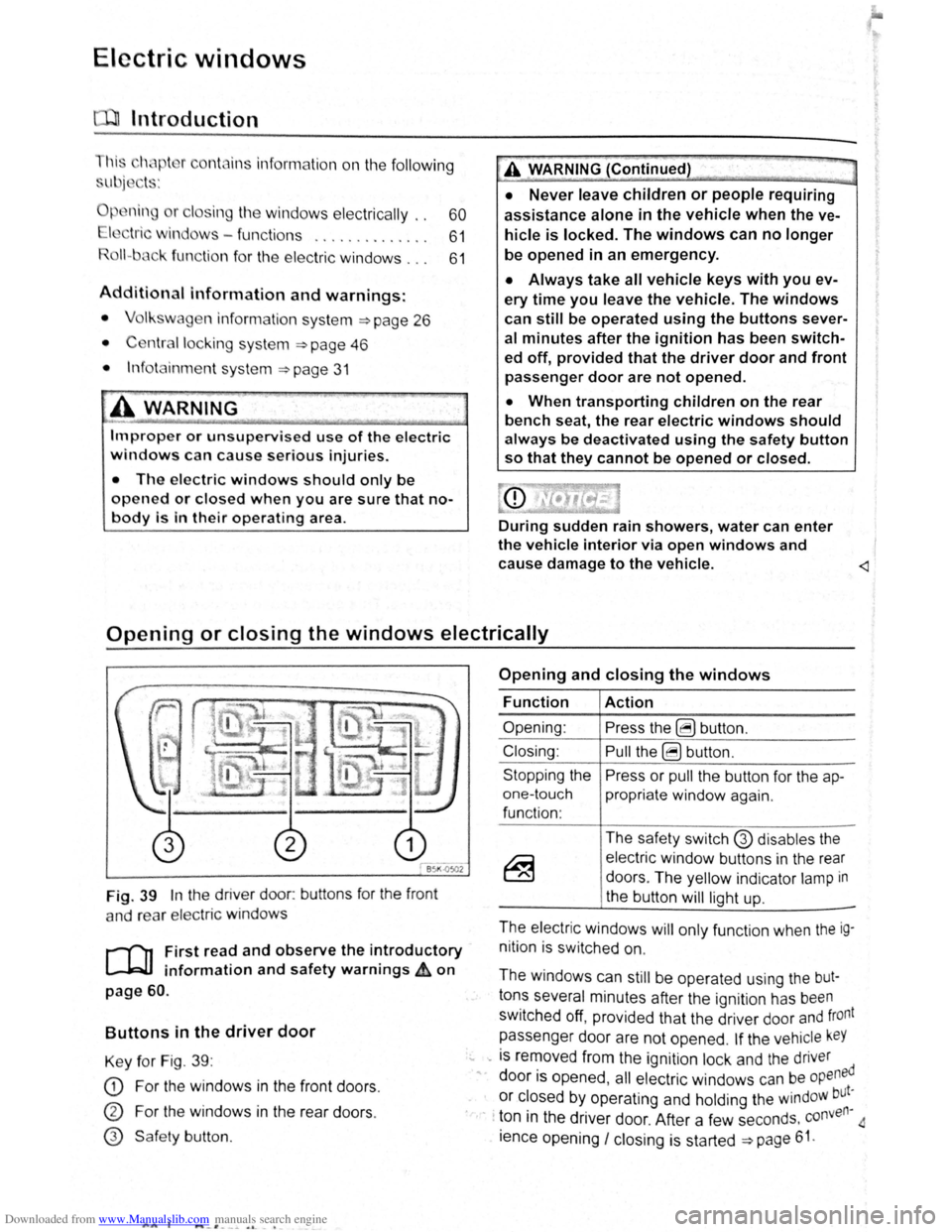
Downloaded from www.Manualslib.com manuals search engine Electric windows
Introduction
Thi .h'" t r co nt ins information on the following
'll j· t ":
I' · A WARNING (Continued) ·----""=~·
ning r cl ing the windows elec trically . . 60
• Never leave children or people requiring
assistance alone in the vehicle when the ve
hicle is locked. The windows can no longer
be opened in an emergency.
tric wind ws - functions . . . . . . . . . . . . . . 61
R 1\-b k fun ction f or th e electric windows . . . 61
Additional information and warnings:
• V lk wag n information system ~page 26
• ntr I loc king system :::) page 46
• lnfo tai nm ent system ~page 31
• Always take all vehicle keys with you ev
ery time you leave the vehicle. The windows
can still be operated using the buttons sever
al minutes after the ignition has been switch
ed off, provided that the driver door and front
passenger door are not opened.
A~ WARNING
~-~~------------------·~--------~~~
• When transporting children on the rear
bench seat, the rear electric windows should
always be deactivated using the safety button
so that they cannot be opened or closed.
ltnproper or unsupervised use of the electric
windows can cause serious injuries.
• The electric windows should only be
opened or closed when you are sure that no
body is in their operating area . During sudden rain showers, water can enter
the vehicle interior via open windows and
cause damage
to the vehicle.
Opening or closing the windows electrically
Fig. 39 In the driver door: buttons for the front
a nd rear
elec tric windo ws
r--('n First read and observe the introductory
~ information and safety warnings £ on
page 60.
Buttons in the driver door
Key for Fig. 39 :
CD For the windows in the front doors .
CD For the windows in the rear doors .
@ Safe ty button .
AA l ..._-'. --~ o. -•
Opening and closing the windows
Function
Opening :
Closing:
Stopping the
one-touch
function :
Action
Press the ~ button .
Pull the ~ button .
Press or
pull the button for the ap
propriate window again.
The safety switch
G) disables the
electric window buttons in the rear
doors . The yellow indicator
lamp in
the button
will light up.
-
The electric windows will only function when the ig
nition is switched on.
The windows can
still be operated using the but
tons several minutes after the ignition has been
switched off, provided that the driver door and front
passenger door are not opened .
If the vehicle keY
... -is removed from the ignition lock and the driver
" door is opened , all electric windows can be opened
or closed by operating and holding the windoW but~
· · ton in the driver door. After a few seconds . conven
ience opening
I closing is started ~page 61.
Page 47 of 138
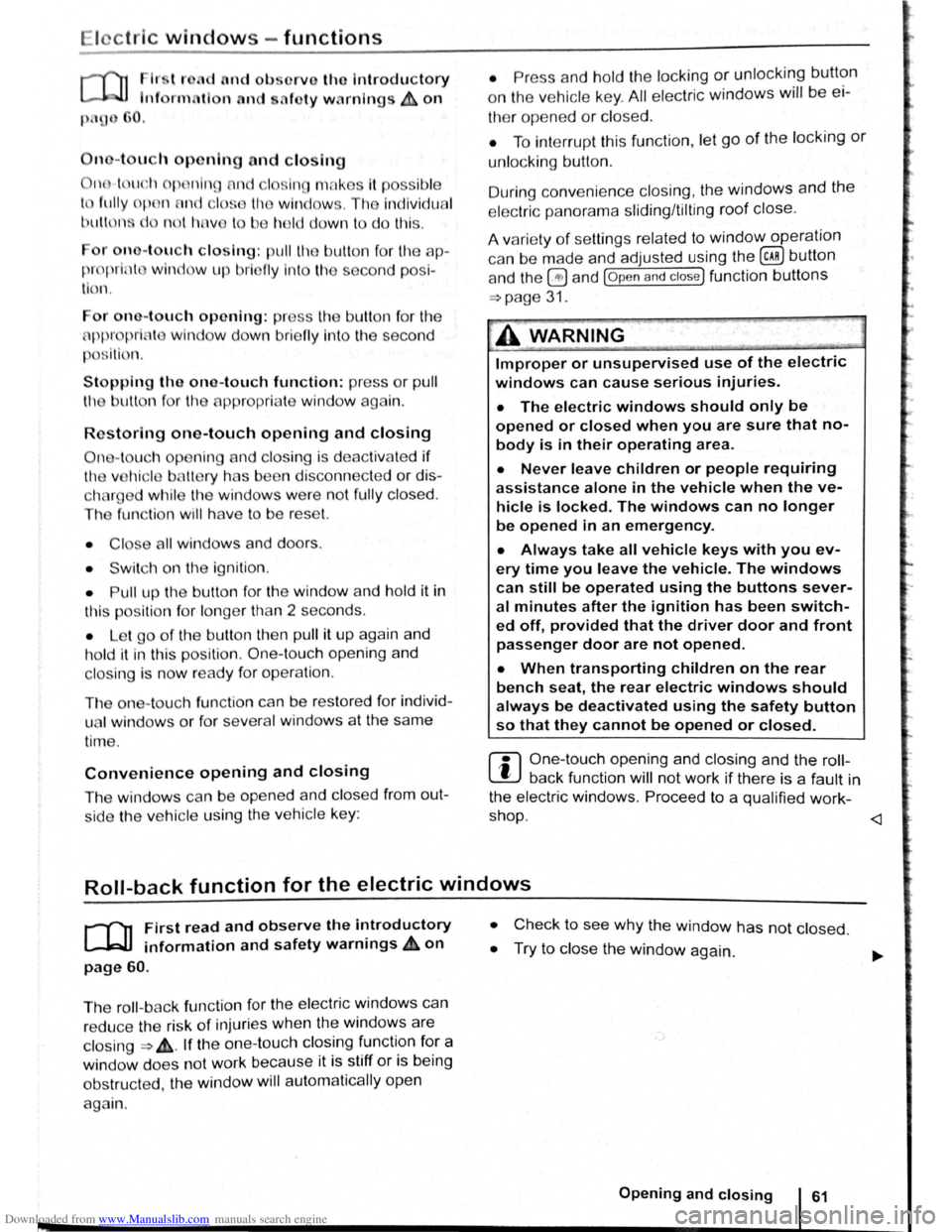
Downloaded from www.Manualslib.com manuals search engine lcctrlc windows-functions
lr .. t r ,nd nd obsorv the Introductory
lnf rmotl n nn d 1 fety warnings~ on
n - t uc h opening ond closing
11 t ur.11 p n ln a n d cl sing mnk s it possib le
t fully p n n
butt on , do n t h v t o e h Id do wn to do this .
r
o n -touch closing: pull th button fo r th e ap
pr prl1 l window up brl fly Into the s co nd posi
tion.
or ono-touch opening: pr ss the bu tto n for the
ppr prl1t wind w down bri fly Into the seco nd
p
s lti n .
Stopping the one-touch function: press or pull
lh
bu tt n f r the appropri te window again.
R
estoring one-touch opening and closing
On - touc h op ning and closing is deac tiv a te d if
th v hi 'I batt ery has been disconnec ted or dis
c h
rg d whil e the wind ow s were not fully closed.
The fun ction will ha ve to be reset.
• Cl s all windows and doors .
• Swi tc h on the ignit ion .
• Pull up the bu tton for the window and hold it in
thi s posi tion for longer than 2 sec onds .
• Let go of the bu tton then pull it up aga in and
ho ld i t in this position . On e-to uch opening and
c los ing is
now ready for operation .
The one -to uch function can be res tored for individ
u
I windows or for several wind ow s a t th e same
tim e.
Convenience opening and closing
The windows ca n be opened and clos ed from out
side
t11e v e hi cle using the vehicle key :
• Press and hold the locking or unlocking button
o n the
ve hi cle k e y. All electr ic windows will be ei
ther opened or closed.
•
To interrupt this function , let go of the locking or
unlo cking button .
During co
nveni ence closing , the windows and the
elec tric panorama sliding/tilting roof close .
A varie ty of setti ngs re lated to window operation
can be made and adjusted using the @) button
and the
G and (open and close ) function buttons
~page 31.
A WARNING
Improper or unsupervised use of the electric
windows can cause serious injuries.
• The electric windows should only be
opened or closed when you are sure that no
body is in their operating area.
• Never leave children or people requiring
assistance alone in the vehicle when the ve
hicle is locked. The windows can no longer
be opened in an emergency.
• Always take all vehicle keys with you ev
ery time you leave the vehicle. The windows
can still be operated using the buttons sever
al minutes after the ignition has been switch
ed off, provided that the driver door and front
passenger door are not opened.
• When transporting children on the rear
bench seat, the rear electric windows should
always be deactivated using the safety button
so that they cannot be opened or closed.
r::l One-touch opening and closing and the roii
L!J back function will not work if there is a fault in
the
electric windows . Proceed to a qualified work-
shop . ~
Roll-back function for the electric windows
r-('n First read and observe the i~troductory
l.-W.I information and safety warnmgs A on
page 60.
The roll -b ac k function for the electric windows can
reduce the risk
of injuri es when the windows are
closing => ,&. If the one- touch closing function for a
wind ow
does not work beca use it is stiff or is being
obs tructe d the
window will autom atically open I
again.
• Check to see why the window has not closed.
• Try to close the window again. ..,..
Opening and closing 61
Page 48 of 138
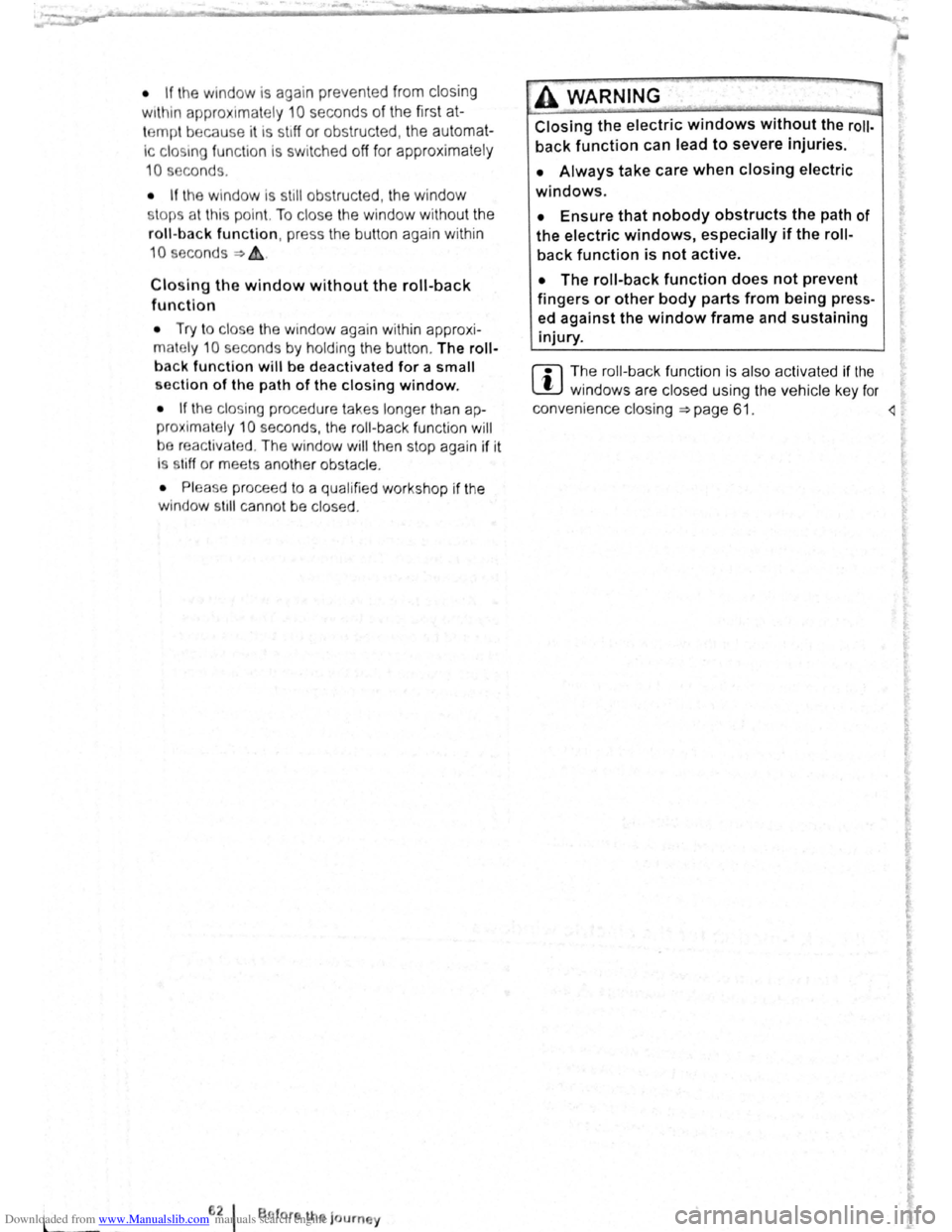
Downloaded from www.Manualslib.com manuals search engine l
• If the window is again prevented from closing
within approximately
10 seconds of the first at
temp t because it is stiff or obstructed, the automat
Ic clo s
1ng fun ctio n Is switched off fo r approximately
10 seconds.
• If the window is still obstructed , the window
st ops at this point. To c lose the window withou t the
roll-bac k function, press the button again within
1 0 seconds ~ &,.
Closing the window without the roll-back
function
• Try to close the window again within approxi
mately 10 seconds by holding the button . The roll
back function will be dea ctiva ted for a small
section of the path of the closing window.
• If the c losing procedure takes longer than ap
proximately 10 seconds, the roll-back functio n will
be reac tivat ed . The window will then stop again if it
Is s tiff o r meets another obstacle .
• Please proceed to a qualified workshop if the
window
st1ll can not be closed .
t:2 I Bflfore th journey
---
A WARNING
Closing the electric windows without the roll
back function can lead to severe injuries.
• Always take care when closing electric
windows.
• Ensure that nobody obstructs the path of
the electric windows, especially if the roll
back function is not active.
• The roll-back function does not prevent
fingers or other body parts from being press
ed against the window frame and sustaining
injury.
W The roll-back fun ctio n is also ac tivated if the
l!J windows are closed using t he ve hicle key f or
convenience closing
~page 61.
I ..
Page 68 of 138

Downloaded from www.Manualslib.com manuals search engine Windscreen wiper lever
@
c©
c@
C@
~®
B5K ~18
Fig. 87 Operating the rear window wiper
Fig. 86 Operating the front windscreen wiper
[Q] First read and observe the introductory information and safety warnings£ on page 117.
Move the lever into the required position ~CD:
® OFF Switches off the windscreen wiper.
® INT Interval wipe for the windscreen.
© LOW Slow wipe .
@ HIGH Fast wipe.
® 1x Flick wipe - wipes briefly. Push and hold the lever down for longer to wipe more quickly .
®
............. Pulling the lever activates the wash and wipe system for cleaning the windscreen . \V
© [\J
Interval wipe for the rear window. The windscreen wiper will wipe the window approxi-
mately every 6 seconds .
®
............
Pushing the lever activates the wash and wipe system for cleaning the rear window . ~ -
G)
.. ''
Set the interval lengths with the switch (vehicles without rain sensor) or adjust the sensi-
tivity of the rain sensor.
If the ignition is switched off while the wind
screen wiper is switched on, the windscreen
wiper will continue to wipe on the same setting
when the ignition is switched on again. Frost,
snow and other obstructions on the wind
screen can cause damage to the windscreen
wipers and wiper motor.
• Remove any snow and ice from the wipers
before setting off.
• Carefully detach wiper blades that have be
come frozen onto the windscreen. Volkswagen
recommends using a de-icer spray for this.
118 f Before the journey
Do not switch on the windscreen wipers when
the window is dry. Using the wiper blades when
the rear windscreen is dry could cause damage
to the rear windscreen .
r:l The windscreen wipers will only function
lJJ when the ignition is switched on and the bon·
net and tailgate are closed.
r:l The interval wipe for the windscreen depe.nds
l!:J on the speed of the vehicle . The wipers will , ;
· taster. · w1pe more frequently as the vehicle moves
i I