Page 25 of 386
TABLE OF CONTENTS
1
1Before drivingAdjusting and operating features such as door locks,
mirrors, and steering column.
2When drivingDriving, stopping and safe-driving information.
3Interior
featuresAir conditioning and audio systems, as well as other in-
terior features for a comfortable driving experience.
4Maintenance
and careCleaning and protecting your vehicle, performing do-it-
yourself maintenance, and maintenance information.
5When trouble
arisesWhat to do if the vehicle needs to be towed, gets a flat
tire, or is involved in an accident.
6Vehicle
specificationsDetailed vehicle information.
7For ownersReporting safety defects for U.S. owners and seat belt
instructions for Canadian owners
IndexAlphabetical listing of information contained in this
manual.
Page 41 of 386

27
1-2. Opening, closing and locking the doors
1
Before driving
n
Conditions affecting operation
The wireless remote control function may not operate normally in the follow-
ing situations.
lNear a TV tower, radio station, electr ic power plant, airport or other facil-
ity that generates strong radio waves
l When carrying a portable radio, cell ular phone or other wireless commu-
nication device
l When multiple wireless keys are in the vicinity
l When the wireless key has come into contact with, or is covered by a
metallic object
l When a wireless key (that emits radio waves) is being used nearby
l When the wireless key has been left near an electrical appliance such as
a personal computer
n Customization that can be co nfigured at Toyota dealer
l Settings (e.g. wireless remote control system) can be changed.
(Customizable features →P. 359)
nCertification for wireless remote control
For vehicles sold in U.S.A.
FCC ID:MOZB41TG
FCC ID:MOZB21RG
NOTE:
This device complies with Part 15 of the FCC Rules. Operation is subject to
the following two conditions: (1) this device may not cause harmful interfer-
ence, and (2) this device must accept any interference received, including
interference that may cause undesired operation.
FCC WARNING:
Changes or modifications not expressly approved by the party responsible
for compliance could void the user’s authority to operate the equipment. For vehicles sold in Canada
NOTE:
This device complies with RSS-210 of Industry Canada.
Operation is subject to the following two conditions: (1) this device may not
cause interference, and (2) this device must accept any interference, includ-
ing interference that may cause undesired operation of the device.
Page 57 of 386
43
1-3. Adjustable components (s
eats, mirrors, steering wheel)
1
Before driving
nAdjusting the rear seat head restraints
Always raise the head restraint one level from the stowed position when
using.
CAUTION
nHead restraint precautions
Observe the following precautions regarding the head restraints. Failure to
do so may result in death or serious injury.
lUse the head restraints designed for each respective seat.
l Adjust the head restraints to the correct position at all times.
l After adjusting the head restraints, push down on them and make sure
they are locked in position.
l Do not drive with the head restraints removed.
Page 90 of 386

76 1-7. Safety information
CAUTION
nSRS airbag precautions
Observe the following precautions regarding the airbags.
Failure to do so may cause death or serious injury.
lThe driver and all passengers in the vehicle must wear their seat belts
properly.
The SRS airbags are supplemental devices to be used with the seat belts.
l The SRS driver airbag deploys with considerable force, and can cause
death or serious injury especially if the driver is very close to the airbag.
The National Highway Traffic Safety Administration (“NHTSA”) advises:
Since the risk zone for driver airbag is the first 2 - 3 in. (50 - 75 mm) of infla-
tion, placing yourself 10 in. (250 mm) fr om your driver airbag provides you
with a clear margin of safety. This distance is measured from the center of
the steering wheel to your breastbone. If you sit less than 10 in. (250 mm)
away now, you can change your driving position in several ways:
• Move your seat to the rear as far as you can while still reaching thepedals comfortably.
• Slightly recline the back of the seat. Although vehicle designs vary, many drivers can achieve the 10 in.
(250 mm) distance, even with the driver seat all the way forward, sim-
ply by reclining the back of the seat somewhat. If reclining the back of
your seat makes it hard to see the road, raise yourself by using a firm,
non-slippery cushion, or raise the seat if your vehicle has that feature\
.
• If your steering wheel is adjustable, tilt it downward. This points the air- bag toward your chest instead of your head and neck.
The seat should be adjusted as recommended by NHTSA above, while still
maintaining control of the foot pedals, steering wheel, and your view of the
instrument panel controls.
Page 92 of 386
78 1-7. Safety information
CAUTION
nSRS airbag precautions
lDo not sit on the edge of the seat or
lean against the dashboard.
l Do not allow a child to stand in front of
the SRS front passenger airbag unit or
sit on the knees of a front passenger.
l Do not drive the vehicle while the driver
or passenger has items resting on their
knees.
l Vehicles with side airbags and curtain
shield airbags: Do not lean against the
door, the roof side rail or the front, side
and rear pillars.
l Vehicles with side airbags and curtain
shield airbags: Do not allow anyone to
kneel on the passenger seat toward the
door or put their head or hands outside
the vehicle.
Page 115 of 386
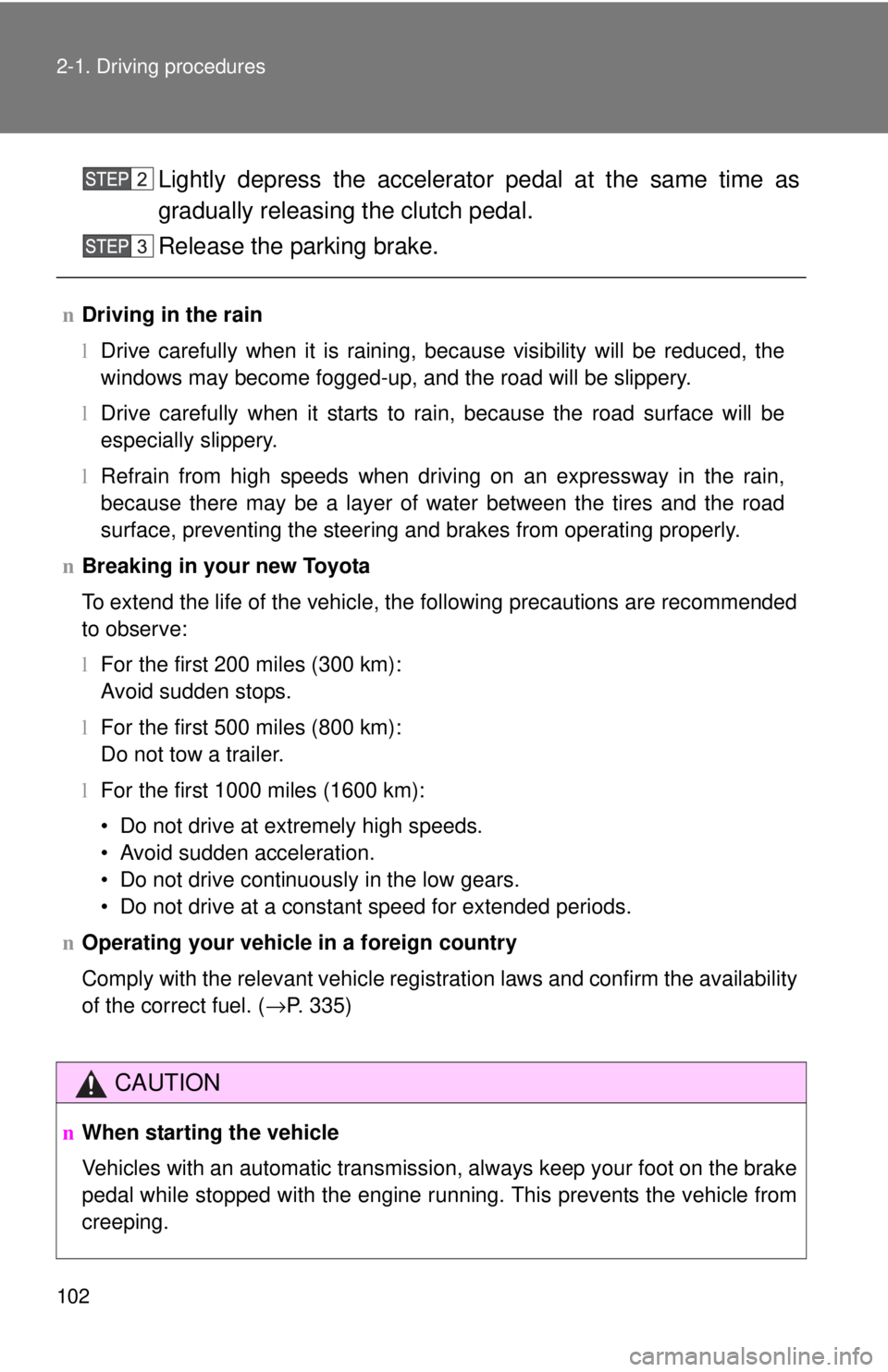
102 2-1. Driving procedures
Lightly depress the accelerator pedal at the same time as
gradually releasing the clutch pedal.
Release the parking brake.
nDriving in the rain
lDrive carefully when it is raining, because visibility will be reduced, the
windows may become fogged-up, and the road will be slippery.
l Drive carefully when it starts to rain, because the road surface will be
especially slippery.
l Refrain from high speeds when driving on an expressway in the rain,
because there may be a layer of water between the tires and the road
surface, preventing the steering and brakes from operating properly.
n Breaking in your new Toyota
To extend the life of the vehicle, the following precautions are recommended
to observe:
lFor the first 200 miles (300 km):
Avoid sudden stops.
l For the first 500 miles (800 km):
Do not tow a trailer.
l For the first 1000 miles (1600 km):
• Do not drive at extremely high speeds.
• Avoid sudden acceleration.
• Do not drive continuously in the low gears.
• Do not drive at a constant speed for extended periods.
n Operating your vehicle in a foreign country
Comply with the relevant vehicle registration laws and confirm the availability
of the correct fuel. ( →P. 335)
CAUTION
nWhen starting the vehicle
Vehicles with an automatic transmission, always keep your foot on the brake
pedal while stopped with the engine running. This prevents the vehicle from
creeping.
Page 143 of 386
130
2-3. Operating the lights and wipers
Headlight switch
Turning on the high beam headlightsWith the headlights on, push
the lever forward to turn on the
high beams.
Pull the lever back to the center
position to turn the high beams
off.
Pull the lever toward you to
turn on the high beams.
Release the lever to turn them off.
You can flash the high beams
with the headlights on or off.
The headlights can be operated manually.
The daytime running
lights turn on. (if
equipped)
The side marker,
parking, tail, license
plate, daytime run-
ning lights (if
equipped) and instru-
ment panel lights turn
on.
The headlights and
all lights listed above
turn on.
except
Canada Canada
Page 148 of 386
135
2-3. Operating the lights and wipers
2
When driving
n
The windshield wiper and washer can be operated when
The engine switch must be in the ON position.
n If no windshield washer fluid sprays
Check that the washer nozzles are not blocked and if there is washer fluid in
the windshield washer fluid reservoir.
NOTICE
nWhen the windshield is dry
Do not use the wipers, as they may damage the windshield.
n When there is no washer fluid spray from the nozzle
Damage to the washer fluid pump may be caused if the lever is pulled
toward you and held continually.
n When a nozzle becomes block
Do not try to clear it with a pin or other object. The nozzle will be damaged.
Washer/wiper dual opera-
tion
Wipers will automatically oper-
ate a couple of times after the
washer squirts.