Page 3 of 406
1
OVERVIEW
FEATURES/OPERATIONS
SAFETY AND EMERGENCY FEATURES
Engine maintenance7Fuel tank door release and cap 6Hood release 7Indicator symbols4-5Instrument cluster 4Instrument panel2-3
Keyless entry* 6
Air Conditioning/Heating13Audio 14Automatic Transmission 8Clock14Cruise control13Door-Back 15Light control-Instrument panel 9Lights & turn signals 9Luggage storage box15Parking brake 8Power outlet15Seat adjustments-Front10Seat adjustments-Rear10Seat-Folding rear seat11Seats-Head restraints10Tilt steering wheel 8VSC OFF button15Windows-Power 12
Windshield wipers & washers 12
Child comfort guide 17Door locks-Power 16Seatbelts16Spare tire & tools 17
Tire Pressure Monitoring (warning) System 16
OVERVIEW
FEATURES/OPERATIONS
SAFETY AND
EMERGENCY FEATURES
INDEX
* Visit your Toyota dealer for information on customizing this feature.
Page 6 of 406
4
OVERVIEW
Driver seatbelt reminder2
(alarm will sound if speed is over 12 mph)
Front passenger seatbelt reminder
2
(alarm will sound if speed is over 12 mph)
Brake system warning
1,2
1If indicator does not turn off within a few seconds of starting engine, there may
be a malfunction. Have vehicle inspected by your Toyota dealer.
Indicator symbols
Service indicator and reminder
Speedometer
Automatic Transmission shift position indicator
Odometer/Trip meter switch and trip meter reset button
Odometer and two trip meters
Fuel gauge
Clock
Clock reset button
Tachometer
Instrument cluster
Without tachometer
With tachometer
Charging system warning1,2
For details, refer to “Indicators and warning lights,” Section 2-2, 2010
Owner’s Manual .
Page 16 of 406
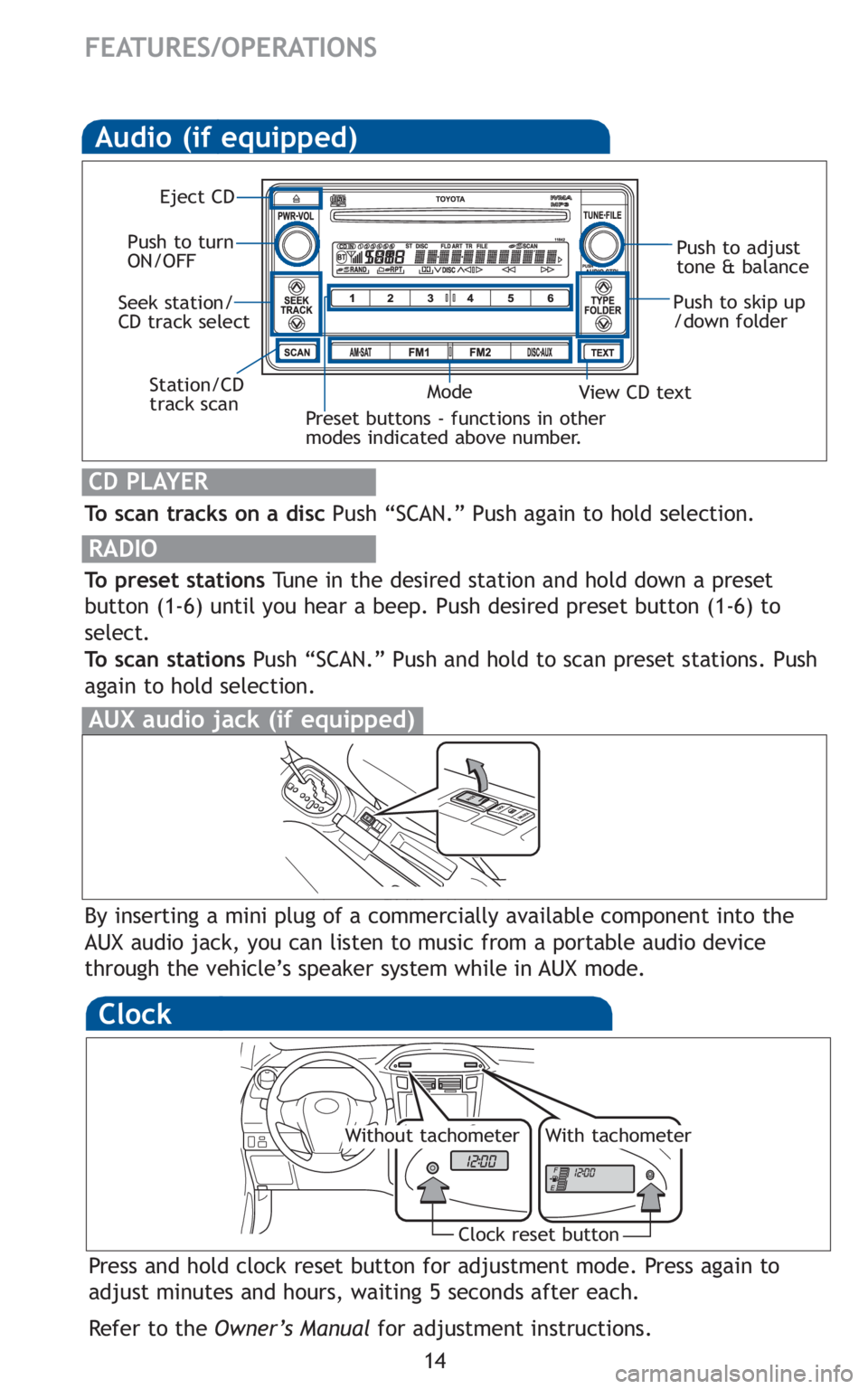
14
FEATURES/OPERATIONS
Audio (if equipped)
To scan tracks on a discPush “SCAN.” Push again to hold selection.
RADIO
To preset stationsTune in the desired station and hold down a preset
button (1-6) until you hear a beep. Push desired preset button (1-6) to
select.
To scan stations Push “SCAN.” Push and hold to scan preset stations. Push
again to hold selection.
CD PLAYER
Preset buttons - functions in other
modes indicated above number.
View CD text
Push to skip up
/down folder
Eject CD
Push to turn
ON/OFF Push to adjust
tone & balance
Mode
Seek station/
CD track select
Station/CD
track scan
By inserting a mini plug of a commercially available component into the
AUX audio jack, you can listen to music from a portable audio device
through the vehicle’s speaker system while in AUX mode.
AUX audio jack (if equipped)
Clock
Press and hold clock reset button for adjustment mode. Press again to
adjust minutes and hours, waiting 5 seconds after each.
Refer to the Owner’s Manual for adjustment instructions.
Clock reset button
Without tachometerWith tachometer
Page 152 of 406
139
2
When driving
2-2. Instrument cluster
Gauges and meters
Vehicles with tachometer
The following gauges, meters and displays illuminate when the
engine switch is in the ON position. Tachometer
Displays the engine speed in revolutions per minute.
Speedometer
Displays the vehicle speed.
Fuel gauge
Displays the quantity of fuel remaining in the tank.
Clock
Indicates the time.
Clock reset button
Adjusts the time. ( →P. 229)
Page 154 of 406
141
2-2. Instrument cluster
2
When driving
Vehicles without tachometer
Speedometer
Displays the vehicle speed.
Fuel gauge
Displays the quantity of fuel remaining in the tank.
Odometer/trip meter switching and trip meter resetting button
Switches between odometer and trip meter displays. Pushing and hold-
ing the button will reset the trip meter when the trip meter is being dis-
played.
Odometer/trip meter
Odometer:
Displays the total distance the vehicle has been driven.
Trip meter:
Displays the distance the vehicle has been driven since the meter was
last reset. Trip meters A and B can be used to record and display differ-
ent distances independently.
Clock
Indicates the time.
Clock reset button
Adjusts the time. (
→P. 229)
Page 198 of 406
186
3-1. Using the air conditioning system and defogger
Air conditioning system
Adjusting the settings■ Adjusting the temperature setting
Turn the temperature control dial clockwise (warm) or counter-
clockwise (cool).
If is not pressed, the system will blow ambient temperature air or
heated air.
For quick cooling, turn the temperature control dial to the “
MAX A/C”
position and set the air intake selection dial to (recirculated air)
mode.
Fan speed control dial
Air outlet selection dialAir conditioning
ON/OFF switch
Temperature control dial
Air intake selection dial
Page 199 of 406
187
3-1. Using the air conditioning system
and defogger
3
Interior features
■Adjusting the fan speed
Turn the fan speed control dial clockwise (increase) or counter-
clockwise (decrease).
Set the dial to “0” to turn the fan off.
■ Selecting the air outlets
Set the air outlet selection di al to an appropriate position.
The positions between the air outlet selections shown below can also be
selected for more detailed adjustment.
When the dial is set to , air
flows to the upper body.
When the dial is set to , air
flows to the upper body and feet.
: Some models
Page 241 of 406
229
3-5. Other interior features
3
Interior features
Clock
Vehicles with tachometerPress and hold the clock reset button to enter the adjust-
ment mode for the clock.
Press the clock reset button to adjust the hours.
After adjusting the hours, wait 5 seconds to allow the hours to be
automatically input.
Press the clock reset button to adjust the minutes.
After adjusting the minutes, wait 5 seconds to allow the minutes to
be automatically input and then return to normal mode.