Page 5 of 724
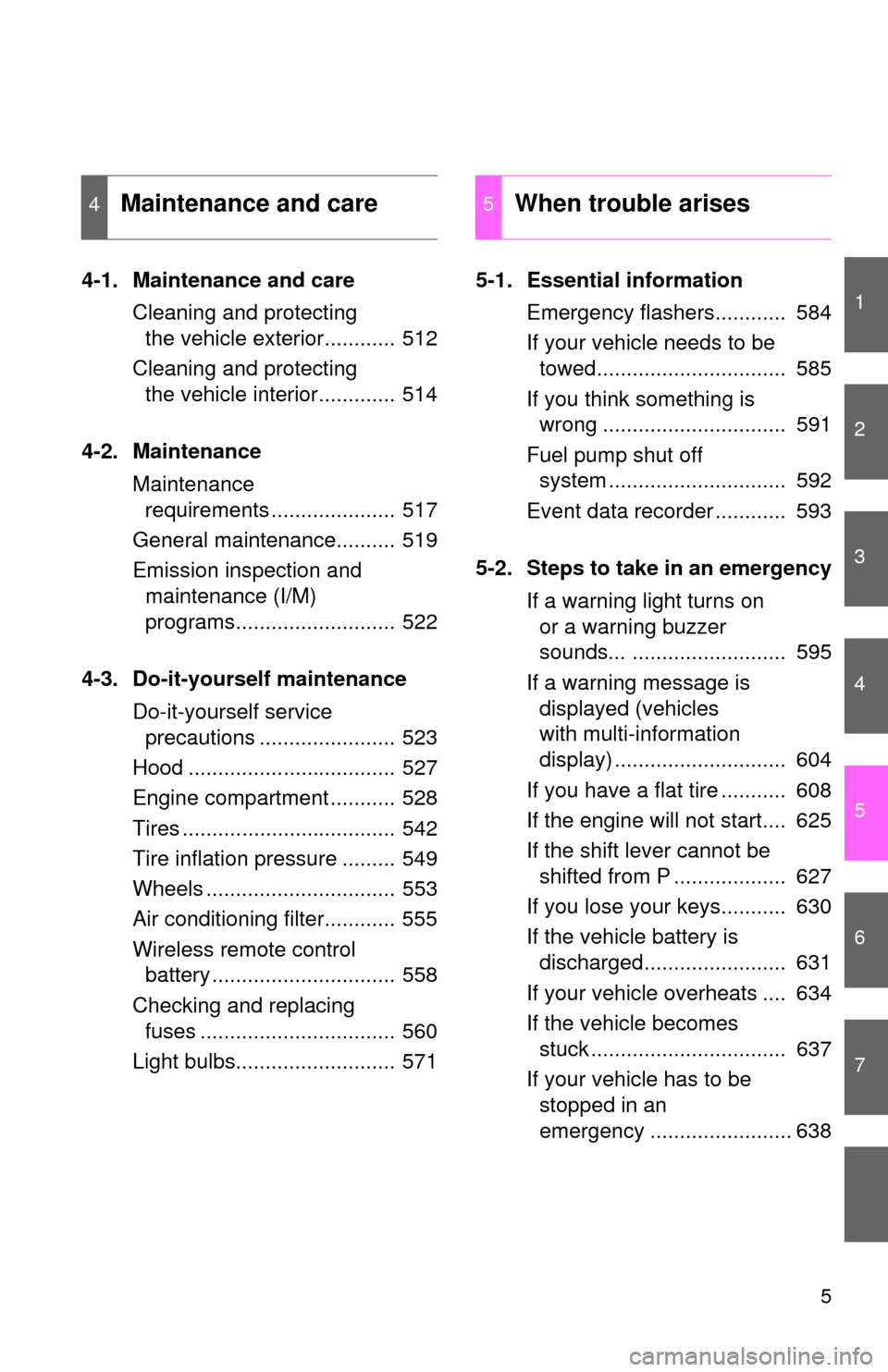
1
2
3
4
5
6
7
5
4-1. Maintenance and careCleaning and protecting the vehicle exterior............ 512
Cleaning and protecting the vehicle interior............. 514
4-2. Maintenance Maintenance requirements ..................... 517
General maintenance.......... 519
Emission inspection and maintenance (I/M)
programs........................... 522
4-3. Do-it-yourself maintenance Do-it-yourself service precautions ....................... 523
Hood ................................... 527
Engine compartment ........... 528
Tires .................................... 542
Tire inflation pressure ......... 549
Wheels ................................ 553
Air conditioning filter............ 555
Wireless remote control battery ............................... 558
Checking and replacing fuses ................................. 560
Light bulbs........................... 571 5-1. Essential information
Emergency flashers............ 584
If your vehicle needs to be towed................................ 585
If you think something is wrong ............................... 591
Fuel pump shut off system .............................. 592
Event data recorder ............ 593
5-2. Steps to take in an emergency If a warning light turns on or a warning buzzer
sounds... .......................... 595
If a warning message is displayed (vehicles
with multi-information
display) ............................. 604
If you have a flat tire ........... 608
If the engine will not start.... 625
If the shift lever cannot be shifted from P ................... 627
If you lose your keys........... 630
If the vehicle battery is discharged........................ 631
If your vehicle overheats .... 634
If the vehicle becomes stuck ................................. 637
If your vehicle has to be stopped in an
emergency ........................ 638
4Maintenance and care5When trouble arises
Page 9 of 724
9
Tires
●Rotation
● Replacement
● Inflation pressure
● Information
P. 542
P. 608
P. 549, 666
P. 673
Fuel filler door P. 109
Back windowP. 100
Side doors P. 47
: If equipped
Tailgate P. 52
License plate lights P. 213
Stop/tail and rear side
marker lights
P. 213
Rear turn signal
lights
P. 191
Cargo lamps P. 446
Page 11 of 724
11
Tires
●Rotation
● Replacement
● Inflation pressure
● Information
P. 542
P. 608
P. 549, 666
P. 673
Fuel filler door P. 109
Back window
Power back window
P. 100
P. 101
Side doors P. 47
: If equipped
Tailgate P. 52
License plate lights P. 213
Rear turn signal
lights
P. 191
Cargo lamps P. 446Stop/tail and rear side
marker lights
P. 213
Page 13 of 724
13
Tires
●Rotation
● Replacement
● Inflation pressure
● Information
P. 542
P. 608
P. 549, 666
P. 673
Fuel filler door P. 109
Power back windowP. 101
Side doors P. 47
: If equipped
Tailgate P. 52
License plate lights P. 213
Rear turn signal
lights
P. 191
Cargo lamps P. 446Stop/tail and rear side
marker lights
P. 213
Page 194 of 724
194
2-2. Instrument cluster
Gauges and meters
Vehicles with multi-information display
The following gauges, meters and displays illuminate when the
engine switch is in the ON position. Tachometer
Displays the engine speed in revolutions per minute.
Speedometer
Displays the vehicle speed.
Fuel gauge
Displays the quantity of fuel remaining in the tank.
Vo l t m e t e r
Displays the charge state.
Engine oil pressure gauge
Displays the engine oil pressure.
Engine coolant temperature gauge
Displays the engine coolant temperature.
Odometer/trip meter switching and trip meter resetting button
Switches between odometer and trip meter displays. Pushing and hold-
ing the button will reset the trip meter when the trip meter is being dis-
played.
Page 197 of 724
197
2-2. Instrument cluster
2
When driving
Fuel gauge
Displays the quantity of fuel remaining in the tank.
Voltmeter (if equipped)
Displays the charge state.
Engine oil pressure gauge (if equipped)
Displays the engine oil pressure.
Engine coolant temperature gauge
Displays the engine coolant temperature.
Odometer/trip meter switching and trip meter resetting button
Switches between odometer and trip meter displays. Pushing and hold-
ing the button will reset the trip meter when the trip meter is being dis-
played.
Odometer/trip meter
Odometer:
Displays the total distance the vehicle has been driven.
Trip meter:
Displays the distance the vehicle has been driven since the meter was
last reset. Trip meters A and B can be used to record and display differ-
ent distances independently.
Automatic transmission fluid temperature gauge (if equipped)
Displays the automatic transmission fluid temperature.
Page 512 of 724
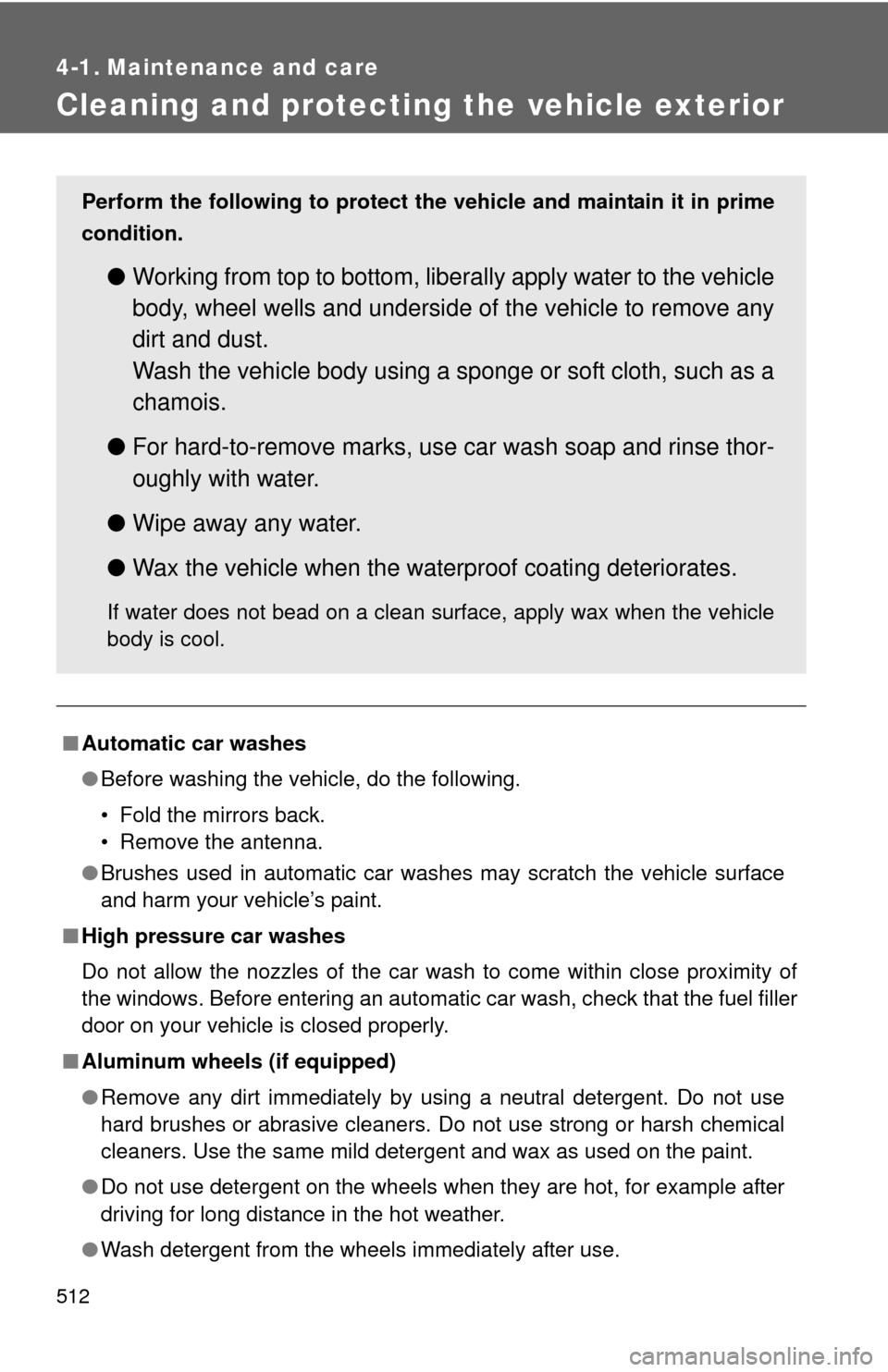
512
4-1. Maintenance and care
Cleaning and protecting the vehicle exterior
■Automatic car washes
●Before washing the vehicle, do the following.
• Fold the mirrors back.
• Remove the antenna.
● Brushes used in automatic car washes may scratch the vehicle surface
and harm your vehicle’s paint.
■ High pressure car washes
Do not allow the nozzles of the car wash to come within close proximity \
of
the windows. Before entering an automatic car wash, check that the fuel filler
door on your vehicle is closed properly.
■ Aluminum wheels (if equipped)
●Remove any dirt immediately by using a neutral detergent. Do not use
hard brushes or abrasive cleaners. Do not use strong or harsh chemical
cleaners. Use the same mild detergent and wax as used on the paint.
● Do not use detergent on the wheels when they are hot, for example after
driving for long distance in the hot weather.
● Wash detergent from the wheels immediately after use.
Perform the following to protect the vehicle and maintain it in prime
condition.
● Working from top to bottom, liber ally apply water to the vehicle
body, wheel wells and underside of the vehicle to remove any
dirt and dust.
Wash the vehicle body using a sponge or soft cloth, such as a
chamois.
● For hard-to-remove marks, use car wash soap and rinse thor-
oughly with water.
● Wipe away any water.
● Wax the vehicle when the waterproof coating deteriorates.
If water does not bead on a clean surface, apply wax when the vehicle
body is cool.
Page 550 of 724
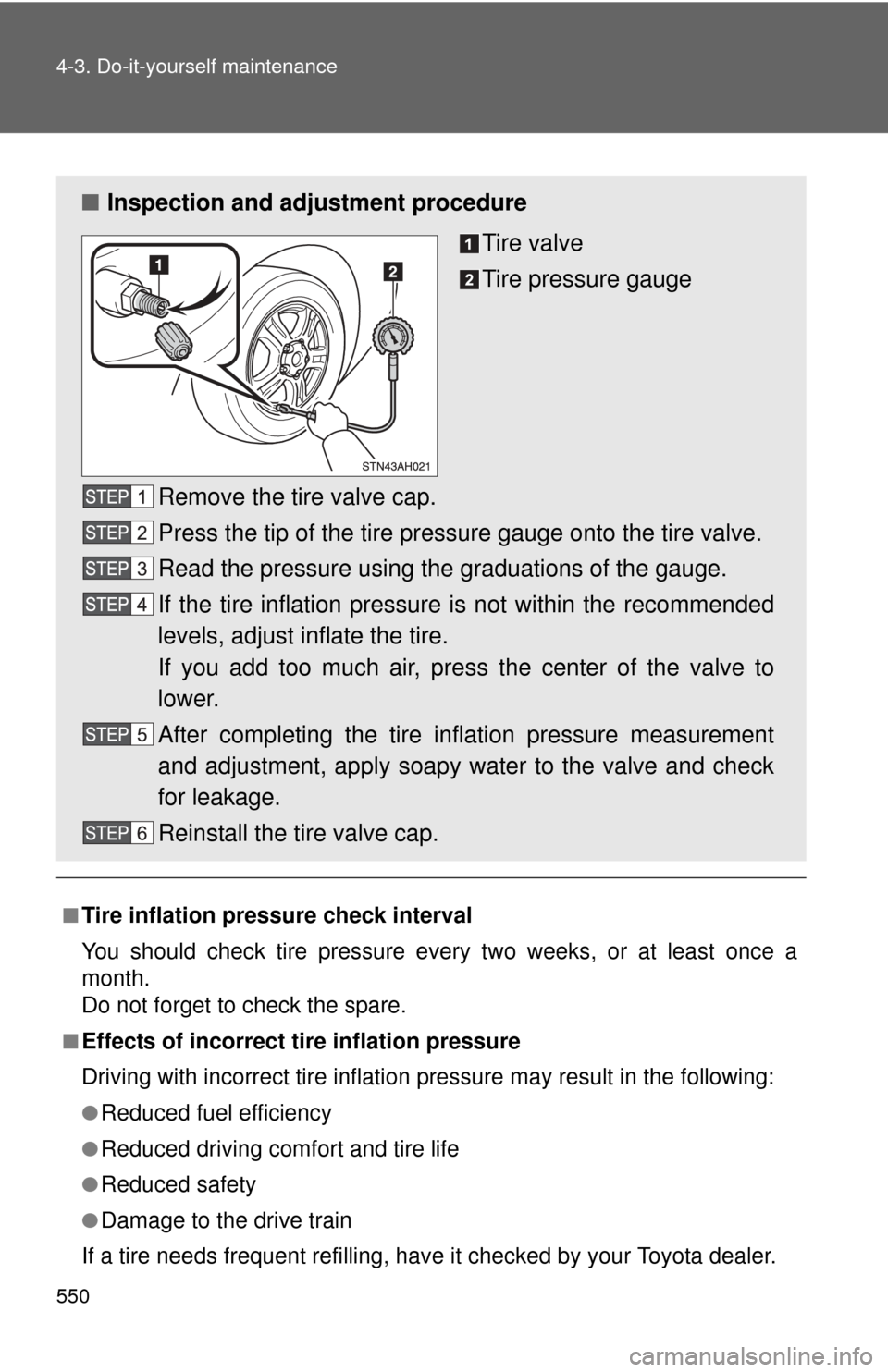
550 4-3. Do-it-yourself maintenance
■Tire inflation pressure check interval
You should check tire pressure every two weeks, or at least once a
month.
Do not forget to check the spare.
■Effects of incorrect tire inflation pressure
Driving with incorrect tire inflation pressure ma y result in the following:
●Reduced fuel efficiency
●Reduced driving comfort and tire life
●Reduced safety
●Damage to the drive train
If a tire needs frequent re filling, have it checked by your Toyota dealer.
■Inspection and adjustment procedure
Tire valve
Tire pressure gauge
Remove the tire valve cap.
Press the tip of the tire pressure gauge onto the tire valve.
Read the pressure using the graduations of the gauge.
If the tire inflation pressure is not within the recommended
levels, adjust inflate the tire.
If you add too much air, pres s the center of the valve to
lower.
After completing the tire inflation pressure measurement
and adjustment, apply soapy water to the valve and check
for leakage.
Reinstall the tire valve cap.