Page 257 of 724
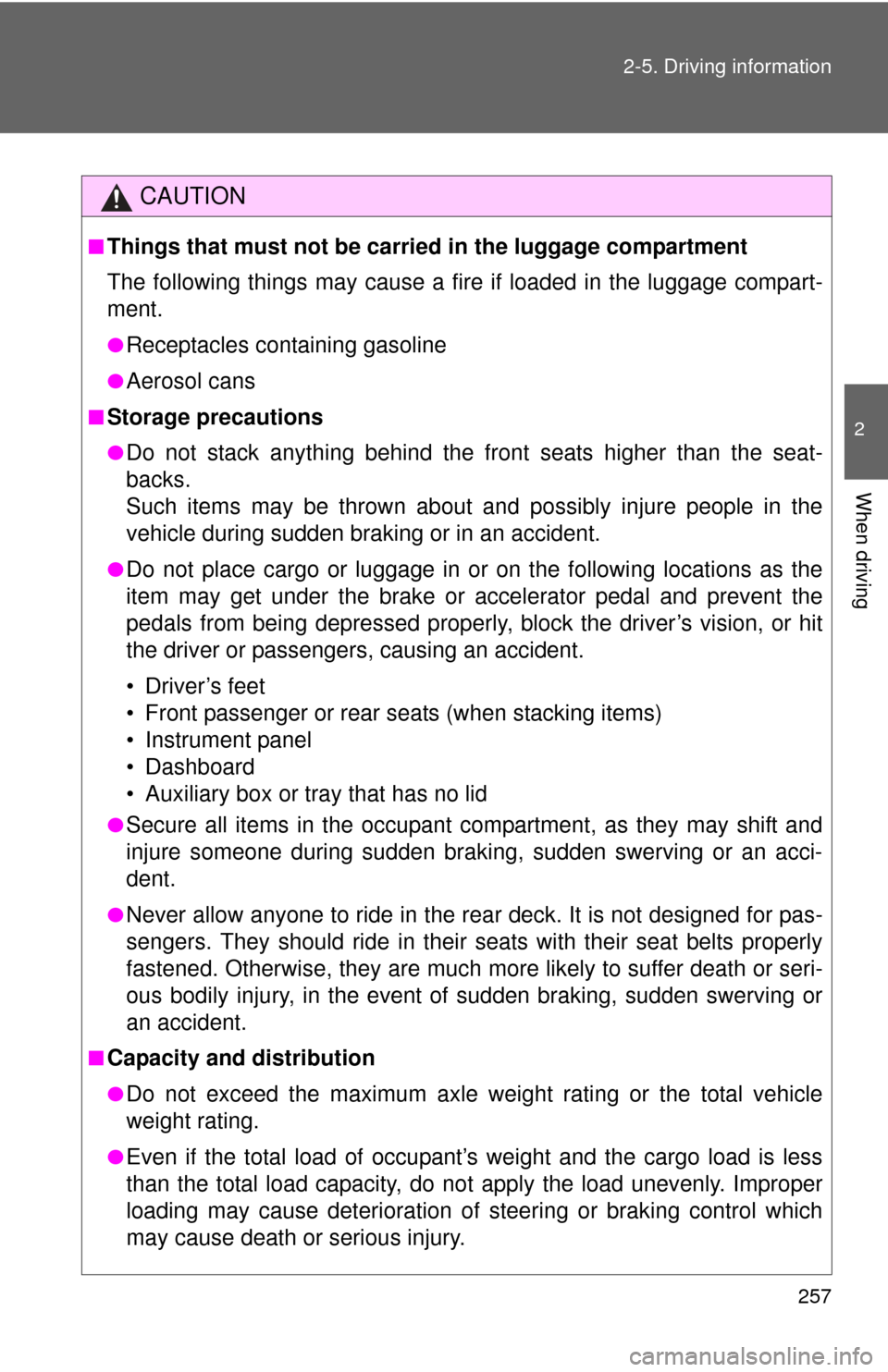
257
2-5. Driving information
2
When driving
CAUTION
■Things that must not be carried in the luggage compartment
The following things may cause a fire if loaded in the luggage compart-
ment.
●Receptacles containing gasoline
●Aerosol cans
■Storage precautions
●Do not stack anything behind the front seats higher than the seat-
backs.
Such items may be thrown about and possibly injure people in the
vehicle during sudden braking or in an accident.
●Do not place cargo or luggage in or on the following locations as the
item may get under the brake or accelerator pedal and prevent the
pedals from being depressed properly,
block the driver’s vision, or hit
the driver or passengers, causing an accident.
• Driver’s feet
• Front passenger or rear seats (when stacking items)
• Instrument panel
• Dashboard
• Auxiliary box or tray that has no lid
●Secure all items in the occupant compartment, as they may shift and
injure someone during sudden braking, sudden swerving or an acci-
dent.
●Never allow anyone to ride in the rear deck. It is not designed for pas-
sengers. They should ride in their seats with their seat belts properly
fastened. Otherwise, they are much mo re likely to suffer death or seri-
ous bodily injury, in the event of sudden braking, sudden swerving or
an accident.
■Capacity and distribution
●Do not exceed the maximum axle weight rating or the total vehicle
weight rating.
●Even if the total load of occupant’s weight and the cargo load is less
than the total load capacity, do no t apply the load unevenly. Improper
loading may cause deterioration of st eering or braking control which
may cause death or serious injury.
Page 258 of 724
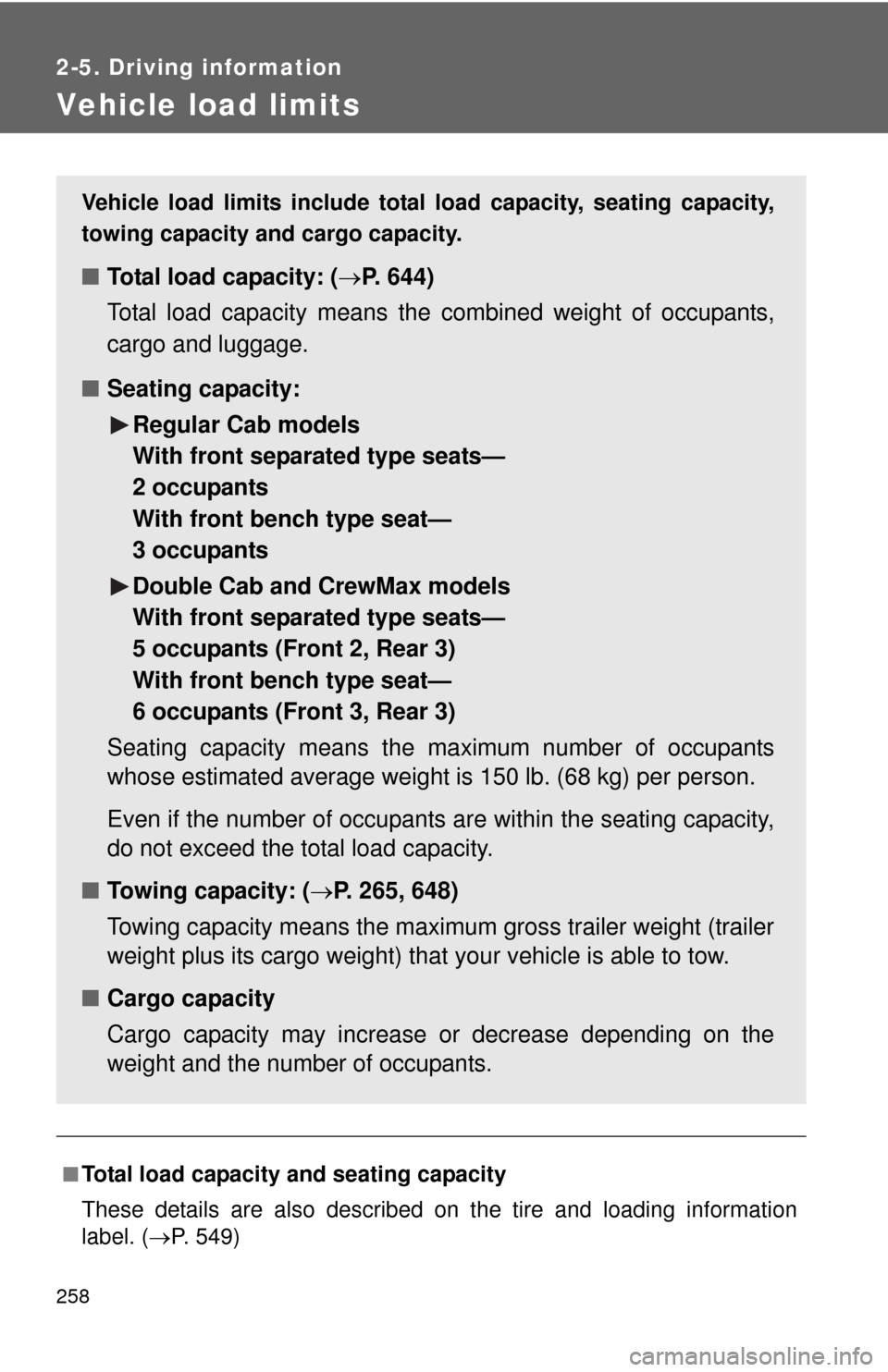
258
2-5. Driving information
Vehicle load limits
■Total load capacity and seating capacity
These details are also described on the tire and loading information
label. (P. 549)
Vehicle load limits include total load capacity, seating capacity,
towing capacity and cargo capacity.
■ Total load capacity: ( P. 644)
Total load capacity means the combined weight of occupants,
cargo and luggage.
■ Seating capacity:
Regular Cab models
With front separated type seats—
2 occupants
With front bench type seat—
3 occupants
Double Cab and CrewMax models
With front separated type seats—
5 occupants (Front 2, Rear 3)
With front bench type seat—
6 occupants (Front 3, Rear 3)
Seating capacity means the ma ximum number of occupants
whose estimated average weight is 150 lb. (68 kg) per person.
Even if the number of occupants are within the seating capacity,
do not exceed the total load capacity.
■ Towing capacity: ( P. 265, 648)
Towing capacity means the maximum gross trailer weight (trailer
weight plus its cargo weight) that your vehicle is able to tow.
■ Cargo capacity
Cargo capacity may increase or decrease depending on the
weight and the number of occupants.
Page 289 of 724
289
3-1. Using the air conditioning system
and defogger
3
Interior and exterior features
Using the automatic mode
Press .
The air conditioning system will begin to operate. Air outlets and fan
speed are automatically adjusted according to the temperature set-
ting.
Turn the temperature control dial clockwise (warm) or coun-
terclockwise (cool).
The temperature for the driver and front passenger seats can be set
separately.
Display
Front passenger’s side
temperature setting display
Fan speed display Airflow display
Driver’s side temperature
setting display
Page 290 of 724
290 3-1. Using the air conditioning system and defogger
Adjusting the settings
■ Adjusting the temperature setting
Turn the temperature control dial clockwise (warm) or counter-
clockwise (cool).
The air conditioning system sw itches between individual and
simultaneous modes each time is pressed.
● Individual mode (the indicator on is on)
The temperature for the driver and front passenger seats can be
adjusted separately.
● Simultaneous mode (the indicator on is off)
The driver’s side temperature control dial can be used to adjust
the temperature for driver and front passenger seats.
■ Adjusting the fan speed
Turn the fan speed control dial clockwise (increase) or counter-
clockwise (decrease).
The fan speed is shown on the display. (7 levels)
Press to turn the fan off.
Page 298 of 724
298 3-1. Using the air conditioning system and defogger
Front passenger’s side temperature control dial
Turn the temperature control dial clockwise (warm) or counter-
clockwise (cool).
● Individual mode
When the front passenger’s side temperature control dial in a posi-
tion other than the SYNC position, the temperature for the driver and
front passenger seats can be adjusted separately.
●Simultaneous mode
When the front passenger’s side temperature control dial in SYNC
position, turn the driver’s side temperature control dial can be used
to adjust the temperature for driver and front passenger seats.
■Adjusting the fan speed
Turn the fan speed control dial clockwise (increase) or counter-
clockwise (decrease).
Set the dial to OFF to turn the fan off.
■ Changing the air outlets
Turn the air outlet selection dial.
The air outlets switch each time
either side of air outlet selection
dial is turned.
Page 377 of 724
377
3
Interior and exterior features
3-4. Using the rear audio/video system
Rear seat entertainment system
: If equipped
The rear seat entertainment system is designed for the rear passen-
gers to enjoy audio and DVD vide o separately from the front audio
system.
Front separated type seats
Front audio system
DVD player
Display
Rear seat entertainment system remote controller
A/V input adapter
Power outlet
Page 403 of 724
403
3-4. Using the rear audio/video system
3
Interior and exterior features
Using the video mode
Using the A/V input adapterFront separated type seats Open the cover.
The A/V input adapter is com-
posed of 3 input adapters.
Yellow: Image input adapter
White: Left channel audio input
adapter
Red: Right channel audio input
adapter
Front bench type seatOpen the cover.
The A/V input adapter is com-
posed of 3 input adapters.
Yellow: Image input adapter
White: Left channel audio input
adapter
Red: Right channel audio input
adapter
Press or to select
the video mode.
Before switching to the video
mode, connect the audio
source to the A/V input
adapter.
Page 447 of 724
447
3
Interior and exterior features
3-7. Using the storage features
List of storage features
Front separated type seats
Bottle holders
Auxiliary boxes (if equipped)
Card holder (if equipped)
Overhead console (if equipped)
Glove boxes
Front cup holders
Map holder
Console box
• Card holder
• Map holder
• Pen holder
• Tissue pocket
Rear cup holders (if equipped)
Storage box (if equipped)