Page 218 of 724
218
2-3. Operating the lights and wipers
Windshield wipers and washer
■Without intermittent type
Low speed windshield wiper
operation
High speed windshield
wiper operation
Temporary operation
Washer operation
Page 219 of 724
219
2-3. Operating the lights and wipers
2
When driving
■
Intermittent wiper with interval adjuster
Wiper intervals can be adjusted for intermittent operation (when is
selected).
Intermittent windshield
wiper operation
Low speed windshield wiper
operation
High speed windshield
wiper operation
Temporary operation
Increases the intermittent
windshield wiper frequency
Decreases the intermittent
windshield wiper frequency
Page 220 of 724
220 2-3. Operating the lights and wipers
■The windshield wiper and washer can be operated when
The engine switch must be in the ON position.
■ If no windshield washer fluid sprays
Check that the washer nozzles are not blocked and if there is washer fluid in
the windshield washer fluid reservoir.
NOTICE
■When the windshield is dry
Do not use the wipers, as they may damage the windshield.
■ When there is no washer fluid spray from the nozzle
Damage to the washer fluid pump may be caused if the lever is pulled
toward you and held continually.
■ When a windshield washer nozzle becomes blocked
Contact your Toyota dealer. Do not try to clear it with a pin or other object.
This may damage the nozzle.
Washer/wiper dual opera-
tion
Wipers will automatically oper-
ate a couple of times after the
washer squirts.
Page 233 of 724
233
2-4. Using other
driving systems
2
When driving
■Displayed area
■ Rear view monitor system camera
The area covered by the camera is lim-
ited. Objects that are close to either
corner of the bumper or under the
bumper cannot be seen on the screen.
The area displayed on the screen may
vary according to vehicle orientation or
road conditions.
Corners of bumper
In the following cases, it may become dif-
ficult to see the images on the screen,
even when the system is functioning cor-
rectly.
●The vehicle is in a dark area, such
as at night.
● The temperature near the lens is
extremely high or low.
● Water droplets are on the camera
lens or humidity is high, such as
when it rains.
● Foreign matter, such as snow or
mud, adheres to the camera lens.
● The sun or headlights are shining
directly into the camera lens.
● A bright object such as a white wall
is reflected in the mirror surface
over the monitor.
Page 277 of 724
277
2-5. Driving information
2
When driving
Connecting trailer lights
Use the wire harness stored in the rear end under body. 4 pin, 7 pin connectors
4 pin connector
Page 281 of 724
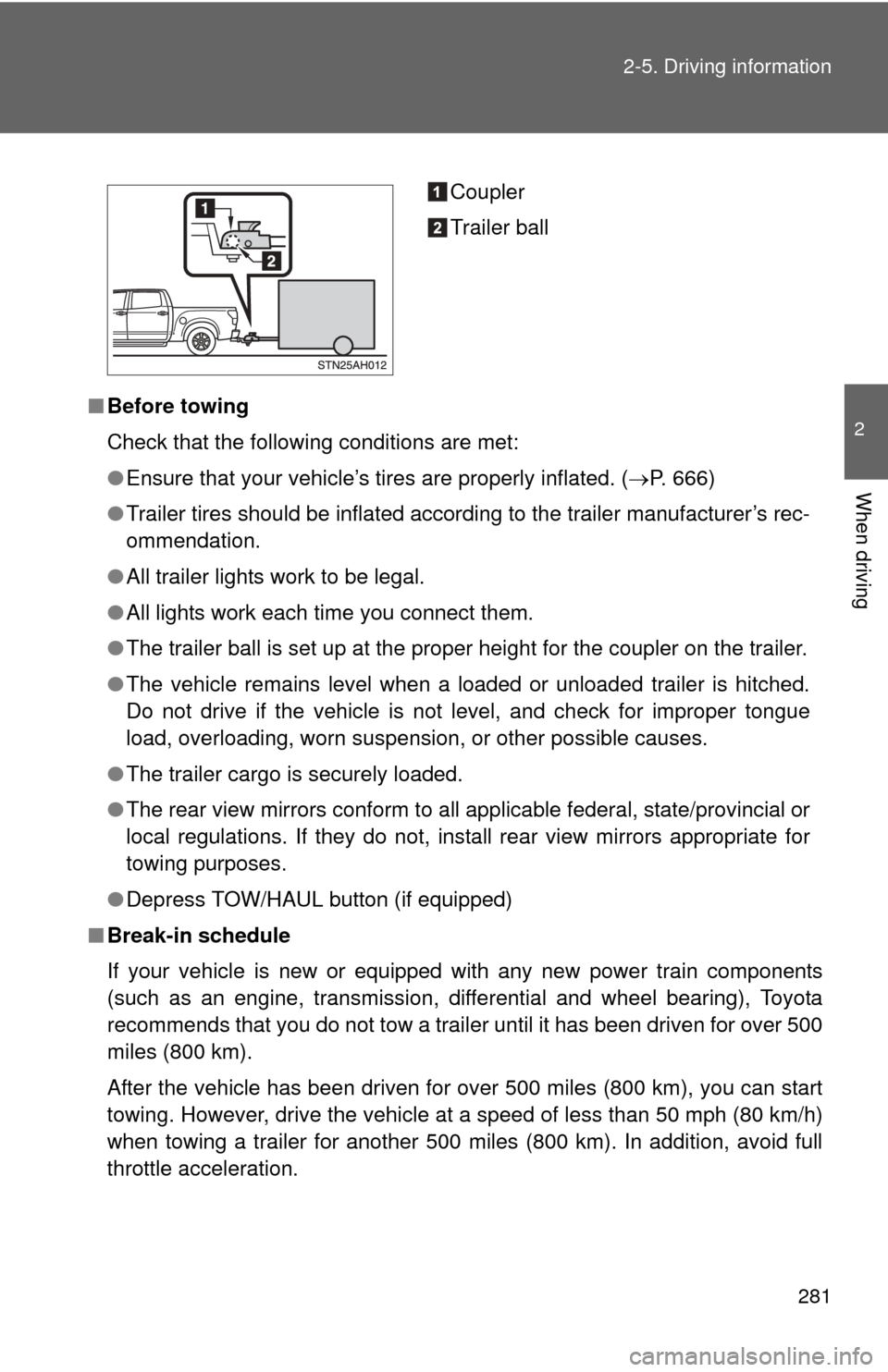
281
2-5. Driving information
2
When driving
■
Before towing
Check that the following conditions are met:
●Ensure that your vehicle’s tires are properly inflated. ( P. 666)
● Trailer tires should be inflated according to the trailer manufacturer’s rec-
ommendation.
● All trailer lights work to be legal.
● All lights work each time you connect them.
● The trailer ball is set up at the proper height for the coupler on the t\
railer.
● The vehicle remains level when a loaded or unloaded trailer is hitched.
Do not drive if the vehicle is not level, and check for improper tongue
load, overloading, worn suspension, or other possible causes.
● The trailer cargo is securely loaded.
● The rear view mirrors conform to all applicable federal, state/provincial or
local regulations. If they do not, instal l rear view mirrors appropriate for
towing purposes.
● Depress TOW/HAUL button (if equipped)
■ Break-in schedule
If your vehicle is new or equipped with any new power train components
(such as an engine, transmission, differential and wheel bearing), Toyota
recommends that you do not tow a trailer until it has been driven for over 500
miles (800 km).
After the vehicle has been driven for over 500 miles (800 km), you can s\
tart
towing. However, drive the vehicle at a speed of less than 50 mph (80 km/h)
when towing a trailer for another 500 miles (800 km). In addition, avoid full
throttle acceleration.
Coupler
Trailer ball
Page 283 of 724
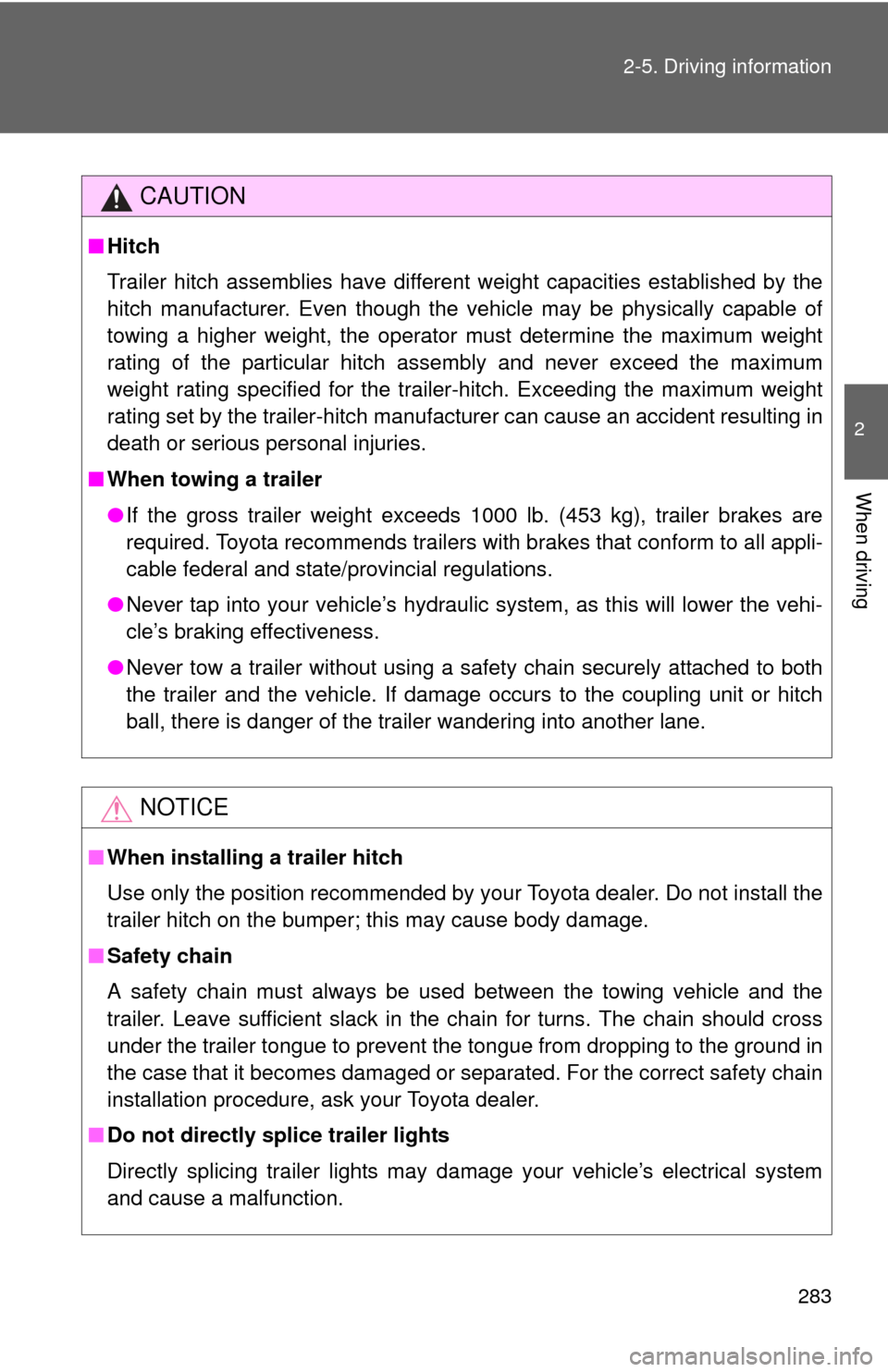
283
2-5. Driving information
2
When driving
CAUTION
■
Hitch
Trailer hitch assemblies have different weight capacities established by the
hitch manufacturer. Even though the vehicle may be physically capable of
towing a higher weight, the operator must determine the maximum weight
rating of the particular hitch assembly and never exceed the maximum
weight rating specified for the trailer-hitch. Exceeding the maximum weight
rating set by the trailer-hitch manufacturer can cause an accident resulting in
death or serious personal injuries.
■ When towing a trailer
●If the gross trailer weight exceeds 1000 lb. (453 kg), trailer brakes are
required. Toyota recommends trailers wi th brakes that conform to all appli-
cable federal and state/provincial regulations.
● Never tap into your vehicle’s hydraulic system, as this will lower the vehi-
cle’s braking effectiveness.
● Never tow a trailer without using a safety chain securely attached to both
the trailer and the vehicle. If damage occurs to the coupling unit or hitch
ball, there is danger of the trailer wandering into another lane.
NOTICE
■When installing a trailer hitch
Use only the position recommended by your Toyota dealer. Do not install the
trailer hitch on the bumper; this may cause body damage.
■ Safety chain
A safety chain must always be used between the towing vehicle and the
trailer. Leave sufficient slack in the chain for turns. The chain should cross
under the trailer tongue to prevent the tongue from dropping to the ground in
the case that it becomes damaged or separated. For the correct safety chain
installation procedure, ask your Toyota dealer.
■ Do not directly splice trailer lights
Directly splicing trailer lights may damage your vehicle’s electrical system
and cause a malfunction.
Page 287 of 724
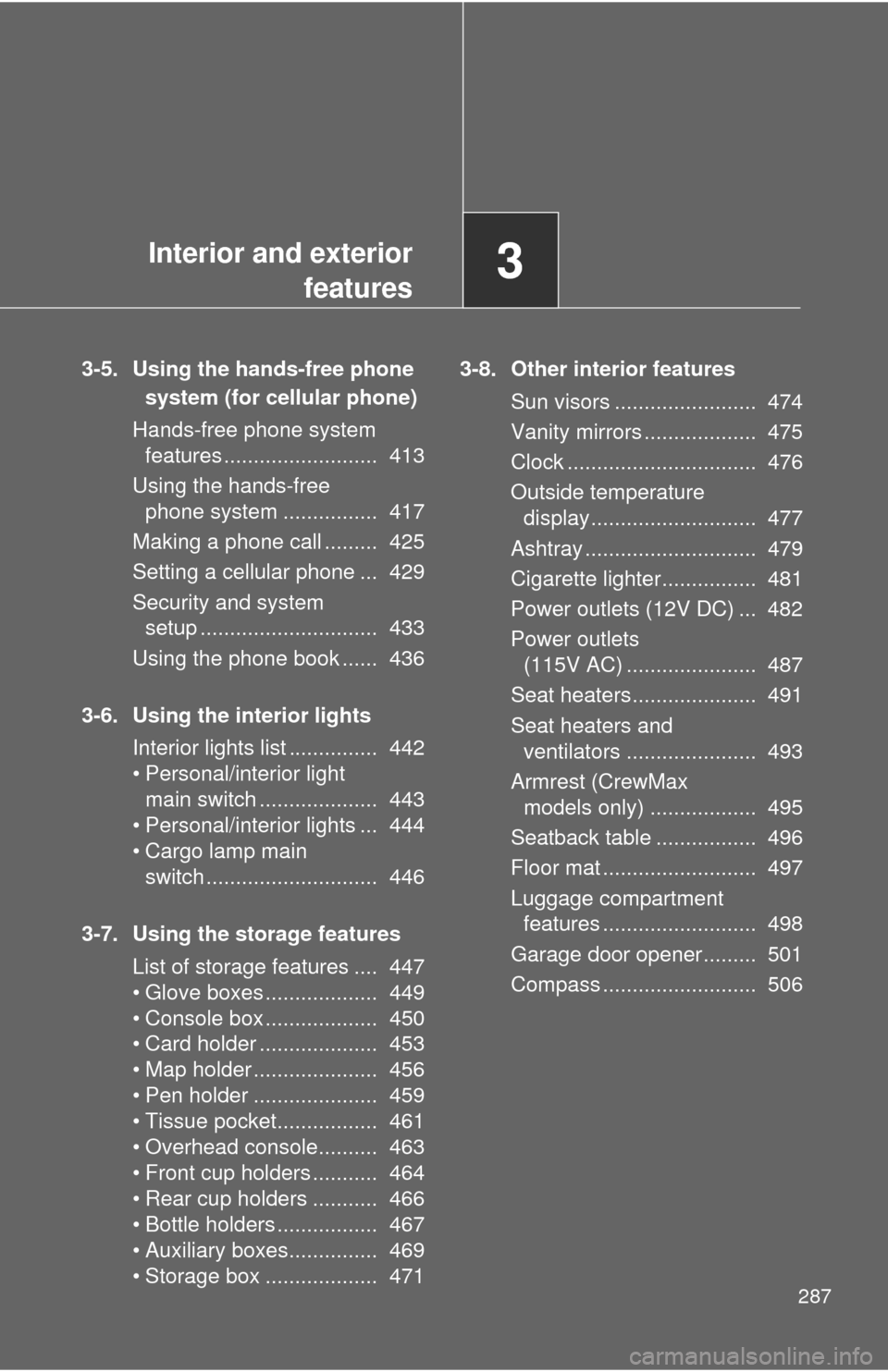
Interior and exteriorfeatures3
287
3-5. Using the hands-free phone
system (for cellular phone)
Hands-free phone system features .......................... 413
Using the hands-free phone system ................ 417
Making a phone call ......... 425
Setting a cellular phone ... 429
Security and system setup .............................. 433
Using the phone book ...... 436
3-6. Using the interior lights Interior lights list ............... 442
• Personal/interior light main switch .................... 443
• Personal/interior lights ... 444
• Cargo lamp main switch ............................. 446
3-7. Using the storage features List of storage features .... 447
• Glove boxes ................... 449
• Console box ................... 450
• Card holder .................... 453
• Map holder ..................... 456
• Pen holder ..................... 459
• Tissue pocket................. 461
• Overhead console.......... 463
• Front cup holders ........... 464
• Rear cup holders ........... 466
• Bottle holders ................. 467
• Auxiliary boxes............... 469
• Storage box ................... 471 3-8. Other interior features
Sun visors ........................ 474
Vanity mirrors ................... 475
Clock ................................ 476
Outside temperature display............................ 477
Ashtray ............................. 479
Cigarette lighter................ 481
Power outlets (12V DC) ... 482
Power outlets (115V AC) ...................... 487
Seat heaters..................... 491
Seat heaters and ventilators ...................... 493
Armrest (CrewMax models only) .................. 495
Seatback table ................. 496
Floor mat .......................... 497
Luggage compartment features .......................... 498
Garage door opener......... 501
Compass .......................... 506