Page 281 of 724
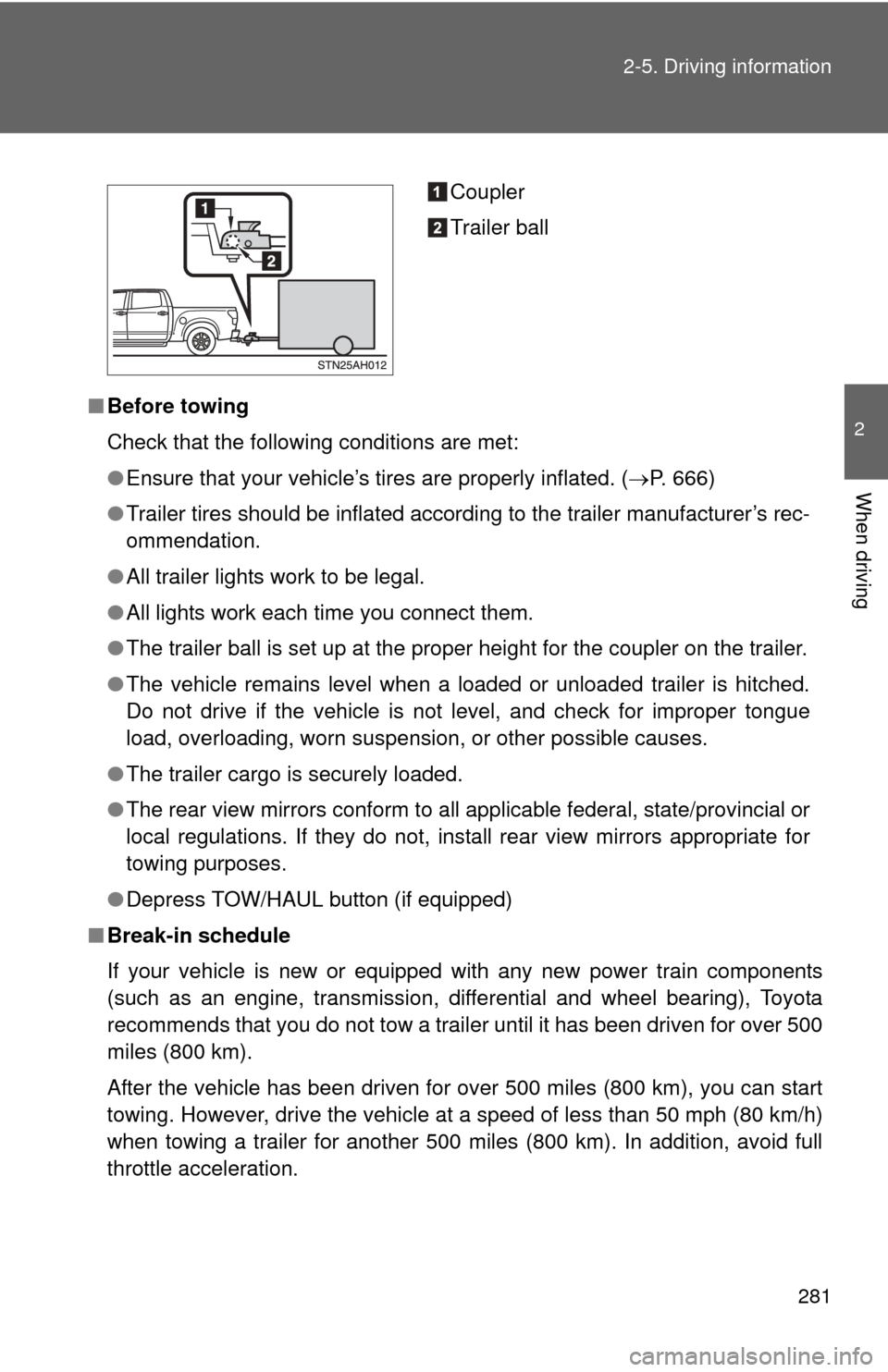
281
2-5. Driving information
2
When driving
■
Before towing
Check that the following conditions are met:
●Ensure that your vehicle’s tires are properly inflated. ( P. 666)
● Trailer tires should be inflated according to the trailer manufacturer’s rec-
ommendation.
● All trailer lights work to be legal.
● All lights work each time you connect them.
● The trailer ball is set up at the proper height for the coupler on the t\
railer.
● The vehicle remains level when a loaded or unloaded trailer is hitched.
Do not drive if the vehicle is not level, and check for improper tongue
load, overloading, worn suspension, or other possible causes.
● The trailer cargo is securely loaded.
● The rear view mirrors conform to all applicable federal, state/provincial or
local regulations. If they do not, instal l rear view mirrors appropriate for
towing purposes.
● Depress TOW/HAUL button (if equipped)
■ Break-in schedule
If your vehicle is new or equipped with any new power train components
(such as an engine, transmission, differential and wheel bearing), Toyota
recommends that you do not tow a trailer until it has been driven for over 500
miles (800 km).
After the vehicle has been driven for over 500 miles (800 km), you can s\
tart
towing. However, drive the vehicle at a speed of less than 50 mph (80 km/h)
when towing a trailer for another 500 miles (800 km). In addition, avoid full
throttle acceleration.
Coupler
Trailer ball
Page 284 of 724
284 2-5. Driving information
NOTICE
■When towing a fifth wheel trailer
Be careful not to hit the cabin or deck by the trailer while making a sharp
turn.
Page 285 of 724
285
2-5. Driving information
2
When driving
Dinghy towing
NOTICE
■To avoid serious damage to your vehicle
Do not tow your vehicle with four wheels on the ground.
Your vehicle is not designed to be dinghy towed (with 4 wheels on
the ground) behind a motor home.
Page 286 of 724
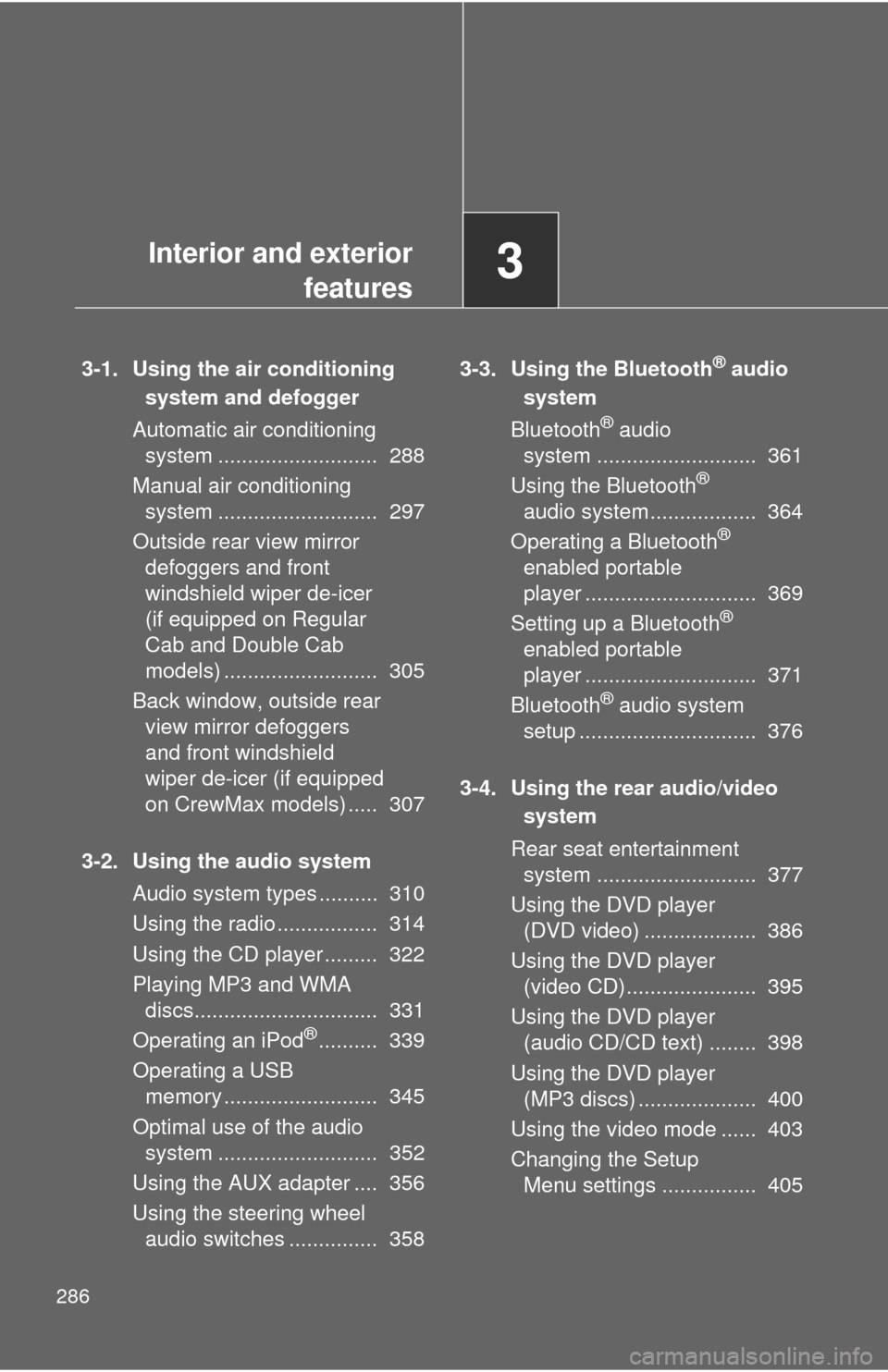
286
3-1. Using the air conditioning system and defogger
Automatic air conditioning system ........................... 288
Manual air conditioning system ........................... 297
Outside rear view mirror defoggers and front
windshield wiper de-icer
(if equipped on Regular
Cab and Double Cab
models) .......................... 305
Back window, outside rear view mirror defoggers
and front windshield
wiper de-icer (if equipped
on CrewMax models) ..... 307
3-2. Using the audio system Audio system types .......... 310
Using the radio ................. 314
Using the CD player ......... 322
Playing MP3 and WMA discs............................... 331
Operating an iPod
®.......... 339
Operating a USB memory .......................... 345
Optimal use of the audio system ........................... 352
Using the AUX adapter .... 356
Using the steering wheel audio switches ............... 358 3-3. Using the Bluetooth
® audio
system
Bluetooth
® audio
system ........................... 361
Using the Bluetooth
®
audio system.................. 364
Operating a Bluetooth
®
enabled portable
player ............................. 369
Setting up a Bluetooth
®
enabled portable
player ............................. 371
Bluetooth
® audio system
setup .............................. 376
3-4. Using the rear audio/video system
Rear seat entertainment system ........................... 377
Using the DVD player (DVD video) ................... 386
Using the DVD player (video CD)...................... 395
Using the DVD player (audio CD/CD text) ........ 398
Using the DVD player (MP3 discs) .................... 400
Using the video mode ...... 403
Changing the Setup Menu settings ................ 405
Interior and exterior
features3
Page 311 of 724
311
3-2. Using the audio system
3
Interior and exterior features
Type C: CD player with changer
controller and AM/FM radio
TitlePage
Using the radioP. 314
Using the CD playerP. 322
Playing MP3 and WMA discsP. 331
Operating an iPod®P. 339
Operating a USB memoryP. 345
Optimal use of the audio systemP. 352
Using the AUX adapterP. 356
Using the steering wheel audio switchesP. 358
Page 358 of 724
358
3-2. Using the audio system
Using the steering wheel audio switches
: If equipped
Some audio features can be controlled using the switches on the
steering wheel.
Increases/decreases vol-
ume
Radio mode: Selects radio
station
CD mode: Selects track/file,
folder and disc
iPod
® mode: Selects a song
USB memory mode:
Selects a file and folder
Bluetooth
® audio mode:
Selects a track and album
RSE mode: Selects track/
file and chapter
Turns the power on, selects
an audio source
Page 360 of 724
360 3-2. Using the audio system
Selecting a track/file or songPress to select the CD, iPod
®, USB memory, Bluetooth®
audio or RSE mode.
Press “” or “ ” on to select the desired track/file or
song.
Selecting a folder or album
Press to select the CD, USB memory or Bluetooth
® audio
mode.
Press and hold “ ” or “ ” on until you hear a beep.
Selecting a disc in the CD player (type B only)
Press to select the CD mode.
Press and hold “ ” or “ ” on until you hear a beep.
Selecting a track/file or chapter (vehicles with rear seat entertainment system)
Press to select the RSE mode.
Press “ ” or “ ” on to select the desired track/file or
chapter.
CAUTION
■ To reduce the risk of an accident
Exercise care when operating the audio switches on the steering wheel.
Page 370 of 724
370 3-3. Using the Bluetooth® audio system
Fast-forwarding and reversing tracksPress and hold “
” or “ ” on .
Switching the display
Press .
Each time is pressed, the display changes in the following order:
Track title Track title/Artist name Track title/Album name Track
title/Elapsed time
Using the steering wheel audio switches
P. 3 5 8
■Bluetooth® audio system functions
Depending on the portable player that is connected to the system, certain
functions may not be available.
■ Error messages
“BT AUDIO ERROR”: This indicates a problem in the system.