Page 2 of 724
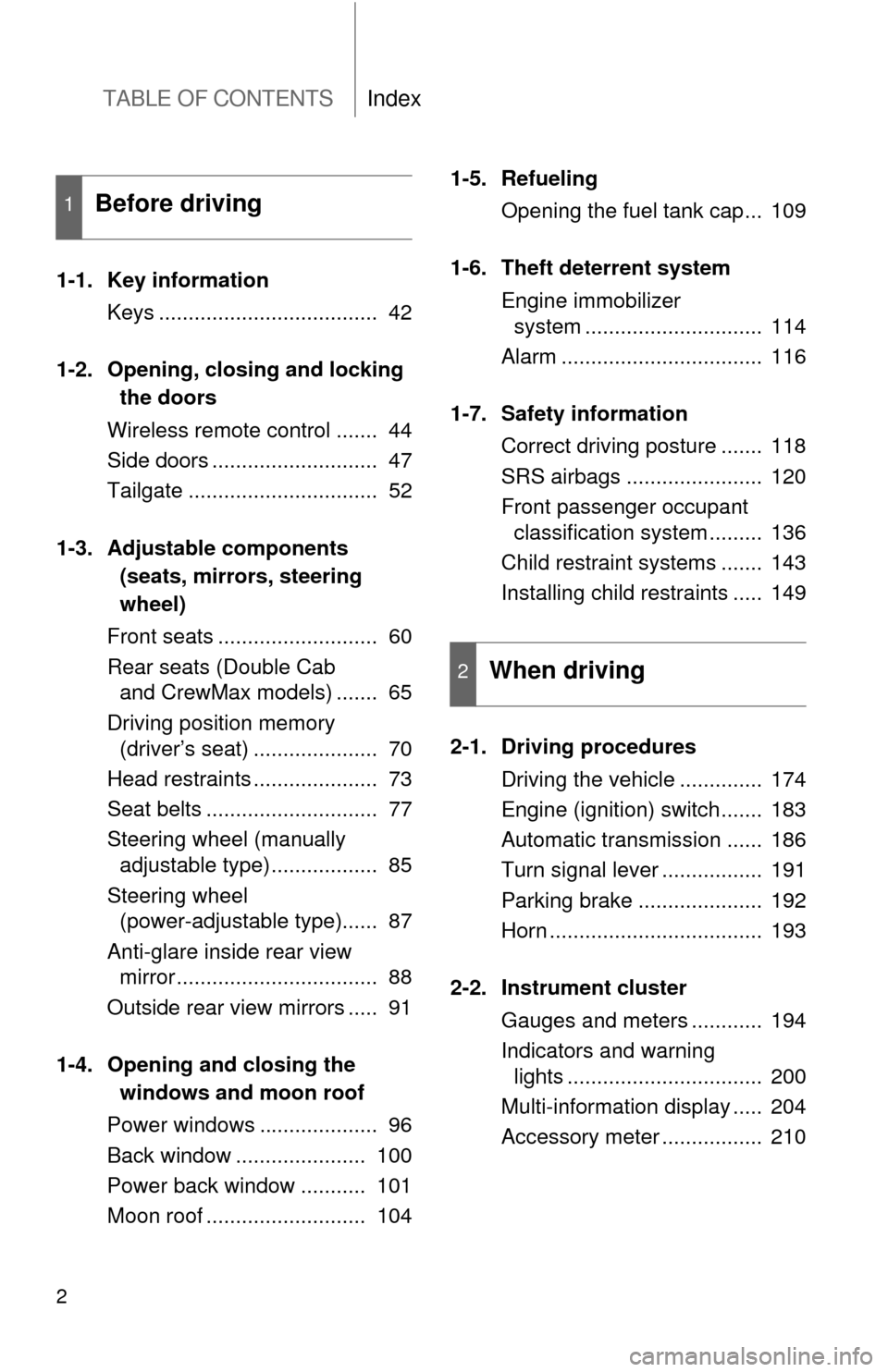
TABLE OF CONTENTSIndex
2
1-1. Key informationKeys ..................................... 42
1-2. Opening, closing and locking the doors
Wireless remote control ....... 44
Side doors ............................ 47
Tailgate ................................ 52
1-3. Adjustable components (seats, mirrors, steering
wheel)
Front seats ........................... 60
Rear seats (Double Cab and CrewMax models) ....... 65
Driving position memory (driver’s seat) ..................... 70
Head restraints ..................... 73
Seat belts ............................. 77
Steering wheel (manually adjustable type) .................. 85
Steering wheel (power-adjustable type)...... 87
Anti-glare inside rear view mirror .................................. 88
Outside rear view mirrors ..... 91
1-4. Opening and closing the windows and moon roof
Power windows .................... 96
Back window ...................... 100
Power back window ........... 101
Moon roof ........................... 104 1-5. Refueling
Opening the fuel tank cap... 109
1-6. Theft deterrent system Engine immobilizer system .............................. 114
Alarm .................................. 116
1-7. Safety information Correct driving posture ....... 118
SRS airbags ....................... 120
Front passenger occupant classification system ......... 136
Child restraint systems ....... 143
Installing child restraints ..... 149
2-1. Driving procedures Driving the vehicle .............. 174
Engine (ignition) switch....... 183
Automatic transmission ...... 186
Turn signal lever ................. 191
Parking brake ..................... 192
Horn .................................... 193
2-2. Instrument cluster Gauges and meters ............ 194
Indicators and warning lights ................................. 200
Multi-information display ..... 204
Accessory meter ................. 210
1Before driving
2When driving
Page 4 of 724
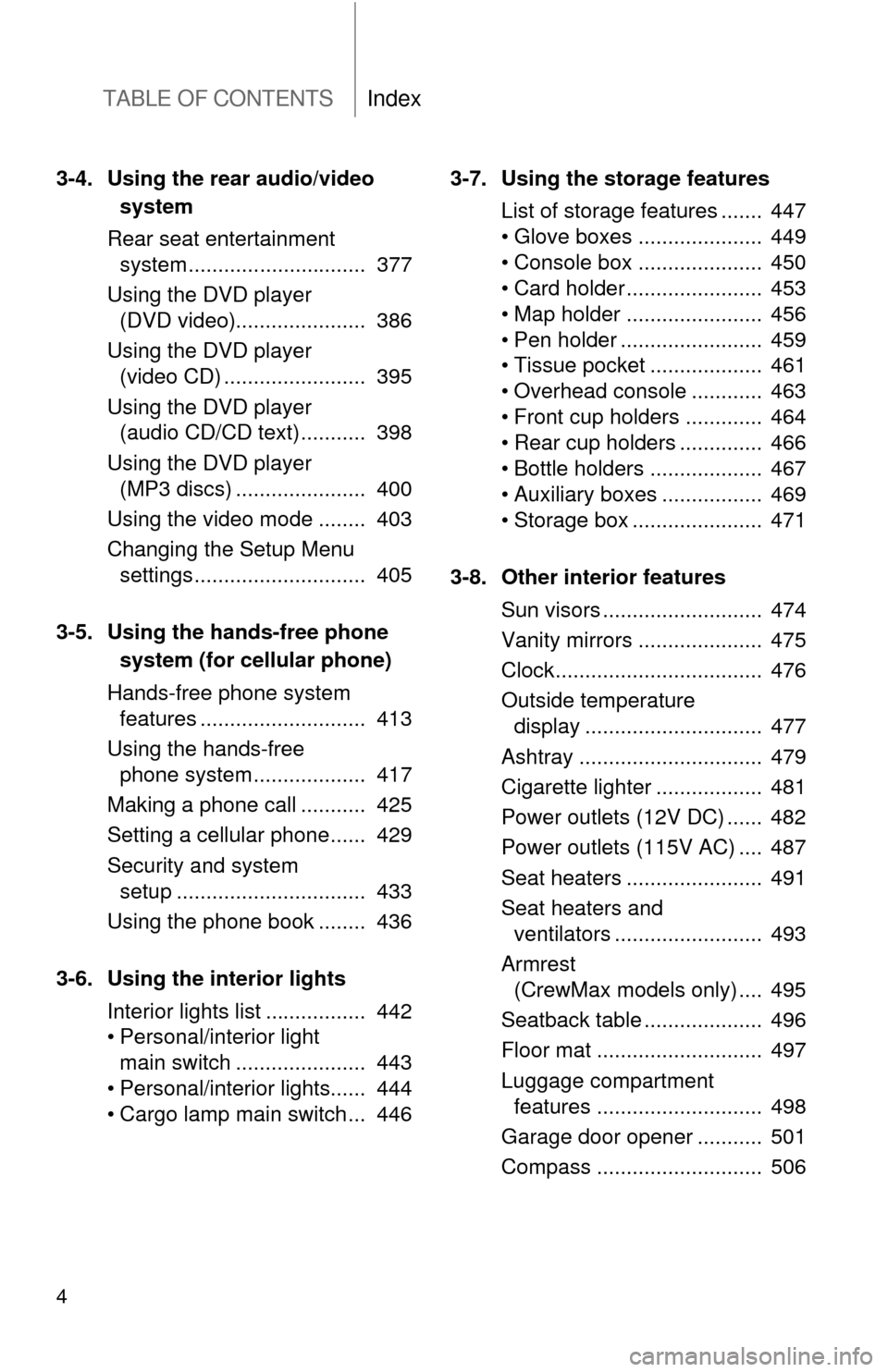
TABLE OF CONTENTSIndex
4
3-4. Using the rear audio/video system
Rear seat entertainment system .............................. 377
Using the DVD player (DVD video)...................... 386
Using the DVD player (video CD) ........................ 395
Using the DVD player (audio CD/CD text) ........... 398
Using the DVD player (MP3 discs) ...................... 400
Using the video mode ........ 403
Changing the Setup Menu settings ............................. 405
3-5. Using the hands-free phone system (for cellular phone)
Hands-free phone system features ............................ 413
Using the hands-free phone system ................... 417
Making a phone call ........... 425
Setting a cellular phone...... 429
Security and system setup ................................ 433
Using the phone book ........ 436
3-6. Using the interior lights Interior lights list ................. 442
• Personal/interior light main switch ...................... 443
• Personal/interior lights...... 444
• Cargo lamp main switch ... 446 3-7. Using the storage features
List of storage features ....... 447
• Glove boxes ..................... 449
• Console box ..................... 450
• Card holder ....................... 453
• Map holder ....................... 456
• Pen holder ........................ 459
• Tissue pocket ................... 461
• Overhead console ............ 463
• Front cup holders ............. 464
• Rear cup holders .............. 466
• Bottle holders ................... 467
• Auxiliary boxes ................. 469
• Storage box ...................... 471
3-8. Other interior features Sun visors ........................... 474
Vanity mirrors ..................... 475
Clock................................... 476
Outside temperature display .............................. 477
Ashtray ............................... 479
Cigarette lighter .................. 481
Power outlets (12V DC) ...... 482
Power outlets (115V AC) .... 487
Seat heaters ....................... 491
Seat heaters and ventilators ......................... 493
Armrest (CrewMax models only) .... 495
Seatback table .................... 496
Floor mat ............................ 497
Luggage compartment features ............................ 498
Garage door opener ........... 501
Compass ............................ 506
Page 5 of 724
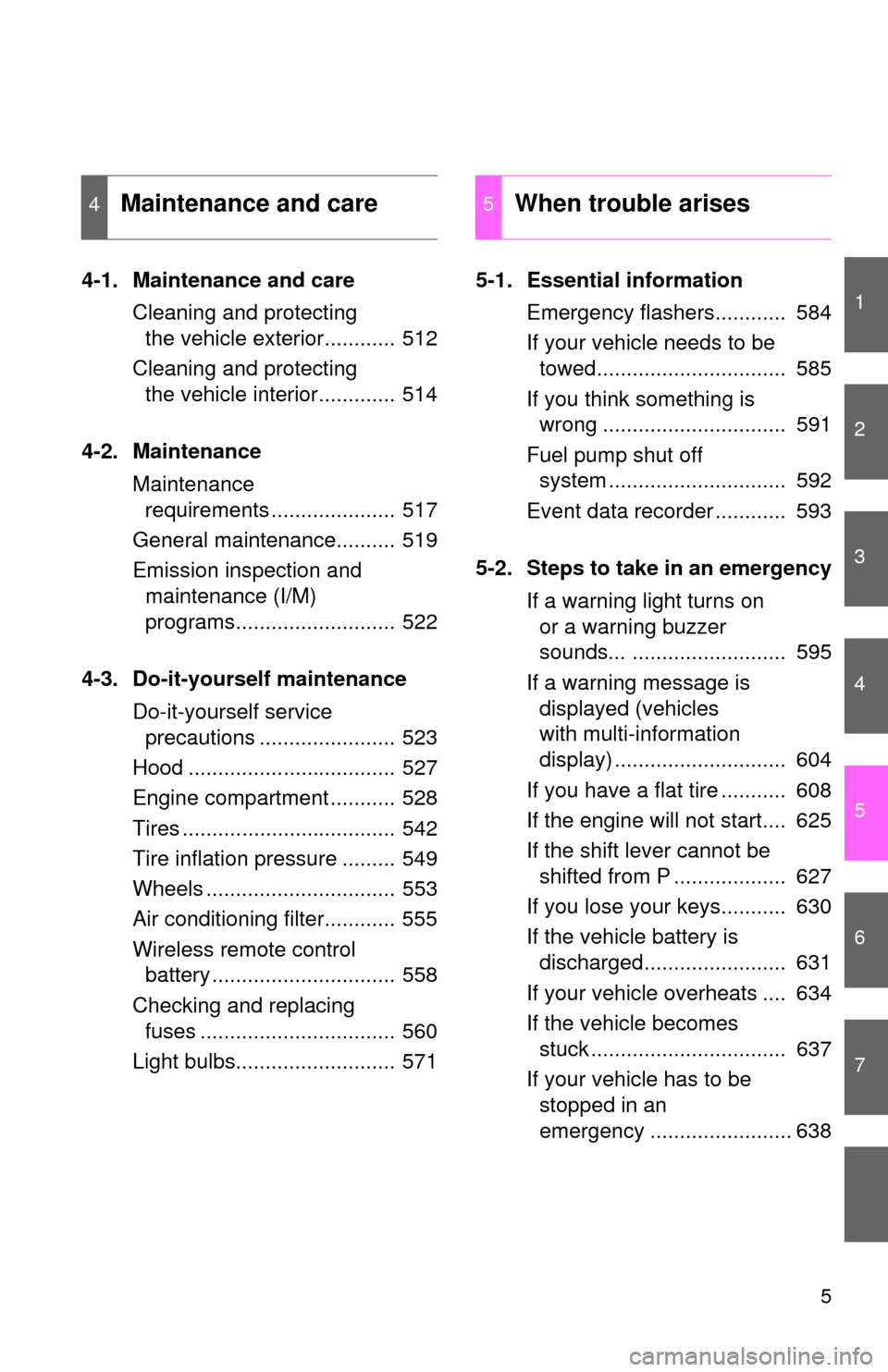
1
2
3
4
5
6
7
5
4-1. Maintenance and careCleaning and protecting the vehicle exterior............ 512
Cleaning and protecting the vehicle interior............. 514
4-2. Maintenance Maintenance requirements ..................... 517
General maintenance.......... 519
Emission inspection and maintenance (I/M)
programs........................... 522
4-3. Do-it-yourself maintenance Do-it-yourself service precautions ....................... 523
Hood ................................... 527
Engine compartment ........... 528
Tires .................................... 542
Tire inflation pressure ......... 549
Wheels ................................ 553
Air conditioning filter............ 555
Wireless remote control battery ............................... 558
Checking and replacing fuses ................................. 560
Light bulbs........................... 571 5-1. Essential information
Emergency flashers............ 584
If your vehicle needs to be towed................................ 585
If you think something is wrong ............................... 591
Fuel pump shut off system .............................. 592
Event data recorder ............ 593
5-2. Steps to take in an emergency If a warning light turns on or a warning buzzer
sounds... .......................... 595
If a warning message is displayed (vehicles
with multi-information
display) ............................. 604
If you have a flat tire ........... 608
If the engine will not start.... 625
If the shift lever cannot be shifted from P ................... 627
If you lose your keys........... 630
If the vehicle battery is discharged........................ 631
If your vehicle overheats .... 634
If the vehicle becomes stuck ................................. 637
If your vehicle has to be stopped in an
emergency ........................ 638
4Maintenance and care5When trouble arises
Page 32 of 724
32
Pictorial indexInstrument panel
Emergency flasher switch P. 584
TOW/HAUL switch1 P. 189
Accessory meter
control switches
1
Multi-information display
control switches
2
P. 210
P. 204
Intuitive parking assist
switch
1 P. 224
Front wheel drive control
switch
3 P. 236
Front separated type seats
Page 33 of 724
33
1: If equipped
2: Vehicles with multi-information display
3: 4WD models
Front bench type seat
Emergency flasher switch P. 584
Ashtray P. 479
Accessory meter
control switches
1 P. 210
Intuitive parking assist
switch
1 P. 224
Front wheel drive control
switch
3 P. 236
Power outlet P. 482
Cigarette lighter P. 481
Page 46 of 724
46 1-2. Opening, closing and locking the doors
■Customization
●That can be configured at Toyota dealer (vehicles without multi-informa-
tion display)
Settings (e.g. wireless remote control) can be changed.
(Customizable features P. 684)
● It is possible to change the settings (vehicles with multi-information dis-
play) (Feature customization P. 206)
■ Certification for wireless remote control
For vehicles sold in U.S.A.
NOTE:
This device complies with Part 15 of the FCC Rules. Operation is subject to
the following two conditions: (1) this device may not cause harmful interfer-
ence, and (2) this device must accept any interference received, including
interference that may cause undesired operation. For vehicles sold in Canada
NOTE:
Operation is subject to the following two conditions: (1) This device may not
cause interference, and (2) this device must accept any interference, includ-
ing interference that may cause undesired operation of the device.
Page 50 of 724
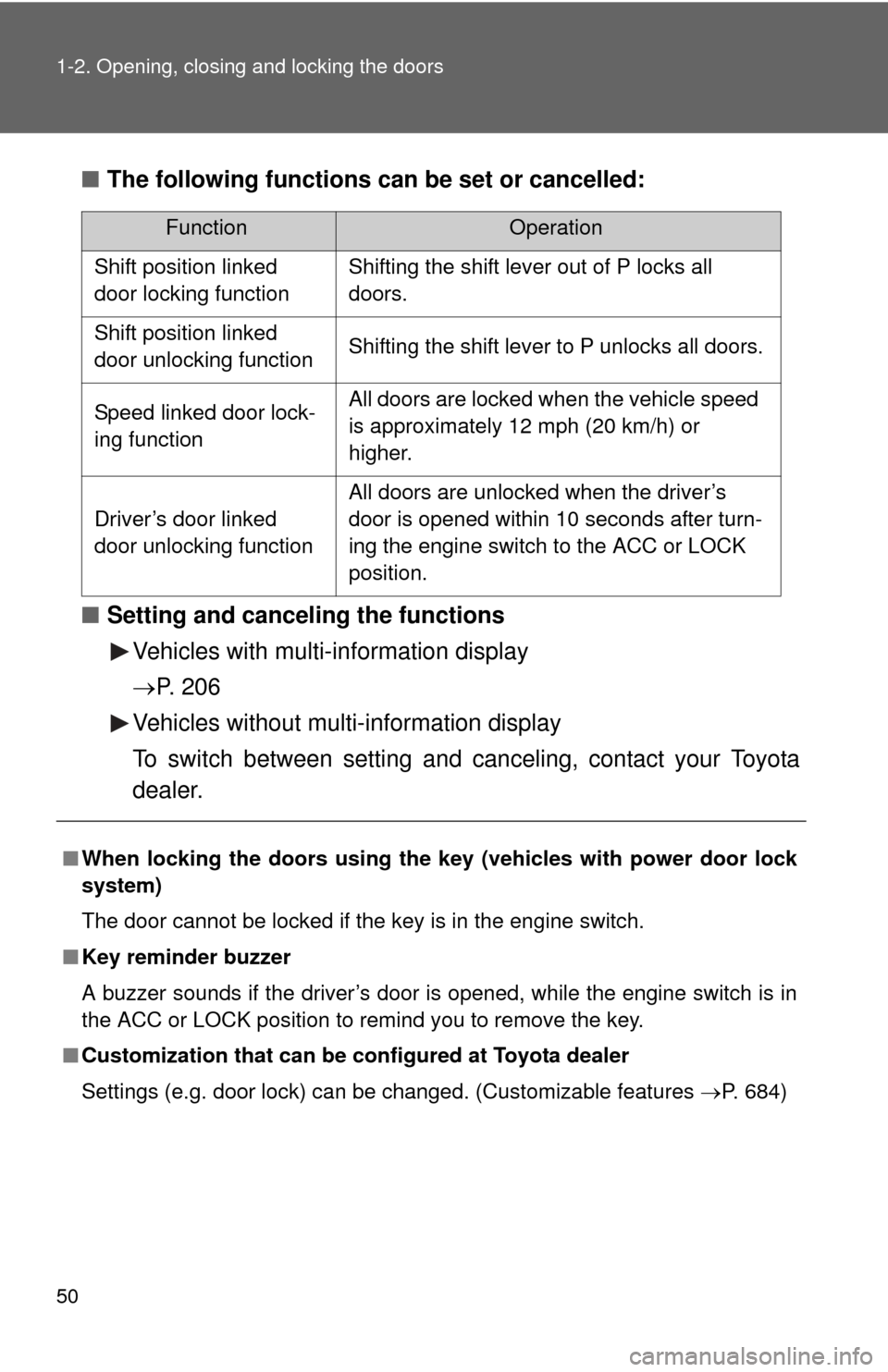
50 1-2. Opening, closing and locking the doors
■The following functions can be set or cancelled:
■ Setting and canceling the functions
Vehicles with multi-information display
P. 2 0 6
Vehicles without multi-information display
To switch between setting and canceling, contact your Toyota
dealer.
FunctionOperation
Shift position linked
door locking functionShifting the shift lever out of P locks all
doors.
Shift position linked
door unlocking functionShifting the shift lever to P unlocks all doors.
Speed linked door lock-
ing functionAll doors are locked when the vehicle speed
is approximately 12 mph (20 km/h) or
higher.
Driver’s door linked
door unlocking function
All doors are unlocked when the driver’s
door is opened within 10 seconds after turn-
ing the engine switch to the ACC or LOCK
position.
■ When locking the doors using the key (vehicles with power door lock
system)
The door cannot be locked if the key is in the engine switch.
■ Key reminder buzzer
A buzzer sounds if the driver’s door is opened, while the engine switch is in
the ACC or LOCK position to remind you to remove the key.
■ Customization that can be co nfigured at Toyota dealer
Settings (e.g. door lock) can be changed. (Customizable features P. 684)
Page 149 of 724
149
1
1-7. Safety information
Before driving
Installing child restraints
Follow the child restraint system manufacturer’s instructions. Firmly
secure child restraints to the seat s using the LATCH anchors or a
seat belt. Attach the top tether stra p when installing a child restraint.
The lap/shoulder belt can be used if your child restraint system is
not compatible with the LATCH (Low er Anchors and Tethers for Chil-
dren) system.
Child restraint LATCH anchors
Regular Cab models
LATCH anchors are pro-
vided for the right passen-
ger seat.
Buttons displaying the loca-
tion of the anchors are
attached to the seat.
Double Cab models
LATCH anchors are pro-
vided for the outside rear
seats.
Buttons displaying the loca-
tion of the anchors are
attached to the seats.
CrewMax models
LATCH anchors are pro-
vided for the outside rear
seats.
Buttons displaying the loca-
tion of the anchors are
attached to the seats.