Page 233 of 328
REAR VIEW MONITOR SYSTEM
2332010 TUNDRA Navigation from April.09 Prod.(OM34481U)
8U5070X
If a bright light (for example, sunlight re-
flected off the vehicle body) is picked up by
the camera, the smear effect
∗ peculiar to
the camera may occur.
∗: Smear effect—A phenomenon that oc-
curs when a bright light (for example, sun-
light reflected off the vehicle body) is
picked up by the camera; when trans-
mitted by the camera, the light source ap-
pears to have a vertical streak above and
below it.
Page 235 of 328
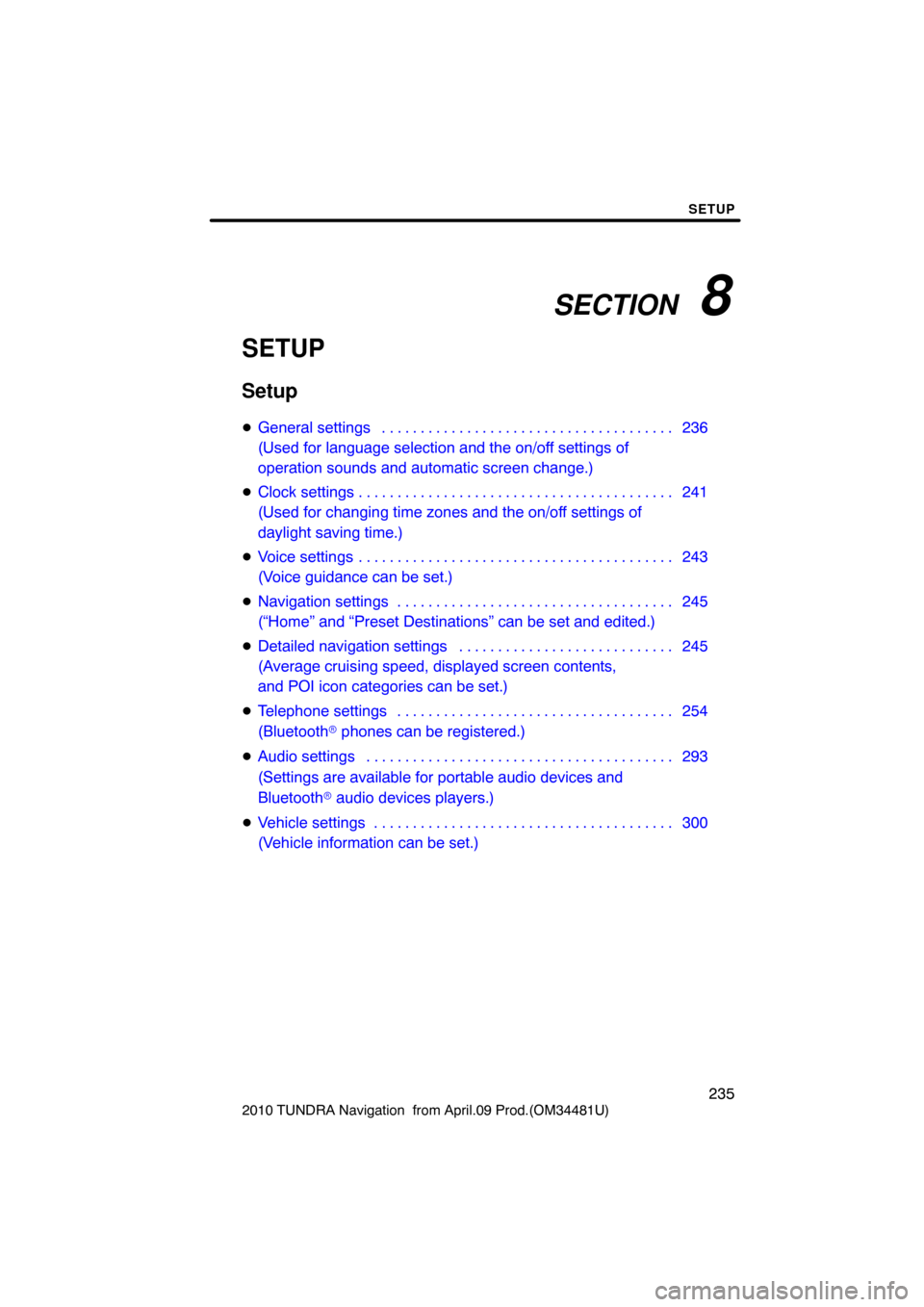
SECTION 8
SETUP
235
2010 TUNDRA Navigation from April.09 Prod.(OM34481U)
SETUP
Setup
�General settings 236 . . . . . . . . . . . . . . . . . . . . . . . . . . . . . . . . . . . . .\
.
(Used for language selection and the on/off settings of
operation sounds and automatic screen change.)
� Clock settings 241 . . . . . . . . . . . . . . . . . . . . . . . . . . . . . . . . . . . . .\
. . . .
(Used for changing time zones and the on/off settings of
daylight saving time.)
� Voice settings 243 . . . . . . . . . . . . . . . . . . . . . . . . . . . . . . . . . . . . .\
. . . .
(Voice guidance can be set.)
� Navigation settings 245 . . . . . . . . . . . . . . . . . . . . . . . . . . . . . . . . . . . .
(“Home” and “Preset Destinations” can be set and edited.)
� Detailed navigation settings 245 . . . . . . . . . . . . . . . . . . . . . . . . . . . .
(Average cruising speed, displayed screen contents,
and POI icon categories can be set.)
� Telephone settings 254 . . . . . . . . . . . . . . . . . . . . . . . . . . . . . . . . . . . .
(Bluetooth � phones can be registered.)
� Audio settings 293
. . . . . . . . . . . . . . . . . . . . . . . . . . . . . . . . . . . . .\
. . .
(Settings are available for portable audio devices and
Bluetooth � audio devices players.)
� Vehicle settings 300
. . . . . . . . . . . . . . . . . . . . . . . . . . . . . . . . . . . . .\
. .
(Vehicle information can be set.)
Page 241 of 328
SETUP
241
2010 TUNDRA Navigation from April.09 Prod.(OM34481U)
1. Push the “SETUP” button.
2. Touch “General” on the “Setup”
screen.
Then touch
to display page 2 of the
“General Settings” screen.
3. Touch “Delete Personal Data”.
4. Touch “Delete”.
5. Touch “Yes”. Used for
changing time zones and the on/
off settings of daylight saving time.
U007AHNS
1. Push the “SETUP” button.
2. Touch “Clock”.
3. Touch the items to be set.
4. Touch “Save”.
Clock settings
Page 242 of 328
SETUP
242
2010 TUNDRA Navigation from April.09 Prod.(OM34481U)
SCREEN FOR CLOCK SETTINGS
On this screen, the following functions can
be performed.
No.
Function
1Time zone can be changed. (See
“� Time zone” on page 242.)
2“On” or “Off” can be selected for
daylight savings time.
�Time zone
A time zone can be selected and GMT can
be set.
1. Push the “SETUP” button.
2. Touch “Clock” on the “Setup”
screen.
3. Touch “Time Zone”.
4. Touch the desired time zone.
If you touch “Other”, adjust the zone
manually.
5. Touch “OK”.
Page 244 of 328

SETUP
244
2010 TUNDRA Navigation from April.09 Prod.(OM34481U)
�Voice volume
The voice guidance volume can be ad-
justed or switched off.
1. Push the “SETUP” button.
2. Touch “Voice” on the “Setup”
screen.
3. Select the desired level by touching
the number.
If voice guidance is not needed, touch
“Off” to disable the feature.
When selected the number or “Off” will be
highlighted.
4. Touch “Save”.
�Traffic voice guidance
You can receive congestion information
through voice guidance while being guided
to your destination.
To turn the “Traffic Voice Guidance” on:
1. Push the “SETUP” button.
2. Touch “Voice” on the “Setup”
screen.
Then touch
to display page 2 of the
“Voice Settings” screen.
3. Select “On” of the “Traffic Voice
Guidance”.
4. Touch “Save”.
INFORMATION
� This function is available only in
English. To select English, see “�Selecting a language” on page 237.
� When the “Traffic Information” in-
dicator is dimmed, “Auto Avoid
Traffic”, “Traffic Voice Guidance”
and “Show Free Flowing Traffic”
will not operate.
Page 323 of 328

INDEX
3232010 TUNDRA Navigation from April.09 Prod.(OM34481U)
Change “Icon”111
. . . . . . . . . . . . . . . . . . . . . .
Change “Location” 113, 118
. . . . . . . . . . . . .
Change “Name” 112, 117
. . . . . . . . . . . . . . .
Change “Phone #” 113
. . . . . . . . . . . . . . . . . .
Change “Size” 118
. . . . . . . . . . . . . . . . . . . . . .
Changing a device name 294
. . . . . . . . . . . .
Changing the angle 199
. . . . . . . . . . . . . . . .
Changing the audio language 199
. . . . . . . .
Changing the Bluetooth� settings 286. . . . .
Changing the device name 299
. . . . . . . . . .
Changing the handsfree power 286 . . . . . . .
Changing the map DVD −ROM 319 . . . . . . .
Changing the passcode 299
. . . . . . . . . . . . .
Changing the subtitle language 198 . . . . . . .
Chapter 209
. . . . . . . . . . . . . . . . . . . . . . . . . .
City center 62
. . . . . . . . . . . . . . . . . . . . . . . . .
City name 55, 60
. . . . . . . . . . . . . . . . . . . . . .
City to search 55, 60
. . . . . . . . . . . . . . . . . . .
Clock button 22, 241
. . . . . . . . . . . . . . . . . . .
Clock settings 241
. . . . . . . . . . . . . . . . . . . . .
Color 31
. . . . . . . . . . . . . . . . . . . . . . . . . . . . .
Command list 47
. . . . . . . . . . . . . . . . . . . . . .
Compass mode 41
. . . . . . . . . . . . . . . . . . . . .
Compass mode screen 39, 41
. . . . . . . . . . .
Connecting a Bluetooth �
audio player 179, 298
. . . . . . . . . . . . . . . .
Connecting a Bluetooth � phone 128 . . . . . .
Contacts 132, 268
. . . . . . . . . . . . . . . . . . . . .
Contrast 31
. . . . . . . . . . . . . . . . . . . . . . . . . . .
Coordinates button 20, 71
. . . . . . . . . . . . . . .
Current position display 33
. . . . . . . . . . . . . .
Current position/tire change calibration 251
. . . . . . . . . . . . . . . . . . . . . .
Cursor position as a destination 34 . . . . . . .
Cursor position as an address book entry
35
. . . . . . . . . . . . .
Customize POI icons 246
. . . . . . . . . . . . . . .
D
Database version 320
. . . . . . . . . . . . . . . . . .
Daylight saving time 242
. . . . . . . . . . . . . . . .
Dealer setting 303
. . . . . . . . . . . . . . . . . . . . .
Default
200, 247, 251, 256, 289, 292, 300
. . . . . .
Del. Dest. button 20, 71
. . . . . . . . . . . . . . . . .
Delete personal data 236, 240
. . . . . . . . . . .
Deleting a Bluetooth � phone 263
. . . . . . . . .
Deleting address book entries 114 . . . . . . . .
Deleting areas to avoid 119
. . . . . . . . . . . . . .
Deleting call history 280
. . . . . . . . . . . . . . . .
Deleting destinations 85
. . . . . . . . . . . . . . . .
Deleting home 105
. . . . . . . . . . . . . . . . . . . . .
Deleting preset destinations 108
. . . . . . . . .
Deleting previous destinations 119 . . . . . . . .
Deleting set destinations 71, 85
. . . . . . . . . .
Deleting the phonebook data 271
. . . . . . . .
Deleting th e speed dial 279
. . . . . . . . . . . . .
Deleting the voice tag 285
. . . . . . . . . . . . . .
Description of DVD controls 197
. . . . . . . . .
Description of settings 196
. . . . . . . . . . . . . .
Description of video CD controls 206 . . . . .
Description of video CD settings 205 . . . . .
DEST button 10 , 12, 14, 16, 17, 20, 52
. . . .
Destination information 38
. . . . . . . . . . . . . .
Destination screen 20, 52
. . . . . . . . . . . . . . .
Destination search 51, 52
. . . . . . . . . . . . . . .
Destination search by “Address” 55. . . . . .
Destination search by
“Address Book” 66
. . . . . . . . . . . . . . . . . . .
Destination search by “Coordinates” 71 . . .
Destination search by “Emergency” 66 . . . .
Destination search by “Intersection & Freeway” 67
. . . . . . . . . . .
Destination search by “Map” 70
. . . . . . . . . .
Destination search by
“Point of Interest” 59
. . . . . . . . . . . . . . . . .
Destination search by “Previous Destinations” 65
. . . . . . . . . . . .
Destination search by Home 54
. . . . . . . . . .
Destination search by Preset destinations
54
. . . . . . . . . . . . . . .
Detailed navigation settings 245
. . . . . . . . .
Details 290
. . . . . . . . . . . . . . . . . . . . . . . . . . .
Detour setting 86
. . . . . . . . . . . . . . . . . . . . . .
Dialing by name 136
. . . . . . . . . . . . . . . . . . .
TUNDRA_MID_Navi_U
34481
Page:
< prev 1-8 9-16 17-24