2010 TOYOTA tC maintenance
[x] Cancel search: maintenancePage 8 of 284

7
V573_E
4 Advanced Functions
Suspending and resu ming guidance ··················\
··················\
········· 86
Volume ··················\
··················\
··················\
··················\
··················\
87
User selection ··················\
··················\
··················\
··················\
······· 88
XM
® NavTraffic ··················\
··················\
··················\
··················\
····· 90
My Places ··················\
··················\
··················\
··················\
············· 96
Registering me mory points ··················\
··················\
··················\
· 97
Editing memory points ··················\
··················\
··················\
········ 98
Deleting memory points ··················\
··················\
··················\
···· 102
Registerin g home··················\
··················\
··················\
············· 103
Deleting home ··················\
··················\
··················\
··················\
104
Registering area to avoid··················\
··················\
··················\
·· 104
Editing area to avoid ··················\
··················\
··················\
········· 105
Deleting area to avoid··················\
··················\
··················\
······· 108
Deleting previo us points ··················\
··················\
··················\
··· 108
Setup··················\
··················\
··················\
··················\
··················\
· 109
5 Other Functions
Maintenance information ··················\
··················\
··················\
···· 120
Maintenance inform ation setting ··················\
··················\
········· 120
Dealer setting ··················\
··················\
··················\
··················\
· 122
Calendar with memo ··················\
··················\
··················\
··········· 124
Adding a memo ··················\
··················\
··················\
················ 126
Editing a memo··················\
··················\
··················\
················· 127
Memo list ··················\
··················\
··················\
··················\
········ 127
Hands-free system (for cellular phone) ··················\
················· 129
Register a Bluetooth
® phone ··················\
··················\
·············· 133
Call on the Bluetooth® phone··················\
··················\
·············· 137
Receive on the Bluetooth® phone ··················\
··················\
······· 141
Talk on the Bluetooth® phone ··················\
··················\
············· 141
Change the settings of the Bluetooth® phone ··················\
······· 143
Set a Bluetooth® phone ··················\
··················\
··················\
···· 167
Screen adjus tment ··················\
··················\
··················\
················ 173
Settings ··················\
··················\
··················\
··················\
··············· 174
Select la nguage ··················\
··················\
··················\
··················\
·· 176
Rear view came ra system ··················\
··················\
··················\
····· 176
Page 12 of 284

11
V573_E
During route guidance Page
Suspending route guidance 86
Adjusting route guidance volume 87
Deleting the destination 74
Displaying the entire route map 81
Memory points Page
Registering memory points 97
Marking icons on the map 96
Information Page
Displaying vehicle maintenance 120
Displaying the calendar 124
Hands-free system (for cellular phone) Page
Initiating Bluetooth® 133
Making a call on the Bluetooth® phone 137
Receiving a call on the Bluetooth® phone 141
Page 22 of 284

BASIC FUNCTION
21
V573_E
Vehicles with smart entry and start sys-
tem—
When the “ENGINE START STOP”
switch is in the ACCESSORY or
IGNITION ON mode, the initial screen
will be displayed and the system will
begin operating.
Vehicles without smart entry and start
system—
When the engine switch is in ACC or ON
position, the initial screen will be dis-
played and the system will begin operat-
ing.
After a few seconds, the “CAUTION”
screen will be displayed.
After about 5 seconds, the “CAUTION”
screen automatically switches to the map
screen. When the “MAP” button is also
pushed, the map screen is displayed. While the “CAUTION” screen is dis-
played, the
“DEST” or “NAVI” button
cannot be operated. And if the “Lan-
guage” , “Calendar” or “Maintenance”
button on the “Information” screen are
touched, the screen will show the
“CAUTION” screen first, followed by the
corresponding screen.
Initial screen
Page 23 of 284
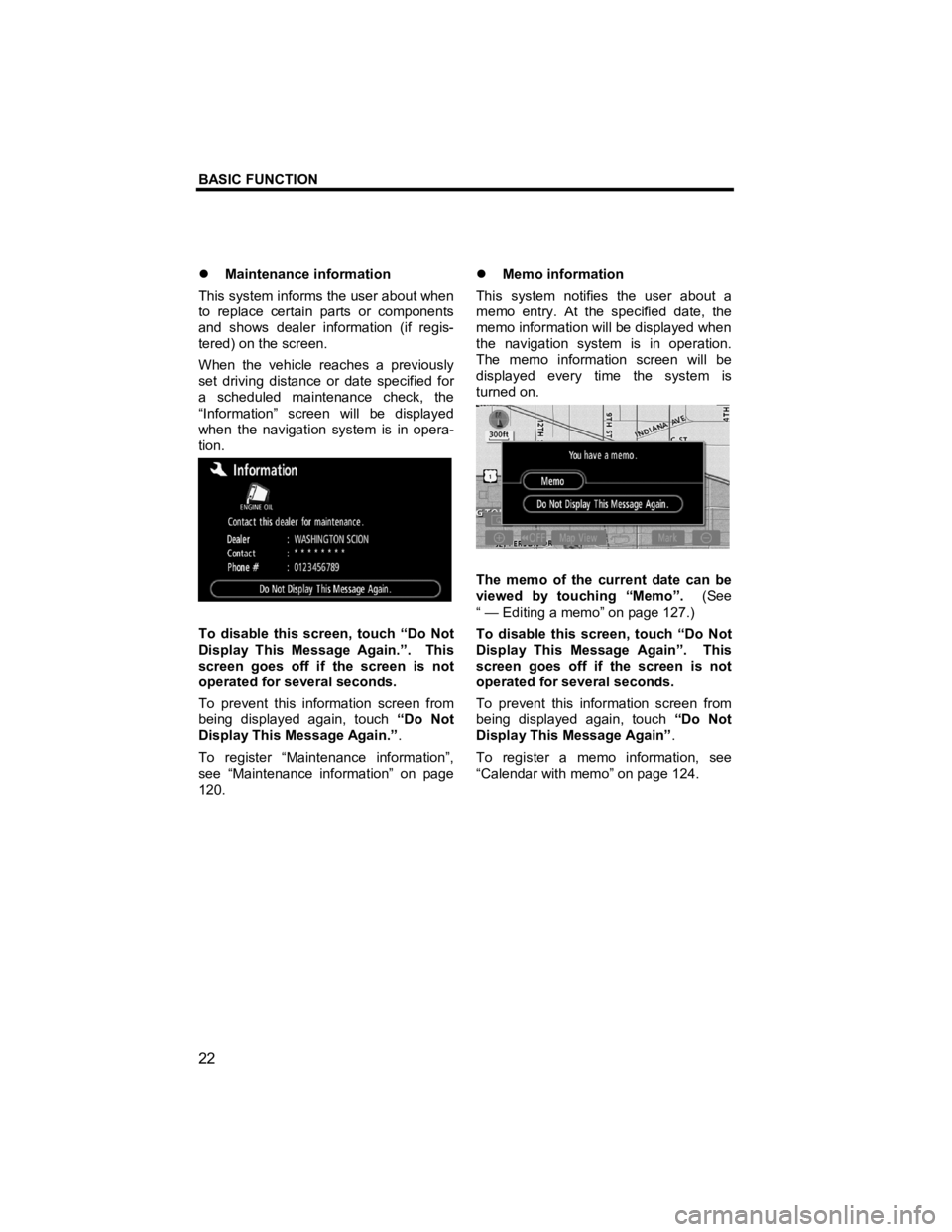
BASIC FUNCTION
22
V573_E
�z Maintenance information
This system informs the user about when
to replace certain parts or components
and shows dealer information (if regis-
tered) on the screen.
When the vehicle reaches a previously
set driving distance or date specified for
a scheduled maintenance check, the
“Information” screen will be displayed
when the navigation system is in opera-
tion.
To disable this screen, touch “Do Not
Display This Message Again.”. This
screen goes off if the screen is not
operated for several seconds.
To prevent this information screen from
being displayed again, touch “Do Not
Display This Message Again.” .
To register “Maintenance information”,
see “Maintenance information” on page
120. �z
Memo information
This system notifies the user about a
memo entry. At the specified date, the
memo information will be displayed when
the navigation system is in operation.
The memo information screen will be
displayed every time the system is
turned on.
The memo of the current date can be
viewed by touching “Memo”. (See
“ — Editing a memo” on page 127.)
To disable this screen, touch “Do Not
Display This Message Again”. This
screen goes off if the screen is not
operated for several seconds.
To prevent this information screen from
being displayed again, touch “Do Not
Display This Message Again” .
To register a memo information, see
“Calendar with memo” on page 124.
Page 89 of 284

ADVANCED FUNCTIONS
88
V573_E
The system can memorize the following
settings for up to three users.
�z Map direction
�z Map scale
�z Map configuration
�z Guidance mode
�z Setup
�z Volume
�z Language
�z Route trace
�z Travel time/arrival time
�z Right screen of dual map
�z Route preference
�z Maintenance notification
�z XM
® NavTraffic
1. Push the “NAVI” button.
2. Touch “Select User”. �z
To register
1. Touch “Memorize”.
The confirmation screen will be dis-
played.
2. To register, touch “Yes”. To re-
turn to the previous screen, touch
“No” or
.
When a touch screen button that is al-
ready registered is touched, the following
screen appears.
To replace, touch “Yes”. To cancel the
replacement, touch “No” or
.
User selection
Page 120 of 284

OTHER FUNCTIONS
119
V573_E
SECTION 5
OTHER FUNCTIONS
�z Maintenance information ··················\
··················\
··················\
········· 120
Maintenance inform ation setting ··················\
··················\
················ 120
Dealer setting ··················\
··················\
··················\
··················\
········· 122
�z Calendar with memo ··················\
··················\
··················\
················ 124
Adding a memo ··················\
··················\
··················\
··················\
······ 126
Editing a memo ··················\
··················\
··················\
··················\
······ 127
Memo list··················\
··················\
··················\
··················\
················ 127
�z Hands-free system (for cellular phone) ··················\
··················\
···· 129
Register a Bluetooth
® phone··················\
··················\
··················\
···· 133
Call on the Bluetooth® phone ··················\
··················\
··················\
··· 137
Receive on the Bluetooth® phone ··················\
··················\
·············· 141
Talk on the Bluetooth® phone ··················\
··················\
··················\
·· 141
Change the settings of the Bluetooth® phone ··················\
·············· 143
Set a Bluetooth® phone··················\
··················\
··················\
············ 167
�z Screen adjus tment··················\
··················\
··················\
··················\
···· 173
�z Settings ··················\
··················\
··················\
··················\
··················\
··· 174
�z Select language ··················\
··················\
··················\
··················\
········ 176
�z Rear view camera system ··················\
··················\
··················\
·········· 176
Page 121 of 284

OTHER FUNCTIONS
120
V573_E
When the navigation system is turned on,
the “Information” screen displays when it
is time to replace a part or certain com-
ponents. (See page 22.)
1. Push the “INFO” button.
2. Touch “Maintenance”.
3. Touch the desired touch screen
button.
For details of each touch screen button,
see “INFORMATION ITEMS” on page
121.
“Delete All”: To cancel all conditions
which have been inputted.
“Reset All”: To reset the item which has
satisfied a condition.
“Set Dealer”: To register or edit dealer
information. (See “ — Dealer setting”
on page 122.)
If “ON” is selected, the system gives
maintenance information with the “In-
formation” screen when the system is
turned on. (See page 22.)
If “OFF” is selected, the “Information”
screen is disabled.
When the vehicle needs to be serviced,
the touch screen button color will change
to orange.
Maintenance information —
—Maintenance information
settin
g
Page 122 of 284

OTHER FUNCTIONS
121
V573_E
INFORMATION ITEMS
“ENGINE OIL”: Replace engine oil
“OIL FILTER”: Replace engine oil filter
“ROTATION”: Rotate tires
“TIRES”: Replace tires
“BATTERY”: Replace battery
“BRAKE PAD”: Replace brake linings
“WIPERS”: Replace wiper blades
“LLC”: Replace engine coolant
“BRAKE OIL”: Replace brake fluid
“ATF”: Replace ATF (Automatic Trans-
mission Fluid)
“SERVICE”: Scheduled maintenance
“AIR FILTER”: Replace air filter
“PERSONAL”: New information items
can be created separately from provided
ones
4. Input the conditions.
Notice of “Date”: The next maintenance
date can be input.
Notice of “Distance”: The driving dis-
tance until the next maintenance check
can be input.
“Delete”: To cancel the date and dis-
tance conditions.
“Reset”: To reset the date and distance
conditions.
5. Touch “OK”.
The screen then returns to the “Mainte-
nance” screen.
INFORMATION
�z For scheduled maintenance in-
formation, please refer to the
“Scheduled Maintenance Guide”
or “Owner’s Manual Supple-
ment”.
�z Depending on driving or road
conditions, the actual date and
distance may differ from the
stored date and distance in the
system.