Page 78 of 284

ROUTE GUIDANCE
77
V573_E
This picture shows an example of how
the system would guide around a delay
caused by a traffic jam.
This position indicates the location
of a traffic jam caused by road re-
pairs or an accident.
This route indicates the detour
suggested by the system.
INFORMATION
�z When your vehicle is on a free-
way, the detour distance selec-
tions are 5, 15, and 25 miles (km).
�z The system may not be able to
calculate a detour route depend-
ing on the selected distance and
surrounding road conditions.
A number of choices are provided on the
conditions which the system uses to de-
termine the route to the destination.
1. Touch “Route”.
2. Touch “Route Preference” to
change the conditions that determine
the route to the destination.
3. Select the desired route prefer-
ence by touching the touch screen
button.
When searching for a route, the system
will avoid routes when the indicator is off.
4. After choosing the desired route
preference, touch “OK”.
—Route preference
Page 122 of 284

OTHER FUNCTIONS
121
V573_E
INFORMATION ITEMS
“ENGINE OIL”: Replace engine oil
“OIL FILTER”: Replace engine oil filter
“ROTATION”: Rotate tires
“TIRES”: Replace tires
“BATTERY”: Replace battery
“BRAKE PAD”: Replace brake linings
“WIPERS”: Replace wiper blades
“LLC”: Replace engine coolant
“BRAKE OIL”: Replace brake fluid
“ATF”: Replace ATF (Automatic Trans-
mission Fluid)
“SERVICE”: Scheduled maintenance
“AIR FILTER”: Replace air filter
“PERSONAL”: New information items
can be created separately from provided
ones
4. Input the conditions.
Notice of “Date”: The next maintenance
date can be input.
Notice of “Distance”: The driving dis-
tance until the next maintenance check
can be input.
“Delete”: To cancel the date and dis-
tance conditions.
“Reset”: To reset the date and distance
conditions.
5. Touch “OK”.
The screen then returns to the “Mainte-
nance” screen.
INFORMATION
�z For scheduled maintenance in-
formation, please refer to the
“Scheduled Maintenance Guide”
or “Owner’s Manual Supple-
ment”.
�z Depending on driving or road
conditions, the actual date and
distance may differ from the
stored date and distance in the
system.
Page 131 of 284
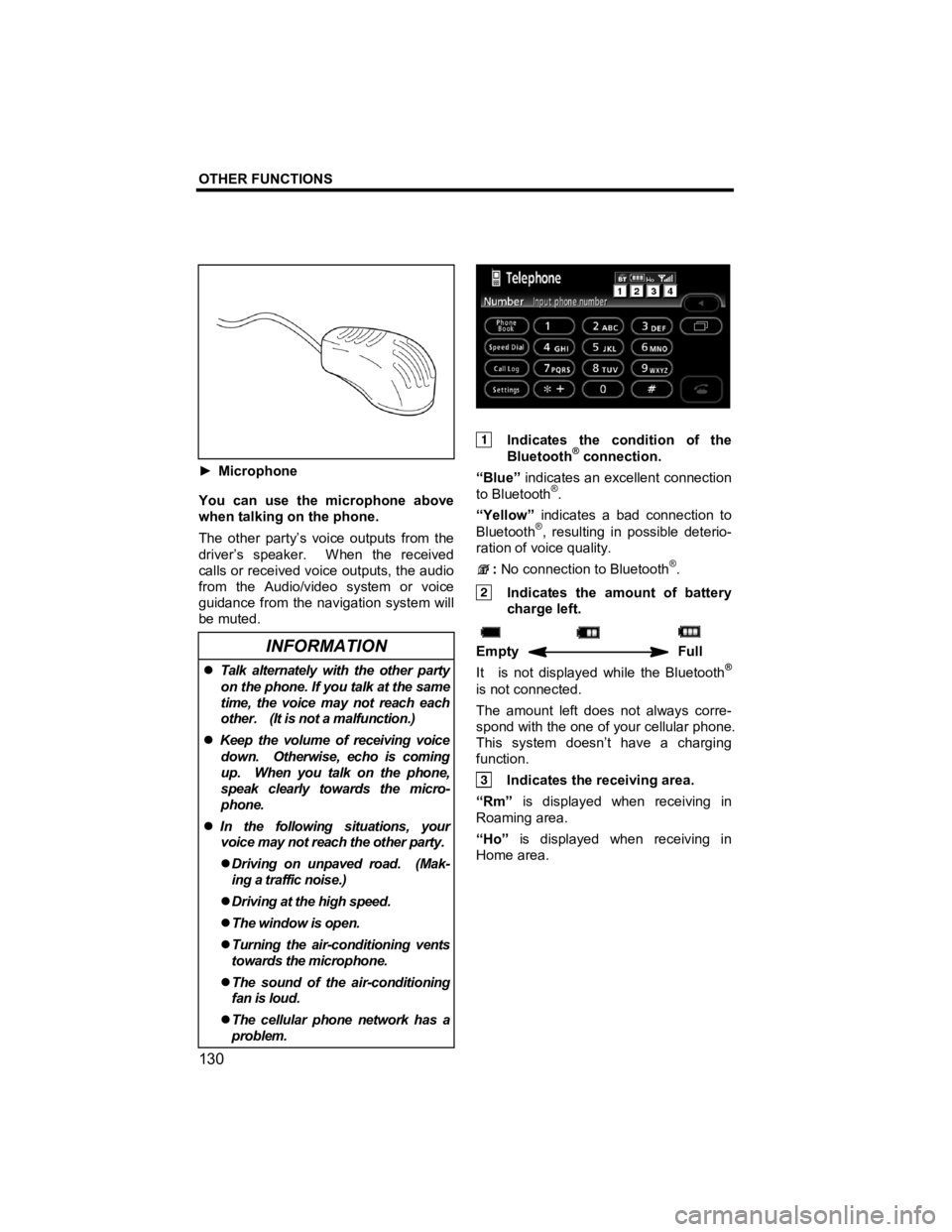
OTHER FUNCTIONS
130
V573_E
► Microphone
You can use the microphone above
when talking on the phone.
The other party’s voice outputs from the
driver’s speaker. When the received
calls or received voice outputs, the audio
from the Audio/video system or voice
guidance from the navigation system will
be muted.
INFORMATION
�z Talk alternately with the other party
on the phone. If you talk at the same
time, the voice may not reach each
other. (It is not a malfunction.)
�z Keep the volume of receiving voice
down. Otherwise, echo is coming
up. When you talk on the phone,
speak clearly towards the micro-
phone.
�z In the following situations, your
voice may not reach the other party.
�z Driving on unpaved road. (Mak-
ing a traffic noise.)
�z Driving at the high speed.
�z The window is open.
�z Turning the air-conditioning vents
towards the microphone.
�z The sound of the air-conditioning
fan is loud.
�z The cellular phone network has a
problem.
Indicates the condition of the
Bluetooth® connection.
“Blue” indicates an excellent connection
to Bluetooth
®.
“Yellow” indicates a bad connection to
Bluetooth
®, resulting in possible deterio-
ration of voice quality.
: No connection to Bluetooth®.
Indicates the amount of battery
charge left.
Empty Full
It is not displayed while the Bluetooth®
is not connected.
The amount left does not always corre-
spond with the one of your cellular phone.
This system doesn’t have a charging
function.
Indicates the receiving area.
“Rm” is displayed when receiving in
Roaming area.
“Ho” is displayed when receiving in
Home area.
Page 267 of 284

AUDIO/VIDEO SYSTEM
266
V573_E
USB memory device
The table below shows the tested USB memory devices. Depending on its condition,
the USB memory device may not operate properly.
Model Manufacturer Serial No. Capacity
JetFlash V30 1GB Transcend 505024-2172 1GB
JetFlash V10 8GB Transcend 201061-2998 8GB
DataTraveler 1GB Kingston EC08610-3475122 1GB
DataTraveler 8GB Kingston CC12823-00039574 8GB
attache 2GB PNY TECHNOLOGIES 8E80-0009 2GB
POCKETBIT MINI 1GB SONY 07718BBCB 1GB
POCKETBIT MINI 512MB SONY 08214BCCV 512MB
USB FLASH MEMORY
1GB TOSHIBA 7441H910168NM8N 1GB
Swivel Flash Drive 8GB Imation 8E80-0014 8GB
Swivel Flash Drive
256MB Imation 8E80-0016 256MB
USB Drive 4GB Verbatim 07070406604G088058AA 4GB
Cruzer Contour 8GB San Disk 8E80-0020 8GB
CruzerMicro512MB
(W hite) San Disk 8E80-0021 512MB
USB Drive 2GB Verbatim 07071706602G030669AA 2GB
USB 2GB extrememory 8E80-0024 2GB
POCKETBIT 16GB SONY 08529EDCB 16GB
USB Drive 2GB CORSAIR 8E80-0027 8GB
JumpDrive Lightning
2GB Lexar 8E80-0029 2GB
Flash Drive 1GB EMTEC 8E80-0031 1GB
Page 271 of 284

APPENDIX
270
V573_E
This navigation system calculates the
current vehicle position using satellite
signals, various vehicle signals, map
data, etc. However, the accurate po-
sition may not be shown depending
on the satellite condition, road con-
figuration, vehicle condition or other
circumstances.
The Global Positioning System (GPS)
developed and operated by the U.S.
Department of Defense provides an ac-
curate current vehicle position, normally
using 4 or more satellites, and in some
cases 3 satellites. The GPS system
has a certain level of inaccuracy. While
the navigation system will compensate
for this most of the time, occasional posi-
tioning errors of up to 300 feet (100 m)
can and should be expected. Generally,
position errors will be corrected within a
few seconds.
When your vehicle is receiving signals
from the satellites, the “GPS” mark ap-
pears at the top left of the screen.
The GPS signal may be physically ob-
structed, leading to inaccurate vehicle
position on the map display. Tunnels,
tall buildings, trucks, or even the place-
ment of objects on the instrument panel
may obstruct the GPS signals.
The GPS satellites may not send signals
due to repairs or improvements being
made to them.
Even when the navigation system is re-
ceiving clear GPS signals, the vehicle
position may not be shown accurately or
inappropriate route guidance may occur
in some cases.
NOTICE
The installation of window tinting
may obstruct the GPS signals.
Most window tinting contains some
metallic content that will interfere
with GPS signal reception. We ad-
vise against the use of window tint-
ing on vehicles equipped with navi-
gation systems.
Limitations of the
navi
gation system