2010 TOYOTA RAV4 4WD
[x] Cancel search: 4WDPage 137 of 513

137
2-1. Driving procedures
2
When driving
CAUTION
●
Do not shift the shift lever to P while the vehicle is moving.
Doing so can damage the transmission and may result in a loss of vehicle\
control.
● Do not shift the shift lever to R while the vehicle is moving forward.
Doing so can damage the transmission and may result in a loss of vehicle\
control.
● Do not shift the shift lever to D while the vehicle is moving backward.
Doing so can damage the transmission and may result in a loss of vehicle\
control.
● Moving the shift lever to N while the vehicle is moving will disengage the
engine from the transmission. Engine braking is not available when N is
selected.
● During normal driving, do not turn off the engine. Turning the engine off
while driving will not cause loss of steering or braking control, but the
power assist to these systems will be lost. This will make it more difficult to
steer and brake, so you should pull over and stop the vehicle as soon as it
is safe to do so.
However, in the event of an emergency, such as if it becomes impossible
to stop the vehicle in the normal way: P. 418
● Use engine braking (downshift) to maintain a safe speed when driving
down a steep hill.
Using the brakes continuously may cause the brakes to overheat and lose
effectiveness. ( P. 151)
● Do not adjust the position of the steering wheel, the seat, or the inside or
outside rear view mirrors while driving.
Doing so may result in a loss of vehicle control that can cause accidents
that may result in death or serious injury.
● Always check that all passengers' arms, heads or other parts of their bod-
ies are not outside the vehicle, as this may result in death or serious injury.
● Do not drive the vehicle off-road.
This is not a 4WD vehicle designed for real off-road driving. Proceed with
all due caution if it becomes unavoidable to drive off-road.
● Do not drive across river crossings or through other bodies of water.
This may cause electric/electronic components to short circuit, damage
the engine or cause other serious damage to the vehicle.
Page 140 of 513

140 2-1. Driving procedures
CAUTION
●The exhaust should be checked occasionally. If there is a hole or crack
caused by corrosion, damage to a joint or abnormal exhaust noise, be
sure to have the vehicle inspected and repaired by your Toyota dealer.
Failure to do so may allow exhaust gases to enter the vehicle, resulting in
death or a serious health hazard.
■ When taking a nap in the vehicle
Always turn the engine off. Otherwise, you may accidentally move the shift
lever or depress the accelerator pedal, which could cause an accident or fire
due to engine overheating. Additionally, if the vehicle is parked in a poorly
ventilated area, exhaust gases may collect and enter the vehicle, leadin\
g to
death or a serious health hazard.
■ When braking the vehicle
●When the brakes are wet, drive more cautiously.
Braking distance increases when the brakes are wet, and may cause one
side of the vehicle to brake differently than the other side. Also the parking
brake may not securely hold the vehicle.
● If the power brake assist function does not operate, do not follow other
vehicles closely and avoid downhills or sharp turns that require braking.
In this case, braking is still possible, but it will require more force on the
pedal than usual. Braking distance may also increase.
● Do not pump the brake pedal if the engine stalls.
Each push on the brake pedal uses up the reserve for the power-assisted
brakes.
● The brake system consists of 2 individual hydraulic systems: If one of the
systems fails, the other will still operate. In this case, the brake pedal
should be depressed more firmly than usual and braking distance
becomes longer.
Do not drive your vehicle with only a single brake system. Have your
brakes fixed immediately.
■ If the vehicle becomes stu ck or bogged (4WD models)
Do not spin the wheels recklessly when any of the tires is up in the air, or
stuck in sand or mud etc. This may damage the drive system components or
propel the vehicle forward (or in another direction) and cause an accident.
Page 142 of 513

142 2-1. Driving procedures
NOTICE
■When encountering flooded roads
Do not drive on a road that has flooded after heavy rain etc. Doing so may
cause the following serious damage to the vehicle.
●Engine stalling
● Short in electrical components
● Engine damage caused by water immersion
In the event that you drive on a flooded road and the vehicle is flooded, be
sure to have your Toyota dealer check the following.
● Brake function
● Changes in quantity and quality of oil and fluid used for the engine, tran-
saxle, transfer (4WD models), rear differential (4WD models), etc.
● Lubricant condition for the propeller shaft (4WD models), bearings and
suspension joints (where possible) and the function of all joints, bearings,
etc.
Page 152 of 513
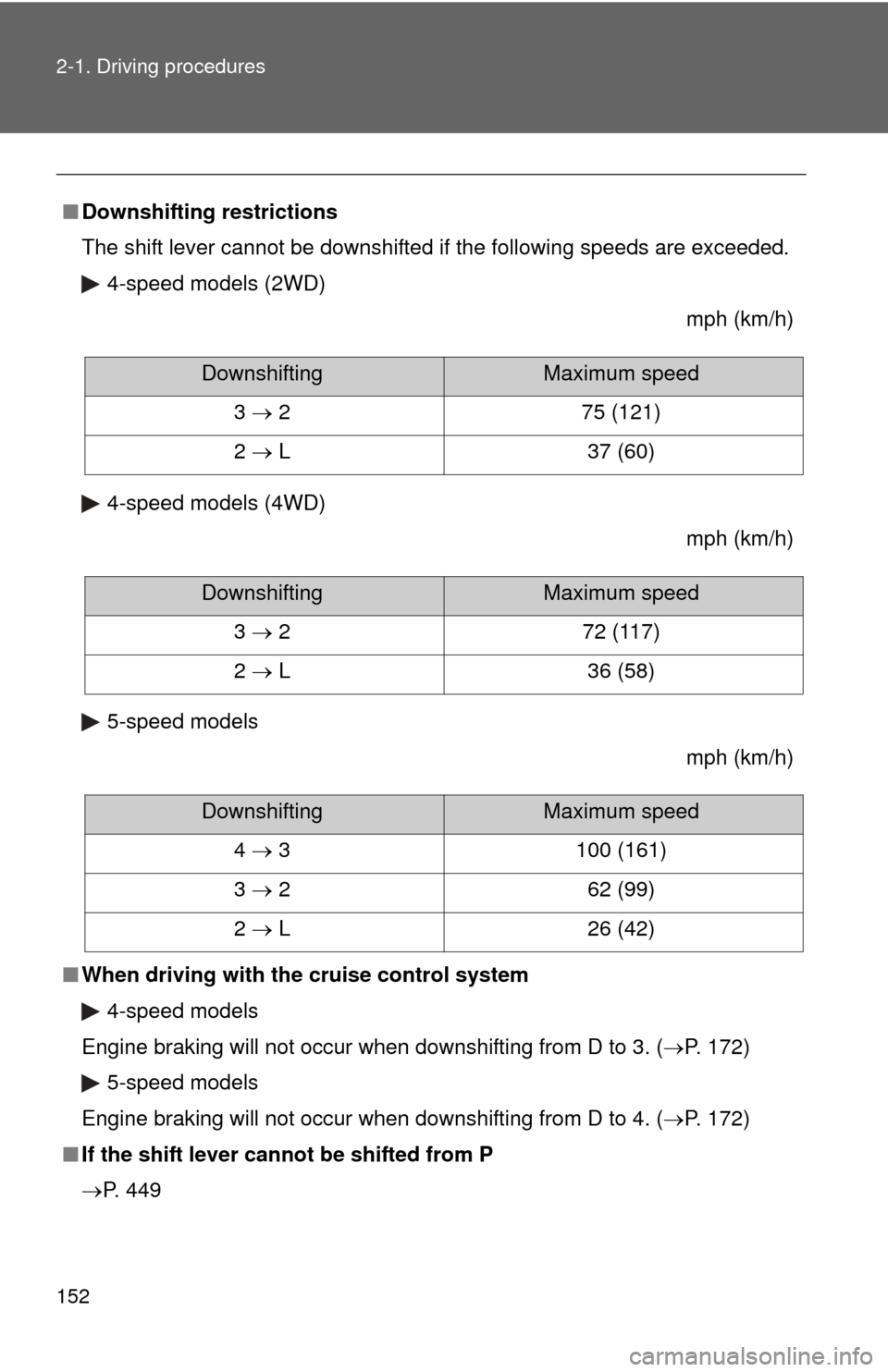
152 2-1. Driving procedures
■Downshifting restrictions
The shift lever cannot be downshifted if the following speeds are exceeded.
4-speed models (2WD)
mph (km/h)
4-speed models (4WD) mph (km/h)
5-speed models mph (km/h)
■ When driving with the cruise control system
4-speed models
Engine braking will not occur when downshifting from D to 3. (P. 172) 5-speed models
Engine braking will not occur when downshifting from D to 4. (P. 172)
■ If the shift lever cannot be shifted from P
P. 449
DownshiftingMaximum speed
3 2 75 (121)
2 L 37 (60)
DownshiftingMaximum speed
3 2 72 (117)
2 L 36 (58)
DownshiftingMaximum speed
4 3 100 (161)
3 2 62 (99)
2 L 26 (42)
Page 160 of 513

160 2-2. Instrument cluster
■Indicators
The indicators inform the driver of the operating state of the
vehicle’s various systems.
*1: These lights turn on when the “ENGINE START STOP” switch is
turned to IGNITION ON mode (vehicles with smart key system) or
the engine switch is turned to the “ON” position (vehicles without
smart key system) to indicate that a system check is being per-
formed. They will turn off after the engine is started, or after a few
seconds. There may be a malfunction in a system if a light does not
come on, or if the lights do not turn off. Have the vehicle inspected
by your Toyota dealer for details.
Turn signal indicator
(P. 153)
(U.S.A.)
Headlight indicator
( P. 165)
Headlight high beam
indicator ( P. 165)
(Canada)
Tail light indicator
(P. 165)
(if equipped)
Downhill assist control
system indicator
(P. 189)
(if equipped)
Front fog light indicator
( P. 168)
Slip indicator
(P. 181)
(2WD models)
“AUTO LSD” indicator
( P. 182)
(4WD models)
Four-wheel drive lock
indicator ( P. 192)
VSC OFF indicator
(P. 182)Cruise control indicator
( P. 172)
Engine immobilizer sys-
tem indicator ( P. 92)
(4WD models)
“TRAC OFF” indicator
(P. 183)
*1
*1, 2*1
*1“AIR BAG ON”
and “AIR BAG
OFF” indica-
tor ( P. 111 )*1
*1
*1
Page 161 of 513

161
2-2. Instrument cluster
2
When driving
CAUTION
■
If a safety system warning light does not come on
Should a safety system light such as the ABS and SRS airbag warning light
not come on when you start the engine, this could mean that these systems
are not available to help protect you in an accident, which could result in
death or serious injury. Have the vehicle inspected by your Toyota dealer
immediately if this occurs.
*2: The light flashes to indicate that the system is operating.
■ Warning lights
Warning lights inform the driver of malfunctions in any of the
vehicle’s systems. ( P. 418)
*1: These lights turn on when the “ENGINE START STOP” switch is
turned to IGNITION ON mode (vehicles with smart key system) or
the engine switch is turned to the “ON” position (vehicles without
smart key system) to indicate that a system check is being per-
formed. They will turn off after the engine is started, or after a few
seconds. There may be a malfunction in a system if a light does not
come on, or if the lights do not turn off. Have the vehicle inspected
by your Toyota dealer for details.
*2: The light flashes to indicate a malfunction.
(Canada)(U.S.A.)(Canada)(U.S.A.)(Canada)
(U.S.A.)(U.S.A.)(if equipped)(if equipped)
(if equipped)(4WD models)
*1*1*1*1*1*1*1*1
*1*1*1*2*1*1
*1
Page 180 of 513

180
2-4. Using other driving systems
Driving assist systems
To help enhance driving safety and performance, the following sys-
tems operate automatically in res ponse to various driving situations.
Be aware, however, that these systems are supplementary and
should not be relied upon too h eavily when operating the vehicle.
■ABS (Anti-lock Brake System)
Helps to prevent wheel lock when the brakes are applied suddenly, or if
the brakes are applied while driving on a slippery road surface.
■Brake assist
Generates an increased level of braking force after the brake pedal is
depressed, when the system detects a panic stop situation.
■Enhanced VSC (Enhanced Vehicle Stability Control)
Helps the driver to control skidding when swerving suddenly or turning
on slippery road surfaces.
■TRAC (Traction Control)
Maintains drive power and prevents the drive wheels from spinning
when starting the vehicle or accelerating on slippery roads.
■AUTO LSD function (2WD models)
The AUTO LSD function is activated when the system is in TRAC off
mode. It operates when one of the drive wheels is spinning, such as
when the wheel is spinning freely on ice or mud. The system applies
the brakes to the spinning wheel and transfers some of the torque to
the other wheel to secure drive power.
■Active torque control 4WD system (4WD models)
Automatically switches from front-wheel drive to four-wheel drive
(4WD) according to the driving conditions, helping to ensure reliable
handling and stability. Examples of conditions where the system will
switch to 4WD are when cornering, going uphill, starting off or acceler-
ating, and when the road surface is slippery due to snow, rain, etc.
■EPS (Electric Power Steering)
Employs an electric motor to reduce the amount of effort needed to turn
the steering wheel.
Page 183 of 513
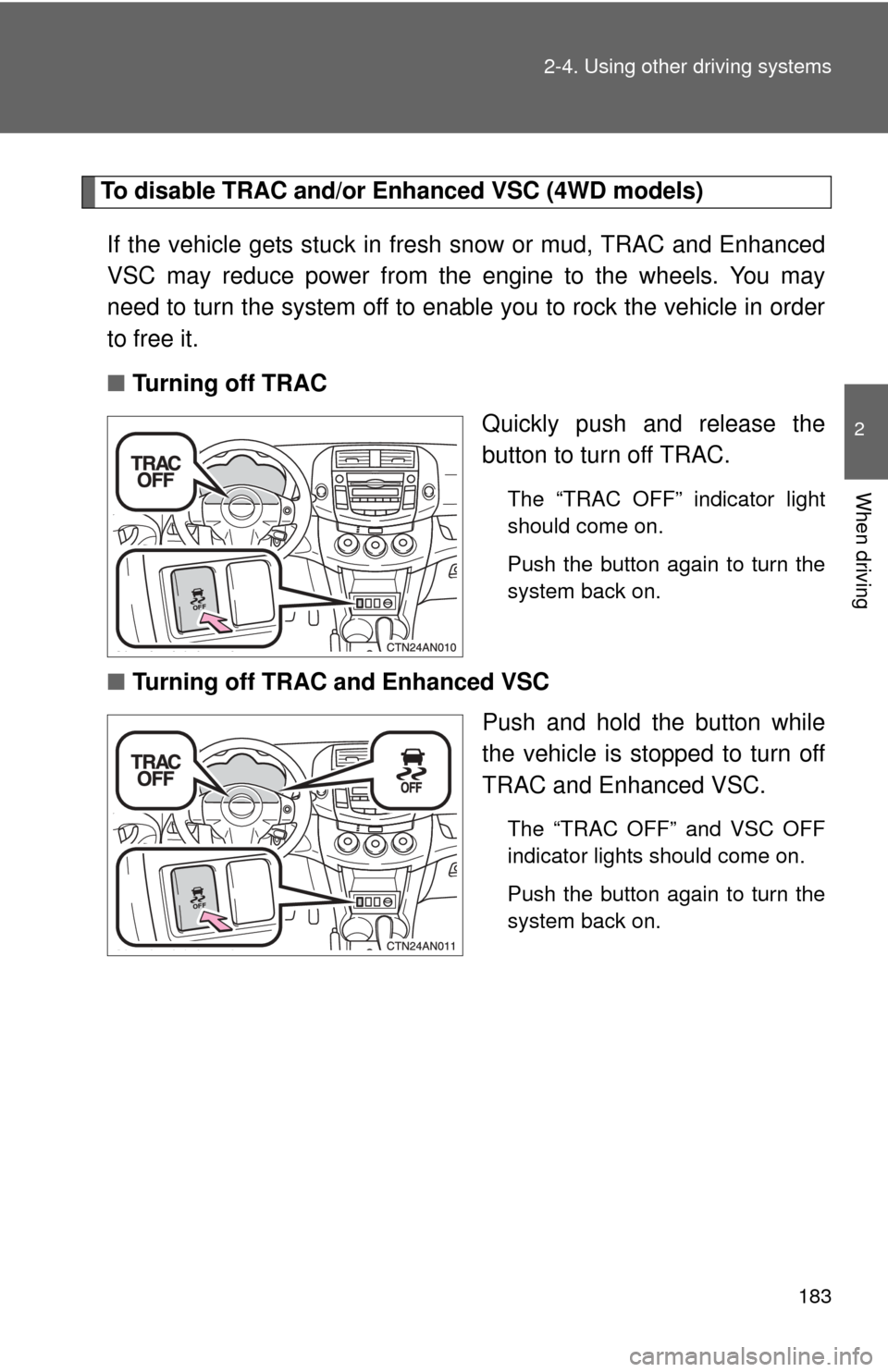
183
2-4. Using other
driving systems
2
When driving
To disable TRAC and/or Enhanced VSC (4WD models)
If the vehicle gets stuck in fresh snow or mud, TRAC and Enhanced
VSC may reduce power from the engine to the wheels. You may
need to turn the system off to enable you to rock the vehicle in order
to free it.
■ Turning off TRAC
Quickly push and release the
button to turn off TRAC.
The “TRAC OFF” indicator light
should come on.
Push the button again to turn the
system back on.
■Turning off TRAC and Enhanced VSC
Push and hold the button while
the vehicle is stopped to turn off
TRAC and Enhanced VSC.
The “TRAC OFF” and VSC OFF
indicator lights should come on.
Push the button again to turn the
system back on.