Page 172 of 513
172
2-4. Using other driving systems
Cruise control
Use cruise control to maintain a set speed without using the acceler-
ator.
Indicator
Cruise control switch
■ Setting the vehicle speed
Turn the “ON-OFF” button on.
Press the button once more to
deactivate the cruise control.
Accelerate or decelerate to
the desired speed and push
the lever down to set the
cruise control speed.
STEP 1
STEP 2
Page 173 of 513
173
2-4. Using other
driving systems
2
When driving
■Cruise control can be set when
●The shift lever is in D or 3 (4-speed models), or D or 4 (5-speed models).
● Vehicle speed is above approximately 25 mph (40 km/h). Within the limits
of the engine’s capabilities, cruising speed can be maintained up or down
grades.
■ Accelerating
The vehicle can be accelerated normally. After acceleration, the set speed
resumes.
■ Adjusting the speed setting
Increase speed
Decrease speed
Hold the lever until the desired
speed setting is obtained.
Fine adjustment of the set
speed can be made by lightly
pushing the lever up or down
and releasing it.
■Canceling and resuming regular acceleration
Cancel
Push the lever towards you to
cancel cruise control.
The speed setting is also can-
celed when the brakes are
applied.
Resume
To resume cruise control and
return to the set speed, push
the lever up.
Page 174 of 513
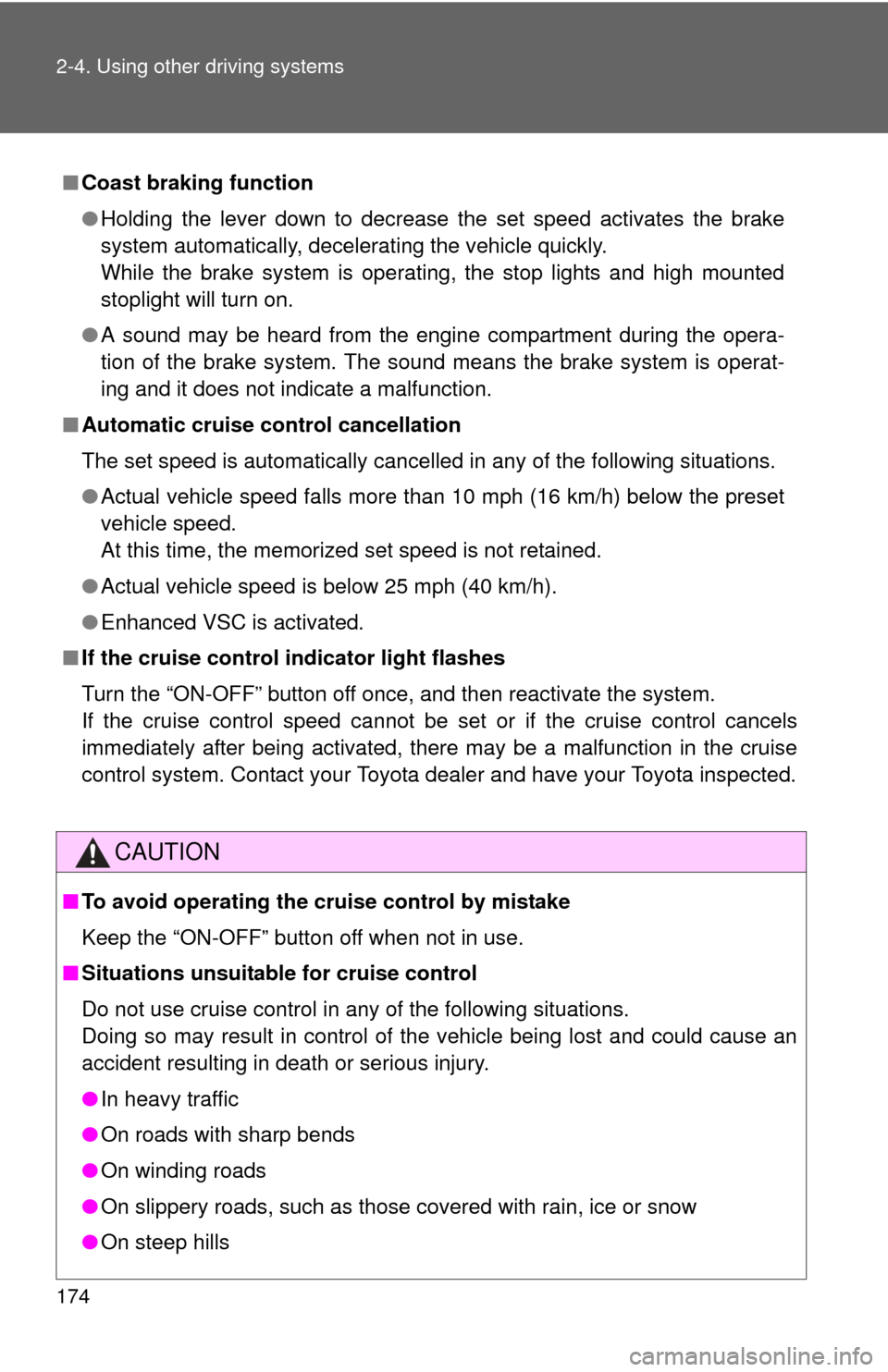
174 2-4. Using other driving systems
■Coast braking function
●Holding the lever down to decrease the set speed activates the brake
system automatically, decelerating the vehicle quickly.
While the brake system is operating, the stop lights and high mounted
stoplight will turn on.
● A sound may be heard from the engine compartment during the opera-
tion of the brake system. The sound means the brake system is operat-
ing and it does not indicate a malfunction.
■ Automatic cruise control cancellation
The set speed is automatically cancelled in any of the following situations.
●Actual vehicle speed falls more than 10 mph (16 km/h) below the preset
vehicle speed.
At this time, the memorized set speed is not retained.
● Actual vehicle speed is below 25 mph (40 km/h).
● Enhanced VSC is activated.
■ If the cruise control indicator light flashes
Turn the “ON-OFF” button off once, and then reactivate the system.
If the cruise control speed cannot be set or if the cruise control cancels
immediately after being activated, there may be a malfunction in the cruise
control system. Contact your Toyota dealer and have your Toyota inspected.
CAUTION
■To avoid operating the cruise control by mistake
Keep the “ON-OFF” button off when not in use.
■ Situations unsuitable for cruise control
Do not use cruise control in any of the following situations.
Doing so may result in control of the vehicle being lost and could cause an
accident resulting in death or serious injury.
●In heavy traffic
● On roads with sharp bends
● On winding roads
● On slippery roads, such as those covered with rain, ice or snow
● On steep hills
Page 176 of 513
176 2-4. Using other driving systems
■Displayed area
Vehicles without spare tire
Vehicles with spare tire
The area covered by the camera is lim-
ited. Objects that are close to either
corner of the bumper or under the
bumper cannot be seen on the screen.
The area displayed on the screen may
vary according to vehicle orientation or
road conditions.
Corners of bumper
The area covered by the camera is lim-
ited. Objects that are close to either
corner of the bumper or under the
bumper cannot be seen on the screen.
The area displayed on the screen may
vary according to vehicle orientation or
road conditions.
The area displayed on the screen is
reduced because the spare tire partially
blocks the field of view of the camera.
Also, the rear mounted spare tire
extends past the rear bumper.
Spare tire
Corners of bumper
Page 179 of 513
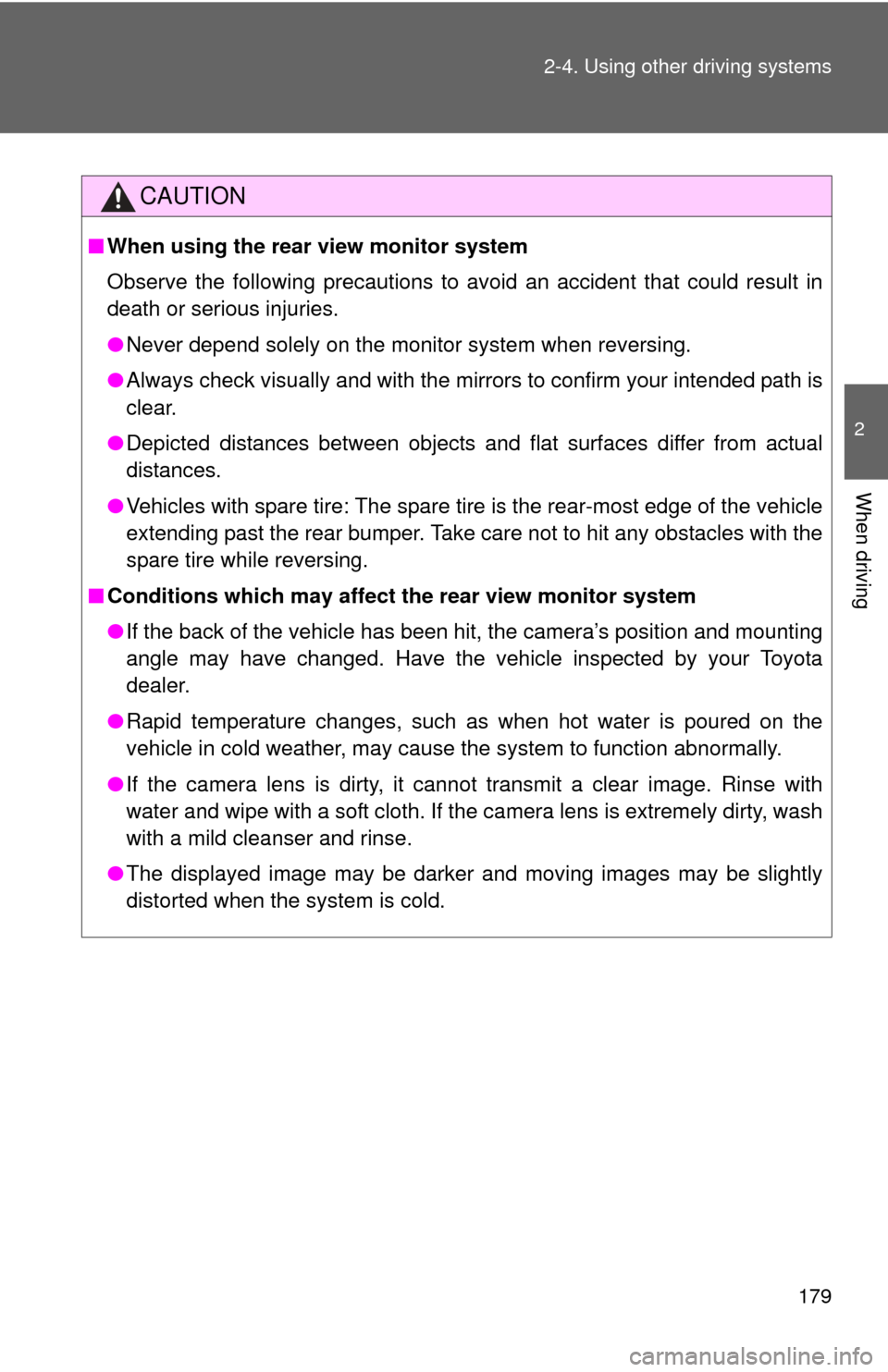
179
2-4. Using other
driving systems
2
When driving
CAUTION
■When using the rear view monitor system
Observe the following precautions to avoid an accident that could result in
death or serious injuries.
●Never depend solely on the monitor system when reversing.
● Always check visually and with the mirrors to confirm your intended path is
clear.
● Depicted distances between objects and flat surfaces differ from actual
distances.
● Vehicles with spare tire: The spare tire is the rear-most edge of the vehicle
extending past the rear bumper. Take care not to hit any obstacles with the
spare tire while reversing.
■ Conditions which may affect the rear view monitor system
● If the back of the vehicle has been hit, the camera’s position and mounting
angle may have changed. Have the vehicle inspected by your Toyota
dealer.
● Rapid temperature changes, such as when hot water is poured on the
vehicle in cold weather, may cause the system to function abnormally.
● If the camera lens is dirty, it cannot transmit a clear image. Rinse with
water and wipe with a soft cloth. If the camera lens is extremely dirty, wash
with a mild cleanser and rinse.
● The displayed image may be darker and moving images may be slightly
distorted when the system is cold.
Page 180 of 513

180
2-4. Using other driving systems
Driving assist systems
To help enhance driving safety and performance, the following sys-
tems operate automatically in res ponse to various driving situations.
Be aware, however, that these systems are supplementary and
should not be relied upon too h eavily when operating the vehicle.
■ABS (Anti-lock Brake System)
Helps to prevent wheel lock when the brakes are applied suddenly, or if
the brakes are applied while driving on a slippery road surface.
■Brake assist
Generates an increased level of braking force after the brake pedal is
depressed, when the system detects a panic stop situation.
■Enhanced VSC (Enhanced Vehicle Stability Control)
Helps the driver to control skidding when swerving suddenly or turning
on slippery road surfaces.
■TRAC (Traction Control)
Maintains drive power and prevents the drive wheels from spinning
when starting the vehicle or accelerating on slippery roads.
■AUTO LSD function (2WD models)
The AUTO LSD function is activated when the system is in TRAC off
mode. It operates when one of the drive wheels is spinning, such as
when the wheel is spinning freely on ice or mud. The system applies
the brakes to the spinning wheel and transfers some of the torque to
the other wheel to secure drive power.
■Active torque control 4WD system (4WD models)
Automatically switches from front-wheel drive to four-wheel drive
(4WD) according to the driving conditions, helping to ensure reliable
handling and stability. Examples of conditions where the system will
switch to 4WD are when cornering, going uphill, starting off or acceler-
ating, and when the road surface is slippery due to snow, rain, etc.
■EPS (Electric Power Steering)
Employs an electric motor to reduce the amount of effort needed to turn
the steering wheel.
Page 186 of 513
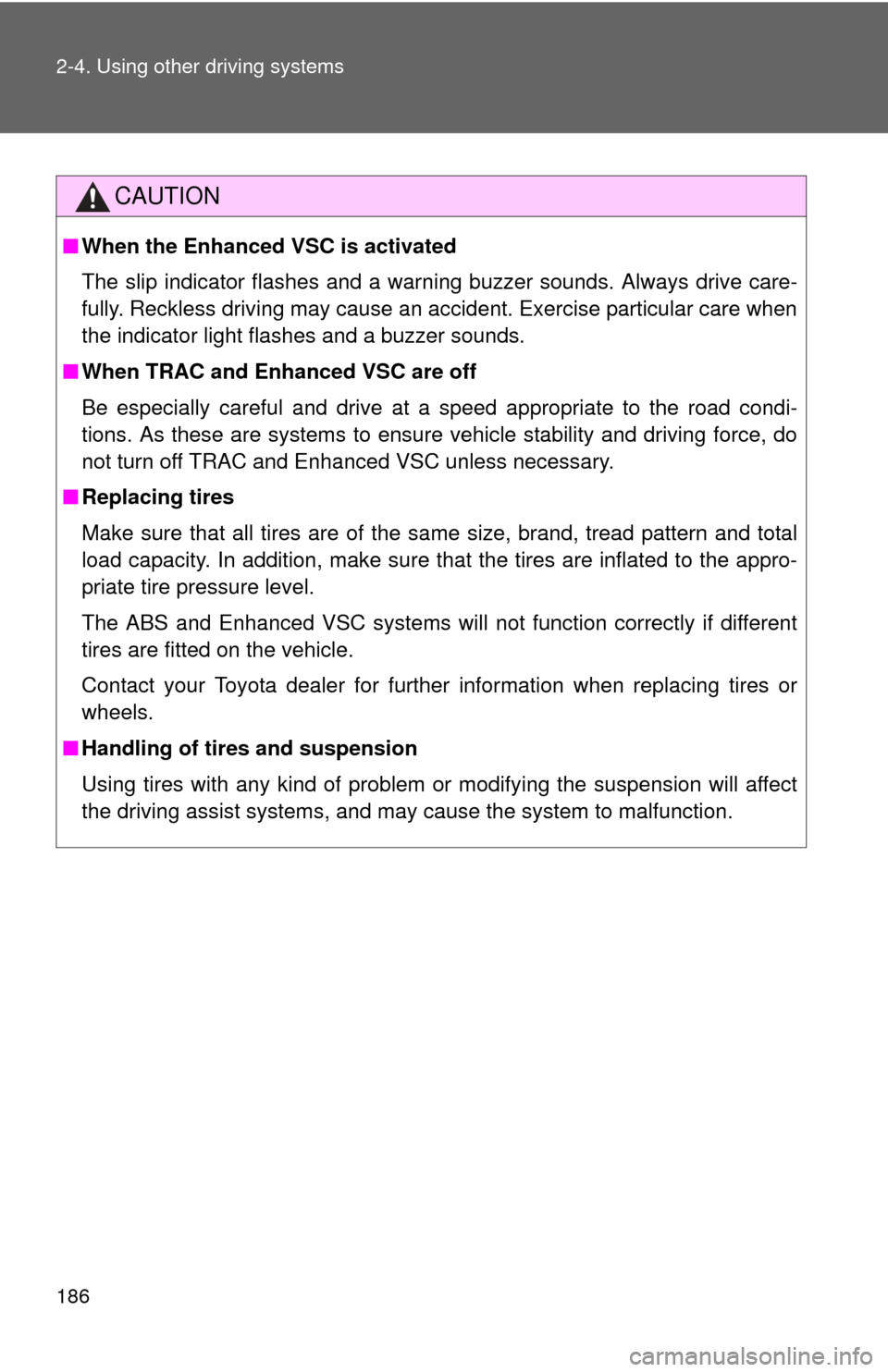
186 2-4. Using other driving systems
CAUTION
■When the Enhanced VSC is activated
The slip indicator flashes and a warning buzzer sounds. Always drive care-
fully. Reckless driving may cause an accident. Exercise particular care when
the indicator light flashes and a buzzer sounds.
■ When TRAC and Enhanced VSC are off
Be especially careful and drive at a speed appropriate to the road condi-
tions. As these are systems to ensure vehicle stability and driving force, do
not turn off TRAC and Enhanced VSC unless necessary.
■ Replacing tires
Make sure that all tires are of the same size, brand, tread pattern and total
load capacity. In addition, make sure that the tires are inflated to the appro-
priate tire pressure level.
The ABS and Enhanced VSC systems will not function correctly if different
tires are fitted on the vehicle.
Contact your Toyota dealer for further information when replacing tires or
wheels.
■ Handling of tires and suspension
Using tires with any kind of problem or modifying the suspension will affect
the driving assist systems, and may cause the system to malfunction.
Page 187 of 513

187
2-4. Using other driving systems
2
When driving
Hill-start assist control
■Hill-start assist control operating conditions
• The shift lever is in a position other than P.
• The parking brake is not applied.
• The accelerator pedal is not depressed.
■ Hill-start assist control
●While hill-start assist control is operating, the brakes remain automati-
cally applied after the driver releases the brake pedal. The stop lights and
the high mounted stoplight turn on.
● Hill-start assist control operates for about 2 seconds after the brake pedal
is released.
● If the slip indicator does not flash and the buzzer does not sound when
the brake pedal is further depressed, slightly reduce the pressure on the
brake pedal (do not allow the vehicl e to roll backward) and then firmly
depress it again. If the system still does not operate, check if the operat-
ing conditions explained above have been met.
Hill-start assist control helps to prevent the vehicle from rolling
backwards when starting on an incline or slippery slope.
To engage hill-start assist con-
trol, further depress the brake
pedal when the vehicle is
stopped completely.
A buzzer will sound once to
indicate the system is acti-
vated. The slip indicator will
also start flashing.
: If equipped