Page 1 of 188

Table of Contents
Quick guide —
— Overview buttons and guidance screen 5. . . . . . . . . . . .
— Registering home 7 . . . . . . . . . . . . . . . . . . . . . . . . . . . . . . . .
— Registering preset memory points (Quick access) 9 . .
— Operation flow: guiding the route 11 . . . . . . . . . . . . . . . . .
— Setting home as the destination 12 . . . . . . . . . . . . . . . . . .
1 Basic Functions (Basic information before operation)
Display operation 22
. . . . . . . . . . . . . . . . . . . . . . . . . . . . . . . . . . . . \
. . . . . .
Initial screen 23
. . . . . . . . . . . . . . . . . . . . . . . . . . . . . . . . . . . . \
. . . . . . . . . .
Touch screen operation 25
. . . . . . . . . . . . . . . . . . . . . . . . . . . . . . . . . . . . \
Inputting letters and numbers/List screen operation 26
. . . . . . . . . . . .
Function help 29
. . . . . . . . . . . . . . . . . . . . . . . . . . . . . . . . . . . . \
. . . . . . . . .
Map screen operation 30
. . . . . . . . . . . . . . . . . . . . . . . . . . . . . . . . . . . . \
.
Current position display 30
. . . . . . . . . . . . . . . . . . . . . . . . . . . . . . . . .
Screen scroll operation 30
. . . . . . . . . . . . . . . . . . . . . . . . . . . . . . . . .
Switching the screens 34
. . . . . . . . . . . . . . . . . . . . . . . . . . . . . . . . . .
Map scale 37
. . . . . . . . . . . . . . . . . . . . . . . . . . . . . . . . . . . . \
. . . . . . . . .
Foot print map 37
. . . . . . . . . . . . . . . . . . . . . . . . . . . . . . . . . . . . \
. . . . .
Orientation of the map 39
. . . . . . . . . . . . . . . . . . . . . . . . . . . . . . . . . .
Quick
Guide
Page 7 of 188

RAV4_Navi_U
3
For safety reasons, this manual indicates
items requiring particular attention with the
following marks.
CAUTION
This is a warning against anything
which may cause injury to people if
the warning is ignored. You are in-
formed about what you must or must
not do in order to reduce the risk of
injury to yourself and others.
NOTICE
This is a warning against anything
which may cause damage to the ve-
hicle or its equipment if the warning
is ignored. You are informed about
what you must or must not do in or-
der to avoid or reduce the risk of dam-
age to your vehicle and its equip-
ment.
INFORMATION
This provides additional information.
To use this system in the safest possible
manner, follow all the safety tips shown be-
low.
This system is intended to assist in reach-
ing the destination and, if used properly,
can do so. The driver is solely responsible
for the safe operation of your vehicle and
the safety of your passengers.
Do not use any feature of this system to the
extent it becomes a distraction and pre-
vents safe driving. The first priority while
driving should always be the safe opera-
tion of the vehicle. While driving, be sure
to observe all traffic regulations.
Prior to the actual use of this system, learn
how to use it and become thoroughly famil-
iar with it. Read the entire Navigation Sys-
tem Owner’s Manual to make sure you un-
derstand the system. Do not allow other
people to use this system until they have
read and understood the instructions in
this manual.
For your safety, some functions may be-
come inoperable when driving. Unavail-
able touch screen buttons are dimmed.
Only when the vehicle is not moving, can
the destination and route selection be
done.
Important information about
this manualSafety Instruction
Page 9 of 188
5
0U5111aX
No.NameFunctionPage
1
North�up or
heading�up
symbolThis symbol indicates a map view with
north−up or heading−up. Touching this
symbol changes the map orientation.
39
2Scale indicatorThis figure indicates the map scale.37
3“MAP/VOICE”
buttonPush this button to repeat a voice guid-
ance, cancel one touch scroll, start
guidance, and display the current posi-
tion.
30, 74
4“DEST” buttonPush this button to display the “Destina-
tion” screen.7, 9, 11, 12, 42, 43
5“MENU” buttonPush this button to display the “Menu”
screen.90, 92, 93, 94,96, 110, 189
6“DISP/TILT”
buttonPush this button to display the “Display”
screen.22, 137
Quick guide —
— Overview buttons and guidance screen
Page 10 of 188

6
No.NameFunctionPage
7“INFO” buttonPush this button to display the “Informa-
tion” screen.128, 132, 138,141
8Zoom out buttonTouch this button to reduce the map
scale.37
9“Mark”
Touch this button to register the current
position or the cursor position as a
memory point.
31
10“Route”Touch this button to change the route.76, 78
11“Map View”
Touch this button to browse information
about guidance route, to set the Points
of Interest to be displayed on the
screen, or to record the route.
82, 84, 85, 86
12“\b\b OFF”
Touch this button to obtain a broader
view. Some of the buttons on the screen
are not displayed. They are displayed
again by touching “ON��”.
11 4
13Zoom in buttonTouch this button to magnify the map
scale.37
14Foot print map
buttonTouch this button to display the foot print
map and the building information.37
15
Screen
configuration
buttonTouch this button to change the screen
mode.34
16Distance and time
to destinationDisplays the distance, the estimated
travel time to the destination, and the
estimated arrival time at the destination.
75
17XM� NavTraffic
markThis mark is displayed when XM � Nav-
Traffic information is received.120
18
“GPS” mark
(Global
Positioning
System)Whenever the vehicle is receiving sig-
nals from the GPS, this mark is dis-
played.
178
Page 13 of 188
9
0U5117X
1Push “DEST” button.
2Touch one of the quick access
buttons.
You can set a memory point to one of the
quick access buttons which has not been
set.
3There are 12 different methods to
search preset memory points.
See “Destination search” on page 43.
4Touch “Enter”.
The “Memory Point” screen is displayed.
— Registering preset memory points
(Quick access)
Page 20 of 188
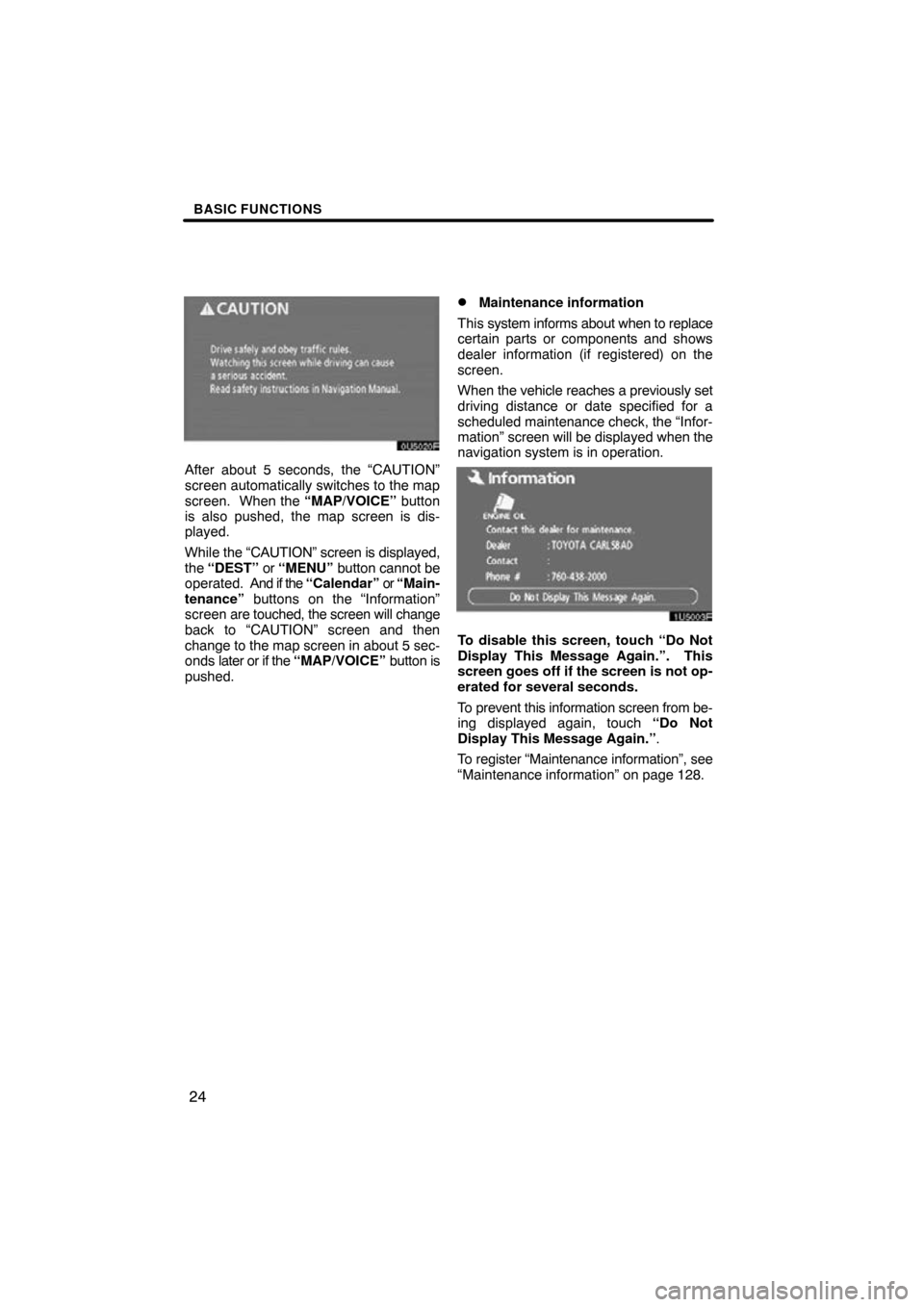
BASIC FUNCTIONS
24
After about 5 seconds, the “CAUTION”
screen automatically switches to the map
screen. When the “MAP/VOICE” button
is also pushed, the map screen is dis-
played.
While the “ CAUTION” screen is displayed,
the “DEST” or “MENU” button cannot be
operated. And if the “Calendar” or “Main-
tenance” buttons on the “Information”
screen are touched, the screen will change
back to “CAUTION” screen and then
change to the map screen in about 5 sec-
onds later or if the “MAP/VOICE” button is
pushed.
�Maintenance information
This system informs about when to replace
certain parts or components and shows
dealer information (if registered) on the
screen.
When the vehicle reaches a previously set
driving distance or date specified for a
scheduled maintenance check, the “Infor-
mation” screen will be displayed when the
navigation system is in operation.
To disable this screen, touch “Do Not
Display This Message Again.”. This
screen goes off if the screen is not op-
erated for several seconds.
To prevent this information screen from be-
ing displayed again, touch “Do Not
Display This Message Again.” .
To register “Maintenance information”, see
“Maintenance information” on page 128.
Page 21 of 188
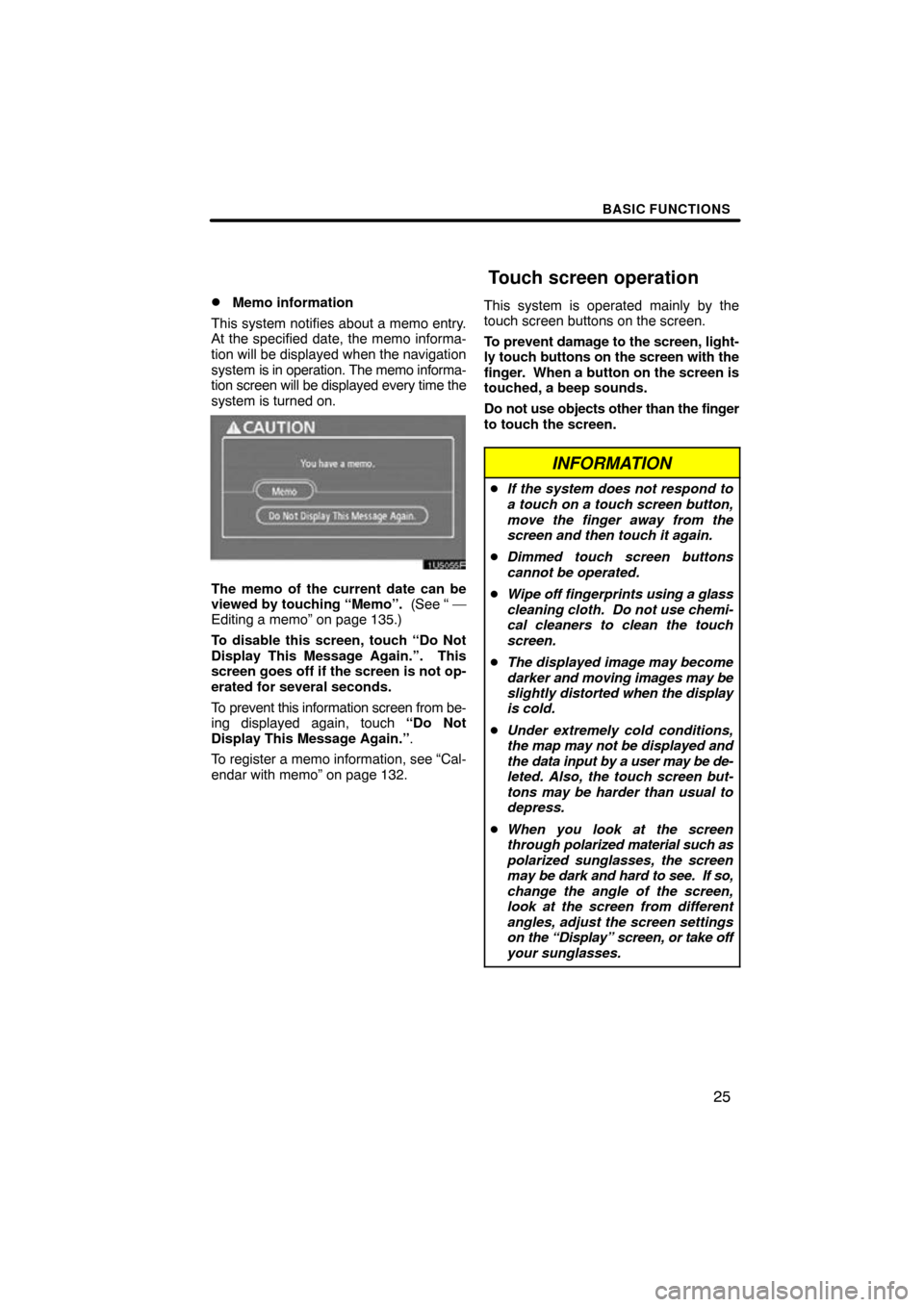
BASIC FUNCTIONS
25
�
Memo information
This system notifies about a memo entry.
At the specified date, the memo informa-
tion will be displayed when the navigation
system is in operation. The memo informa-
tion screen will be displayed every time the
system is turned on.
The memo of the current date can be
viewed by touching “Memo”. (See “ —
Editing a memo” on page 135.)
To disable this screen, touch “Do Not
Display This Message Again.”. This
screen goes off if the screen is not op-
erated for several seconds.
To prevent this information screen from be-
ing displayed again, touch “Do Not
Display This Message Again.” .
To register a memo information, see “Cal-
endar with memo” on page 132. This system is operated mainly by the
touch screen buttons on the screen.
To prevent damage to the screen, light-
ly touch buttons on the screen with the
finger. When a button on the screen is
touched, a beep sounds.
Do not use objects other than the finger
to touch the screen.
INFORMATION
�
If the system does not respond to
a touch on a touch screen button,
move the finger away from the
screen and then touch it again.
� Dimmed touch screen buttons
cannot be operated.
� Wipe off fingerprints using a glass
cleaning cloth. Do not use chemi-
cal cleaners to clean the touch
screen.
� The displayed image may become
darker and moving images may be
slightly distorted when the display
is cold.
� Under extremely cold conditions,
the map may not be displayed and
the data input by a user may be de-
leted. Also, the touch screen but-
tons may be harder than usual to
depress.
� When you look at the screen
through polarized material such as
polarized sunglasses, the screen
may be dark and hard to see. If so,
change the angle of the screen,
look at the screen from different
angles, adjust the screen settings
on the “Display” screen, or take off
your sunglasses.
Touch screen operation
Page 31 of 188
BASIC FUNCTIONS
35
Depending on the conditions, certain
screen configuration buttons cannot be
selected.
:To display the single map screen.
(See page 35.)
: To display the dual map screen.
(See page 36.)
: To display the compass mode
screen. (See page 36.)
: To display the turn list screen.
(See page 72.)
: To display the arrow screen. (See
page 72.)
: To display the freeway information
screen. (See page 70.)
: To display the intersection guid-
ance screen or the guidance
screen on the freeway. (See page
71.)
�Screen configurations
SINGLE MAP
This is a regular map screen.
While on a dif ferent screen, touching
will display the single map screen.
The screen shows the single map.