Page 118 of 315
TELEPHONE AND INFORMATION
121
INFORMATION
This system supports the following
service.
�Bluetooth � Specification
Ver.1.1 or higher
(Recommended: Ver.2.0+EDR or
higher)
� Profiles
� HFP (Hands Free Profile)
Ver.1.0 or higher
(Recommended: Ver.1.5 or higher)
� OPP (Object Push Profile)
Ver.1.1
� PBAP (Phone Book Access Pro-
file) Ver.1.0
If your cellular phone does not
support HFP, you cannot enter the
Bluetooth � phone, and take OPP or
PBAP service individually.
Please go to “http://www.toyota.lets-
talk.com/” to find approved
Bluetooth � phones for this system.
By pushing the telephone switch above,
you can receive a call or hang up without
taking your hands off the steering wheel.
� Type A
�Ty p e B
You can use the microphone above
when talking on the phone.
The other party’s voice outputs from the
front speaker. When the received calls or
received voice outputs, the audio from the
audio system or voice guidance from the
navigation system will be muted.
Page 193 of 315
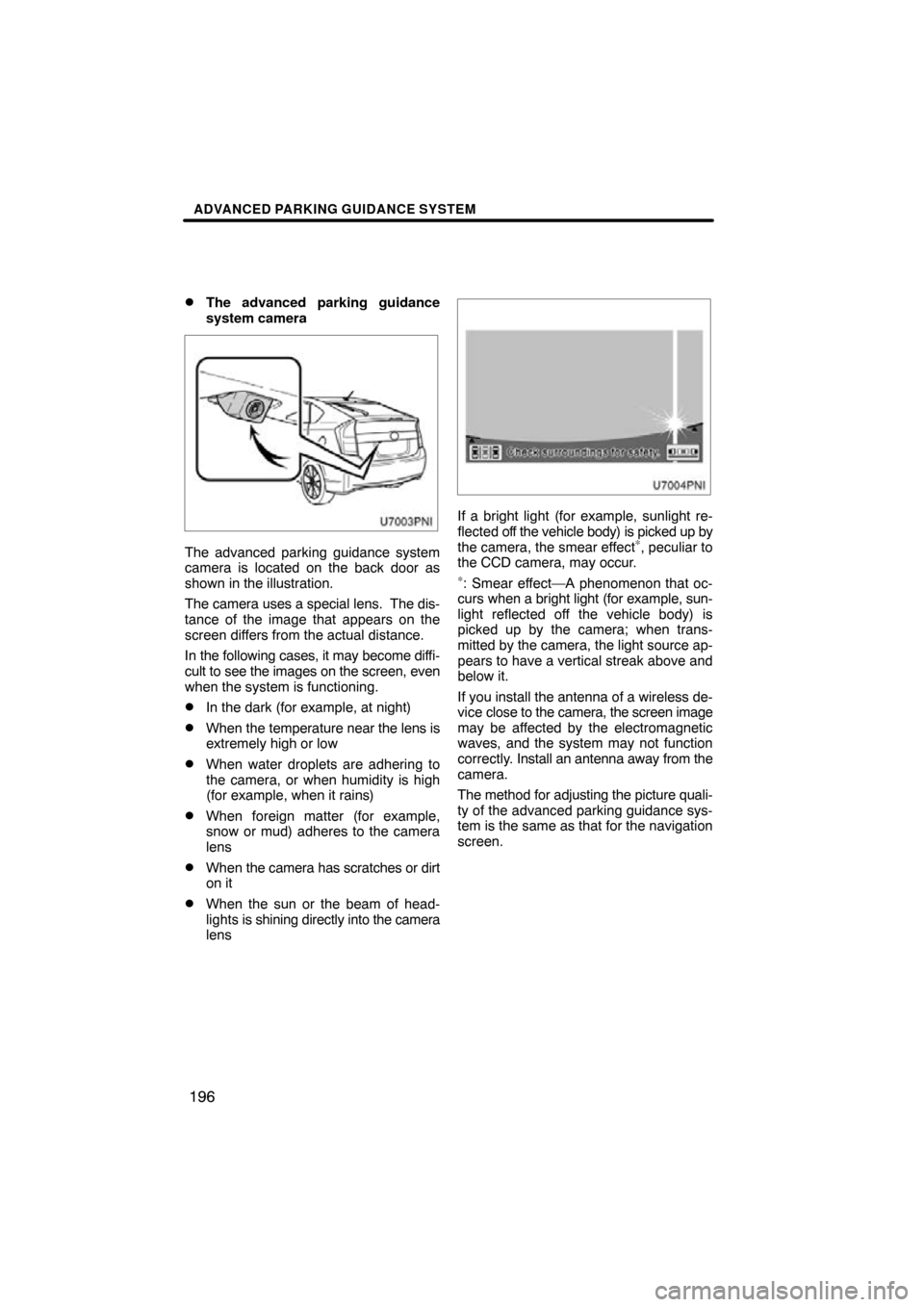
ADVANCED PARKING GUIDANCE SYSTEM
196
�
The advanced parking guidance
system camera
The advanced parking guidance system
camera is located on the back door as
shown in the illustration.
The camera uses a special lens. The dis-
tance of the image that appears on the
screen differs from the actual distance.
In the following cases, it may become diffi-
cult to see the images on the screen, even
when the system is functioning.
�In the dark (for example, at night)
�When the
temperature near the lens is
extremely high or low
�When water droplets are adhering to
the camera, or when humidity is high
(for example, when it rains)
�When foreign matter (for example,
snow or mud) adheres to the camera
lens
�When the camera has scratches or dirt
on it
�When the sun or the beam of head-
lights is shining directly into the camera
lens
If a bright light (for example, sunlight re-
flected off the vehicle body) is picked up by
the camera, the smear effect
∗, peculiar to
the CCD camera, may occur.
∗: Smear effect—A phenomenon that oc-
curs when a bright light (for example, sun-
light reflected off the vehicle body) is
picked up by the camera; when trans-
mitted by the camera, the light source ap-
pears to have a vertical streak above and
below it.
If you install the antenna of a wireless de-
vice close to the camera, the screen image
may be affected by the electromagnetic
waves, and the system may not function
correctly. Install an antenna away from the
camera.
The method for adjusting the picture quali-
ty of the advanced parking guidance sys-
tem is the same as that for the navigation
screen.
Page 194 of 315
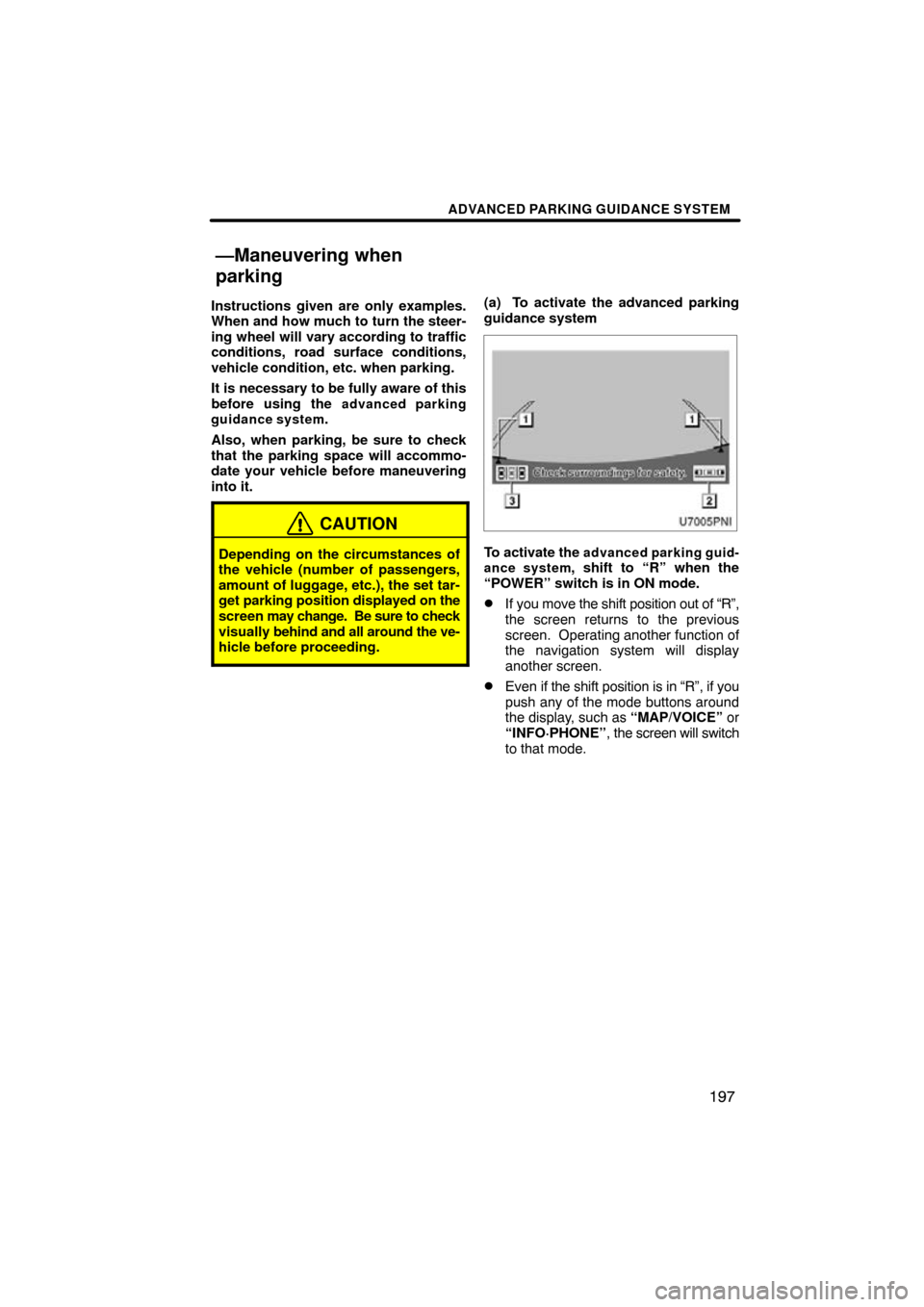
ADVANCED PARKING GUIDANCE SYSTEM
197
Instructions given are only examples.
When and how much to turn the steer-
ing wheel will vary according to traffic
conditions, road surface conditions,
vehicle condition, etc. when parking.
It is necessary to be fully aware of this
before using the
advanced parking
guidance system.
Also, when parking, be sure to check
that the parking space will accommo-
date your vehicle before maneuvering
into it.
CAUTION
Depending on the circumstances of
the vehicle (number of passengers,
amount of luggage, etc.), the set tar-
get parking position displayed on the
screen may change. Be sure to check
visually behind and all around the ve-
hicle before proceeding.
(a) To activate the advanced parking
guidance system
To activate the advanced parking guid-
ance system, shift to “R” when the
“POWER” switch is in ON mode.
�If you move the shift position out of “R”,
the screen returns to the previous
screen. Operating another function of
the navigation system will display
another screen.
�Even if the shift position is in “R”, if you
push any of the mode buttons around
the display, such as “MAP/VOICE” or
“INFO·PHONE” , the screen will switch
to that mode.
—Maneuvering when
parking
Page 195 of 315

ADVANCED PARKING GUIDANCE SYSTEM
198
1Camera orientation confirmation
lines
If the edge of the bumper displayed
on the screen does not match the
camera orientation confirmation
lines, the camera may not be aligned
correctly. Have the vehicle checked
by your Toyota dealer.
2Parallel parking assist mode but-
ton
Touching this button turns parallel
parking assist mode on.
See “ — Parallel parking assist mode” on
page 202 for details.
3Parking assist mode button
Touching this button turns parking as-
sist mode on.
See “ — Parking assist mode” on page 214
for details.
�To adjust the volume of the voice guid-
ance, ask your Toyota dealer for de-
tails. PRE�SUPPORT SWITCH
Use this switch to turn on/off the pre�
support function and to switch assist
mode between parallel parking assist
mode
and perpendicular parking assist
mode.
Pushing the pre−support switch while
“POWER” switch is in ON mode and the
vehicle is travelling below 9 mph (15 km/h)
with the shift position in any position other
than “P” or “R”, will cause the screen to
change in the following order:
Pre�support function OFF (Navigation
screen, etc.)
↓
Parallel parking assist mode pre�sup-
port screen ↓
Perpendicular parking assist mode
pre�support screen
↓
Pre�support function OFF (Navigation
screen, etc.)
If the pre −support function cannot be used,
two beeps will sound.
Page 232 of 315
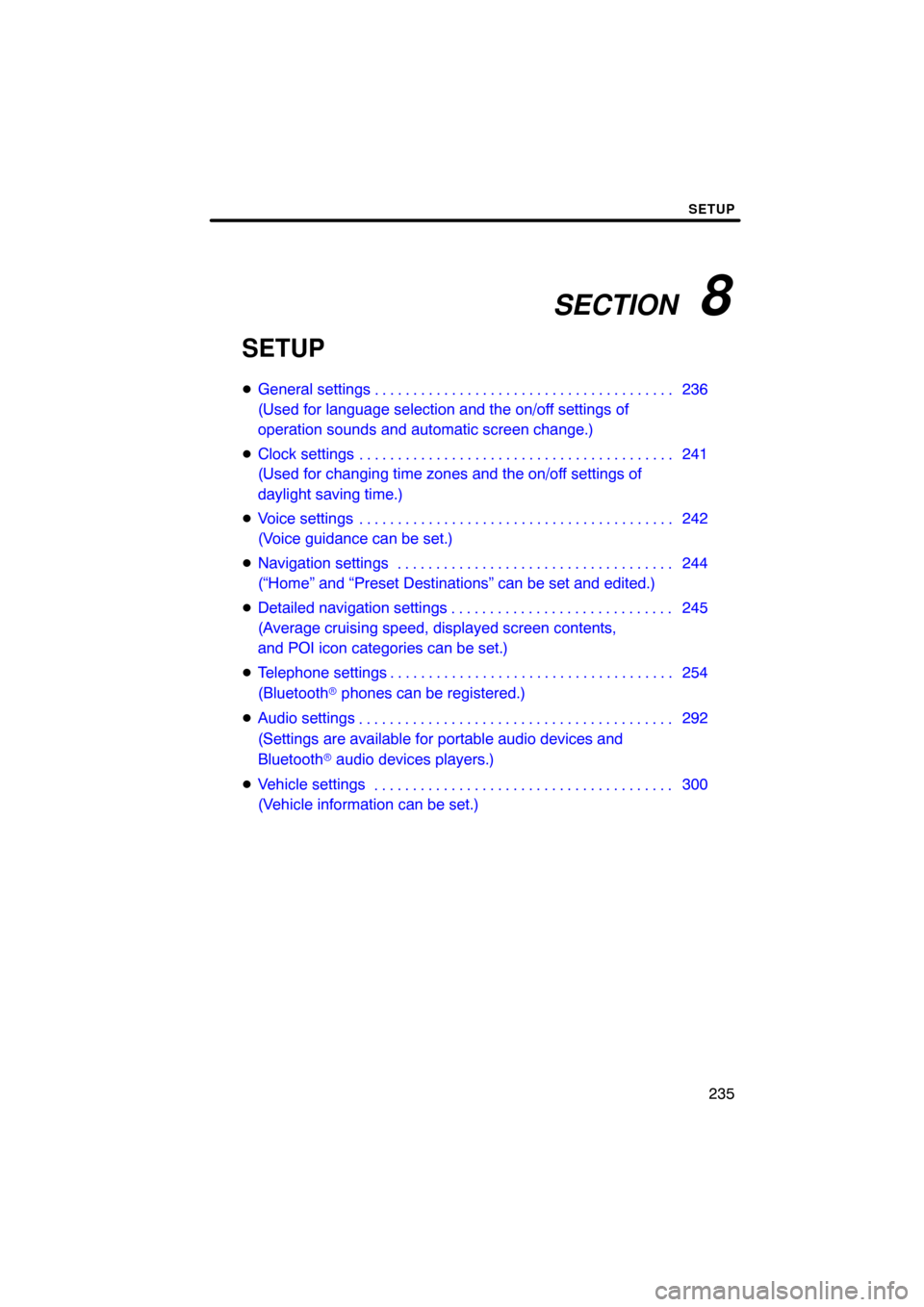
SECTION 8
SETUP
235
SETUP
�General settings 236
(Used for language selection and the on/off settings of
operation sounds and automatic screen change.)
� Clock settings 241
(Used for changing time zones and the on/off settings of
daylight saving time.)
� Voice settings 242
(Voice guidance can be set.)
� Navigation settings 244
(“Home” and “Preset Destinations” can be set and edited.)
� Detailed navigation settings 245
(Average cruising speed, displayed screen contents,
and POI icon categories can be set.)
� Telephone settings 254
(Bluetooth � phones can be registered.)
� Audio settings 292
(Settings are available for portable audio devices and
Bluetooth � audio devices players.)
� Vehicle settings 300
(Vehicle information can be set.) . . . . . . . . . . . . . . . . . . . . . . . . . . . . . . . . . . . .\
. . . . . . . . . . . . . . . . . . . . . . . . . . . . .
. . . . . . . . . . . . . . . . . . . . . . . . . . . . . . . . . . . .\
. . . . .
. . . . . . . . . . . . . . . . . . . . . . . . . . . . . . . . . . . .\
. . . . . . . . . . . . . . . . . . . . . . . . . . . . . . . . . . . . . . . . .\
. . .
. . . . . . . . . . . . . . . . . . . . . . . . . . . . . . . . . . . .\
.
. . . . . . . . . . . . . . . . . . . . . . . . . . . . . . . . . . . .\
. . . . .
. . . . . . . . . . . . . . . . . . . . . . . . . . . . . . . . . . . .\
. . .
Page 241 of 315

SETUP
244
�
Traffic voice guidance
You can receive congestion information
through voice guidance while being guided
to your destination.
To turn the “Traffic Voice Guidance” on:
1. Push the “SETUP” button.
2. Touch “Voice” on the “Setup”
screen.
Then touch
to display page 2 of the
“Voice Settings” screen.
3. Select “On” of the “Traffic Voice
Guidance”.
4. Touch “Save”.
INFORMATION
� This function is available only in
English. To select English, see “�Selecting a language” on page 237.
� When the “Traffic Information” in-
dicator is dimmed, “Auto Avoid
Traffic”, “Traffic Voice Guidance”
and “Show Free Flowing Traffic”
will not operate.
Points or areas on the map can be register-
ed.
On this screen, the following operations
can be performed.
No.
Function
1Sets home
(See page 101.)
2Sets preset destinations
(See page 103.)
3Sets address book
(See page 106.)
4Sets area to avoid
(See page 112.)
5Deletes previous destinations
(See page 117.)
6Detailed navigation settings
(See page 245.)
Navigation settings
Page 242 of 315
SETUP
245
Average cruising speed, displayed screen
contents, and POI icon categories can be
set.
1. Push the “SETUP” button.
2. Touch “Navi.”.
3. Touch “Detailed Navi. Settings”.
4. Touch the items to be set.
5. Touch “Save”.
Detailed navigation settings
Page 243 of 315
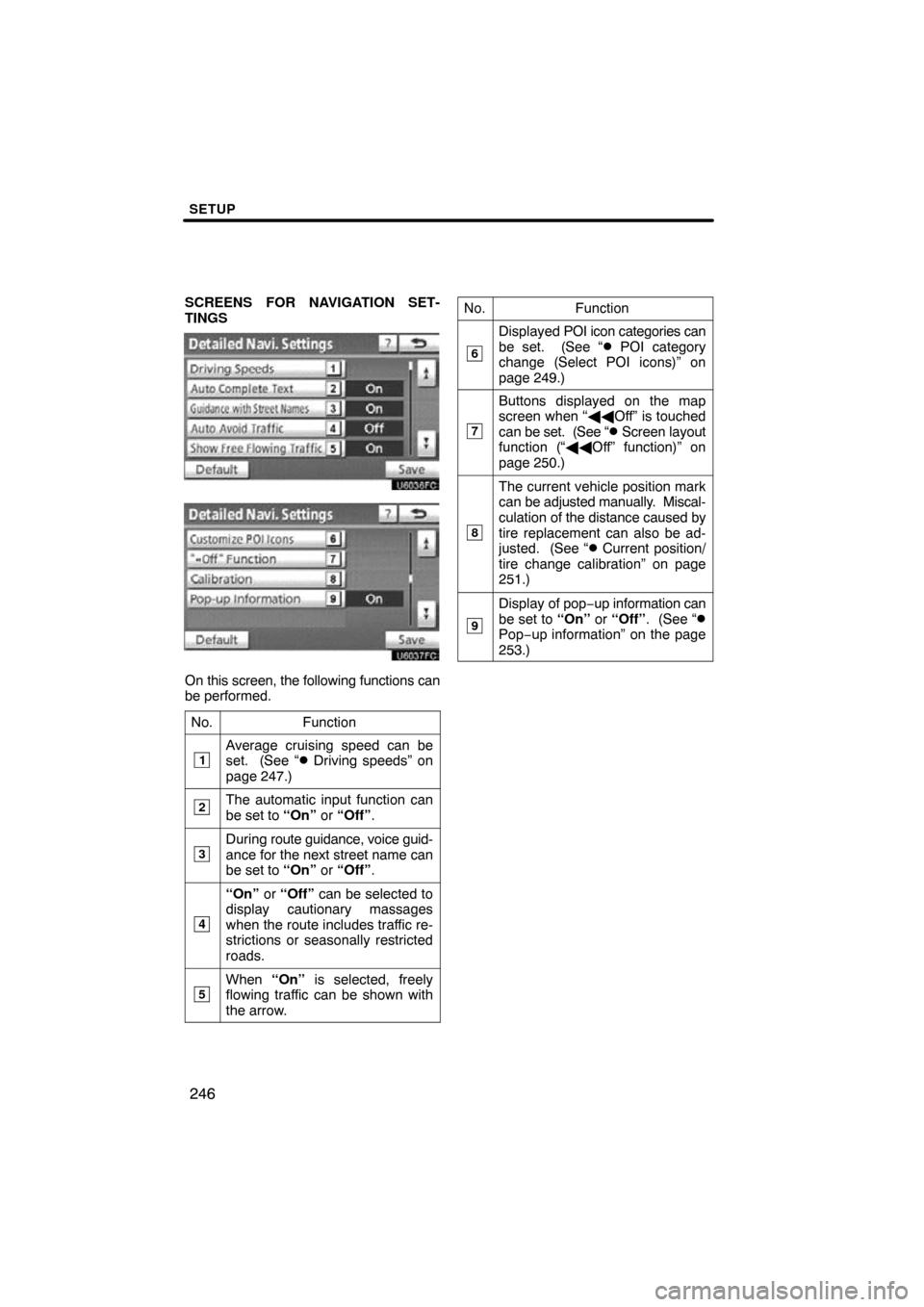
SETUP
246
SCREENS FOR NAVIGATION SET-
TINGS
On this screen, the following functions can
be performed.No.
Function
1Average cruising speed can be
set. (See “� Driving speeds” on
page 247.)
2The automatic input function can
be set to “On” or “Off” .
3During route guidance, voice guid-
ance for the next street name can
be set to “On” or “Off” .
4
“On” or “Off” can be selected to
display cautionary massages
when the route includes traffic re-
strictions or seasonally restricted
roads.
5When “On” is selected, freely
flowing traffic can be shown with
the arrow.
No.Function
6
Displayed POI icon categories can
be set. (See “� POI category
change (Select POI icons)” on
page 249.)
7
Buttons displayed on the map
screen when “ ��Off” is touched
can be set. (See “
� Screen layout
function (“�� Off” function)” on
page 250.)
8
The current vehicle position mark
can be adjusted manually. Miscal-
culation of the distance caused by
tire replacement can also be ad-
justed. (See “
� Current position/
tire change calibration” on page
251.)
9
Display of pop −up information can
be set to “On” or “Off” . (See “�Pop−up information” on the page
253.)