Page 36 of 315
BASIC FUNCTIONS
39
Any one of the screen configurations can
be selected .
1. Touch this button to display the fol-
lowing screen.
2. To select the desired screen config-
uration, touch one of the following but-
tons. Depending on the conditions, certain
screen configuration buttons cannot be
selected.
:
To display the single map screen.
(See page 40.)
:
To display the dual map screen.
(See page 40.)
:
To display the compass mode
screen. (See page 41.)
:
To display the freeway screen.
(See page 76.)
:
To display the turn list screen.
(See page 78.)
:
To display the arrow screen. (See
page 78.)
:
To display the intersection guid-
ance screen or the guidance
screen on the freeway. (See page
77.)
— Switching the screens
Page 37 of 315
BASIC FUNCTIONS
40
�
Screen configurations
SINGLE MAP
This is a regular map screen.
While on a different screen, touching
will display the single
map screen.
The screen shows the single map. DUAL MAP
A map can be displayed split in two.
While on a different screen, touching
will display the dual map
screen.
The screen shows the dual map. The map
on the left is the main map.
The right side map can be edited by touch-
ing any specific point on the right side map.
This screen can perform the following pro-
cedures:
1. Changing the map scale
2. Displaying the POI icon
3. Show XM� NavTraffic Info. (See page
96.)
4. Changing the orientation of the map
Touch “OK” when you complete edi-
ting.
The screen returns to the dual map screen.
Page 38 of 315

BASIC FUNCTIONS
41
COMPASS MODE
Current vehicle position is indicated with a
compass.
While on a different screen, touching
will display the compass
mode screen.
Information about the destination and cur-
rent position, as well as a compass, is dis-
played on the screen.
The destination mark is displayed in the di-
rection of the destination. When driving re-
fer to the longitude and latitude coordi-
nates, and the compass, to make sure that
your vehicle is headed in the direction of
the destination.
INFORMATION
When the vehicle travels out of the
coverage area, the guidance screen
changes to the compass mode
screen.
Touch or to change the scale
of the map display. The scale bar and indi-
cator at the bottom of the screen indicates
the map scale menu. The scale range is
150 feet (50 m) to 250 miles (400 km).
Touch
or until the scale bar
changes normally. By continuing to touch
the button, the scale bar changes smooth-
ly.
The scale of the map display can be
changed by touching the scale bar directly.
It is not available while driving.
The map scale is displayed under the
north−up symbol or heading −up symbol at
the top left of the screen.
INFORMATION
When the map scale is at the maxi-
mum range of 250 miles (400 km),
is not shown. When the map
scale is at the minimum range of 150
feet (50 m), is not shown. In
areas where the foot print map is
available the map scale changes from
to when at the minimum
range.
— Map scale
Page 39 of 315

BASIC FUNCTIONS
42
For the area which is covered by the foot
print map (Some areas in the following
cities: Detroit, Chicago, N.Y., L.A), you can
switch to the foot print map on a scale of 75
feet (25 m).
�To switch to the foot print map
changes into when the map
is scaled down to 150 feet (50 m).
To display the foot print map, touch
.
To delete the foot print map display, touch
.
INFORMATION
� If the map or the current position is
moved to the area which is not cov-
ered by the foot print map, the
screen scale automatically
changes to 150 feet (50 m).
� On the foot print map, a one way
street is displayed by .
� It is not possible to perform scroll-
ing on the foot print map (one�
touch scroll) while driving.
�To display building information
Information is available only for buildings
for which information is recorded on the
map disc.
Touch “Info.” while the foot print map is
displayed.
Details of POIs in some buildings may be
displayed.
For detailed POI information, touch the
building name. You can see details of the
selected POIs.
— Foot print map
Page 41 of 315
BASIC FUNCTIONS
44
The speech command system enables
you to operate the navigation system, au-
dio system and hands−free system by giv-
ing a command.
1. Push the talk switch.
After a beep sounds, the “Voice Menu”
screen is displayed.
INFORMATION
Voice guidance for the speech com-
mand system can be skipped by
pushing the talk switch.
2. After a beep sounds, say the com-
mand of your choice.
Speech commands are marked with
.
Speak the commands as displayed on the
screen.
If you want to check the command list, say
“Command list” to display the command
list screen. (See “—Command list” on
page 47.)
Speech command system—
Page 42 of 315
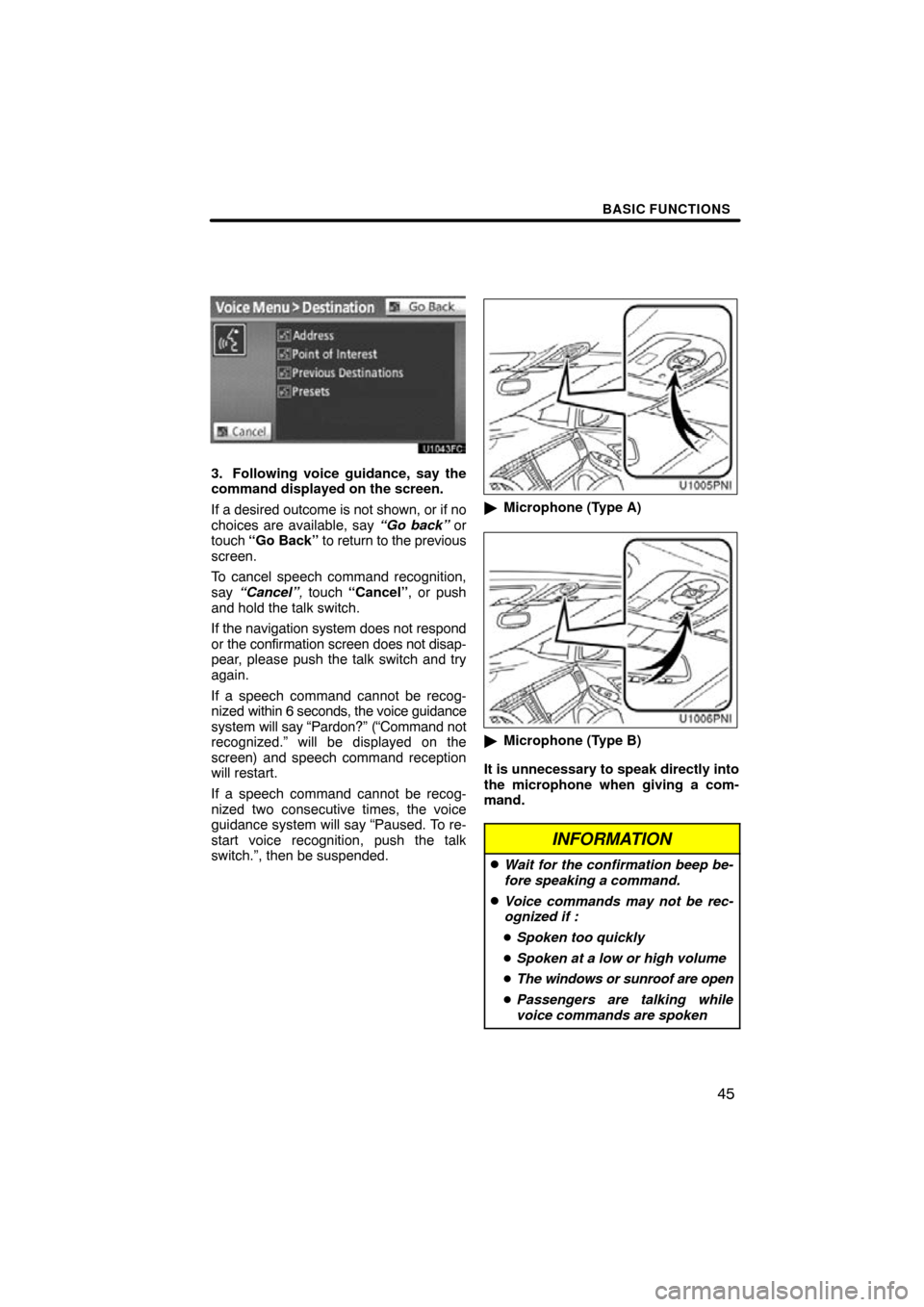
BASIC FUNCTIONS
45
3. Following voice guidance, say the
command displayed on the screen.
If a desired outcome is not shown, or if no
choices are available, say “Go back” or
touch “Go Back” to return to the previous
screen.
To cancel speech command recognition,
say “Cancel” , touch “Cancel” , or push
and hold the talk switch.
If the navigation system does not respond
or the confirmation screen does not disap-
pear, please push the talk switch and try
again.
If a speech command cannot be recog-
nized within 6 seconds, the voice guidance
system will say “Pardon?” (“Command not
recognized.” will be displayed on the
screen) and speech command reception
will restart.
If a speech command cannot be recog-
nized two consecutive times, the voice
guidance system will say “Paused. To re-
start voice recognition, push the talk
switch.”, then be suspended.
� Microphone (Type A)
�Microphone (Type B)
It is unnecessary to speak directly into
the microphone when giving a com-
mand.
INFORMATION
�Wait for the confirmation beep be-
fore speaking a command.
�Voice commands may not be rec-
ognized if :
� Spoken too quickly
� Spoken at a low or high volume
� The windows or sunroof are open
� Passengers are talking while
voice commands are spoken
Page 43 of 315

BASIC FUNCTIONS
46
�
Speech
command example: Search-
ing for a route to your home.
1. Push the talk switch.
2. Say “Go home”.
If a home address is not registered, the
voice guidance system will say “Your
home is not set” and you will be prompted
to enter a home address. (See page 101.)
When the speech command is recog-
nized, a map of the area around your home
is displayed.
3. Touch “Enter” or say “Enter” , and
the system starts searching for a route
to your home.
To return to the “Voice Menu” screen, say
“Go back” or touch “Go Back”.
Touch “Cancel” or say “Cancel” , and the
speech command system will be can-
celed. When you search the destination by
POI, this screen is displayed.
INFORMATION
In the following conditions, the sys-
tem may not recognize the command
properly and using speech com-
mands may not be possible.
�The command is not correct or
clear.
Note that certain words, accents, or
speech patterns may be difficult for
the system to recognize.
�There are some noises such as
wind noise, etc.
Page 44 of 315
BASIC FUNCTIONS
47
The system has a voice recognition com-
mand list. You can operate the voice rec-
ognition system by saying any command
from the displayed command list. Howev-
er, the XM � NavTraffic commands cannot
be used where the XM � NavTraf fic service
is not available. (For details, see “XM�
NavTraffic” page 96.)
1. Push the talk switch.
2. Say “Command list”.
3. Say the command of your choice to
operate the system.
To confirm commands on the screen,
touch
or to scroll through the
command list. This function is available
only when the vehicle is not moving.
INFORMATION
When the “Voice Menu” screen is dis-
played, all the commands in the voice
recognition command list can be rec-
ognized.
—Command list