Page 2 of 22
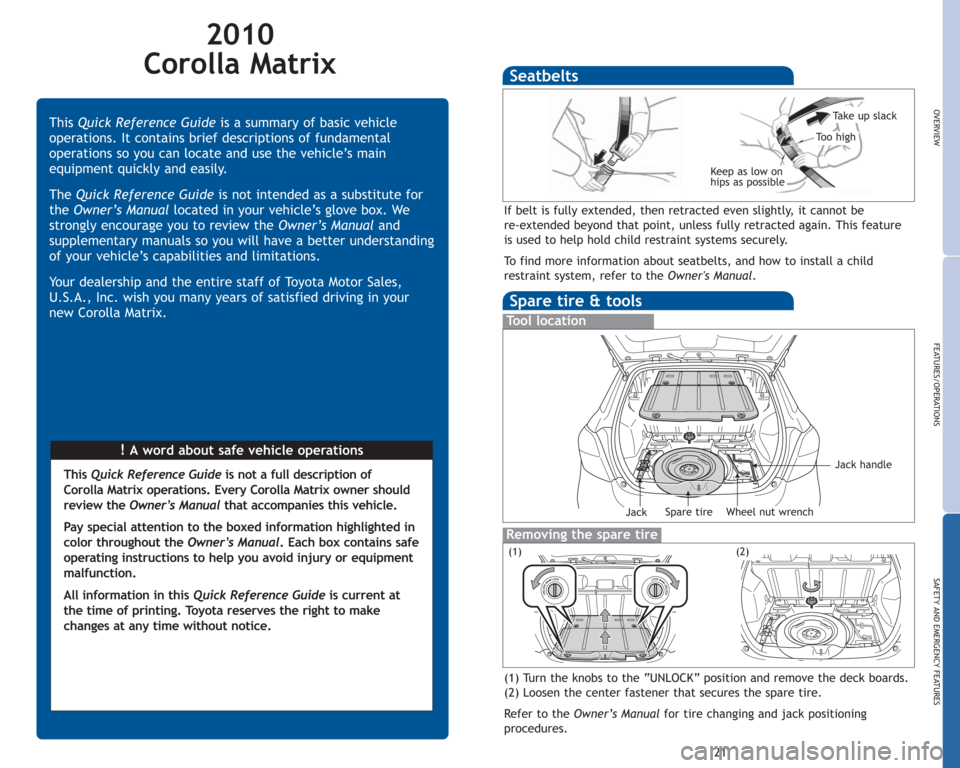
2010
Corolla Matrix
!A word about safe vehicle operations This Quick Reference Guideis a summary of basic vehicle
operations. It contains brief descriptions of fundamental
operations so you can locate and use the vehicle’s main
equipment quickly and easily.
The Quick Reference Guideis not intended as a substitute for
theOwner’s Manual located in your vehicle’s glove box. We
strongly encourage you to review theOwner’s Manual and
supplementary manuals so you will have a better understanding
of your vehicle’s capabilities and limitations.
Your dealership and the entire staff of Toyota Motor Sales,
U.S.A., Inc. wish you many years of satisfied driving in your
new Corolla Matrix.
This Quick Reference Guideis not a full description of
Corolla Matrix operations. Every Corolla Matrix owner should
review the Owner’s Manualthat accompanies this vehicle.
Pay special attention to the boxed information highlighted in
color throughout the Owner’s Manual. Each box contains safe
operating instructions to help you avoid injury or equipment
malfunction.
All information in this Quick Reference Guideis current at
the time of printing. Toyota reserves the right to make
changes at any time without notice.
21
OVERVIEW
FEATURES/OPERATIONS
SAFETY AND EMERGENCY FEATURES
If belt is fully extended, then retracted even slightly, it cannot be
re-extended beyond that point, unless fully retracted again. This feature
is used to help hold child restraint systems securely.
To find more information about seatbelts, and how to install a child
restraint system, refer to the
Owner's Manual.
Keep as low on
hips as possible
Take up slack
Too high
Seatbelts
Spare tire & tools
Tool location
Removing the spare tire
(1) Turn the knobs to the “UNLOCK” position and remove the deck boards.
(2) Loosen the center fastener that secures the spare tire.
Refer to the Owner’s Manualfor tire changing and jack positioning
procedures.
Spare tireJack
(1)(2)
Wheel nut wrench
Jack handle
Page 3 of 22

1
OVERVIEW
FEATURES/OPERATIONS
SAFETY AND EMERGENCY FEATURES
Engine maintenance 7Fuel tank door release and cap 6Hood release 7Indicator symbols 5Instrument cluster 4Instrument panel 2-3
Keyless entry16
Air Conditioning/Heating 16Audio 14-15Auto lock functions28Automatic Transmission 8Auxiliary storage 17Bottle holders 19Clock 10Cruise control 17Cup holders 18Door-Back 13Door locks-Power 13Light control-Instrument panel 16Lights & turn signals 11Moonroof 13Parking brake 10Power outlet-12V DC 19Power outlet-115V AC 19Seat adjustments-Front 9Seat adjustments-Rear 9Seats-Head restraints 9Telephone controls (Bluetooth®)18Tilt and telescopic steering wheel 10Windows-Power 12
Windshield wipers & washers 12
Doors-Child safety locks 20Seatbelts 21Seatbelts-Shoulder belt anchor 20Spare tire & tools 21
Tire Pressure Monitoring (warning) System 20
OVERVIEW
FEATURES/OPERATIONS
SAFETY AND
EMERGENCY FEATURES
1Visit your Toyota dealer for information on customizing this feature.2 Programmable by customer. Refer to the Owner’s Manual for instructions and
more information.
INDEX
Page 4 of 22
2
OVERVIEW
Instrument panel
Steering wheel audio controls1,2
Voice command button1
Telephone controls1
Ignition switch
Cruise control1
VSC/TRAC OFF switch
Auxiliary storage
Power outside rearview mirror control
Headlight, turn signal and front fog light
1controls
Wiper and washer controls
“AIR BAG ON” and “AIR BAG OFF” indicator
Front passenger seatbelt reminder light
Engine immobilizer indicator
Emergency flasher button
Steering wheel controls
Page 6 of 22
4
OVERVIEW
Instrument cluster
Service indicator and reminder
Tachometer
Speedometer
Fuel gauge
Trip meter reset/Instrument panel light control
Engine coolant temperature
Automatic Transmission shift range display (if equipped)
Odometer and two trip meters
Page 7 of 22

5
OVERVIEW
FEATURES/OPERATIONS
SAFETY AND EMERGENCY FEATURES
Indicator symbols
Charging system warning1
Brake system warning1
AIR BAG ON and AIR BAG OFF indicator1
Anti-lock Brake System warning1
Headlight low/high beam indicator
Turn signal indicator
Slip indicator
1
Cruise control indicator
Low Tire Pressure Warning1
Open door warning
SRS Airbag warning1
Driver seatbelt reminder
(alarm will sound if speed is over 12 mph)
Front passenger seatbelt reminder
(alarm will sound if speed is over 12 mph)
Malfunction/Check Engine indicator1
Low fuel level warning
Fog light indicator
For details, refer to “Indicators and warning lights,” Section 2-2, 2010
Owner’s Manual.
Active torque control 4WD system warning1
Low engine oil pressure warning1
Vehicle Stability Control OFF indicator1
Engine oil replacement reminder1
Electric power steering warning1
1If indicator does not turn off within a few seconds of starting engine, there may
be a malfunction. Have vehicle inspected by your Toyota dealer.
Page 12 of 22
10
FEATURES/OPERATIONS
Parking brake
(2) Push
SetRelease
(1) Pull slightly
(3) Lower
Pull
Note: Do not attempt to adjust while the vehicle is in motion.
Tilt and telescopic steering wheel
Lock release leverAngle
Length
Hold wheel, push lever down,
set angle and length, and
return lever.
Clock
Hour set
Minute set
Round off minutes
Page 13 of 22
11
OVERVIEW
FEATURES/OPERATIONS
SAFETY AND EMERGENCY FEATURES
Lights & turn signals
Turn signals
Headlights
High beam flasher Low beam
Front fog lights (if equipped)
-Daytime Running Light system (DRL) Headlights turn on automatically
upon starting engine. The brightness of the headlights will
automatically change depending on the darkness of the surroundings.
Front fog lights come on only when the headlights are on low beam.
Right turn
Lane change
Lane change
Left turnHigh beam
Headlights
Parking lights
Tu r n
Page 14 of 22
12
FEATURES/OPERATIONS
Windows-Power (if equipped)
Up
Down
Driver sideWindow lock switch
Automatic operation (driver side only) Push the switch completely down
and release to fully open. To stop window midway, lightly push the switch
in the opposite direction.
Window lock switch Deactivates all passenger windows. Driver’s window
remains operable.
Windshield wipers & washers
Front
Interval wipe Single wipe
Slow
Fast
Pull to wash
and wipe
Rear (if equipped)
Interval wipe Wash and wipe
Wipe
Wash and wipe Adjust frequency*
* Intermittent windshield wiper frequency adjustment
Rotate to increase/decrease wipe frequency (if equipped).