Page 4 of 448
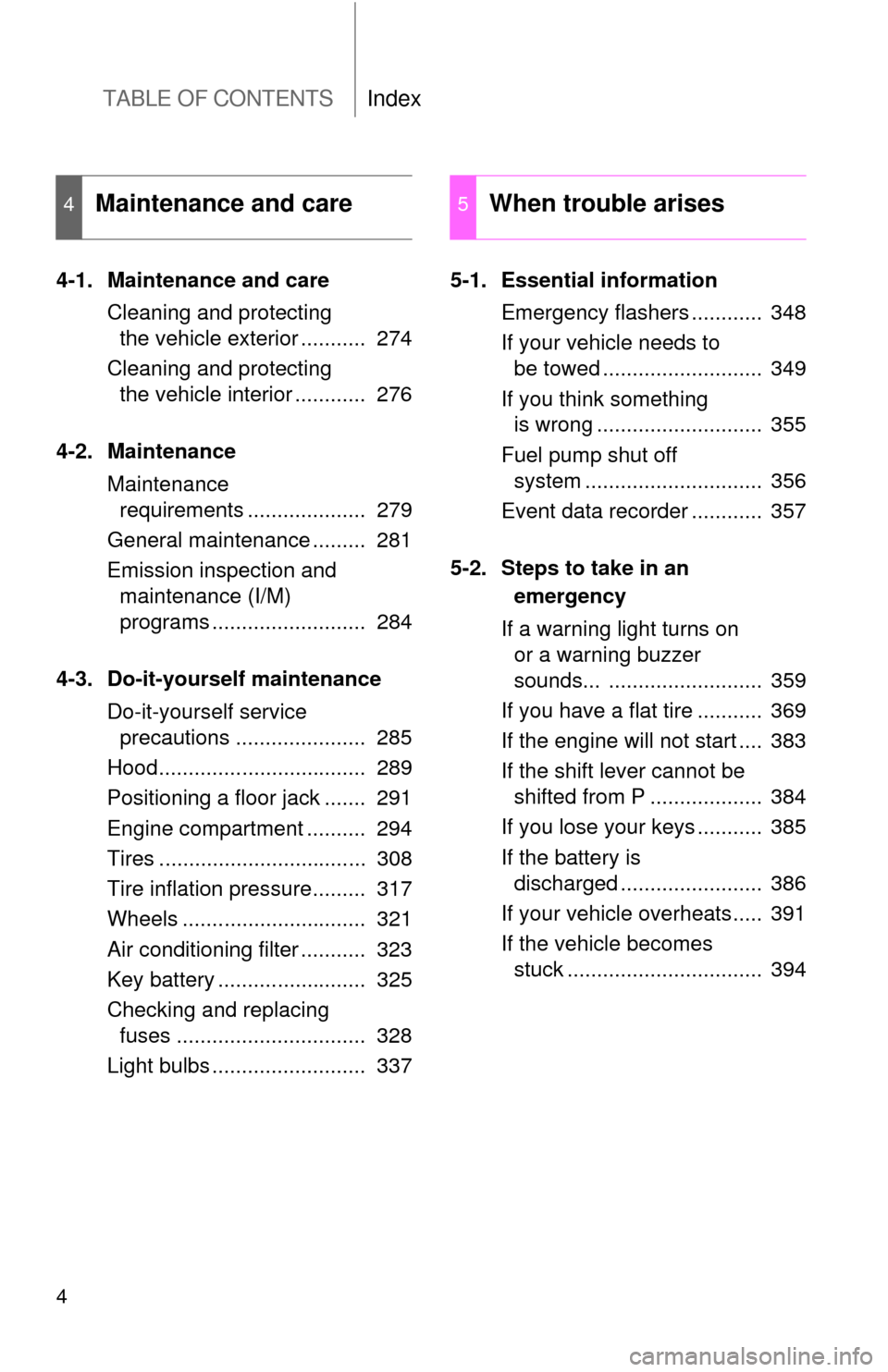
TABLE OF CONTENTSIndex
4
4-1. Maintenance and care
Cleaning and protecting
the vehicle exterior ........... 274
Cleaning and protecting
the vehicle interior ............ 276
4-2. Maintenance
Maintenance
requirements .................... 279
General maintenance ......... 281
Emission inspection and
maintenance (I/M)
programs .......................... 284
4-3. Do-it-yourself maintenance
Do-it-yourself service
precautions ...................... 285
Hood................................... 289
Positioning a floor jack ....... 291
Engine compartment .......... 294
Tires ................................... 308
Tire inflation pressure......... 317
Wheels ............................... 321
Air conditioning filter ........... 323
Key battery ......................... 325
Checking and replacing
fuses ................................ 328
Light bulbs .......................... 3375-1. Essential information
Emergency flashers ............ 348
If your vehicle needs to
be towed ........................... 349
If you think something
is wrong ............................ 355
Fuel pump shut off
system .............................. 356
Event data recorder ............ 357
5-2. Steps to take in an
emergency
If a warning light turns on
or a warning buzzer
sounds... .......................... 359
If you have a flat tire ........... 369
If the engine will not start .... 383
If the shift lever cannot be
shifted from P ................... 384
If you lose your keys ........... 385
If the battery is
discharged ........................ 386
If your vehicle overheats..... 391
If the vehicle becomes
stuck ................................. 394
4Maintenance and care5When trouble arises
Page 26 of 448

26
1-2. Opening, closing and locking the doors
Wireless remote control
■Operation signals
A buzzer sounds and the emergency flashers flash to indicate that the doors
have been locked/unlocked. (Locked: Once; Unlocked: Twice)
■Door lock buzzer
If a door is not fully closed, a buzzer sounds continuously for 10 seconds if
an attempt to lock the door is made. Fully close the door to stop the buzzer,
and lock the vehicle once more.
■Panic mode
The wireless remote control can be used to lock and unlock the vehi-
cle from outside the vehicle.
Locks all doors
Sounds an alarm
(press and hold)
Unlocks doors
Pressing the button unlocks
the driver’s door. Pressing the
button again within 3 seconds
unlocks the other doors.
When is pressed for longer
than about one second, an alarm will
sound intermittently and the vehicle
lights will flash to deter any person from
trying to break into or damage your
vehicle.
To stop the alarm, press any button on
the wireless remote control.
: If equipped
Page 114 of 448

114 2-1. Driving procedures
■Turning the engine switch from “ACC” to “LOCK”
■Steering lock release
■If the engine does not start
The engine immobilizer system may not have been deactivated. (P. 65)
■Key reminder buzzer
A buzzer sounds if the driver’s door is opened while the engine switch is in
the “LOCK” position to remind you to remove the key.
CAUTION
■When starting the engine
Always start the engine while sitting in the driver's seat. Do not depress the
accelerator while starting the engine under any circumstances.
Doing so may cause an accident resulting in death or serious injury.
■Caution when driving
Do not turn the engine switch to the “LOCK” position while driving. If, in an
emergency, you must turn the engine off while the vehicle is moving, turn the
engine switch only to the “ACC” position.
Shift the shift lever to P (auto-
matic transmission) or N (man-
ual transmission).
(P. 116, 121)
Push in the key and turn to the
“LOCK” position.STEP1
STEP2
When starting the engine, the engine
switch may seem stuck in the “LOCK”
position. To free it, turn the key while turn-
ing the steering wheel slightly in either
direction.
Page 120 of 448
120 2-1. Driving procedures
■Downshifting restrictions (multi-mode type)
To help ensure safety and driving performance, downshifting operation may
sometimes be restricted. In some circumstances, downshifting may not be
possible even when the shift lever is operated. (The warning buzzer will
sound twice.)
■When driving with the cruise control system (if equipped)
Standard type
Engine braking will not occur when downshifting from D to 3. (P. 139)
Multi-mode type
Engine braking will not occur when downshifting from D to 4 range of S, or
from 5 to 4 range of S. (P. 139)
■If the shift lever cannot be shifted from P
P. 384
■If the “S” indicator does not come on even after shifting the shift lever
to S (multi-mode type)
This may indicate a malfunction in the automatic transmission system. Have
the vehicle inspected by your Toyota dealer immediately.
(In this situation, the vehicle will operate as if the shift lever is in D.)
Page 134 of 448
134 2-3. Operating the lights and wipers
■Light reminder buzzer
A buzzer sounds when the engine switch is turned OFF and the driver's door
is opened with the key removed from the engine switch while the lights are
turned on.
NOTICE
■To prevent battery discharge
Do not leave the lights on longer than necessary when the engine is not run-
ning.
Page 143 of 448
143 2-4. Using other driving systems
2
When driving
When VSC and TRAC are operating
If the vehicle is in danger of slip-
ping or the front wheels (2WD),
or 4 wheels (AWD) spin, the indi-
cator flashes to indicate that
VSC/TRAC have been engaged.
A buzzer (intermittent) sounds to
indicate that VSC is operating.
To disable TRAC and/or VSC
If the vehicle gets stuck in fresh snow or mud, TRAC and VSC may
reduce power from the engine to the wheels. You may need to turn
the system off to enable you to rock the vehicle in order to free it.
■Turning off TRAC
Quickly push and release the
button to turn off TRAC.
The slip indicator light should
come on.
Push the button again to turn the
system back on.
Page 146 of 448

146 2-4. Using other driving systems
CAUTION
■When VSC is activated
The slip indicator light flashes and a warning buzzer sounds. Always drive
carefully. Reckless driving may cause an accident. Exercise particular care
when the indicator light flashes and a buzzer sounds.
■When TRAC and VSC are off
Be especially careful and drive at a speed appropriate to the road condi-
tions. As these are systems to ensure vehicle stability and driving force, do
not turn off TRAC and VSC unless necessary.
■Replacing tires
Make sure that all tires are of the same size, brand, tread pattern and total
load capacity. In addition, make sure that the tires are inflated to the recom-
mended tire pressure level.
The ABS and VSC systems will not function correctly if different tires are fit-
ted on the vehicle.
Contact your Toyota dealer for further information when replacing tires or
wheels.
■Handling of tires and suspension
Using tires with any kind of problem or modifying the suspension will affect
the driving assist systems, and may cause the system to malfunction.
■Active torque control 4WD system
●The AWD system of this vehicle is intended to ensure driving stability on
normal roads. It is not designed for use in demanding situations such as
rally driving.
●Take care when driving on slippery road surfaces.
Page 282 of 448
282 4-2. Maintenance
Vehicle interior
ItemsCheck points
Accelerator pedal• Moves smoothly (without uneven
pedal effort or catching)?
Automatic transmission “Park”
mechanism• Can the vehicle be held securely
on an incline with the shift lever in
P?
Brake pedal• Moves smoothly?
• Does it have appropriate clear-
ance and correct amount of free
play?
Brakes• Not pull to one side when
applied?
• Loss of brake effectiveness?
• Spongy feeling brake pedal?
• Pedal almost touches floor?
Clutch pedal • Moves smoothly?
Head restraints• Move smoothly and lock
securely?
Indicators/buzzers • Function properly?
Lights • Do all the lights come on?
Parking brake• Moves smoothly?
• Can hold the vehicle securely on
an incline?
Seat belts• Does the seat belt system oper-
ate smoothly?
• Are the belts undamaged?
Seats• Do the seat controls operate
properly?
Steering wheel• Moves smoothly?
• Has correct free play?
• No strange noises?