Page 90 of 195

ADVANCED FUNCTIONS
90
The “Menu” screen allows effective use of the navigation system. To display the “Menu”
screen, push the “MENU” button.
1“Suspend Guidance” or “Resume
Guidance”
Suspends or resumes guidance. 92 . . . .
2“Volume”
Sets the volume for voice guidance. 93
. . . . . . . . . . . . . . . . . . . . . . . . . . . . . . . . .
3“?”
Function help for the “Menu” screen can be
viewed on this screen. 29 . . . . . . . . . . . . .
4“Map DVD”
Displays information regarding the disc
version or covered area. 180 . . . . . . . . . .
5“Select User”
Up to 3 different settings for dif ferent users
can be memorized. 94 . . . . . . . . . . . . . . .
6“XM NavTraffic”
Sets XM� NavTraffic information.
120
. . . . . . . . . . . . . . . . . . . . . . . . . . . . . . . .
7“Setup”
Enables various settings for the navigation
system. 91, 110 . . . . . . . . . . . . . . . . . . . . .
8“My Places”
Enables changes to “Memory points”,
“Home” and “Areas to avoid”. Enables
deletion of the previous point. 96 . . . . . .
Quick reference (“Menu” screen)
Page 118 of 195
ADVANCED FUNCTIONS
11 8
When the “Pop −up Message” is turned off,
the following messages will not displayed.
This message appears when the system is
in the POI mode and the map scale is over
0.5 miles (800 m).
The message appears when the map is
switched to the dual map screen mode.
�Current position/tire change calibra-
tion
The current vehicle position mark can be
adjusted manually. Miscalculation of the
distance caused by tire replacement can
also be adjusted.
1. Push the “MENU” button.
2. Touch “Setup” on the “Menu”
screen.
Then touch
twice to display page 3 of
the “Setup” screen.
3. Touch “Adjust” of “Calibration”.
4. Touch the desired button.
INFORMATION
For additional information on the ac-
curacy of a current vehicle position,
see “Limitations of the navigation
system” on page 178.
Page 120 of 195
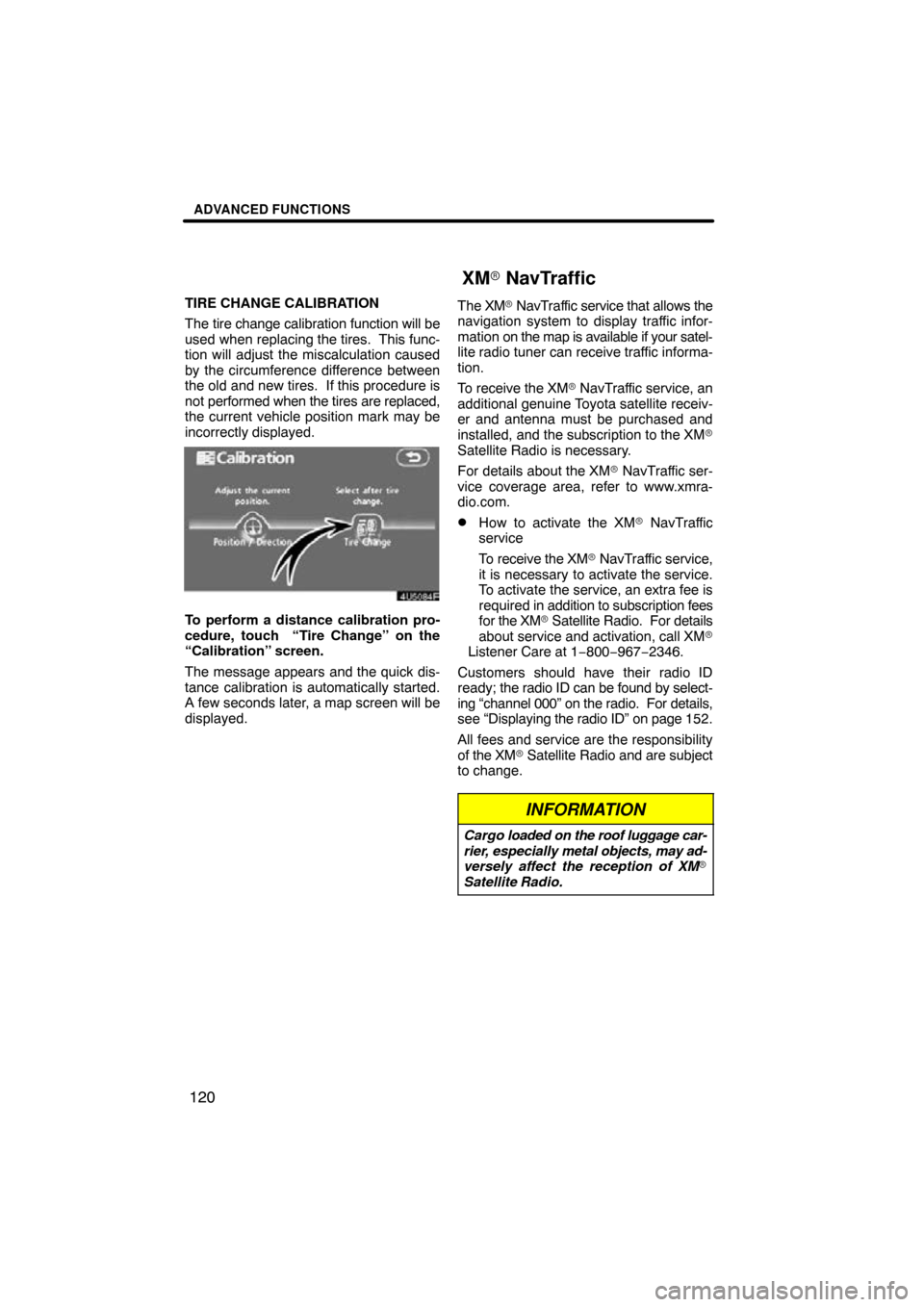
ADVANCED FUNCTIONS
120
TIRE CHANGE CALIBRATION
The tire change calibration function will be
used when replacing the tires. This func-
tion will adjust the miscalculation caused
by the circumference difference between
the old and new tires. If this procedure is
not performed when the tires are replaced,
the current vehicle position mark may be
incorrectly displayed.
To perform a distance calibration pro-
cedure, touch “Tire Change” on the
“Calibration” screen.
The message appears and the quick dis-
tance calibration is automatically started.
A few seconds later, a map screen will be
displayed. The XM
� NavTraffic service that allows the
navigation system to display traffic infor-
mation on the map is available if your satel-
lite radio tuner can receive traffic informa-
tion.
To receive the XM � NavTraffic service, an
additional genuine Toyota satellite receiv-
er and antenna must be purchased and
installed, and the subscription to the XM �
Satellite Radio is necessary.
For details about the XM� NavTraffic ser-
vice coverage area, refer to www.xmra-
dio.com.
�How to activate the XM� NavTraffic
service
To receive the XM � NavTraffic service,
it is necessary to activate the service.
To activate the service, an extra fee is
required in addition to subscription fees
for the XM� Satellite Radio. For details
about service and activation, call XM �
Listener Care at 1− 800−967−2346.
Customers should have their radio ID
ready; the radio ID can be found by select-
ing “channel 000” on the radio. For details,
see “Displaying the radio ID” on page 152.
All fees and service are the responsibility
of the XM� Satellite Radio and are subject
to change.
INFORMATION
Cargo loaded on the roof luggage car-
rier, especially metal objects, may ad-
versely affect the reception of XM�
Satellite Radio.
XM� NavTraffic
Page 128 of 195
OTHER FUNCTIONS
128
When the navigation system is turned on,
the “Information” screen displays when it is
time to replace a part or certain compo-
nents. (See page 24.)
1. Push the “INFO” button.
2. Touch “Maintenance”.
3. Touch the desired button.
For details of each touch screen button,
see “INFORMATION ITEMS” on page 129.
“Delete All”: To cancel all conditions
which have been inputted.
“Reset All”: To reset the item which has
satisfied a condition.
“Set Dealer”: To register or edit dealer in-
formation. (See “ — Dealer setting” on
page 130.)
If “ON” is selected, the system gives main-
tenance information with the “Information”
screen when the system is turned on. (See
page 24.)
If “OFF” is selected, the “Information”
screen is disabled.
When the vehicle needs to be serviced, the
touch screen button color will change to
orange.
Maintenance information —
— Maintenance information
setting
Page 139 of 195
OTHER FUNCTIONS
139
(a) Automatic transition
You can select a function that enables au-
tomatic return to the navigation screen
from the audio screen.
Select “ON” or “OFF” and then touch
“OK”.
“ON”: The navigation screen automatical-
ly returns from the audio screen 20 sec-
onds after the end of audio screen opera-
tion.
“OFF”: The audio screen remains on. (b) Switch color
You can select the color of the touch
screen buttons.
Select “Green” or “Orange” and then
touch “OK”.
Page 142 of 195
OTHER FUNCTIONS
142
3. Touch “English”, “Français” or “Es-
pañol” to select a language.
If a screen other than for the navigation
system is displayed, the current screen
would change to the “CAUTION” screen by
pushing the “MAP/VOICE” , “DEST” or
“MENU” button.
4. Touch “OK”.
The language is changed and the screen
returns to the map display.
Page 177 of 195
SECTION 7
APPENDIX
177
APPENDIX
�Limitations of the navigation system 178 . . . . . . . . . . . . . . . . . . . . .
� Map database information and updates 180
. . . . . . . . . . . . . . . . . .
Appendix
Page 178 of 195

APPENDIX
178
This navigation system calculates the
current vehicle position using satellite
signals, various vehicle signals, map
data, etc. However, the accurate posi-
tion may not be shown depending on
the satellite condition, road configura-
tion, vehicle condition or other circum-
stances.
The Global Positioning System (GPS) de-
veloped and operated by the U.S. Depart-
ment of Defense provides an accurate cur-
rent vehicle position, normally using 4 or
more satellites, and in some case 3 satel-
lites. The GPS system has a certain level
of inaccuracy. While the navigation sys-
tem will compensate for this most of the
time, occasional positioning errors of up to
300 feet (100 m) can and should be expec-
ted. Generally, position errors will be cor-
rected within a few seconds.
When your vehicle is receiving signals
from the satellites, the “GPS” mark ap-
pears at the top left of the screen.
The GPS signal may be physically ob-
structed, leading to inaccurate vehicle
position on the map display. Tunnels, tall
buildings, trucks, or even the placement of
objects on the instrument panel may ob-
struct the GPS signals.
The GPS satellites may not send signals
due to repairs or improvements being
made to them.
Even when the navigation system is re-
ceiving clear GPS signals, the vehicle
position may not be shown accurately or
inappropriate route guidance may occur in
some cases.
NOTICE
The installation of window tinting
may obstruct the GPS signals. Most
window tinting contains some metal-
lic content that will interfere with GPS
signal reception of the antenna in the
instrument panel. We advise against
the use of window tinting on vehicles
equipped with navigation systems.
Limitations of the
navigation system