Page 185 of 264
AUDIO/VIDEO SYSTEM
189
(b) Switching between functions
Push “AM/SAT”, “FM 1·2” or “DIS-
C·AUX” button to turn on the desired
mode. The selected mode turns on im-
mediately.
Push these buttons if you want to switch
from one mode to another.
If the disc is not inserted, the “CD CHANG-
ER” screen or “DVD” screen will not ap-
pear.
You can turn off each player by ejecting all
the discs. If the audio/video system was
previously off, then the entire audio/video
system will be turned off when you eject all
the discs. If the other function was pre-
viously playing, it will come on again.
Page 186 of 264
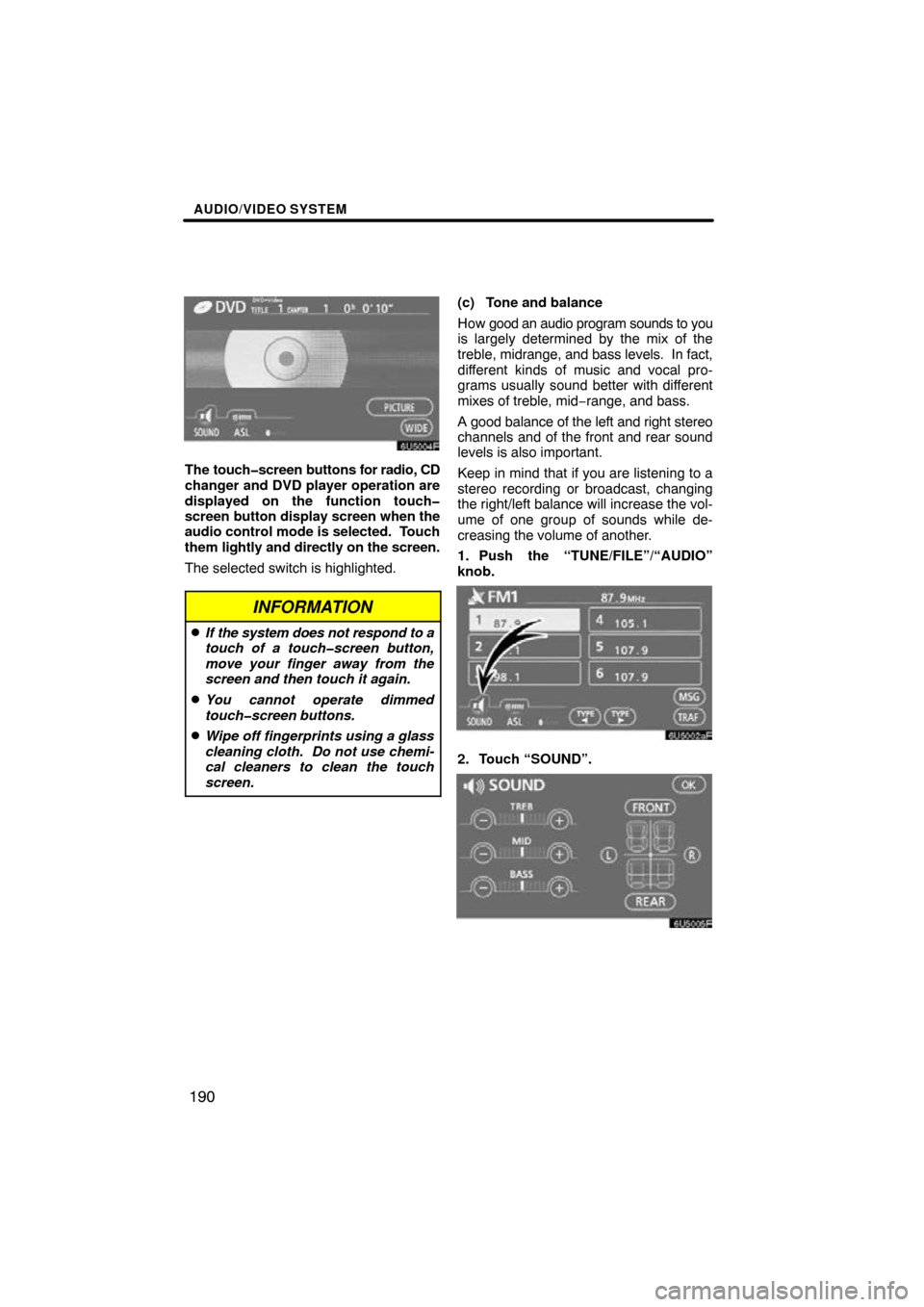
AUDIO/VIDEO SYSTEM
190
The touch�screen buttons for radio, CD
changer and DVD player operation are
displayed on the function touch�
screen button display screen when the
audio control mode is selected. Touch
them lightly and directly on the screen.
The selected switch is highlighted.
INFORMATION
�If the system does not respond to a
touch of a touch�screen button,
move your finger away from the
screen and then touch it again.
�You cannot operate dimmed
touch�screen buttons.
�Wipe off fingerprints using a glass
cleaning cloth. Do not use chemi-
cal cleaners to clean the touch
screen.
(c) Tone and balance
How good an audio program sounds to you
is largely determined by the mix of the
treble, midrange, and bass levels. In fact,
different kinds of music and vocal pro-
grams usually sound better with different
mixes of treble, mid −range, and bass.
A good balance of the left and right stereo
channels and of the front and rear sound
levels is also important.
Keep in mind that if you are listening to a
stereo recording or broadcast, changing
the right/left balance will increase the vol-
ume of one group of sounds while de-
creasing the volume of another.
1. Push the “TUNE/FILE”/“AUDIO”
knob.
2. Touch “SOUND”.
Page 189 of 264
AUDIO/VIDEO SYSTEM
193
(h) AUX adapter
The sound of portable audio players con-
nected to the AUX adapter can be enjoyed.
Push the “DISC·AUX” button to switch to
AUX mode. For details, refer to the “Own-
er’s Manual”.
(a) Listening to the radio
Push these buttons to choose either an
AM or FM station.
“AM”, “FM1” or “FM2” appears on the
screen.
If your vehicle is equipped with a satellite
radio broadcast system, when you push
the “AM/SAT” button, “AM”, “SAT1”,
“SAT2”, “SA T3” station appears on the dis-
play. For details about satellite radio
broadcast, see “— Radio operation (XM�
Satellite Radio broadcast)” on page 198.
— Radio operation
Page 196 of 264

AUDIO/VIDEO SYSTEM
200
�
Presetting a channel
1. Tune in the desired channel.
2. Touch one of the channel selector
buttons (1 — 6) and hold it until a beep
is heard.
This sets the channel to the touch −screen
button and the name and number of the
channel appears on the touch −screen but-
ton.
Each touch− screen button can store three
SAT channels. To change the preset chan-
nel to a different one, follow the same pro-
cedure.
The preset channel memory is cancelled
when the power source is interrupted by
battery disconnection or a blown fuse.
�Selecting a channel
Tune in the desired channel using one of
the following methods.
Preset tuning: Touch the channel selec-
tor button (1 — 6) for the channel you want.
The button (1 — 6) is highlighted and chan-
nel number appears on the display.
To select channel within the current
category: Push the “
” or “” button of
“SEEK/TRACK”. The radio will step up or
down the channel within the current chan-
nel category. Touch “TYPE SEEK”. The
radio will step up the channel within the
current channel category.
Page 222 of 264
AUDIO/VIDEO SYSTEM
226
PLAYING A DVD DISC
Push the “TUNE/FILE”/“AUDIO” knob
to display this screen.
When you touch “WIDE”, the screen
mode can be changed.
It you touch “PICTURE” when the vehicle
is completely stopped and the parking
brake is applied, the video screen returns.
DISPLAYING DVD CONTROLS
If you touch a part of the screen, where
controls are not located while watching
video, DVD controls will appear.
“Page2”: Touching this will display on the
second page of DVD controls.
“Page1”: Touching this will display the top
page of DVD controls.
“Hide Buttons”: Touching this will turn off
the controls from the screen.
If “
” appears on the screen when you
touch a control, the operation relevant to
the control is not permitted.
Page 224 of 264
AUDIO/VIDEO SYSTEM
228
SELECTING A MENU ITEM
Enter the menu item using \b, � , and
� and touch “Enter”. The player starts
playing video for that menu item. (For
details, see the manual that comes with
the DVD video disc provided separate-
ly.)
Each time you touch “Move Buttons”,
the controls on the screen move up-
ward and downward.
When you touch “<
will disappear. To display them again,
touch “ON>>” .
When you touch
, the previous
screen returns.
SEARCHING BY TITLE
Enter the title number and touch “En-
ter”. The player starts playing video for
that title number.
When you push either side of the “SEEK/
TRACK” button, you can select a chapter.
If you enter the wrong numbers, touch
“Clear” to delete the numbers.
When you touch
, the previous
screen returns.
Page 226 of 264
AUDIO/VIDEO SYSTEM
230
CHANGING THE ANGLE
The angle can be selected for discs that
are multi�angle compatible when the
angle mark appears on the screen.
Each time you touch “Angle”, the angle
changes.
When you touch
, and the previous
screen returns.
SETUP MENU
There are initial setting touch�screen
buttons on the “Setup Menu” screen.
After you change the initial setting, touch
“Enter” . The initial setting screen will be
turned off and return to the picture pre-
viously.
When “Default” is touched, all menus are
initialized.
The initial setting can be changed.
�Audio language
You can change the audio language.
1. Touch “Audio Language”.
2. Touch the language you want to
hear on the “Select Audio Language”
screen.
If you cannot find the language you want to
hear on this screen, touch “Others” and
enter a language code. For the entry of
language code, see the following “ENTER
AUDIO LANGUAGE CODE”.
To return to the “Setup Menu” screen,
touch the
.
Page 231 of 264
AUDIO/VIDEO SYSTEM
235
(g) Operating a video CD
PLAYING A VIDEO CD
Push the “AUDIO” button to display
this screen.
When you touch “WIDE”, the screen
mode can be changed.
It you touch “PICTURE” when the vehicle
is completely stopped and the parking
brake is applied, the video screen returns.
DISPLAYING VIDEO CD CONTROLS
If you touch the part where controls are not
located while you are watching video on
the video CD, video CD controls will ap-
pear.
“Page2”: Touching this will display on the
second page of video CD controls.
“Page1”: Touching this will display on the
top page of video CD controls.
“Hide Buttons”: Touching this will turn off
the controls from the screen.
If “
” appears on the display when you
touch a control, the operation is not per-
mitted.
Page:
< prev 1-8 9-16 17-24