Page 2 of 476
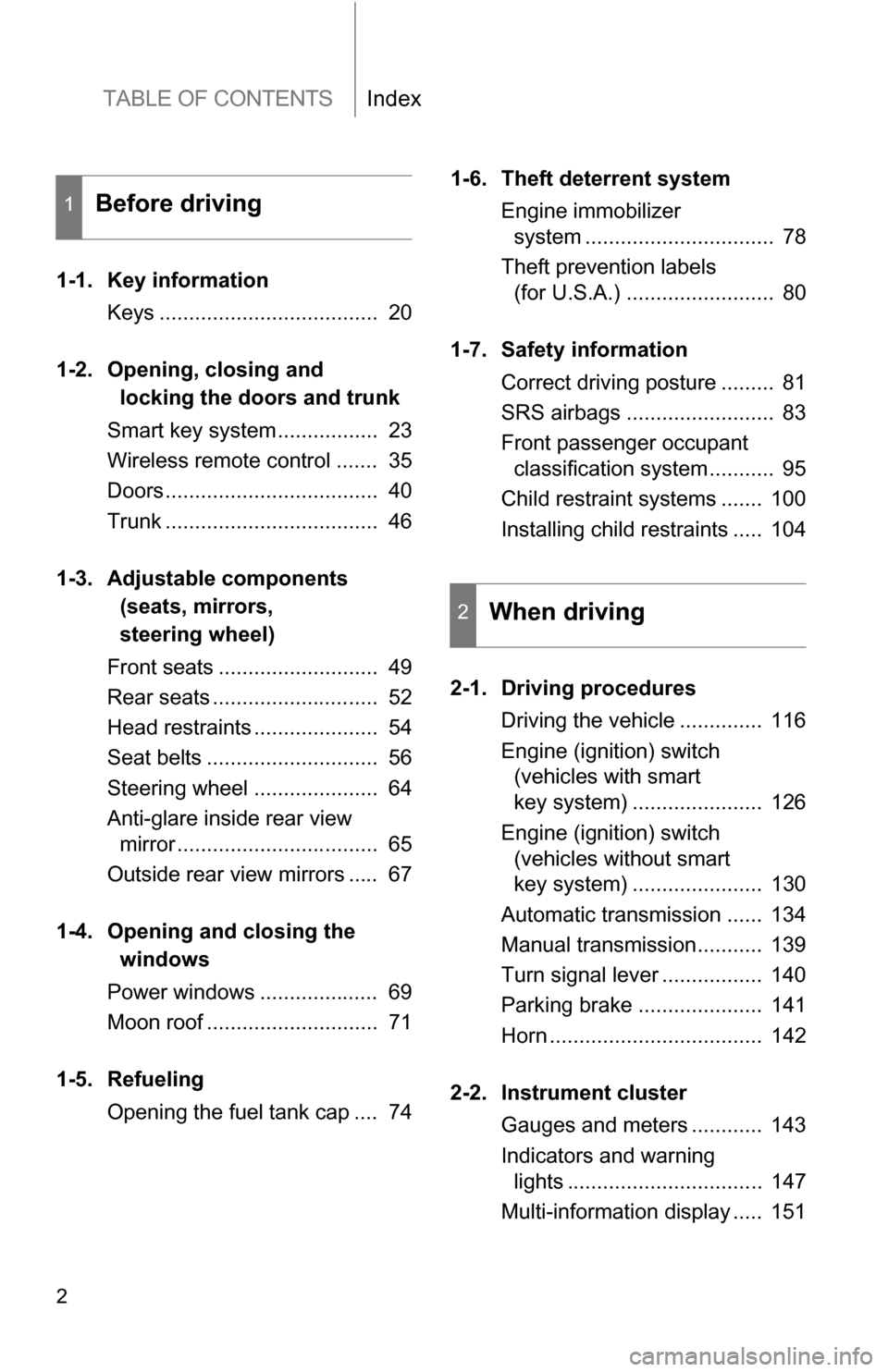
TABLE OF CONTENTSIndex
2
1-1. Key informationKeys ..................................... 20
1-2. Opening, closing and locking the doors and trunk
Smart key system................. 23
Wireless remote control ....... 35
Doors.................................... 40
Trunk .................................... 46
1-3. Adjustable components (seats, mirrors,
steering wheel)
Front seats ........................... 49
Rear seats ............................ 52
Head restraints ..................... 54
Seat belts ............................. 56
Steering wheel ..................... 64
Anti-glare inside rear view mirror .................................. 65
Outside rear view mirrors ..... 67
1-4. Opening and closing the windows
Power windows .................... 69
Moon roof ............................. 71
1-5. Refueling Opening the fuel tank cap .... 74 1-6. Theft deterrent system
Engine immobilizer system ................................ 78
Theft prevention labels (for U.S.A.) ......................... 80
1-7. Safety information Correct driving posture ......... 81
SRS airbags ......................... 83
Front passenger occupant classification system ........... 95
Child restraint systems ....... 100
Installing child restraints ..... 104
2-1. Driving procedures Driving the vehicle .............. 116
Engine (ignition) switch (vehicles with smart
key system) ...................... 126
Engine (ignition) switch (vehicles without smart
key system) ...................... 130
Automatic transmission ...... 134
Manual transmission........... 139
Turn signal lever ................. 140
Parking brake ..................... 141
Horn .................................... 142
2-2. Instrument cluster Gauges and meters ............ 143
Indicators and warning lights ................................. 147
Multi-information display ..... 151
1Before driving
2When driving
Page 4 of 476
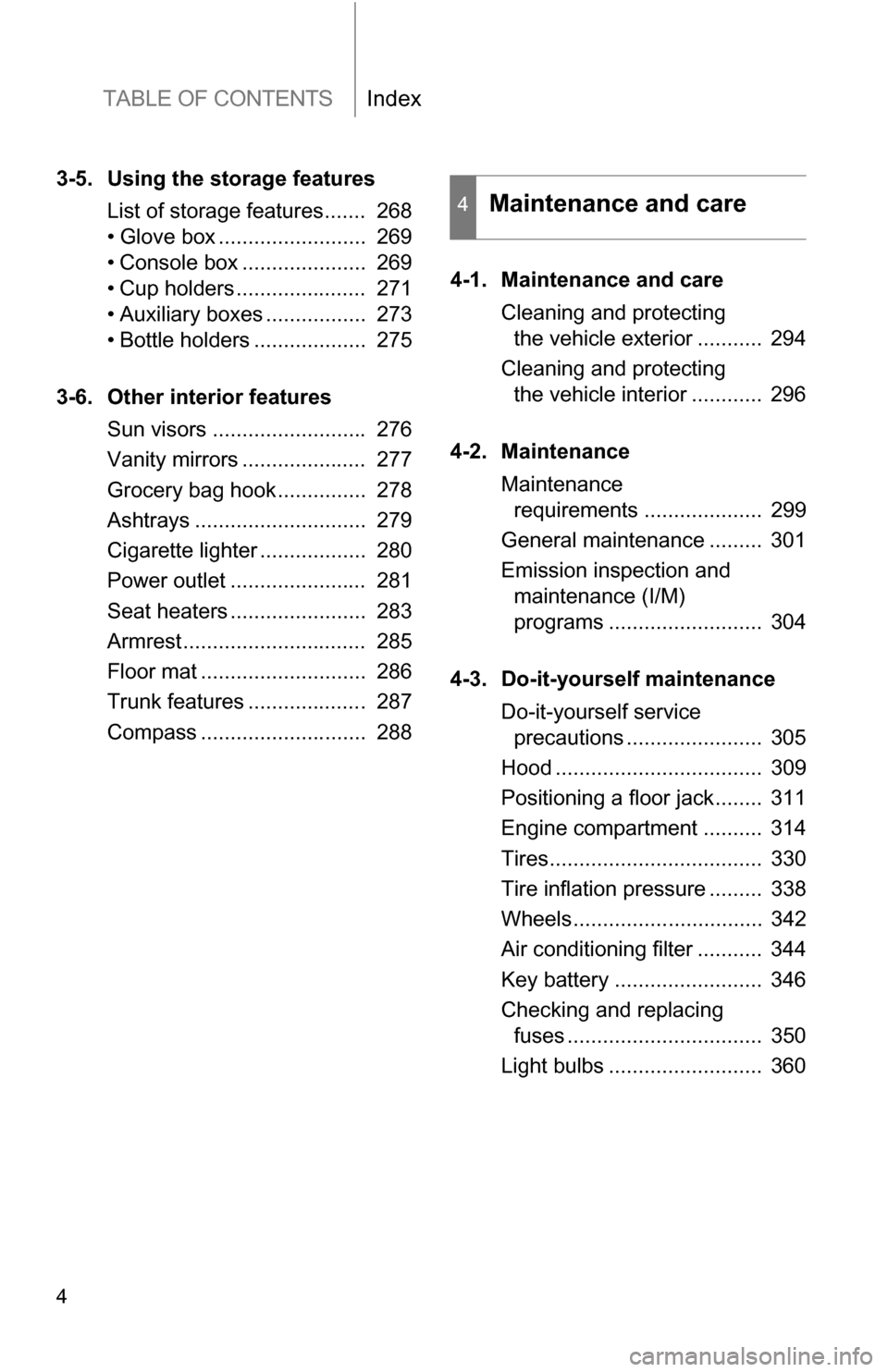
TABLE OF CONTENTSIndex
4
3-5. Using the storage featuresList of storage features....... 268
• Glove box ......................... 269
• Console box ..................... 269
• Cup holders ...................... 271
• Auxiliary boxes ................. 273
• Bottle holders ................... 275
3-6. Other interior features Sun visors .......................... 276
Vanity mirrors ..................... 277
Grocery bag hook............... 278
Ashtrays ............................. 279
Cigarette lighter .................. 280
Power outlet ....................... 281
Seat heaters ....................... 283
Armrest............................... 285
Floor mat ............................ 286
Trunk features .................... 287
Compass ............................ 288 4-1. Maintenance and care
Cleaning and protecting the vehicle exterior ........... 294
Cleaning and protecting the vehicle interior ............ 296
4-2. Maintenance Maintenance requirements .................... 299
General maintenance ......... 301
Emission inspection and maintenance (I/M)
programs .......................... 304
4-3. Do-it-yourself maintenance Do-it-yourself service precautions ....................... 305
Hood ................................... 309
Positioning a floor jack........ 311
Engine compartment .......... 314
Tires.................................... 330
Tire inflation pressure ......... 338
Wheels................................ 342
Air conditioning filter ........... 344
Key battery ......................... 346
Checking and replacing fuses ................................. 350
Light bulbs .......................... 360
4Maintenance and care
Page 7 of 476
7
Tires
●Rotation
● Replacement
● Inflation pressure
● Information
P. 330
P. 393
P. 431
P. 437
Trunk P. 46
Fuel filler door P. 74
Rear turn signal lights P. 140
Stop/tail and rear side marker lights
P. 155
: If equipped
Doors P. 40
Page 10 of 476
10
Gauges and meters
Multi-information display P. 143
P. 151
Tilt and telescopic
steering control lever
P. 64
Pictorial index
Trunk opener P. 46
Headlight switch
Turn signal lever
Fog light switch
P. 155
P. 140
P. 157
Instrument panel
Audio system
Navigation system *P. 202
Windshield wiper and washer switch P. 158
Hood lock release
lever
P. 309
Fuel filler door opener
P. 74
Emergency flasher switch
P. 372
Shift lock override
button
P. 406
Cigarette lighter
Power outlet
Ashtray
P. 280
P. 281
P. 279
Tire pressure warning
reset switch
P. 331
Horn P. 142
Page 19 of 476
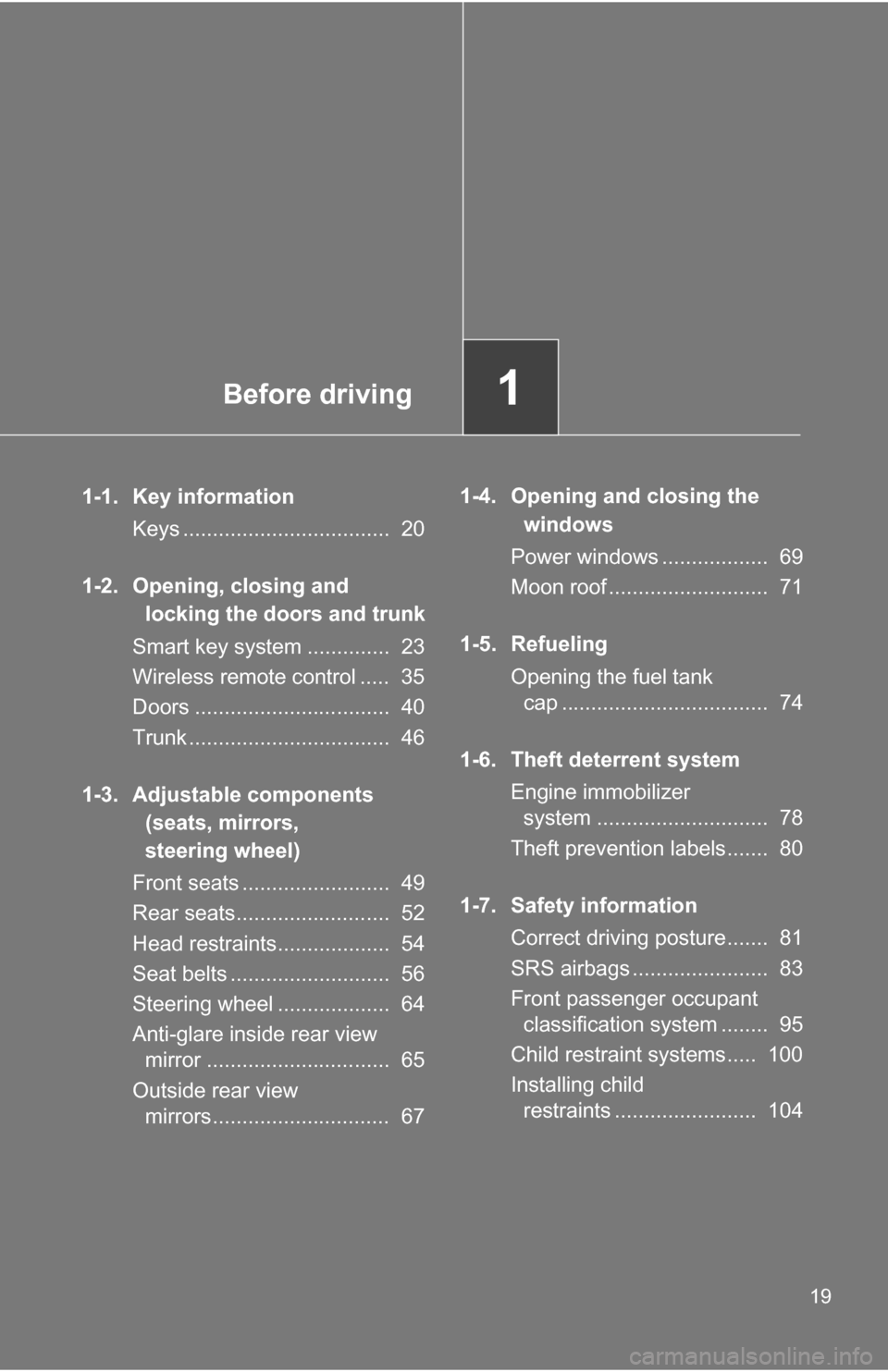
Before driving1
19
1-1. Key informationKeys ................................... 20
1-2. Opening, closing and locking the doors and trunk
Smart key system .............. 23
Wireless remote control ..... 35
Doors ................................. 40
Trunk .................................. 46
1-3. Adjustable components (seats, mirrors,
steering wheel)
Front seats ......................... 49
Rear seats.......................... 52
Head restraints................... 54
Seat belts ........................... 56
Steering wheel ................... 64
Anti-glare inside rear view mirror ............................... 65
Outside rear view mirrors.............................. 67 1-4. Opening and closing the
windows
Power windows .................. 69
Moon roof ........................... 71
1-5. Refueling Opening the fuel tank cap ................................... 74
1-6. Theft deterrent system Engine immobilizer system ............................. 78
Theft prevention labels....... 80
1-7. Safety information Correct driving posture....... 81
SRS airbags ....................... 83
Front passenger occupant classification system ........ 95
Child restraint systems..... 100
Installing child restraints ........................ 104
Page 21 of 476
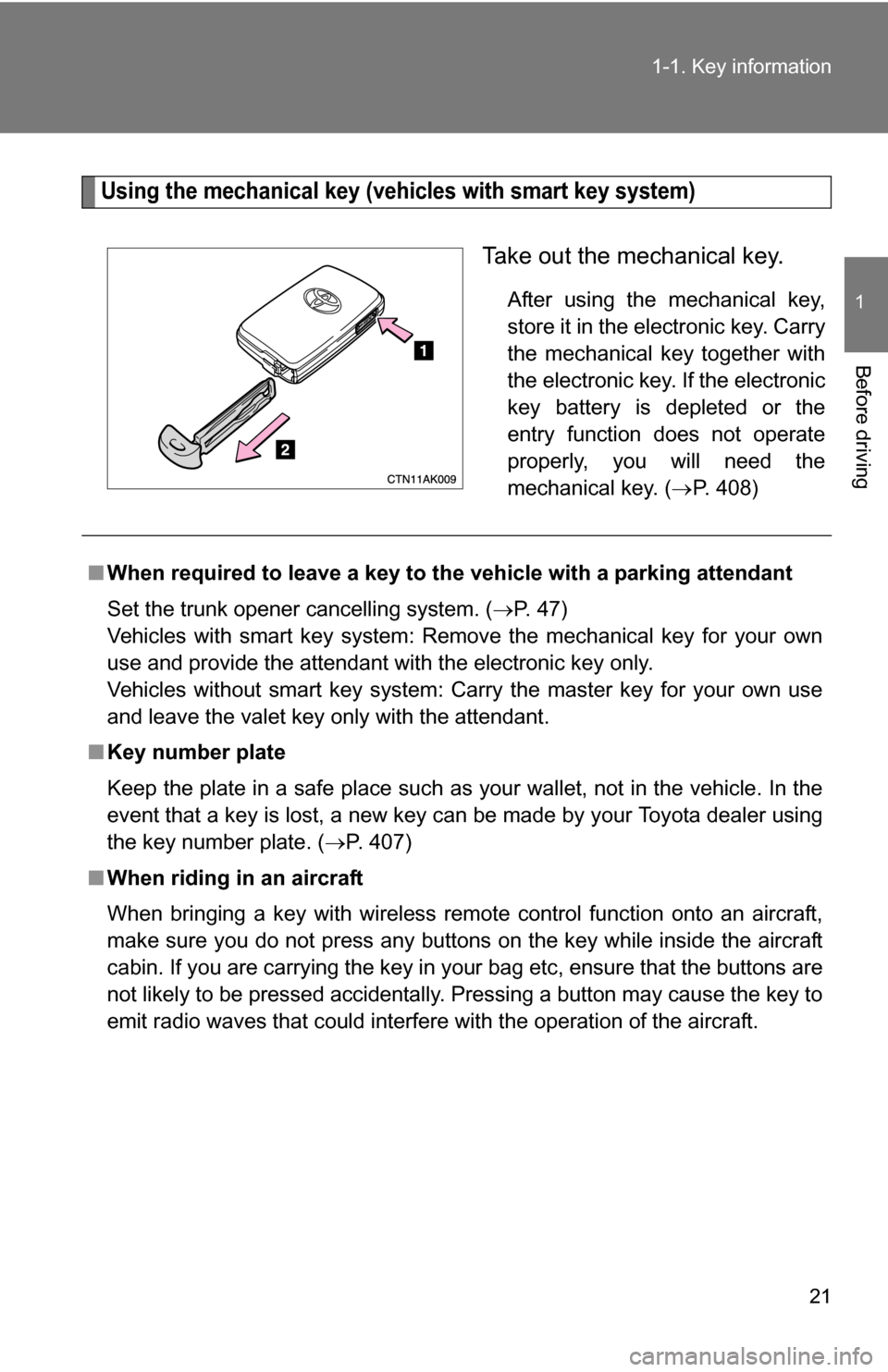
21
1-1. Key information
1
Before driving
Using the mechanical key (vehicles with smart key system)
Take out the mechanical key.
After using the mechanical key,
store it in the electronic key. Carry
the mechanical key together with
the electronic key. If the electronic
key battery is depleted or the
entry function does not operate
properly, you will need the
mechanical key. (
P. 408)
■When required to leave a key to th e vehicle with a parking attendant
Set the trunk opener cancelling system. ( P. 47)
Vehicles with smart key system: Remove the mechanical key for your own
use and provide the attendant with the electronic key only.
Vehicles without smart key system: Carry the master key for your own use
and leave the valet key only with the attendant.
■ Key number plate
Keep the plate in a safe place such as your wallet, not in the vehicle. In the
event that a key is lost, a new key can be made by your Toyota dealer using
the key number plate. ( P. 407)
■ When riding in an aircraft
When bringing a key with wireless remote control function onto an aircra\
ft,
make sure you do not press any buttons on the key while inside the aircraft
cabin. If you are carrying the key in your bag etc, ensure that the buttons are
not likely to be pressed accidentally. Pressing a button may cause the key to
emit radio waves that could interfere with the operation of the aircraft.
Page 23 of 476
23
1
Before driving
1-2. Opening, closing and locking the doors and trunk
Smart key system
The following operations can be performed simply by carrying the
electronic key on your person, for example in your pocket.
(The driver should always carry the electronic key.)
Locks and unlocks the doors ( P. 2 4 )
Unlocks the trunk ( P. 2 4 )
Starts the engine ( P. 126)
�
: If equipped
Page 24 of 476
24 1-2. Opening, closing and locking the doors and trunk
Unlocking and locking the doors (front door handles only)
Grip the handle to unlock the
door.
Make sure to touch the sensor on
the back of the handle.
The door cannot be unlocked for
3 seconds after the door is
locked.
Press the lock button to lock the
door.
Unlocking the trunk
Press the button to unlock the
trunk.