2010 TOYOTA CAMRY Transmission
[x] Cancel search: TransmissionPage 2 of 538

TABLE OF CONTENTSIndex
2
1-1. Key informationKeys ..................................... 24
1-2. Opening, closing and locking the doors
and trunk
Smart key system................. 27
Wireless remote control ....... 38
Doors.................................... 42
Trunk .................................... 47
1-3. Adjustable components (seats, mirrors,
steering wheel)
Front seats ........................... 51
Rear seats ............................ 53
Head restraints ..................... 55
Seat belts ............................. 57
Steering wheel ..................... 65
Anti-glare inside rear view mirror .................................. 66
Outside rear view mirrors ................................ 68
1-4. Opening and closing the windows
Power windows .................... 70
Moon roof ............................. 72
1-5. Refueling Opening the fuel tank cap ..................................... 76 1-6. Theft deterrent system
Engine immobilizer system ................................ 80
Alarm .................................... 82
Theft prevention labels (for U.S.A.) ......................... 84
1-7. Safety information Correct driving posture ......... 85
SRS airbags ......................... 87
Front passenger occupant classification system ........... 99
Child restraint systems ....... 104
Installing child restraints ..... 108
2-1. Driving procedures Driving the vehicle .............. 120
Engine (ignition) switch (vehicles with smart
key system) ...................... 131
Engine (ignition) switch (vehicles without smart
key system) ...................... 135
Automatic transmission ...... 138
Manual transmission........... 142
Turn signal lever ................. 144
Parking brake ..................... 145
Horn .................................... 146
2-2. Instrument cluster Gauges and meters ............ 147
Indicators and warning lights ................................. 151
Multi-information display ..... 155
1Before driving
2When driving
Page 3 of 538

1
2
3
4
5
6
7
3
2-3. Operating the lights and wipers
Headlight switch .................. 159
Fog light switch ................... 163
Windshield wipers and washer .............................. 164
2-4. Using other driving systems Cruise control ...................... 166
Driving assist systems ........ 170
2-5. Driving information Cargo and luggage ............. 175
Vehicle load limits ............... 178
Winter driving tips ............... 179
Trailer towing ...................... 183
Dinghy towing (automatic transmission) .................... 191
Dinghy towing (manual transmission) .................... 192
3-1. Using the air conditioning system and defogger
Automatic air conditioning system .............................. 196
Manual air conditioning system .............................. 204
Rear window and outside rear view mirror
defoggers .......................... 209
3-2. Using the audio system Audio system types ............. 211
Using the radio .................... 215 Using the CD player ........... 223
Playing MP3 and WMA
discs ................................. 232
Operating an iPod
®
player ............................... 240
Operating a USB memory player ............................... 246
Optimal use of the audio system .............................. 253
Using the AUX adapter....... 258
Using the steering wheel audio switches.................. 260
3-3. Using the Bluetooth
®
audio system
Bluetooth
® audio system .... 263
Using the Bluetooth®
audio system .................... 266
Operating a Bluetooth
®
enabled portable player.... 271
Setting up a Bluetooth
®
enabled portable player.... 273
Bluetooth
® audio system
setup ................................ 278
3-4. Using the hands-free phone system
(for cellular phone)
Hands-free phone system (for cellular phone)
features ............................ 279
Using the hands-free phone system
(for cellular phone) ........... 283
Making a phone call ........... 292
Setting a cellular phone ...... 296
Security and system setup ................................ 301
Using the phone book ........ 3053Interior features
Page 5 of 538

1
2
3
4
5
6
7
5
5-1. Essential informationEmergency flashers ............ 424
If your vehicle needs to be towed ........................... 425
If you think something is wrong ............................ 428
Fuel pump shut off system .............................. 429
Event data recorder ............ 430
5-2. Steps to take in an emergency
If a warning light turns on or a warning buzzer
sounds... .......................... 432
If a warning message is displayed (vehicles
with multi-information
display) ............................. 444
If you have a flat tire............ 454
If the engine will not start .... 465
If the shift lever cannot be shifted from P (automatic
transmission) .................... 467
If you lose your keys ........... 468
If the electronic key does not operate properly
(vehicles with smart
key system)....................... 469
If the battery is discharged ........................ 471
If your vehicle overheats ..... 475
If the vehicle becomes stuck ................................. 478 6-1. Specifications
Maintenance data (fuel, oil level, etc.) ........... 482
Fuel information.................. 495
Tire information .................. 498
6-2. Customization Customizable features........ 510
6-3. Initialization Items to initialize ................. 514
Reporting safety defects for U.S. owners ................ 516
Seat belt instructions for Canadian owners
(in French) ........................ 517
Abbreviation list ........................ 522
Alphabetical index .................... 523
What to do if... .......................... 533
5When trouble arises6Vehicle specifications
7For owners
Index
Page 12 of 538
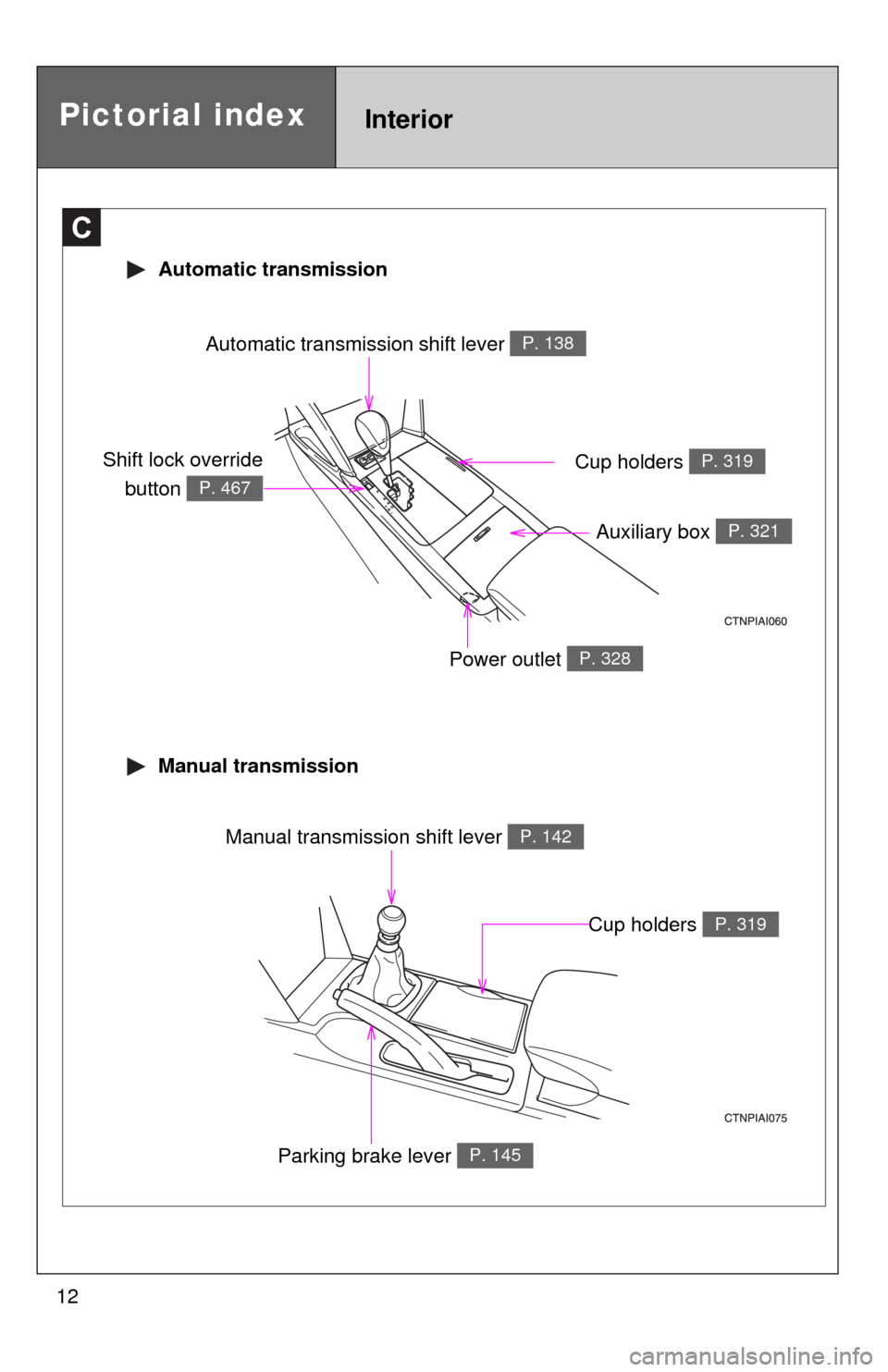
12
C
Automatic transmission shift lever P. 138
Cup holders P. 319
Automatic transmission
Manual transmission
Pictorial indexInterior
Auxiliary box P. 321
Power outlet P. 328
Parking brake lever P. 145
Manual transmission shift lever P. 142
Cup holders P. 319
Shift lock overridebutton
P. 467
Page 44 of 538

44 1-2. Opening, closing and locking the doors and trunk
Automatic door locking and unlocking systemsThe following functions can be set or cancelled:
*: Vehicles with an automatic transmission only
FunctionOperation
Shift position linked
door locking function
*
Shifting the shift lever out of P locks all
doors.
Shift position linked
door unlocking func-
tion
*
Shifting the shift lever to P unlocks all doors.
Speed linked door lock-
ing function All doors are locked when the vehicle speed is
approximately 12 mph (20 km/h) or higher.
Driver's door linked door
unlocking function
Vehicles with smart key system
All doors are unlocked when the driver's door
is opened within 10 seconds after turning the
“ENGINE START STOP” switch OFF.
Vehicles without smart key system
All doors are unlocked when the driver's door
is opened within 10 seconds after turning the
engine switch from the “ON” position to the
“ACC” or “LOCK” position.
Page 45 of 538

45
1-2. Opening, closing and locking the doors and trunk
1
Before driving
■
Setting and canceling the functions
To switch between setting and canceling, follow the procedure
below:
Vehicles with smart key system:
Close all the doors and switch the “ENGINE START STOP”
switch to IGNITION ON mode. (Perform the step 2 within 20
seconds.)
Vehicles without smart key system:
Close all the doors and switch the engine switch to the “ON”
position. (Perform step 2 within 10 seconds.) Shift the shift lever to P or N, and
press and hold the driver's door
lock switch (
or) for
approximately 5 seconds and
then release.
The shift lever and switch posi-
tions corresponding to the
desired function to be set are
shown as follows.
Use the same procedure to can-
cel the function.
*: Vehicles with an automatic transmission only
STEP1
STEP2
FunctionShift lever positionDriver’s door lock switch position
Shift position linked door lock-
ing function* P
Shift position linked door
unlocking function*
Speed linked door locking func-
tion N
Driver's door linked door unlock-
ing function
Page 119 of 538

When driving2
119
2-1. Driving proceduresDriving the vehicle............ 120
Engine (ignition) switch (vehicles with smart
key system).................... 131
Engine (ignition) switch (vehicles without smart
key system).................... 135
Automatic transmission................... 138
Manual transmission ........ 142
Turn signal lever .............. 144
Parking brake ................... 145
Horn ................................. 146
2-2. Instrument cluster Gauges and meters ......... 147
Indicators and warning lights .............................. 151
Multi-information display............................ 155 2-3. Operating the lights
and wipers
Headlight switch ............... 159
Fog light switch ................ 163
Windshield wipers and washer ........................... 164
2-4. Using other driving systems
Cruise control ................... 166
Driving assist systems ..... 170
2-5. Driving information Cargo and luggage .......... 175
Vehicle load limits ............ 178
Winter driving tips ............ 179
Trailer towing ................... 183
Dinghy towing (automatic transmission) ................. 191
Dinghy towing (manual transmission) ................. 192
Page 120 of 538
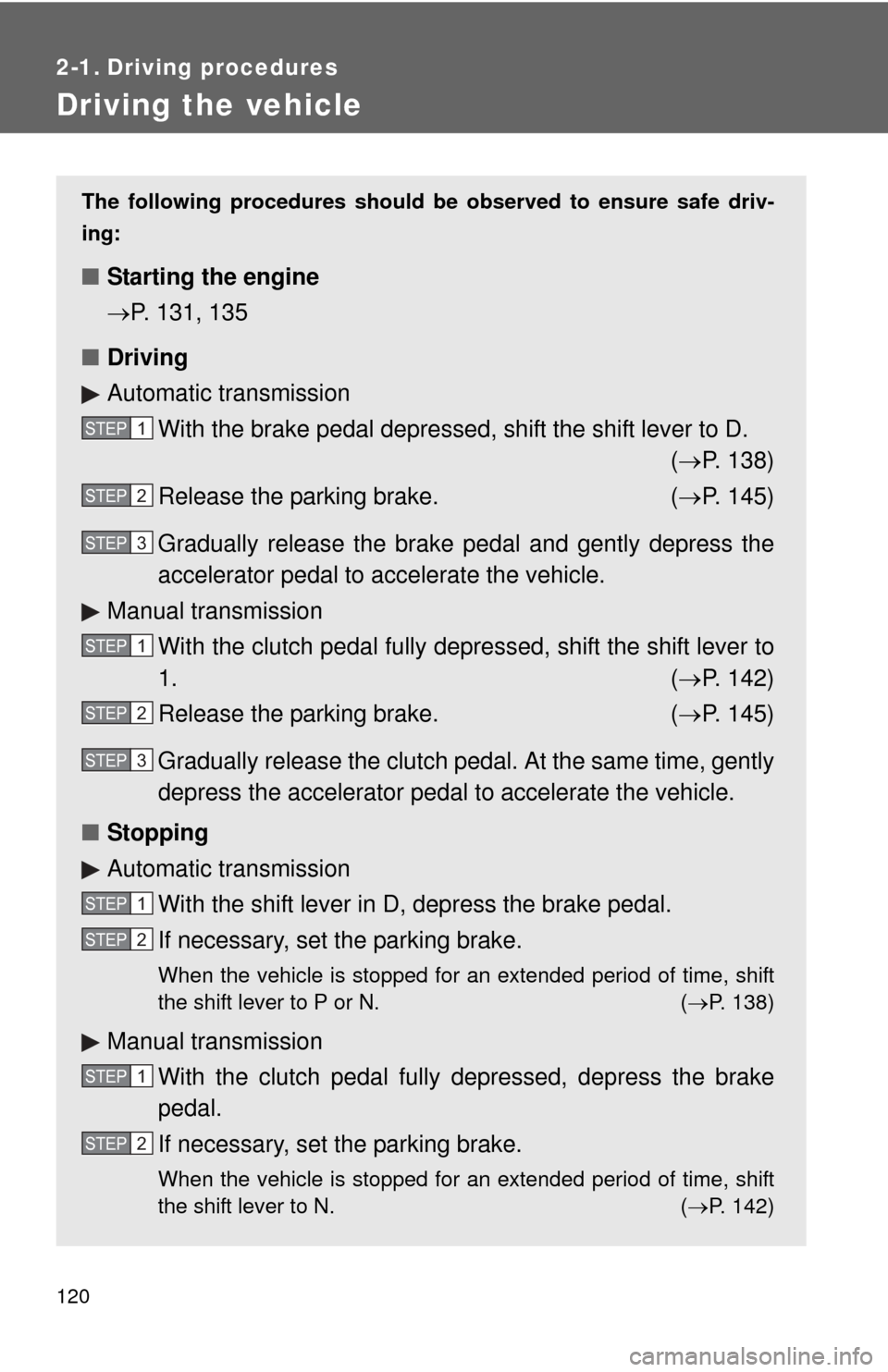
120
2-1. Driving procedures
Driving the vehicle
The following procedures should be observed to ensure safe driv-
ing:
■ Starting the engine
P. 131, 135
■ Driving
Automatic transmission
With the brake pedal depressed, shift the shift lever to D. ( P. 138)
Release the parking brake. ( P. 145)
Gradually release the brake pedal and gently depress the
accelerator pedal to accelerate the vehicle.
Manual transmission With the clutch pedal fully depressed, shift the shift lever to
1. ( P. 142)
Release the parking brake. ( P. 145)
Gradually release the clutch pedal. At the same time, gently
depress the accelerator pedal to accelerate the vehicle.
■ Stopping
Automatic transmission
With the shift lever in D, depress the brake pedal.
If necessary, set the parking brake.
When the vehicle is stopped for an extended period of time, shift
the shift lever to P or N. ( P. 138)
Manual transmission
With the clutch pedal fully depressed, depress the brake
pedal.
If necessary, set the parking brake.
When the vehicle is stopped for an extended period of time, shift
the shift lever to N. ( P. 142)
STEP1
STEP2
STEP3
STEP1
STEP2
STEP3
STEP1
STEP2
STEP1
STEP2