Page 264 of 538
262 3-2. Using the audio system
Selecting a track/file or folderPress or to select the CD, iPod
® player or USB
memory player mode.
Press “ ” or “ ” on or to select the desired
track/file or folder.
Selecting a folder
Press or to select the MP3 and WMA mode.
Press and hold “ ” or “ ” on or until you hear a
beep.
Selecting a disc in the CD player (CD player with changer only)
Press or to select the CD mode.
Press and hold “ ” or “ ” on or until you hear a
beep.
CAUTION
■ To reduce the risk of an accident
Exercise care when operating the audio switches on the steering wheel.
STEP1
STEP2
STEP1
STEP2
STEP1
STEP2
Page 274 of 538
272 3-3. Using the Bluetooth
® audio system
Fast-forwarding and reversing tracksPress and hold “
” or “ ” on .
Switching the display
Press .
Each time is pressed, the display changes in the following order:
Track title Track title/Artist name Track title/Album name Track
title/Elapsed time
Using the steering wheel audio switches
P. 2 6 0
■Bluetooth® audio system functions
Depending on the portable player that is connected to the system, certain
functions may not be available.
■ Error messages
“BT AUDIO ERROR”: This indicates a problem in the system.
Page 286 of 538
284 3-4. Using the hands-free phone system (for cellular phone)
■Steering wheel
4-spoke steering wheel
Vo l u m e
The voice guidance volume
cannot be adjusted using this
button.
On-hook switch
Turns the hands-free sys-
tem off/ends a call/refuses a
call
Off-hook switch
Turns the hands-free sys-
tem on/starts a call
Talk switch
Turns the voice command
system on (press)/turns the
voice command system off
(press and hold)
Page 287 of 538
285
3-4. Using the hand
s-free phone system (for cellular phone)
3
Interior features
3-spoke steering wheel
Vo l u m e
The voice guidance volume
cannot be adjusted using this
button.
Off-hook switch
Turns the hands-free sys-
tem on/starts a call
On-hook switch
Turns the hands-free sys-
tem off/ends a call/refuses a
call
Talk switch
Turns the voice command
system on (press)/turns the
voice command system off
(press and hold)
■ Microphone
Page 358 of 538
356 4-2. Maintenance
Vehicle interior
ItemsCheck points
Accelerator pedal • Moves smoothly (without uneven
pedal effort or catching)?
Automatic transmission “Park”
mechanism • Can the vehicle be held securely
on an incline with the shift lever in
P?
Brake pedal • Moves smoothly?
• Does it have appropriate clear-
ance and correct amount of free
play?
Brakes • Not pull to one side when
applied?
• Loss of brake effectiveness?
• Spongy feeling brake pedal?
• Pedal almost touches floor?
Clutch pedal • Moves smoothly?
Head restraints • Move smoothly and lock
securely?
Indicators/buzzers • Function properly?
Lights • Do all the lights come on?
Parking brake • Moves smoothly?
• Can hold the vehicle securely on
an incline?
Seat belts • Does the seat belt system oper-
ate smoothly?
• Are the belts undamaged?
Seats • Do the seat controls operate
properly?
Steering wheel • Moves smoothly?
• Has correct free play?
• No strange noises?
Page 429 of 538
5
When trouble arises
427
5-1. Essential information
Towing with a wheel-lift type truck from the rear
Automatic transmission: Use a
towing dolly under the front
wheels.
Manual transmissions: We rec-
ommend to use a towing dolly
under the front wheels.
When not using a towing dolly,
turn the engine switch to the
“ACC” position and shift the shift
lever to N.
Using a flat bed truckIf you use chains or cables to tie
down your vehicle, the angles
shaded in black must be 45.
Do not overly tighten the tie
downs or the vehicle may be
damaged.
NOTICE
■ To prevent causing serious dama ge to the transmission
(automatic transmission)
Never tow this vehicle from the rear with the front wheels on the ground.
■ To prevent damaging the vehicle (manual transmission)
Do not tow the vehicle when the engine switch is in the “LOCK” position or
key removed.
The steering lock mechanism is not strong enough to hold the front wheel
straight.
Page 444 of 538
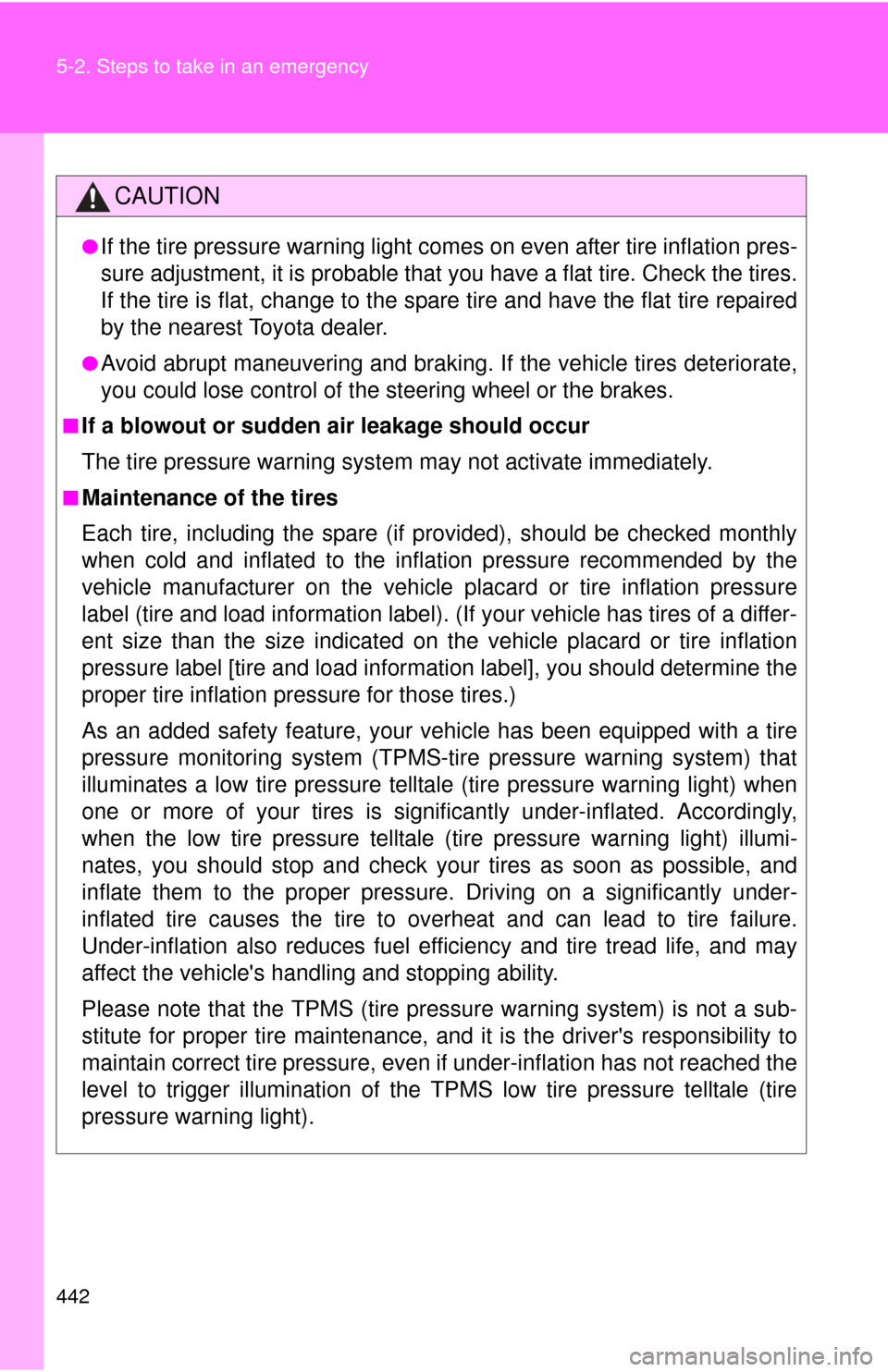
442 5-2. Steps to take in an emergency
CAUTION
●If the tire pressure warning light comes on even after tire inflation pres-
sure adjustment, it is probable that you have a flat tire. Check the tires.
If the tire is flat, change to the spare tire and have the flat tire repaired
by the nearest Toyota dealer.
●Avoid abrupt maneuvering and braking. If the vehicle tires deteriorate,
you could lose control of the steering wheel or the brakes.
■If a blowout or sudden air leakage should occur
The tire pressure warning syste m may not activate immediately.
■Maintenance of the tires
Each tire, including the spare (if provided), should be checked monthly
when cold and inflated to the inflation pressure recommended by the
vehicle manufacturer on the vehicle placard or tire inflation pressure
label (tire and load information label). (If your vehicle has tires of a differ-
ent size than the size indicated on the vehicle placard or tire inflation
pressure label [tire and load information label], you should determine the
proper tire inflation pr essure for those tires.)
As an added safety feature, your vehicle has been equipped with a tire
pressure monitoring system (TPMS-ti re pressure warning system) that
illuminates a low tire pressure telltal e (tire pressure warning light) when
one or more of your tires is significantly under-inflated. Accordingly,
when the low tire pressu re telltale (tire pressure warning light) illumi-
nates, you should stop and check your tires as soon as possible, and
inflate them to the proper pressure. Driving on a significantly under-
inflated tire causes the tire to overheat and can lead to tire failure.
Under-inflation also reduces fuel effi ciency and tire tread life, and may
affect the vehicle's hand ling and stopping ability.
Please note that the TPMS (tire pressure warning system) is not a sub-
stitute for proper ti re maintenance, an d it is the driver's responsibility to
maintain correct tire pressure, even if under-inflation has not reached the
level to trigger illu mination of the TPMS low tire pressure telltale (tire
pressure warning light).
Page 455 of 538
5
When trouble arises
453
5-2. Steps to take in an emergency
Once
Indicates that
the steering
lock has not
released within
3 seconds of
pressing the
“ENGINE
START STOP”
switch. Press the
“ENGINE
START STOP”
switch again
while turning
the steering
wheel with the
brake pedal
depressed.
Interior
buzzerExterior
buzzerWarning messageDetailsCorrection
procedure