Page 363 of 538

361
4-3. Do-it-yourself maintenance
4
Maintenance and care
CAUTION
●
Do not smoke, cause sparks or expose an open flame to fuel or the bat-
tery. Fuel and battery fumes are flammable.
● Be extremely cautious when working on the battery. It contains poisonous
and corrosive sulfuric acid.
● Take care because brake fluid can harm your hands or eyes and damage
painted surfaces.
If fluid gets on your hands or in your eyes, flush the affected area with
clean water immediately.
If you still experience discomfort, see a doctor.
■ When working near the electric c ooling fans or radiator grille
Vehicles with smart key system: Be sure the “ENGINE START STOP” switch
is OFF. With the “ENGINE START STOP” switch in IGNITION ON mode, the
electric cooling fans may automatically start to run if the air conditioning is on
and/or the coolant temperature is high. ( P. 374)
Vehicles without smart key system: Be sure the engine switch is OFF. With
the engine switch in the “ON” position, the electric cooling fans may auto-
matically start to run if the air conditioning is on and/or the coolant tempera-
ture is high. ( P. 374)
■ Safety glasses
Wear safety glasses to prevent flying or falling material, fluid spray, etc. from
getting in the eyes.
NOTICE
■If you remove the air cleaner
Driving with the air cleaner removed may cause excessive engine wear due
to dirt in the air. Also, a backfire could cause a fire in the engine compart-
ment.
Page 381 of 538

379
4-3. Do-it-yourself maintenance
4
Maintenance and care
Type B
Green: Good condition
Dark: Charging is necessary.
Have the vehicle inspected by
your Toyota dealer.
Clear or light yellow: Not
working properly. Have the
battery checked by your
Toyota dealer.
■Before recharging
When recharging, the battery produces hydrogen gas which is flammable
and explosive. Therefore, before recharging:
●If recharging with the battery installed on the vehicle, be sure to discon-
nect the ground cable.
● Make sure the power switch on the charger is off when connecting and
disconnecting the charger cables to the battery.
■ After recharging/reconnect ing the battery (vehicles with smart key sys-
tem)
The engine may not start. Follow the procedure below to initialize the sys-
tem.
Shift the shift lever to P.
Open and close any of the doors.
Start the engine. (If the engine does not start first time, repeat the
procedure.)
If the engine will not start even after multiple attempts at the above method,
contact your Toyota dealer.
STEP1
STEP2
STEP3
Page 403 of 538
401
4-3. Do-it-yourself maintenance
4
Maintenance and care
Key batter y
Replace the battery with a new one if it is discharged.
■You will need the following items:
●Flathead screwdriver (To prevent damage to the key, cover
the tip of the screwdriver with rag.)
● Small Phillips-hea d screwdriver
● Lithium battery CR1632 (vehicles with smart key system), or
CR2016 (vehicles withou t smart key system)
■ Replacing the battery
Vehicles with smart key system
Take out the mechanical key.
Remove the cover.
STEP1
STEP2
Page 404 of 538
402 4-3. Do-it-yourself maintenance
Remove the depleted battery.
Insert a new battery with the
“+” terminal facing up.
Vehicles without smart key systemRemove the cover.
Remove the module.
STEP3
STEP1
STEP2
Page 405 of 538
403
4-3. Do-it-yourself maintenance
4
Maintenance and care
■
If the key battery is discharged
The following symptoms may occur.
●The smart key system and wireless remote control will not function prop-
erly.
● The operational range is reduced.
■ Use a CR1632 (vehicles with smar t key system), or CR2016 (vehicles
without smart key system ) lithium battery
● Batteries can be purchased at your Toyota dealer, jewelers, or camera
stores.
● Replace only with the same or equivalent type recommended by your
Toyota dealer.
● Dispose of used batteries according to the local laws.
CAUTION
■Removed battery and other parts
Keep away from children.
These parts are small and if swallowed by a child they can cause choking.
Open the case cover using a
coin protected with tape etc.
and remove the depleted bat-
tery.
Insert a new battery with the
“+” terminal facing up.
STEP3
Page 425 of 538
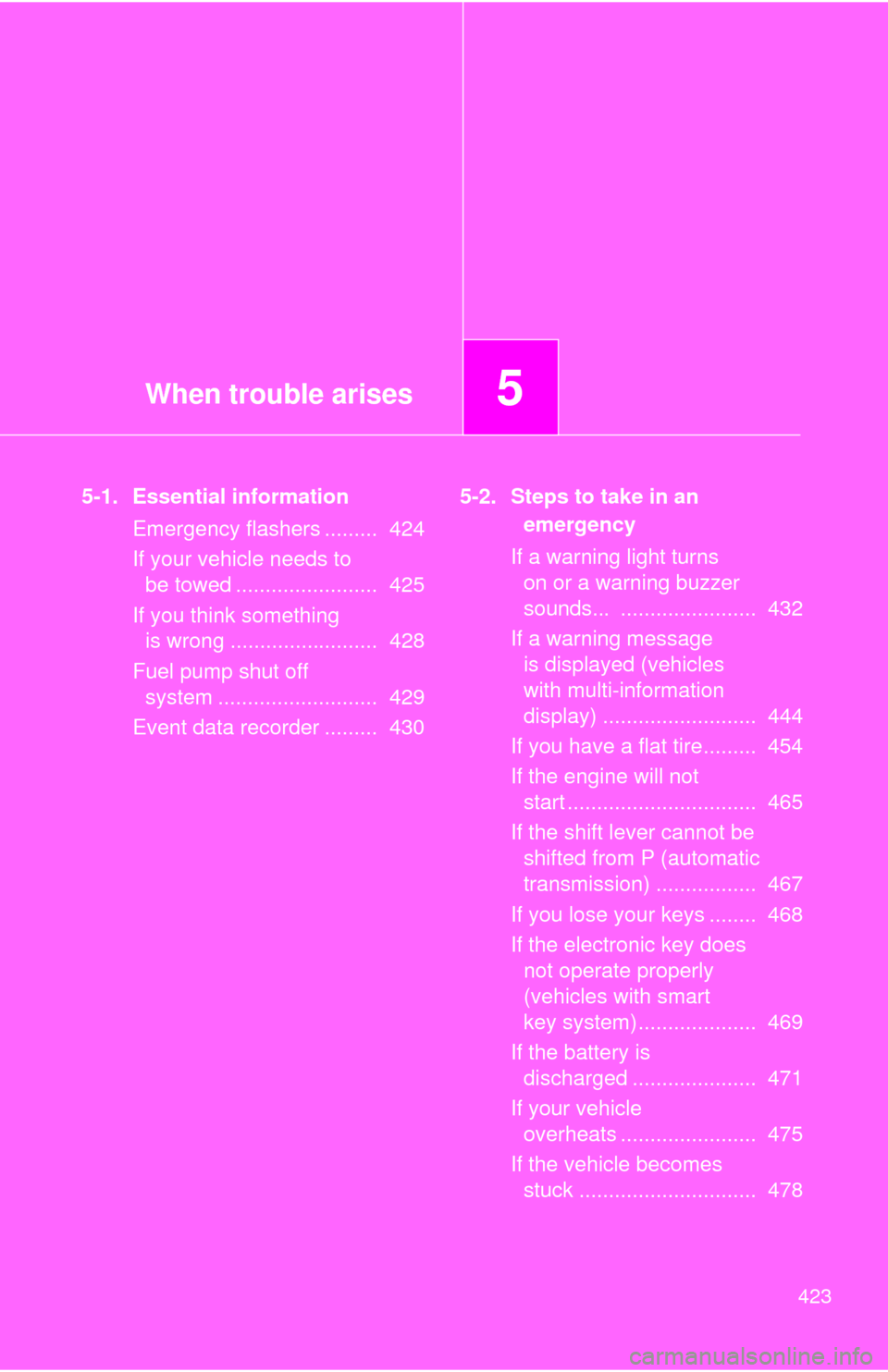
When trouble arises5
423
5-1. Essential informationEmergency flashers ......... 424
If your vehicle needs to be towed ........................ 425
If you think something is wrong ......................... 428
Fuel pump shut off system ........................... 429
Event data recorder ......... 430 5-2. Steps to take in an
emergency
If a warning light turns on or a warning buzzer
sounds... ....................... 432
If a warning message is displayed (vehicles
with multi-information
display) .......................... 444
If you have a flat tire......... 454
If the engine will not start ................................ 465
If the shift lever cannot be shifted from P (automatic
transmission) ................. 467
If you lose your keys ........ 468
If the electronic key does not operate properly
(vehicles with smart
key system).................... 469
If the battery is discharged ..................... 471
If your vehicle overheats ....................... 475
If the vehicle becomes stuck .............................. 478
Page 441 of 538

5
When trouble arises
439
5-2. Steps to take in an emergency
*: If the engine does not start when the electronic key is inside the vehi-
cle, the electronic key battery may be depleted or there may be diffi-
culties receiving the si gnal from the key. (P. 3 4 )
ContinuousContinuous
Smart key system warning
light
Indicates that the driver’s
door has been opened or
closed with the shift lever not
in P, the “ENGINE START
STOP” switch in any mode
other than OFF and the elec-
tronic key outside of the
detection area. • Shift the shift
lever to P.
• Confirm the location of the
electronic
key.
■ Key reminder buzzer (vehic les without smart key system)
The buzzer indicates that the key has not been removed with the engine off
and the driver’s door opened.
■ Open moon roof reminder buzzer (if equipped)
The buzzer indicates that the moon roof is not fully closed with the engine off
and the driver’s door opened.
■ Front passenger detection sensor and passenger seat belt reminder
● If luggage is placed on the front passenger seat, the front passenger
detection sensor may cause the warning light to flash, even if a passen-
ger is not sitting in the seat.
● If a cushion is placed on the seat, the sensor may not detect a passen-
ger, and the warning light may not operate properly.
■ Changing the engine oil (U.S.A. only)
Make sure to reset the oil change system. ( P. 371)
■
When the tire pressure warning light comes on (U.S.A. only)
Check the tire inflation pressure and adjust to the appropriate level.
Pushing the tire pressure warning reset switch does not turn off the tire
pressure warning light.
Interior
buzzerExterior
buzzerWarning lightWarning light/DetailsCorrection procedure
Page 453 of 538
5
When trouble arises
451
5-2. Steps to take in an emergency
Once3 times
Indicates that
the driver’s door
has been
opened and
closed with the
shift lever in P,
the “ENGINE
START STOP”
switch in any
mode other
than OFF and
the electronic
key outside of
the detection
area. Turn the
“ENGINE
START STOP”
switch OFF or
confirm the
location of the
electronic key.
Continuous
Continuous
(Displayed alternately)
Indicates that
the driver’s door
has been
opened and
closed (with the
shift lever not in
P, the “ENGINE
START STOP”
switch in any
mode other
than OFF and
the electronic
key outside of
the detection
area).
• Shift the shift
lever to P.
• Confirm the location of the
electronic key.
Once
Indicates that
the key battery
is low.
Replace the
battery.
(
P. 401)
Interior
buzzerExterior
buzzerWarning messageDetailsCorrection
procedure