Page 471 of 538
5
When trouble arises
469
5-2. Steps to take in an emergency
If the electronic key does not operate properly (vehicles with smart key system)
Locking and unlocking the doors and opening the trunk with the mechanical key
DoorsUsing the mechanical key (P. 25)
in order to perform the following
operations:
Locks all doors
Unlocks all doors
Turning the key rearward unlocks
the driver’s door. Turning the key
once again unlocks the other
doors.
Trunk Turn the mechanical key clock-
wise to open.
If communication between the elect ronic key and the vehicle is inter-
rupted ( P. 30) or the electronic key cannot be used because the
battery is depleted, the smart key system and wireless remote con-
trol cannot be used. In such cases, the doors and trunk can be
opened or the engine can be st arted by following the procedure
below.
Page 472 of 538
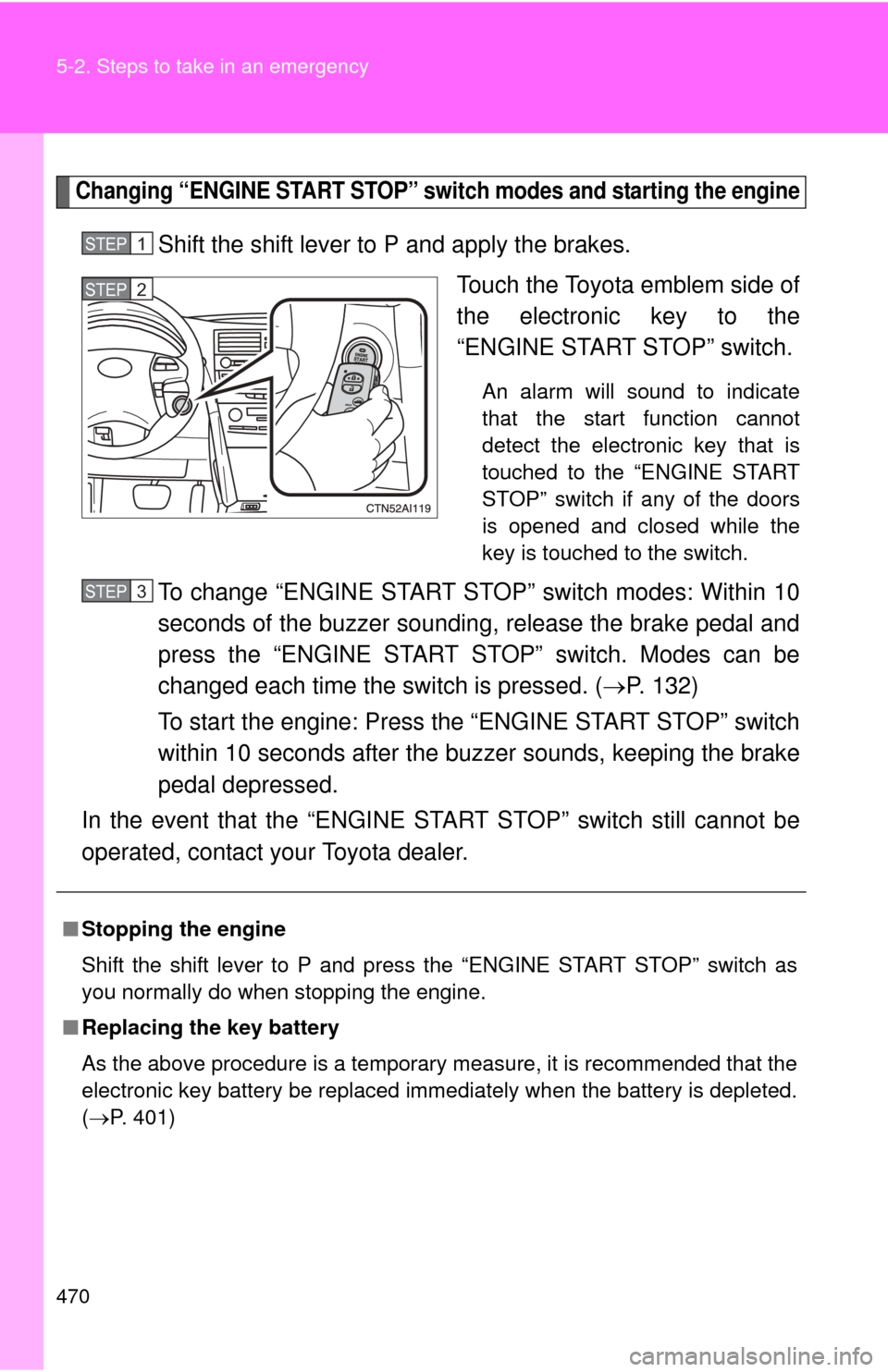
470 5-2. Steps to take in an emergency
Changing “ENGINE START STOP” switch modes and starting the engine
Shift the shift lever to P and apply the brakes.Touch the Toyota emblem side of
the electronic key to the
“ENGINE START STOP” switch.
An alarm will sound to indicate
that the start function cannot
detect the electronic key that is
touched to the “ENGINE START
STOP” switch if any of the doors
is opened and closed while the
key is touched to the switch.
To change “ENGINE START STOP” switch modes: Within 10
seconds of the buzzer soundin g, release the brake pedal and
press the “ENGINE START STOP” switch. Modes can be
changed each time the sw itch is pressed. (P. 132)
To start the engine: Press the “ENGINE START STOP” switch
within 10 seconds after the buz zer sounds, keeping the brake
pedal depressed.
In the event that the “ENGINE ST ART STOP” switch still cannot be
operated, contact your Toyota dealer.
STEP1
STEP2
■ Stopping the engine
Shift the shift lever to P and press the “ENGINE START STOP” switch as
you normally do when stopping the engine.
■ Replacing the key battery
As the above procedure is a temporary measure, it is recommended that the
electronic key battery be replaced immediately when the battery is depleted.
(P. 401)
STEP3
Page 474 of 538

472 5-2. Steps to take in an emergency
■Starting the engine when the battery is discharged (vehicles with auto-
matic transmission)
The engine cannot be started by push-starting.
■ Avoiding a discharged battery
●Turn off the headlights and the audio system while the engine is turned
off.
● Turn off any unnecessary electrical components when the vehicle is run-
ning at a low speed for an extended period, such as in heavy traffic, etc.
Start the engine of the second vehicle. Increase the engine
speed slightly and maintain at that level for approximately 5
minutes to recharge the battery of your vehicle.
Vehicles with smart key system — Open and close any of
the doors with the “ENGINE START STOP” switch OFF.
Maintain the engine speed of the second vehicle, and turn
the “ENGINE START STOP” switch to IGNITION ON mode
(vehicles with smart key system) or turn the engine switch
to the “ON” position (vehicles without smart key system),
then start the vehicle's engine.
Once the vehicle’s engine has started, remove the jumper
cables in the exact reverse order in which they were con-
nected.
Once the engine starts, have the vehicle checked at your Toyota
dealer as soon as possible.STEP2
STEP3
STEP4
STEP5
Page 512 of 538
510
6-2. Customization
Customizable features
ItemFunctionDefault settingCustomizedsetting
Smart key
system
(
P. 27) Smart key system On Off
Operation signal
(Emergency flashers)
On Off
Operation signal
(Buzzer) On Off
Wireless
remote con-
trol
(
P. 38) Wireless remote control On Off
Unlocking operation
Driver's door
unlocked in one step, all doors
unlocked in two steps All doors
unlocked in one step.
Automatic door lock
function to be activated
if door is not opened
after being unlocked On Off
Your vehicle includes a variety of electronic features that can be per-
sonalized to your preferences.
Programming these preferences
requires specialized equipment and may be performed by your Toy-
ota dealer.
Some function settings are changed simultaneously with other functions
being customized. Contact your Toyota dealer.
Page 513 of 538
511
6-2. Customization
6
Vehicle specifications
Wireless
remote con-
trol
(
P. 3 8 )
Time elapsed before
automatic door lock
function is activated if
door is not opened after
being unlocked
60 seconds
30 seconds
120 seconds
Operation signal
(Emergency flashers) On Off
Operation signal
(Buzzer) On Off
Door lock buzzer On Off
Panic function On Off
Trunk unlocking func-
tion
(vehicles with smart key
system only) On Off
Trunk unlocking opera-
tion
(vehicles with smart key
system)
Press and hold
Press twice
One short press
Trunk unlocking opera-
tion
(vehicles without smart
key system) Press and
briefly hold Press twice
One short press
Press and hold
ItemFunctionDefault settingCustomized setting
Page 514 of 538
512 6-2. Customization
Door lock
(
P. 42)Unlocking using a key
Driver's door
unlocked in one step, all doors
unlocked in two steps All doors
unlocked in one step.
Speed-detecting auto-
matic door lock function Off On
Opening driver's door
unlocks all doors Off On
Shifting gears to P
unlocks all doors. (auto-
matic transmission) On Off
Shifting gears to posi-
tion other than P locks
all doors. (automatic
transmission) On Off
Automatic
light control
system
(
P. 159) Light sensor sensitivity Level 3 Level 1 to 5
Time elapsed before
headlights automati-
cally turn off after doors
are closed
30 seconds0 seconds
60 seconds
90 seconds
Lights
(
P. 159) Daytime running light
system (U.S.A. only)
On Off
ItemFunctionDefault settingCustomized
setting
Page 515 of 538
513
6-2. Customization
6
Vehicle specifications
Illumination
(
P. 313)
Time elapsed before
lights turn off
15 seconds7.5 seconds
30 seconds
Operation when the
doors are unlocked On Off
Vehicles with smart key
system: Operation after
the “ENGINE START
STOP” switch turned
OFF
Vehicles without smart
key system: Operation
after the engine switch
turned to the “LOCK”
position On Off
Seat belt
reminder
(
P. 435) Vehicle speed linked
seat belt reminder
buzzer
On Off
ItemFunctionDefault settingCustomized
setting
Page 526 of 538

524 Alphabetical index
Back-up lightsWattage ................................. 494
Battery Checking ............................... 378
If the vehicle has discharged battery ................................. 471
Preparing and checking before winter .................................. 179
Bluetooth
® audio ..................... 263
Bluetooth® phone .................... 279
Brake
Fluid ...................................... 375
Parking brake ........................ 145
Brake assist .............................. 170
Break-in tips ............................. 122
Care
Exterior .................................. 348
Interior ................................... 350
Seat belts .............................. 351
Cargo capacity ......................... 175
Cargo net .................................. 337
CD changer ............................... 223
CD player .................................. 223
Chains ....................................... 179
Child restraint system Booster seats, definition ........ 104
Booster seats, installation ..... 108
Convertible seats, definition ............................. 104
Convertible seats,
installation ........................... 108
Front passenger occupant classification system .............99
Infant seats, definition ........... 104
Infant seats, installation......... 108
Installing CRS with LATCH anchors ............................... 109
Installing CRS with seat belts ............................ 111
Installing CRS with top straps .................................. 114 Child safety
Airbag precautions .................. 94
Battery precautions ....... 380, 473
Child restraint system ........... 104
Child-protectors....................... 43
How your child should wear
the seat belt .......................... 61
Installing child restraints........ 108
Moon roof precautions ............ 75
Power window lock switch ...... 70
Power window precautions ..... 71
Removed key battery
precautions ......................... 403
Seat belt comfort guide ........... 58
Seat belt extender
precautions ........................... 64
Seat belt precautions .............. 62
Seat heater precautions ........ 330
Trunk precautions ................... 49
Child-protectors ......................... 43
Cleaning
Exterior.................................. 348
Interior ................................... 350
Seat belts .............................. 351
Clock ......................................... 326
Compass................................... 343
Condenser ................................ 374
Console box ............................. 317
Cooling system Engine overheating ............... 475
Cruise control .......................... 166
Cup holder ................................ 319
Curtain shield airbags ............... 87
Customizable features ............ 510
B
C