Page 3 of 538

1
2
3
4
5
6
7
3
2-3. Operating the lights and wipers
Headlight switch .................. 159
Fog light switch ................... 163
Windshield wipers and washer .............................. 164
2-4. Using other driving systems Cruise control ...................... 166
Driving assist systems ........ 170
2-5. Driving information Cargo and luggage ............. 175
Vehicle load limits ............... 178
Winter driving tips ............... 179
Trailer towing ...................... 183
Dinghy towing (automatic transmission) .................... 191
Dinghy towing (manual transmission) .................... 192
3-1. Using the air conditioning system and defogger
Automatic air conditioning system .............................. 196
Manual air conditioning system .............................. 204
Rear window and outside rear view mirror
defoggers .......................... 209
3-2. Using the audio system Audio system types ............. 211
Using the radio .................... 215 Using the CD player ........... 223
Playing MP3 and WMA
discs ................................. 232
Operating an iPod
®
player ............................... 240
Operating a USB memory player ............................... 246
Optimal use of the audio system .............................. 253
Using the AUX adapter....... 258
Using the steering wheel audio switches.................. 260
3-3. Using the Bluetooth
®
audio system
Bluetooth
® audio system .... 263
Using the Bluetooth®
audio system .................... 266
Operating a Bluetooth
®
enabled portable player.... 271
Setting up a Bluetooth
®
enabled portable player.... 273
Bluetooth
® audio system
setup ................................ 278
3-4. Using the hands-free phone system
(for cellular phone)
Hands-free phone system (for cellular phone)
features ............................ 279
Using the hands-free phone system
(for cellular phone) ........... 283
Making a phone call ........... 292
Setting a cellular phone ...... 296
Security and system setup ................................ 301
Using the phone book ........ 3053Interior features
Page 15 of 538
15
B
Engine (ignition) switch
(vehicles with smart
key system)
P. 131
Cruise control switch P. 166
Talk switch *1P. 284
Air conditioning remote
control switches
P. 201
Engine (ignition) switch
(vehicles without smart
key system)
P. 135
“DISP” switch P. 156
Telephone switches *1P. 284
Audio remote control
switches *1P. 260
Type A
: If equipped
*1: Refer to “Navigation System Owner’s Manual”.
Page 16 of 538
16
B
Type B
Cruise control switch P. 166
Talk switch *1P. 284
Engine (ignition) switch
(vehicles without smart
key system)
P. 135
Telephone switches
*1P. 284
Audio remote control
switches *1P. 260
Pictorial indexInstrument panel
Engine (ignition) switch
(vehicles with smart key system)
P. 131
Page 19 of 538

19
Installation of a mobile two-way radio system
As the installation of a mobile two-way radio system in your vehicle may
affect electronic systems such as the multi-port fuel injection system/sequen-
tial multi-port fuel injection system, cruise control system, anti-lock brake
system, SRS airbag system or seat belt pretensioner system, be sure to
check with your Toyota dealer for precautionary measures or special instruc-
tions regarding installation.
Scrapping of your Toyota
The SRS airbag and seat belt pretensioner devices in your Toyota contain
explosive chemicals. If the vehicle is scrapped with the airbags and seat belt
pretensioners left as they are, this may cause an accident such as fire. Be
sure to have the systems of the SRS airbag and seat belt pretensioner
removed and disposed of by a qualified service shop or by your Toyota
dealer before you scrap your vehicle.
Perchlorate Material
Special handling may apply, See www.dtsc.ca.gov/hazardouswaste/perchlor-
ate.
Your vehicle has components that may contain perchlorate. These compo-
nents may include airbags, seat belt pretensioners, and wireless remote con-
trol batteries.
Page 119 of 538

When driving2
119
2-1. Driving proceduresDriving the vehicle............ 120
Engine (ignition) switch (vehicles with smart
key system).................... 131
Engine (ignition) switch (vehicles without smart
key system).................... 135
Automatic transmission................... 138
Manual transmission ........ 142
Turn signal lever .............. 144
Parking brake ................... 145
Horn ................................. 146
2-2. Instrument cluster Gauges and meters ......... 147
Indicators and warning lights .............................. 151
Multi-information display............................ 155 2-3. Operating the lights
and wipers
Headlight switch ............... 159
Fog light switch ................ 163
Windshield wipers and washer ........................... 164
2-4. Using other driving systems
Cruise control ................... 166
Driving assist systems ..... 170
2-5. Driving information Cargo and luggage .......... 175
Vehicle load limits ............ 178
Winter driving tips ............ 179
Trailer towing ................... 183
Dinghy towing (automatic transmission) ................. 191
Dinghy towing (manual transmission) ................. 192
Page 140 of 538
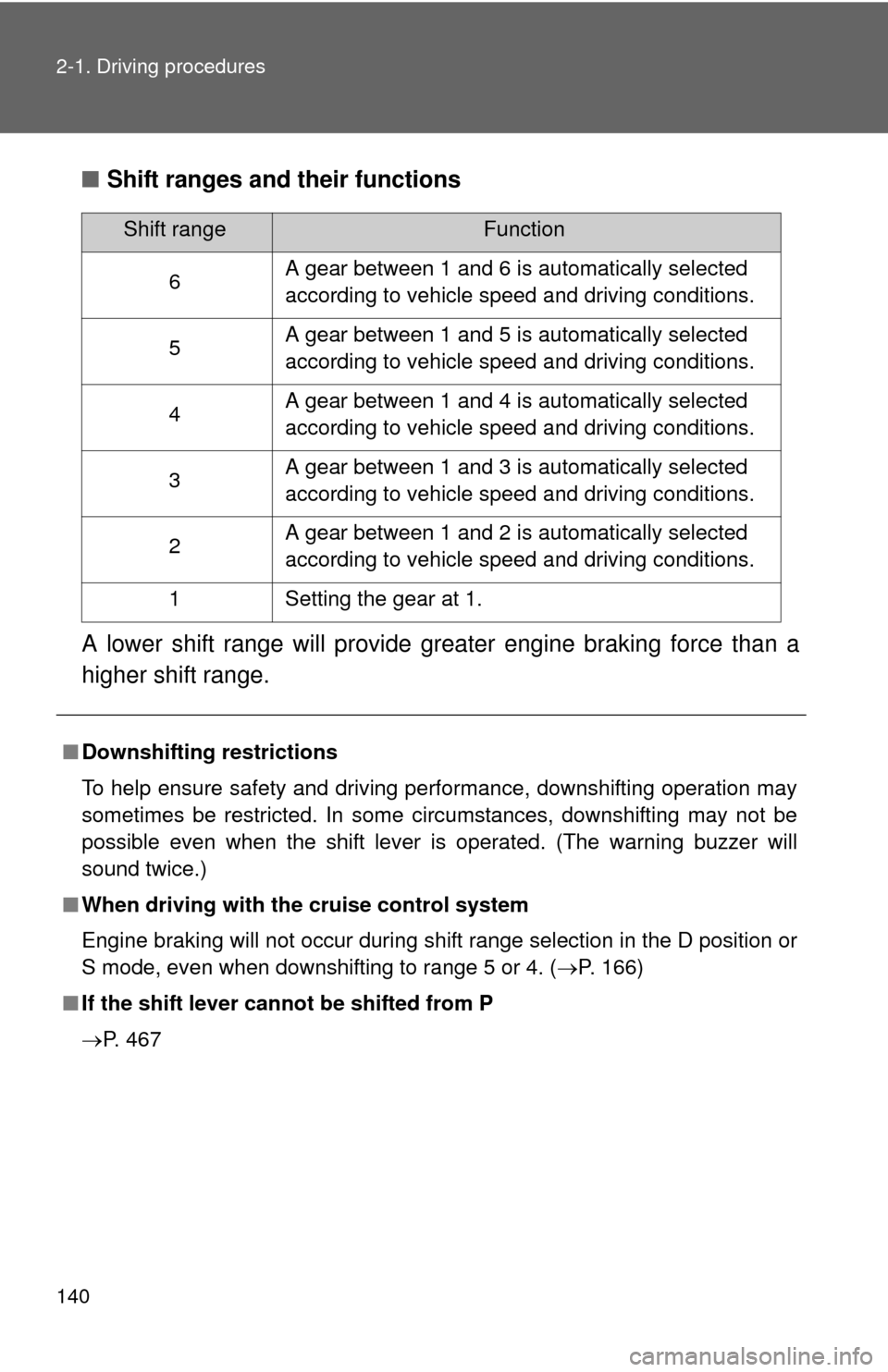
140 2-1. Driving procedures
■Shift ranges and their functions
A lower shift range will provide greater engine braking force than a
higher shift range.
■ Downshifting restrictions
To help ensure safety and driving performance, downshifting operation may
sometimes be restricted. In some circumstances, downshifting may not be
possible even when the shift lever is operated. (The warning buzzer will
sound twice.)
■ When driving with the cruise control system
Engine braking will not occur during shift range selection in the D position or
S mode, even when downshifting to range 5 or 4. ( P. 166)
■ If the shift lever cannot be shifted from P
P. 467
Shift rangeFunction
6 A gear between 1 and 6 is automatically selected
according to vehicle speed and driving conditions.
5 A gear between 1 and 5 is automatically selected
according to vehicle speed and driving conditions.
4 A gear between 1 and 4 is automatically selected
according to vehicle speed and driving conditions.
3 A gear between 1 and 3 is automatically selected
according to vehicle speed and driving conditions.
2 A gear between 1 and 2 is automatically selected
according to vehicle speed and driving conditions.
1 Setting the gear at 1.
Page 153 of 538
153
2-2. Instrument cluster
2
When driving
■
Indicators
The indicators inform the driver of the operating state of the
vehicle’s various systems.
Turn signal indicator
(P. 144)
(U.S.A.)
Headlight indicator
( P. 159)
Headlight high beam
indicator ( P. 160)
(CANADA)
Tail light indicator
(P. 159)
Slip indicator
(P. 170)
(if equipped)
Front fog light indicator
( P. 163)
VSC OFF indicator
(P. 171)SRS airbag on-off indi-
cator (P. 99)
“TRAC OFF” indicator
(P. 171)Cruise control indicator
( P. 166)
Engine immobilizer/
alarm system indicator
(P. 80, 82)Cruise control set indi-
cator (P. 166)
*
**
*
Page 166 of 538
166
2-4. Using other driving systems
Cruise control
Use the cruise control to maintain a set speed without using the
accelerator.
Indicators
Cruise control switch
■ Setting the vehicle speed
Turn the “ON-OFF” button on.
At this time, the cruise control
indicator will come on.
Press the button once more to
deactivate the cruise control.
Accelerate or decelerate to
the desired speed and push
the lever down to set the
cruise control speed.
At this time, the cruise control
set indicator will come on.
STEP1
STEP2