Page 25 of 538

25
1-1. Key information
1
Before driving
Using the mechanical key (vehicles with smart key system)
Take out the mechanical key.
After using the mechanical key,
store it in the electronic key. Carry
the mechanical key together with
the electronic key. If the electronic
key battery is depleted or the
entry function does not operate
properly, you will need the
mechanical key. (P. 469)
■When required to leave a key to th e vehicle with a parking attendant
Lock the glove box and the trunk storage extension as circumstances
demand. Set the luggage security system. ( P. 48, 317, 334)
Vehicles with smart key system: Remove the mechanical key for your own
use and provide the attendant with the electronic key only.
Vehicles without smart key system: Carry the master key for your own use
and leave the valet key only with the attendant.
■ Key number plate
Keep the plate in a safe place such as your wallet, not in the vehicle. In the
event that a key is lost, a new key can be made by your Toyota dealer using
the key number plate. ( P. 468)
■ When riding in an aircraft
When bringing a key with wireless remote control function onto an aircra\
ft,
make sure you do not press any buttons on the key while inside the aircraft
cabin. If you are carrying the key in your bag etc, ensure that the buttons are
not likely to be pressed accidentally. Pressing a button may cause the key to
emit radio waves that could interfere with the operation of the aircraft.
Page 31 of 538

31
1-2. Opening, closing and locking the doors and trunk
1
Before driving
●
Near a TV tower, electric power plant, gas station, radio station, large dis-
play, airport or other facility that generates strong radio waves or electri-
cal noise
● When carrying a portable radio, ce llular phone, cordless phone or other
wireless communication devices
● When the electronic key has come into contact with, or is covered by, a
metallic object
● When multiple electronic keys are in the vicinity
● When carrying or using the electronic key together with the following
devices that emit radio waves
• Another vehicle’s electronic key
• A wireless key that emits radio waves
• Personal computer
● If window tint with a metallic content or metallic objects are attached to
the rear window
■ Switching the door unlock function
It is possible to set which doors the entry function unlocks.
Turn the “ENGINE START STOP” switch OFF.
When the indicator on the key surface is off, press and
hold , , or for approximately 5 seconds while
pressing on the key.
The setting changes each time an operation is performed, as shown below.
(When changing the setting continuously, release the buttons, wait for at
least 5 seconds, and repeat step 2.)
STEP1
STEP2
Multi-information displayUnlocking doorsBeep
Hold the driver's door han-
dle to unlock only the
driver's door. Exterior: Beeps three
times
Interior: Pings once
Hold the front passenger's
door handle to unlock all
doors
Hold either front door han-
dle to unlock all doors Exterior: Beeps twice
Interior: Pings once
Page 43 of 538
43
1-2. Opening, closing and locking the doors and trunk
1
Before driving
Locking the front doors from the outside without a key
Vehicles with smart key system
The door cannot be locked if the “ENGINE START STOP” switch is
in ACCESSORY or IGNITION ON mode, or the electronic key is
left inside the vehicle.
Depending on the position of the electronic key, the key may not be
detected correctly and the door may be locked.
Vehicles without smart key system
The door cannot be locked if either of the front doors is open and
the key is in the engine switch.
Rear door child-protector lock
The door cannot be opened from
inside the vehicle when the locks
are set.
These locks can be set to prevent
children from opening the rear
doors. Push down on each rear
door switch to lock both rear
doors.
■Inside lock button
Unlocks the door
Locks the door
The front doors can be opened
by pulling the inside handle
even if the lock buttons are in
the lock position.
Page 46 of 538
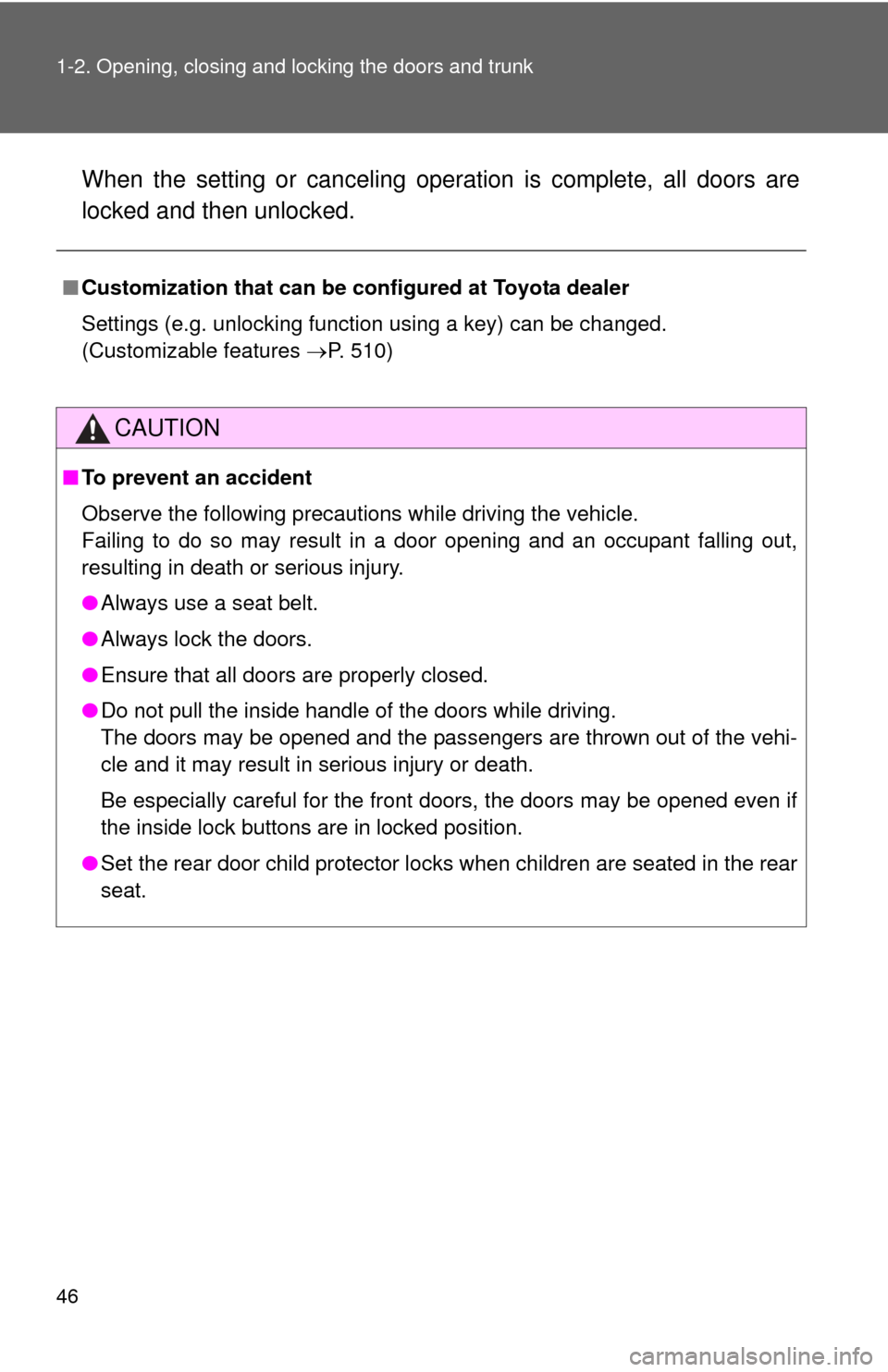
46 1-2. Opening, closing and locking the doors and trunk
When the setting or canceling operation is complete, all doors are
locked and then unlocked.
■Customization that can be co nfigured at Toyota dealer
Settings (e.g. unlocking function using a key) can be changed.
(Customizable features P. 510)
CAUTION
■To prevent an accident
Observe the following precautions while driving the vehicle.
Failing to do so may result in a door opening and an occupant falling out,
resulting in death or serious injury.
●Always use a seat belt.
● Always lock the doors.
● Ensure that all doors are properly closed.
● Do not pull the inside handle of the doors while driving.
The doors may be opened and the passengers are thrown out of the vehi-
cle and it may result in serious injury or death.
Be especially careful for the front doors, the doors may be opened even if
the inside lock buttons are in locked position.
● Set the rear door child protector locks when children are seated in the rear
seat.
Page 217 of 538
215
3-2. Using the audio system
3
Interior features
Using the radio
Ty p e A
Type B and C
Vo lu m e
Scanning for
receivable stations Station selector
Seeking the frequency Adjusting the frequency
(AM, FM mode) or channel
(SAT mode)
AMSAT/FM
mode buttonsPower
Displaying radio text
messages
Changing the channel
AM/FM/SAT mode button Station selector
Seeking the frequency Adjusting the frequency
(AM, FM mode) or channel
(SAT mode)
Displaying radio text messages
Changing
the channel
Scanning
for receivable
stations
Vo lu m e
Power
Silencing a sound
Page 225 of 538
223
3-2. Using the audio system
3
Interior features
Using the CD player
Ty p e A
Type B and C
Vo lu m e
Random playback Repeat play Playback
Power
CD eject
Displaying text
messages
Selecting
a track
Fast-forward
Reverse
Searching playback
Vo lu m e
Power
CD eject
Fast-
forwarding
and
reversingSearching
playbackCD load
(type B only)
Playback/pause
Displaying text
messagesSelector buttonsPlayback
Page 234 of 538
232
3-2. Using the audio system
Playing MP3 and WMA discs
Ty p e A
Type B and C
Vo lu m eRandom playbackSelecting a file
Playback
Power
CD eject
Displaying text messages
Selecting a file
Repeat play
Searching playback
Selecting
a folder
Fast-forwarding Reversing
Vo lu m e
Power
Disc eject
Searching
playback
Selecting
a folder
and files
Disc load
(type B only)
Playback/pause
Displaying text messages Selecting a fileSelector buttons
Fast-
forwarding
and
reversingPlayback
Page 242 of 538
240
3-2. Using the audio system
Operating an iPod® player
Connecting an iPod® player enables you to enjoy music from the
vehicle speakers.
■ Connecting an iPod® player
Open the cover and connect
an iPod
® player using an
iPod® cable.
Press .
■ Control panel
STEP1
STEP2
Vo lu m e
Power
Playback/
pause
Displaying text messages Selector knob
Selector buttons
Fast-
forwarding
and
reversingPlayback
�
: If equipped