Page 192 of 295
AUDIO SYSTEM
192
XS18016
CD changer
�Use only discs marked as shown abo-
ve. The following products may not be
playable on your changer.
Copy−protected CD
CD−ROM
6U5B93X
� Special shaped discs
6U5B95X
�Transparent/translucent discs
6U5B94X
�Low quality discs
Page 193 of 295
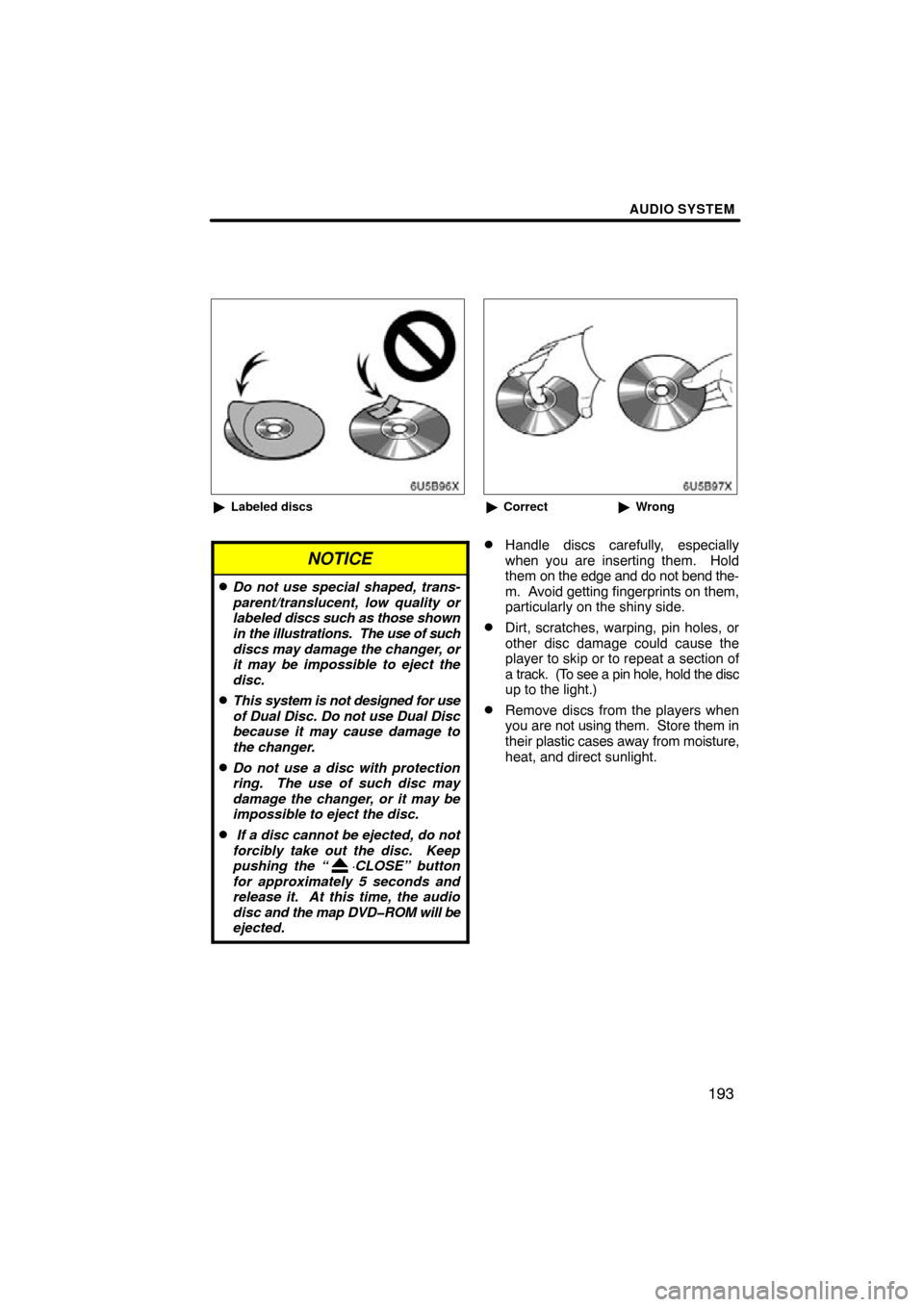
AUDIO SYSTEM
193
6U5B96X
�Labeled discs
NOTICE
�Do not use special shaped, trans-
parent/translucent, low quality or
labeled discs such as those shown
in the illustrations. The use of such
discs may damage the changer, or
it may be impossible to eject the
disc.
�This system is not designed for use
of Dual Disc. Do not use Dual Disc
because it may cause damage to
the changer.
�Do not use a disc with protection
ring. The use of such disc may
damage the changer, or it may be
impossible to eject the disc.
� If a disc cannot be ejected, do not
forcibly take out the disc. Keep
pushing the “ ·CLOSE” button
for approximately 5 seconds and
release it. At this time, the audio
disc and the map DVD�ROM will be
ejected.
6U5B97X
� Correct �Wrong
�Handle discs carefully, especially
when you are inserting them. Hold
them on the edge and do not bend the-
m. Avoid getting fingerprints on them,
particularly on the shiny side.
�Dirt, scratches, warping, pin holes, or
other disc damage could cause the
player to skip or to repeat a section of
a track. (To see a pin hole, hold the disc
up to the light.)
�Remove discs from the players when
you are not using them. Store them in
their plastic cases away from moisture,
heat, and direct sunlight.
Page 290 of 295

INDEX
290
Numbers/Symbols
? button
20,32
. . . . . . . . . . . . . . . . . . . . . . . . .
3 Routes selection 72 . . . . . . . . . . . . . . . . . .
A
A2DP(Advanced Audio
Distribution Profile) 173 . . . . . . . . . . . . . . .
Adding destinations 82
. . . . . . . . . . . . . . . . .
Address Book button 20,64
. . . . . . . . . . . . . .
Address book entry information 37 . . . . . . .
Address button 20,53
. . . . . . . . . . . . . . . . . . .
Alphabet key 28
. . . . . . . . . . . . . . . . . . . . . . .
AM button 142,150
. . . . . . . . . . . . . . . . . . . . .
AM tab 150
. . . . . . . . . . . . . . . . . . . . . . . . . . .
Areas to avoid 113
. . . . . . . . . . . . . . . . . . . . . .
Arrow screen 39,78
. . . . . . . . . . . . . . . . . . . . .
ASL 148
. . . . . . . . . . . . . . . . . . . . . . . . . . . . .
Audio button 22,142
. . . . . . . . . . . . . . . . . . . .
Auto avoid traffic 96,218
. . . . . . . . . . . . . . . . .
Audio remote controls 188
. . . . . . . . . . . . . .
Audio settings 262
. . . . . . . . . . . . . . . . . . . . .
Audio system operating hints 190
. . . . . . . .
Automatic sound levelizer 148
. . . . . . . . . . .
AUX adapter 150
. . . . . . . . . . . . . . . . . . . . . .
AUX button 142
. . . . . . . . . . . . . . . . . . . . . . .
AVRCP(Audio/Video Remote
Control Profile) 173
. . . . . . . . . . . . . . . . . .
B
Balance 148
. . . . . . . . . . . . . . . . . . . . . . . . . .
Basic function 25
. . . . . . . . . . . . . . . . . . . . . .
Bass 148
. . . . . . . . . . . . . . . . . . . . . . . . . . . . .
Bluetooth � 120,173,224,255
. . . . . . . . . . . . .
Bluetooth � audio operation 173
. . . . . . . . . .
Bluetooth � audio player 173
. . . . . . . . . . . . .
Bluetooth � connection
statue at start up 261
. . . . . . . . . . . . . . . .
Bluetooth � information 263
. . . . . . . . . . . . . .
Brightness 31
. . . . . . . . . . . . . . . . . . . . . . . . .
Building information 42
. . . . . . . . . . . . . . . . .
C
Calendar 140
. . . . . . . . . . . . . . . . . . . . . . . . .
Calendar button 23
. . . . . . . . . . . . . . . . . . . .
CD button 142
. . . . . . . . . . . . . . . . . . . . . . . .
CD changer operation 161
. . . . . . . . . . . . . .
Changing the map DVD −ROM 287 . . . . . . .
Calibration 221
. . . . . . . . . . . . . . . . . . . . . . . .
Call by call history 133
. . . . . . . . . . . . . . . . .
Call by dial 130
. . . . . . . . . . . . . . . . . . . . . . . .
Call by phonebook 131
. . . . . . . . . . . . . . . . .
Call by POI call 136
. . . . . . . . . . . . . . . . . . . .
Call by speed dial 132
. . . . . . . . . . . . . . . . . .
Call by voice recognition 134
. . . . . . . . . . . .
Call history 133
. . . . . . . . . . . . . . . . . . . . . . .
Call on the Bluetooth� phone 130
. . . . . . . .
Categories 59
. . . . . . . . . . . . . . . . . . . . . . . . .
CAUTION screen 26
. . . . . . . . . . . . . . . . . . .
Cellular p hone 120
. . . . . . . . . . . . . . . . . . . . .
Change “Icon” 109
. . . . . . . . . . . . . . . . . . . . .
Change “Location” 111,116
. . . . . . . . . . . . . .
Change “Name” 115
. . . . . . . . . . . . . . . . . . . .
Change “Phone #” 111
. . . . . . . . . . . . . . . . . .
Change “Show Name” 110
. . . . . . . . . . . . . . .
Change “Size” 116
. . . . . . . . . . . . . . . . . . . . . .
Changing a device name 264
. . . . . . . . . . . .
Changing the Bluetooth� settings 256. . . . .
Changing the device name 269
. . . . . . . . . .
Changing the handsfree power 256 . . . . . . .
Changing the passcode 268
. . . . . . . . . . . . .
City center 60
. . . . . . . . . . . . . . . . . . . . . . . . .
City name 53,58
. . . . . . . . . . . . . . . . . . . . . . .
City to search 53,58
. . . . . . . . . . . . . . . . . . . .
Clock button 22
. . . . . . . . . . . . . . . . . . . . . . .
Clock settings 211
. . . . . . . . . . . . . . . . . . . . . .
CLOSE button 142,161,162
. . . . . . . . . . . . . .
Command list 47
. . . . . . . . . . . . . . . . . . . . . .
Compass mode 41
. . . . . . . . . . . . . . . . . . . . .
Compass mode screen 39,41
. . . . . . . . . . . .
Connecting
a Bluetooth �
audio player 176,267
. . . . . . . . . . . . . . . . .
Connecting a Bluetooth � phone 126 . . . . . .
Connecting a USB memory
player or iPod � player 181
. . . . . . . . . . . .
Contacts 131,237
. . . . . . . . . . . . . . . . . . . . . .
Contrast 31
. . . . . . . . . . . . . . . . . . . . . . . . . . .
Coordinates button 20,69
. . . . . . . . . . . . . . . .
Current position display 33
. . . . . . . . . . . . . .
Current position/tire change calibration 221
. . . . . . . . . . . . . . . . . . . . . .
Cursor position as a destination 34 . . . . . . .
Cursor position as an
address book entry 34
. . . . . . . . . . . . . . .