Page 140 of 295
TELEPHONE AND INFORMATION
140
Everytime you touch or push
of the steering wheel while interrupt call,
the other party will be switched.
If your cellular phone is not accepted for
HFP Ver. 1.5, this function can not be used.
INFORMATION
Interrupt call operation may differ
depending on your phone company
and cellular phone.
To view calendar.
1. Push the “INFO·PHONE” button.
2. Touch “Calendar”.
On this screen, the current date is high-
lighted in yellow.
or : To change month.
or : To change year.
“Today”: To display the current month cal-
endar (if another month will be displayed).
Calendar
Page 142 of 295
AUDIO SYSTEM
142
Operations such as selecting a preset station and adjusting the sound balance are c\
ar-
ried out on the touch screen. To display the audio screen, push the “AUDIO” button.
1Function menu display screen
To control the radio, CD changer,
Bluetooth� audio player, AUX, USB
memory player or iPod � player touch
the touch−screen buttons. For de-
tails, see page 146.
2Function menu tab
To control the radio, CD changer,
Bluetooth � audio player, AUX, USB
memory player or iPod � player touch
the touch−screen tabs. For details,
see page 145.
3“TUNE·FILE” knob
Turn this knob to move the station
band and files up or down. For de-
tails, see pages 151, 156, 169 and
185.
4“SEEK·TRACK” button
Push either side of this button to seek
up or down for a station, or to access
a desired track or file. For details, see
pages 152, 165, 169, 179 and 184.
Quick reference
Page 143 of 295
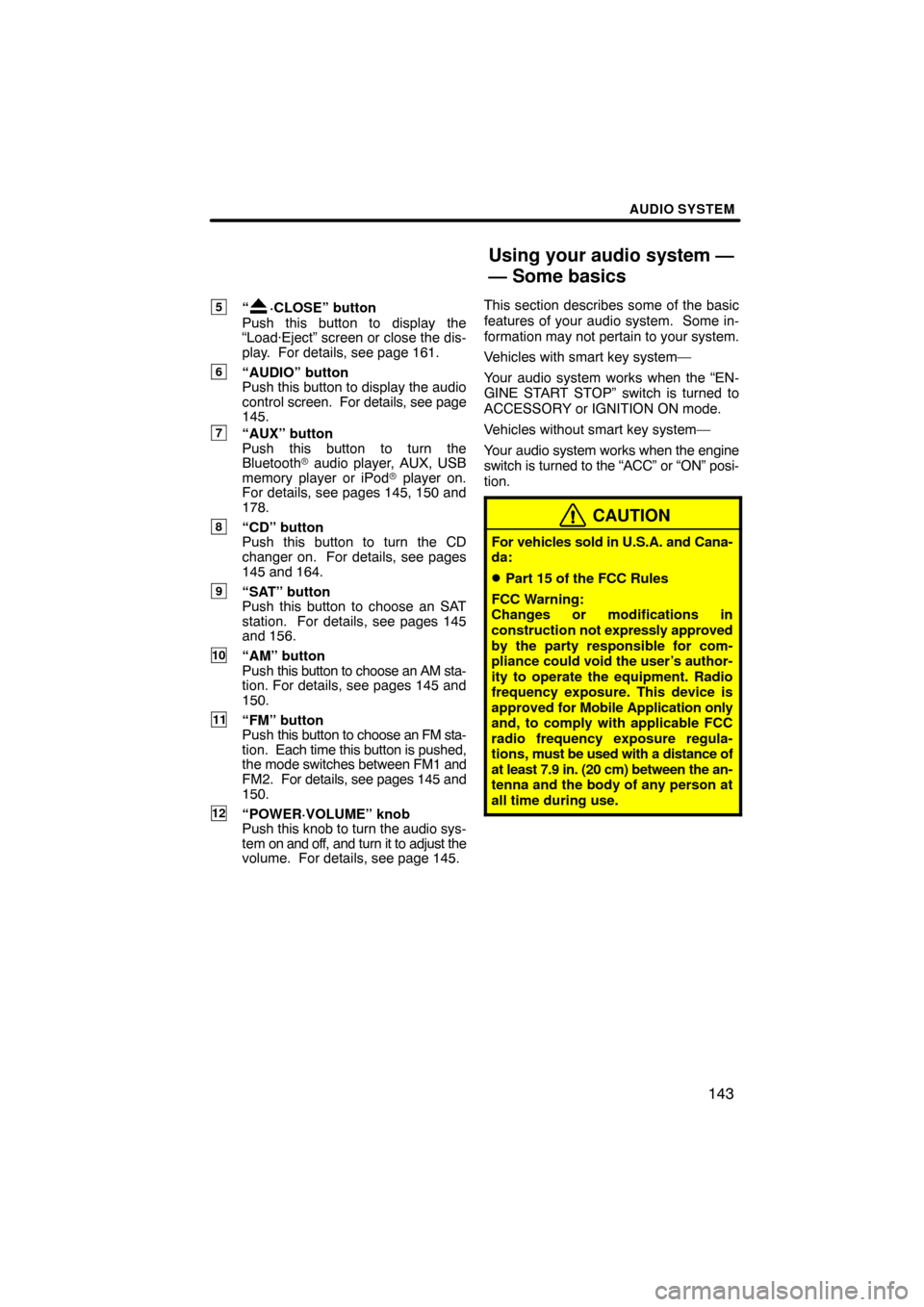
AUDIO SYSTEM
143
5“·CLOSE” button
Push this button to display the
“Load·Eject” screen or close the dis-
play. For details, see page 161.
6“AUDIO” button
Push this button to display the audio
control screen. For details, see page
145.
7“AUX” button
Push this button to turn the
Bluetooth � audio player, AUX, USB
memory player or iPod � player on.
For details, see pages 145, 150 and
178.
8“CD” button
Push this button to turn the CD
changer on. For details, see pages
145 and 164.
9“SAT” button
Push this button to choose an SAT
station. For details, see pages 145
and 156.
10“AM” button
Push this button to choose an AM sta-
tion. For details, see pages 145 and
150.
11“FM” button
Push this button to choose an FM sta-
tion. Each time this button is pushed,
the mode switches between FM1 and
FM2. For details, see pages 145 and
150.
12“POWER·VOLUME” knob
Push this knob to turn the audio sys-
tem on and off, and turn it to adjust the
volume. For details, see page 145. This section describes some of the basic
features of your audio system. Some in-
formation may not
pertain to your system.
Vehicles with smart key system—
Your audio system works when the “EN-
GINE START STOP” switch is turned to
ACCESSORY or IGNITION ON mode.
Vehicles without smart key system—
Your audio system works when the engine
switch is turned to the “ACC” or “ON” posi-
tion.
CAUTION
For vehicles sold in U.S.A. and Cana-
da:
�Part 15 of the FCC Rules
FCC Warning:
Changes or modifications in
construction not expressly approved
by the party responsible for com-
pliance could void the user’s author-
ity to operate the equipment. Radio
frequency exposure. This device is
approved for Mobile Application only
and, to comply with applicable FCC
radio frequency exposure regula-
tions, must be used with a distance of
at least 7.9 in. (20 cm) between the an-
tenna and the body of any person at
all time during use.
Using your audio system —
— Some basics
Page 145 of 295
AUDIO SYSTEM
145
(b) Turning the system on and off
“AUDIO”: Push this button to display
touch−screen buttons for audio system
(audio control mode).
“POWER·VOLUME”: Push this knob to
turn the audio system on and off. T urn this
knob to adjust the volume. The system
turns on in the last mode used.
You can select the function that enables
automatic return to the previous screen
from the audio screen. See page 206 for
details. (c) Switching between functionsPush the “AM”, “FM”, “SAT”, “CD” or
“AUX” button to turn on the desired
mode.
Push
the “AUDIO” button and touch the
“AM”, ”FM”, “SAT”, “CD”, “BT”, “AUX”
or “USB” tab to turn on the desired
mode.
Page 147 of 295
AUDIO SYSTEM
147
The touch�screen buttons for radio, CD
changer, Bluetooth� audio player, AUX,
USB memory player or iPod� player op-
eration are displayed on the function
touch�screen button display screen
when the audio control mode is se-
lected. Touch them lightly and directly
on the screen.
Touch the tab to select the desired mode
when the audio control mode is selected.
The selected switch is highlighted.
INFORMATION
�If the system does not respond to a
touch of a touch�screen button,
move your finger away from the
screen and then touch it again.
�You cannot operate dimmed
touch�screen buttons.
�Wipe off fingerprints using a glass
cleaning cloth. Do not use chemi-
cal cleaners to clean the touch
screen.
Page 148 of 295

AUDIO SYSTEM
148
(d) DSP control
1. Push the “AUDIO” button.
2. Touch “Sound” to display the sound
adjustment screen.
3. Touch “DSP” tab to display this
screen.
4. Select “On” of the “Automatic
Sound levelizer”.
5. Touch “OK”.
Automatic sound levelizer (ASL):
When the audio sound becomes difficult to
hear due to road noise, wind noise or other
noises while driving, select “On”. The sys-
tem adjusts to the optimum volume and
tone quality according to the speed of car. (e) Tone and balance
Tone
How good
an audio program sounds to you
is largely determined by the mix of the
treble, mid and bass levels. In fact, differ-
ent kinds of music and vocal programs
usually sound better with dif ferent mixes of
treble, mid and bass.
Balance
A good balance of the left and right stereo
channels and of the front and rear sound
levels is also important.
Keep in mind that if you are listening to a
stereo recording or broadcast, changing
the right/left balance will increase the vol-
ume of one group of sounds while de-
creasing the volume of another.
Page 149 of 295

AUDIO SYSTEM
149
U6007GS
1. Touch “Sound” tab to display this
screen.
2. Touch the desired button.
“Treble” “
+” or “–”: Adjust high−pitched
tones.
“Mid” “
+” or “–”: Adjust mid−pitched
tones.
“Bass” “
+” or “–”: Adjusts low −pitched
tones.
“Front” or “Rear”: Adjusts sound bal-
ance between the front and rear speakers.
“L” or “R”: Adjusts sound balance be-
tween the left and right speakers.
3. Touch “OK”.
The tone of each mode (for such as AM,
FM and CD changer) can be adjusted. (f) Your CD changer
When you insert a disc, touch “Load” and
gently push the disc in with the label side
up. This CD changer can store up to four
discs. The changer will play from track 1
through to
the end of the disc. Then it will
play from track 1 of the next disc.
The changer is intended for use with 4.7 in.
(12 cm) discs only.
NOTICE
�Do not stack up two discs for inser-
tion, or it will cause damage to the
changer. Insert only one disc into
the slot at a time.
�Never try to disassemble or oil any
part of the changer. Do not insert
anything other than a disc into the
slot.
Page 150 of 295
AUDIO SYSTEM
150
(g) AUX adapter
The sound of portable audio players
connected to the AUX adapter can be
enjoyed. Push the “AUX” button or push
the “AUDIO” button to display audio
screen and touch the “AUX” tab to switch
to AUX mode. When the portable audio
player is not connected to the AUX
adapter, the tab will tone down. For
details, refer to the “Owner’s Manual”. (a) Listening to the radio
Push
the “AM” or “FM” buttons or push
the “AUDIO” button to display audio
screen and touch the “AM” or “FM”
tabs to choose either an AM or FM sta-
tion.
“AM”, “FM1” or “FM2” appears on the
screen.
If your vehicle is equipped with a satellite
radio broadcast system, when you push
the “SAT” button or touch the “SAT” tab
on AUDIO screen, “SAT1”, “SAT2”, “SAT3”
station appears on the display. For details
about satellite radio broadcast, see “—
Radio operation (XM � Satellite Radio
broadcast)” on page 155.
— Radio operation