Page 23 of 476
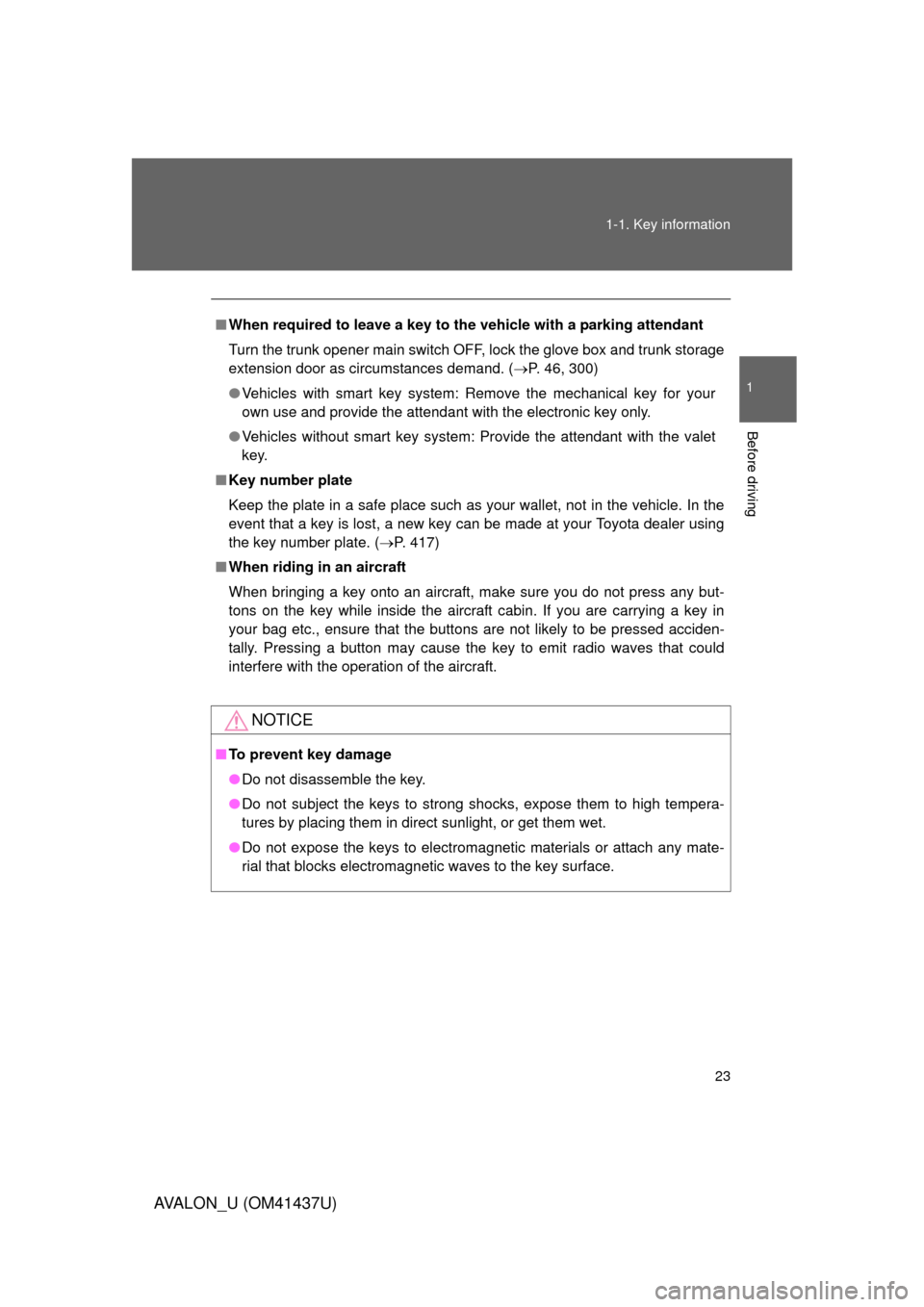
23
1-1. Key information
1
Before driving
AVALON_U (OM41437U)
■
When required to leave a key to th e vehicle with a parking attendant
Turn the trunk opener main switch OFF, lock the glove box and trunk storage
extension door as circumstances demand. ( P. 46, 300)
● Vehicles with smart key system: Remove the mechanical key for your
own use and provide the attendant with the electronic key only.
● Vehicles without smart key system: Provide the attendant with the valet
key.
■ Key number plate
Keep the plate in a safe place such as your wallet, not in the vehicle. In the
event that a key is lost, a new key can be made at your Toyota dealer using
the key number plate. ( P. 417)
■ When riding in an aircraft
When bringing a key onto an aircraft, make sure you do not press any but-
tons on the key while inside the aircraft cabin. If you are carrying a key in
your bag etc., ensure that the buttons are not likely to be pressed acciden-
tally. Pressing a button may cause the key to emit radio waves that could
interfere with the operation of the aircraft.
NOTICE
■To prevent key damage
● Do not disassemble the key.
● Do not subject the keys to strong shocks, expose them to high tempera-
tures by placing them in direct sunlight, or get them wet.
● Do not expose the keys to electromagnetic materials or attach any mate-
rial that blocks electromagnetic waves to the key surface.
Page 41 of 476
41
1-2. Opening, closing and locking the doors and trunk
1
Before driving
AVALON_U (OM41437U)
Locking the front doors from the outside without a key
Move the inside lock button to the lock position.
Close the door.
Vehicles with smart key system
The door cannot be locked if the “ENGINE START STOP” switch is
in the ACCESSORY or IGNITION ON mode, or the electronic key
is left inside the vehicle.
The key may not be detected correctly and the door may be locked.
Vehicles without smart key system
The door cannot be locked if either front door is open and the key
is in the engine switch.
■ Inside lock button
Locks the door
Unlocks the door
The front doors can be opened
by pulling the inside handles
even if the lock buttons are in
the lock position.
STEP1
STEP2
Page 56 of 476
56 1-3. Adjustable components (seats, steering wheel, mirrors)
AVALON_U (OM41437U)
Linking driving position memory with door unlock operation
(vehicles with smart key system)
Memorized driving positions can be recalled when you unlock the
driver’s door using the entry function or wireless remote control and
open the driver’s door.
■ Setting the linked door unlock operation
Set the driving positions into the memory system using the “1”
or “2” buttons. ( P. 5 5 )
Turn the “ENGINE START STOP” switch OFF, then close the
driver’s door.
■ Recalling the memorized position
Vehicles with smart key system: Turn the “ENGINE START
STOP” switch to IGNITION ON mode.
Vehicles without smart key system: Turn the engine switch
to the “ON” position.
Push button “1” or “2” to recall
the memorized position.
STEP1
STEP2
STEP1
STEP2
Page 113 of 476
113
1
1-7. Safety information
Before driving
AVALON_U (OM41437U)
Installing child restraints
Follow the child restraint system manufacturer’s instructions. Firmly
secure child restraints to the ou tboard rear seats using the LATCH
anchors or a seat belt. Attach the top tether strap when installing a
child restraint.
The lap/shoulder belt can be used if your child restraint system is
not compatible with the LATCH (Low er Anchors and Tethers for Chil-
dren) system.
Child restraint LATCH anchors
LATCH anchors are provided
for the outboard rear seats.
(Buttons displaying the loca-
tion of the anchors are
attached to the seats.)
Seat belts equipped with a
child restraint locking mecha-
nism (ALR/ELR belts except
driver’s seat belt) ( P. 63)
Anchor bracket
(for top tether strap)
Anchor brackets are provided
for all rear seats.
Page 213 of 476
213
3-2. Using the audio system
3
Interior features
AVALON_U (OM41437U)
Using the radio
Setting station presets (excluding XM® Satellite Radio)
Search for desired stations by turning
or pressing “ ”
or “ ” on .
Press and hold one of the preset stations (1 - 6) until you hear
a beep.
Press , or to choose an AM or FM band.
Power Volume
Scan for receivable stations
Seek frequency
Station selector
Adjust the frequency
(AM, FM mode)
or channel (SAT mode)
AM
SAT/FM mode buttons Change the program type
STEP1
STEP2
Page 301 of 476
301
3-6. Other interior features
3
Interior features
AVALON_U (OM41437U)
Garage door opener
The garage door opener (HomeLink Universal Transceiver) is manufac-
tured under license from HomeLink.
Programming the HomeLink (for U.S.A. owners)
The HomeLink
compatible transceiver in your vehicle has 3 buttons
which can be programmed to operate 3 different devices. Refer to the
programming method below appropriate for the device.
Indicator
Buttons
■ Programming the HomeLink
Point the remote control for the
device 1 to 3 in. (25 to 75 mm)
from the HomeLink
control but-
tons as shown in the illustration.
Keep the indicator light on the
HomeLink in view while pro-
gramming.
: If equipped
The garage door opener can be programmed to operate garage
doors, gates, entry doors, door locks, hom e lighting systems, and
security systems, and other devices.
STEP1
Page 302 of 476
302 3-6. Other interior features
AVALON_U (OM41437U)Press and hold down one of the
buttons on the HomeLink
and
the button on the transmitter.
Continue holding down both but-
tons until the HomeLink
indica-
tor light changes from a slow
blink to a rapid flash. This will
take approximately 30 seconds.
Test the HomeLink
operation
by pressing and holding the
newly programmed button for 2
seconds. If programming was
successful, the garage door will
open and close.
If the garage door does not oper-
ate, press and hold the pro-
grammed button for at least 3
seconds. If the indicator light
flashes rapidly then remains
solid, your garage door opener is
Rolling Code type.
Skip STEP 4 and proceed to the
section “Programming a Rolling
Code system”.
Repeat the steps above to program another device for each of
the remaining HomeLink buttons.
STEP2
STEP3
STEP4
Page 303 of 476
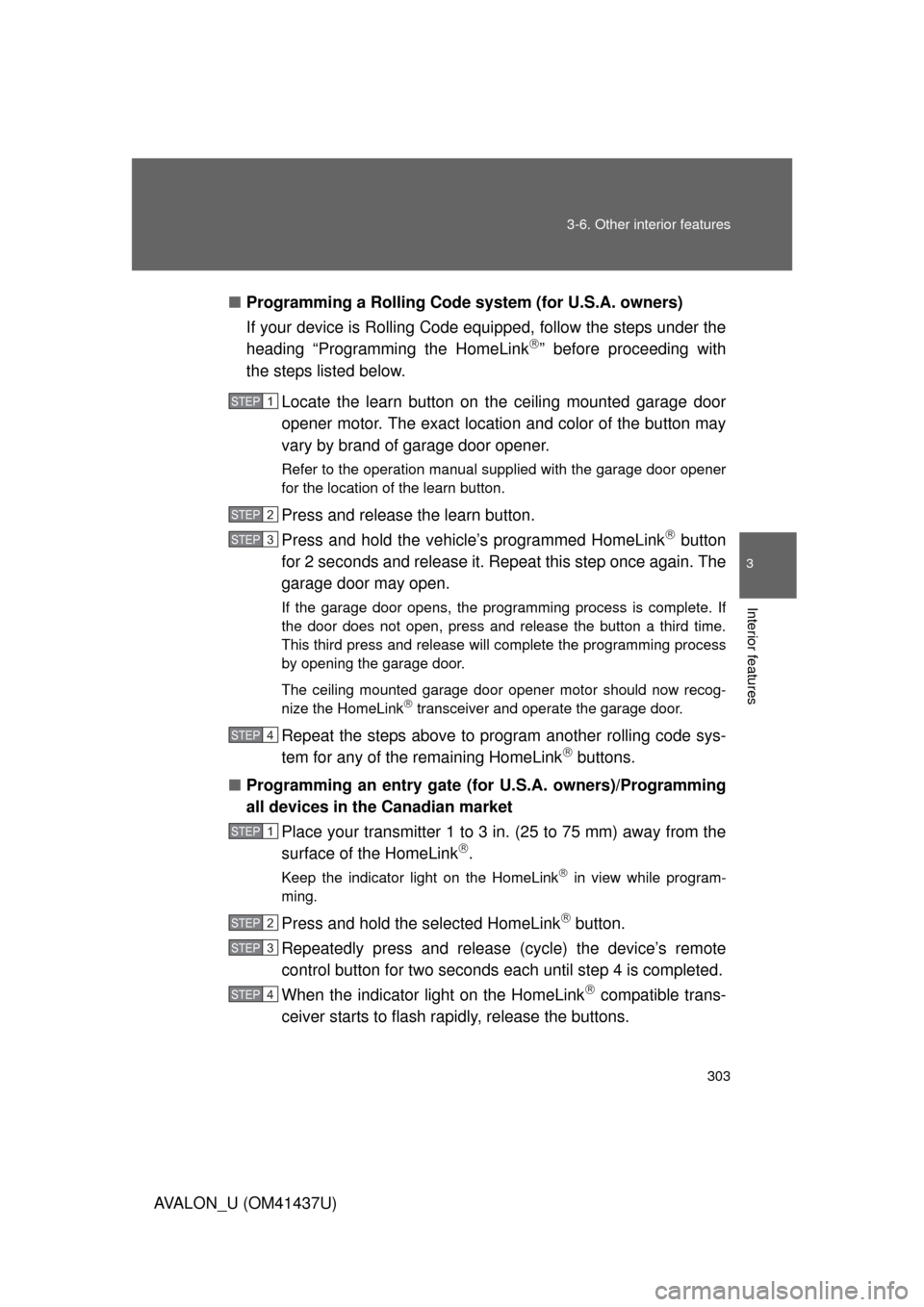
303
3-6. Other interior features
3
Interior features
AVALON_U (OM41437U)
■
Programming a Rolling Code sys tem (for U.S.A. owners)
If your device is Rolling Code equipped, follow the steps under the
heading “Programming the HomeLink
” before proceeding with
the steps listed below.
Locate the learn button on t he ceiling mounted garage door
opener motor. The exact location and color of the button may
vary by brand of garage door opener.
Refer to the operation manual supplied with the garage door opener
for the location of the learn button.
Press and release the learn button.
Press and hold the vehicle’s programmed HomeLink
button
for 2 seconds and release it. Repeat this step once again. The
garage door may open.
If the garage door opens, the programming process is complete. If
the door does not open, press and release the button a third time.
This third press and release will complete the programming process
by opening the garage door.
The ceiling mounted garage door opener motor should now recog-
nize the HomeLink
transceiver and operate the garage door.
Repeat the steps above to prog ram another rolling code sys-
tem for any of the remaining HomeLink buttons.
■ Programming an entry gate (f or U.S.A. owners)/Programming
all devices in the Canadian market
Place your transmitter 1 to 3 in. (25 to 75 mm) away from the
surface of the HomeLink
.
Keep the indicator light on the HomeLink in view while program-
ming.
Press and hold the selected HomeLink button.
Repeatedly press and releas e (cycle) the device’s remote
control button for two seconds each until step 4 is completed.
When the indicator light on the HomeLink
compatible trans-
ceiver starts to flash rapidly, release the buttons.
STEP1
STEP2
STEP3
STEP4
STEP1
STEP2
STEP3
STEP4