2010 TOYOTA 4RUNNER battery
[x] Cancel search: batteryPage 5 of 665

1
2
3
4
5
6
7
4RUNNER_U
5
4-1. Maintenance and careCleaning and protecting the vehicle exterior............ 478
Cleaning and protecting the vehicle interior............. 481
4-2. Maintenance Maintenance requirements ..................... 484
General maintenance.......... 486
Emission inspection and maintenance (I/M)
programs........................... 490
4-3. Do-it-yourself maintenance Do-it-yourself service precautions ....................... 491
Hood ................................... 494
Engine compartment ........... 495
Tires .................................... 514
Tire inflation pressure ......... 520
Wheels ................................ 524
Air conditioning filter............ 526
Wireless remote control/ electronic key battery ........ 528
Checking and replacing fuses ................................. 531
Light bulbs........................... 541 5-1. Essential information
Emergency flashers............ 554
If your vehicle needs to be towed........................... 555
If you think something is wrong ............................... 561
Fuel pump shut off system .............................. 562
Event data recorder ............ 563
5-2. Steps to take in an emergency
If a warning light turns on or a warning buzzer
sounds.............................. 565
If you have a flat tire ........... 578
If the engine will not start.... 590
If the shift lever cannot be shifted from P .............. 592
If you lose your keys........... 594
If you cannot operate back door opener ............. 595
If the electronic key does not operate properly
(vehicles with a smart
key system) ...................... 596
If the vehicle battery is discharged........................ 598
If your vehicle overheats .... 603
If the vehicle becomes stuck ................................. 606
4Maintenance and care5When trouble arises
Page 31 of 665
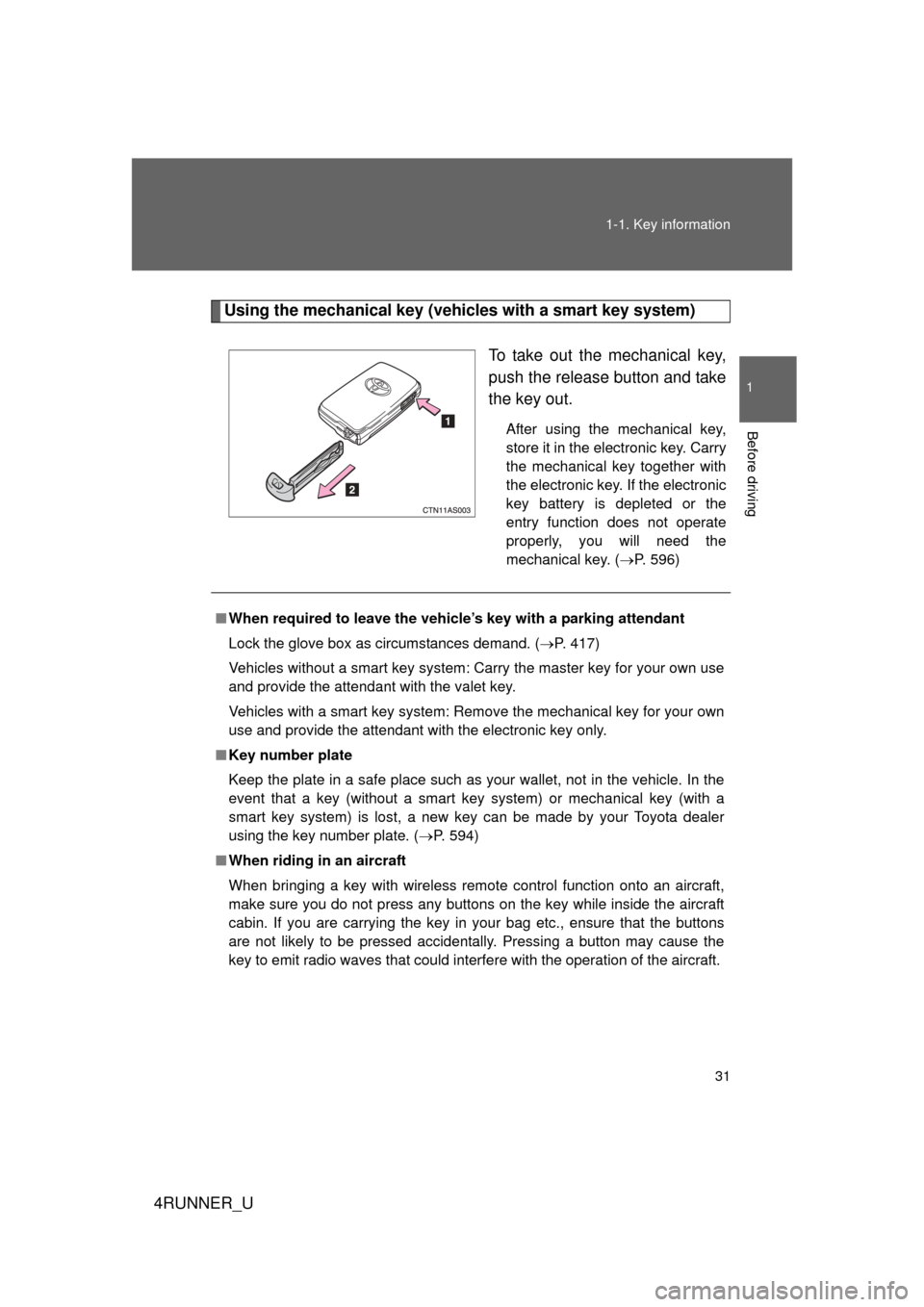
31
1-1. Key information
1
Before driving
4RUNNER_U
Using the mechanical key (vehicles with a smart key system)
To take out the mechanical key,
push the release button and take
the key out.
After using the mechanical key,
store it in the electronic key. Carry
the mechanical key together with
the electronic key. If the electronic
key battery is depleted or the
entry function does not operate
properly, you will need the
mechanical key. (P. 596)
■When required to leave the vehicle’s key with a parking attendant
Lock the glove box as circumstances demand. (P. 417)
Vehicles without a smart key system: Carry the master key for your own use
and provide the attendant with the valet key.
Vehicles with a smart key system: Remove the mechanical key for your own
use and provide the attendant with the electronic key only.
■ Key number plate
Keep the plate in a safe place such as your wallet, not in the vehicle. In the
event that a key (without a smart key system) or mechanical key (with a
smart key system) is lost, a new key can be made by your Toyota dealer
using the key number plate. ( P. 594)
■ When riding in an aircraft
When bringing a key with wireless remote control function onto an aircra\
ft,
make sure you do not press any buttons on the key while inside the aircraft
cabin. If you are carrying the key in your bag etc., ensure that the buttons
are not likely to be pressed accidentally. Pressing a button may cause the
key to emit radio waves that could interfere with the operation of the aircraft.
Page 40 of 665

40 1-2. Opening, closing and locking the doors
4RUNNER_U
■Security feature
If a door is not opened within approximately 60 seconds after the vehicle is
unlocked, the security feature automatically locks the vehicle again.
■ Battery-saving function
In the following circumstances, the entry function is disabled in order to pre-
vent the vehicle battery from discharging and the electronic key battery from
depleting.
● When the entry function has not been used for 5 days or more
● When the electronic key has been left within approximately 6 ft. (2 m) of
the vehicle for 10 minutes or more
● If the entry function has not been used for 14 days or more, the vehicle
cannot be unlocked by a door other than the driver's door. To unlock the
vehicle, grip the driver's door handle or use the wireless remote control
or the mechanical key.
The system will resume operation when
● The vehicle is locked using the door handle lock switch when carrying the
electronic key on your person.
● The vehicle is locked/unlocked using the wireless remote control.
(P. 4 7 )
● The vehicle is locked/unlocked using the mechanical key. ( P. 596)
AlarmSituationCorrection procedure
Interior alarm
sounds once. The “ENGINE START
STOP” switch was pressed
after the doors were
unlocked with the mechan-
ical key.
Touch the electronic
key to the “ENGINE
START STOP” switch
while depressing the
brake pedal.
The “ENGINE START
STOP” switch was pressed
two consecutive times
without the electronic key
being present.
Page 41 of 665
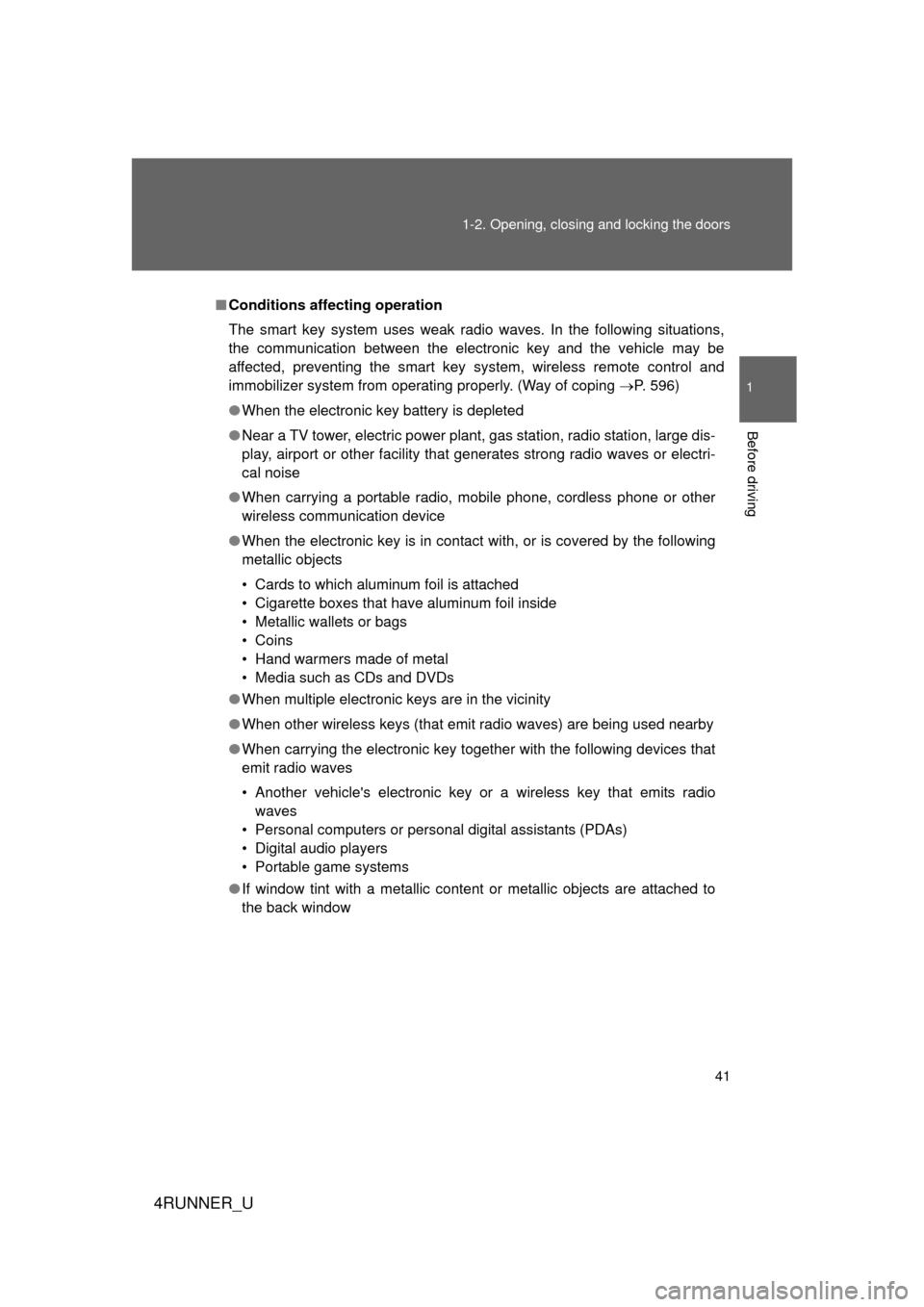
41
1-2. Opening, closing and locking the doors
1
Before driving
4RUNNER_U
■
Conditions aff ecting operation
The smart key system uses weak radio waves. In the following situations,
the communication between the electronic key and the vehicle may be
affected, preventing the smart key system, wireless remote control and
immobilizer system from operating properly. (Way of coping P. 596)
● When the electronic key battery is depleted
● Near a TV tower, electric power plant, gas station, radio station, large dis-
play, airport or other facility that generates strong radio waves or electri-
cal noise
● When carrying a portable radio, mobile phone, cordless phone or other
wireless communication device
● When the electronic key is in contact with, or is covered by the following
metallic objects
• Cards to which aluminum foil is attached
• Cigarette boxes that have aluminum foil inside
• Metallic wallets or bags
• Coins
• Hand warmers made of metal
• Media such as CDs and DVDs
● When multiple electronic keys are in the vicinity
● When other wireless keys (that emit radio waves) are being used nearby
● When carrying the electronic key together with the following devices that
emit radio waves
• Another vehicle's electronic key or a wireless key that emits radio
waves
• Personal computers or personal digital assistants (PDAs)
• Digital audio players
• Portable game systems
● If window tint with a metallic content or metallic objects are attached to
the back window
Page 44 of 665

44 1-2. Opening, closing and locking the doors
4RUNNER_U
■Electronic key battery depletion
● The standard battery life is 1 to 2 years.
● As the electronic key always transmits radio waves, the battery will
become depleted even if the electronic key is not used. The following
symptoms indicate that the electronic key battery may be depleted.
Replace the battery when necessary. ( P. 528)
• The smart key system or the wireless remote control does not operate.
• The detection area becomes smaller.
• The LED indicator on the key surface does not turn on.
● To avoid serious deterioration, do not leave the electronic key within 3 ft.
(1 m) of the following electrical appliances that produce a magnetic field:
•TVs
• Personal computers
• Cellular phones, cordless phones and battery chargers
• Recharging cellular phones or cordless phones
• Glass top ranges
• Table lamps
■ Precautions when disc onnecting the battery
● In some cases, it may not be possible to unlock the doors using the smart
key system immediately after the battery has been disconnected. Use
the wireless remote control or the mechanical key to lock or unlock the
doors.
● The engine may not start on the first attempt after reconnecting the bat-
tery but will start normally after the second attempt. This is not a malfunc-
tion.
● The “ENGINE START STOP” switch mode is memorized by the vehicle.
When the battery is reconnected, the system will return to the mode it
was in before the battery was disconnected. Before disconnecting the
battery, turn the “ENGINE START STOP” switch off.
If you are unsure what mode the “ENGINE START STOP” switch was in
when the battery was disconnected, be especially careful when reconnect-
ing the battery.
Page 45 of 665
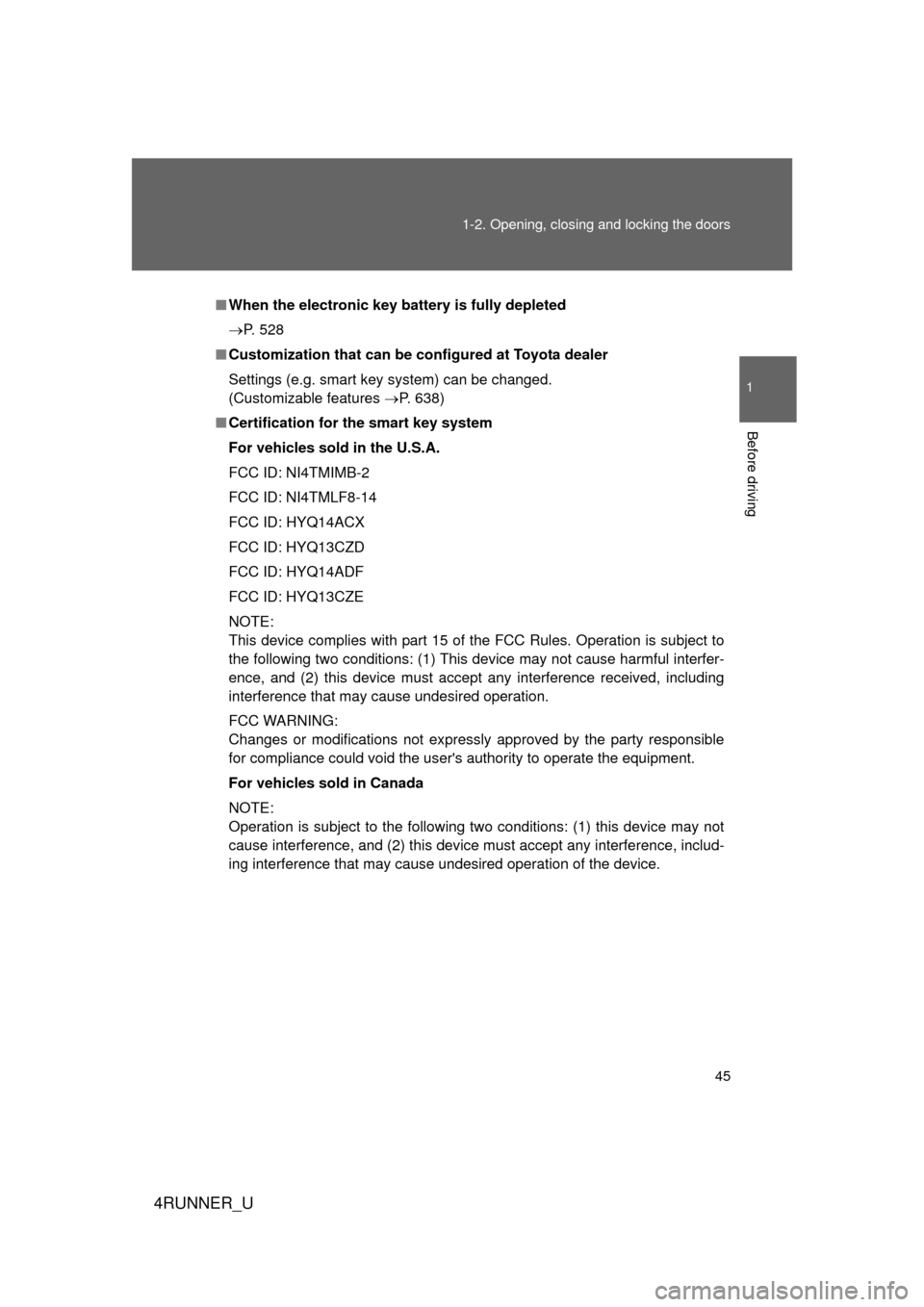
45
1-2. Opening, closing and locking the doors
1
Before driving
4RUNNER_U
■
When the electronic key battery is fully depleted
P. 528
■ Customization that can be co nfigured at Toyota dealer
Settings (e.g. smart key system) can be changed.
(Customizable features P. 638)
■ Certification for the smart key system
For vehicles sold in the U.S.A.
FCC ID: NI4TMIMB-2
FCC ID: NI4TMLF8-14
FCC ID: HYQ14ACX
FCC ID: HYQ13CZD
FCC ID: HYQ14ADF
FCC ID: HYQ13CZE
NOTE:
This device complies with part 15 of the FCC Rules. Operation is subject to
the following two conditions: (1) This device may not cause harmful interfer-
ence, and (2) this device must accept any interference received, including
interference that may cause undesired operation.
FCC WARNING:
Changes or modifications not expressly approved by the party responsible
for compliance could void the user's authority to operate the equipment.
For vehicles sold in Canada
NOTE:
Operation is subject to the following two conditions: (1) this device may not
cause interference, and (2) this device must accept any interference, includ-
ing interference that may cause undesired operation of the device.
Page 49 of 665
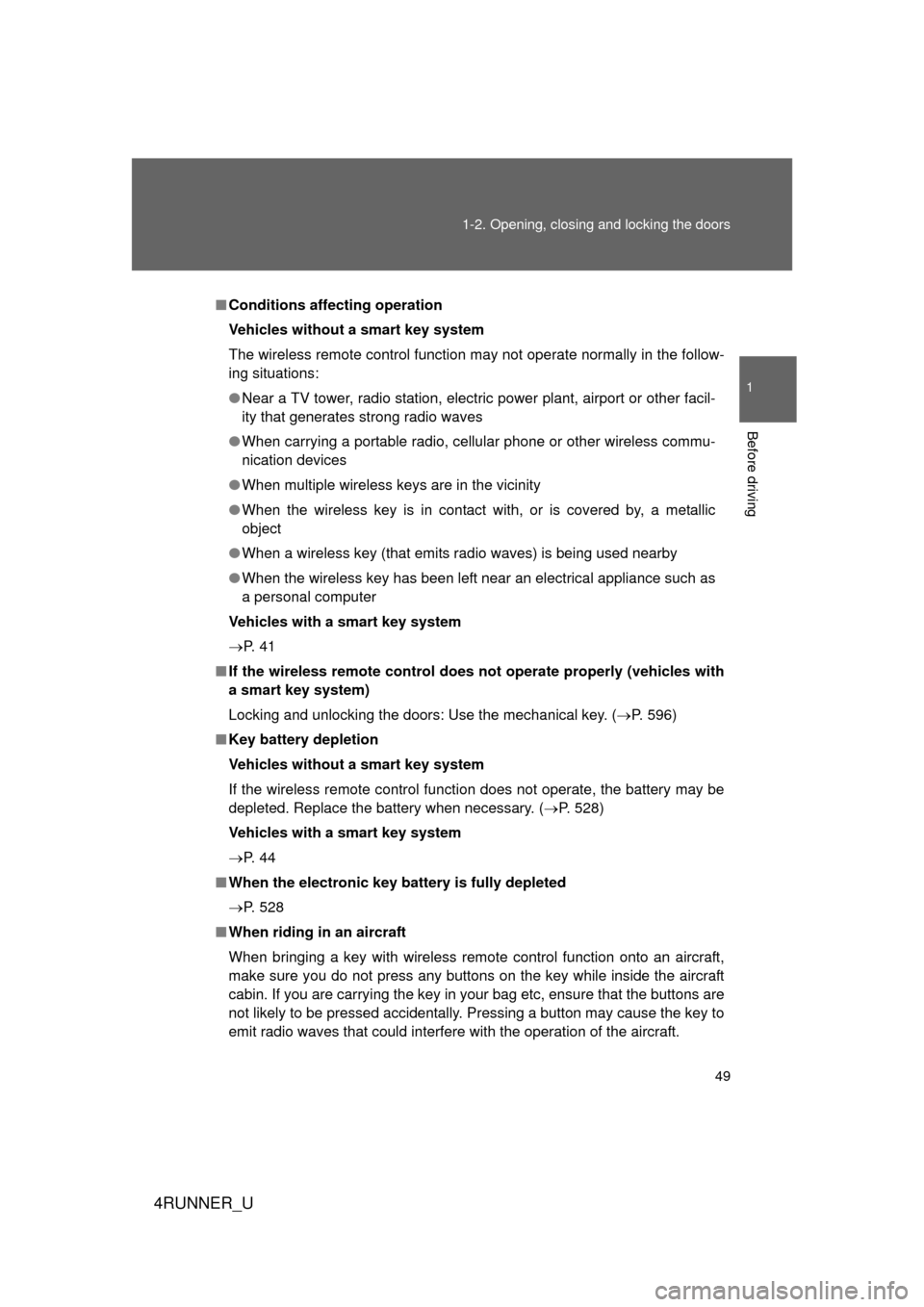
49
1-2. Opening, closing and locking the doors
1
Before driving
4RUNNER_U
■
Conditions aff ecting operation
Vehicles without a smart key system
The wireless remote control function may not operate normally in the follow-
ing situations:
● Near a TV tower, radio station, electr ic power plant, airport or other facil-
ity that generates strong radio waves
● When carrying a portable radio, cell ular phone or other wireless commu-
nication devices
● When multiple wireless keys are in the vicinity
● When the wireless key is in contact with, or is covered by, a metallic
object
● When a wireless key (that emits radio waves) is being used nearby
● When the wireless key has been left near an electrical appliance such as
a personal computer
Vehicles with a smart key system
P. 4 1
■ If the wireless remote control does not operate properly (vehicles with
a smart key system)
Locking and unlocking the doors: Use the mechanical key. ( P. 596)
■ Key battery depletion
Vehicles without a smart key system
If the wireless remote control function does not operate, the battery may be
depleted. Replace the battery when necessary. ( P. 528)
Vehicles with a smart key system
P. 4 4
■ When the electronic key battery is fully depleted
P. 528
■ When riding in an aircraft
When bringing a key with wireless remote control function onto an aircra\
ft,
make sure you do not press any buttons on the key while inside the aircraft
cabin. If you are carrying the key in your bag etc, ensure that the buttons are
not likely to be pressed accidentally. Pressing a button may cause the key to
emit radio waves that could interfere with the operation of the aircraft.
Page 57 of 665
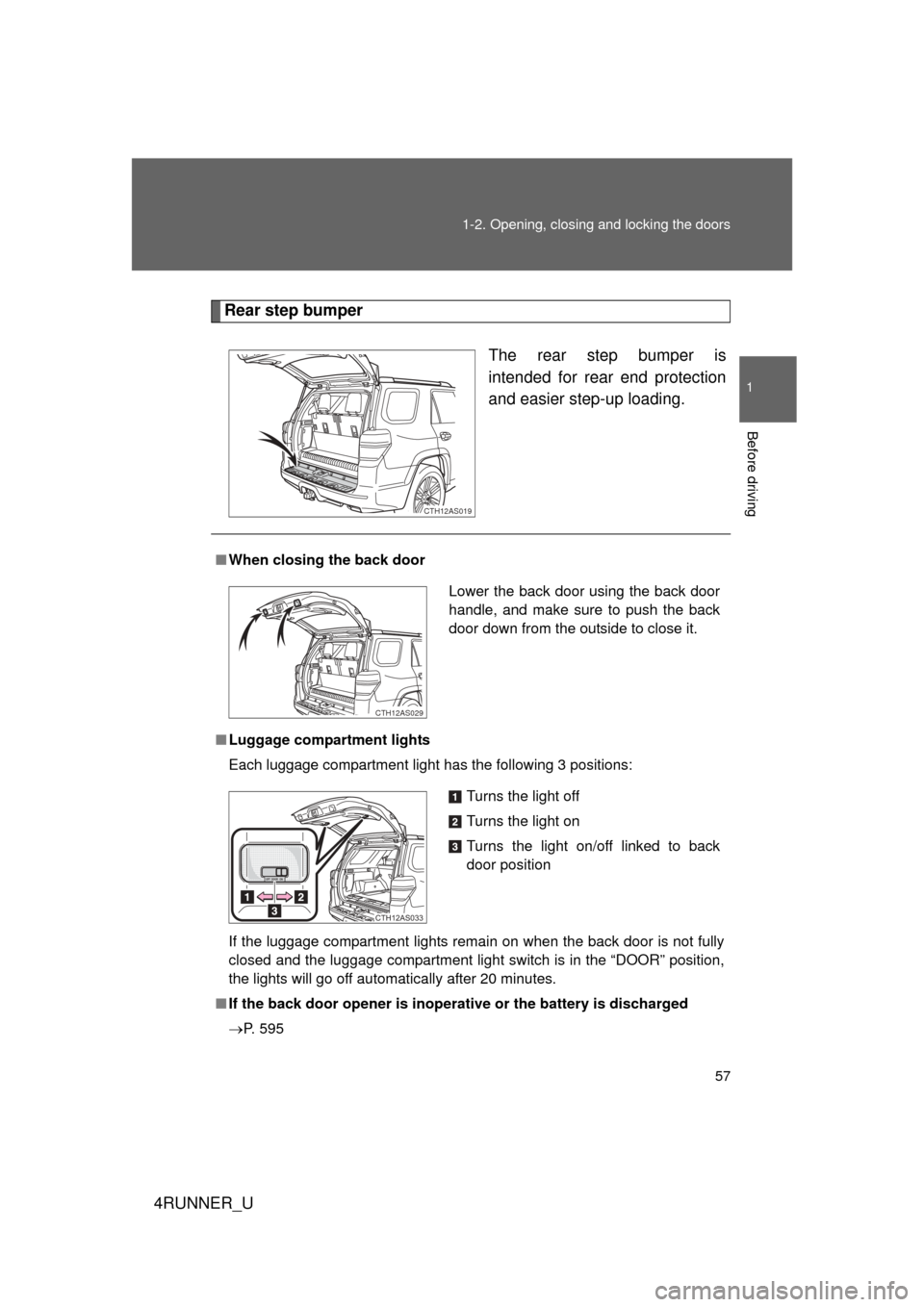
57
1-2. Opening, closing and locking the doors
1
Before driving
4RUNNER_U
Rear step bumper
The rear step bumper is
intended for rear end protection
and easier step-up loading.
CTH12AS019
■When closing the back door
■ Luggage compartment lights
Each luggage compartment light has the following 3 positions:
If the luggage compartment lights remain on when the back door is not fully
closed and the luggage compartment light switch is in the “DOOR” position,
the lights will go off automatically after 20 minutes.
■ If the back door opener is inoperative or the battery is discharged
P. 595
Lower the back door using the back door
handle, and make sure to push the back
door down from the outside to close it.
CTH12AS029
Turns the light off
Turns the light on
Turns the light on/off linked to back
door position
CTH12AS033