Page 3 of 665
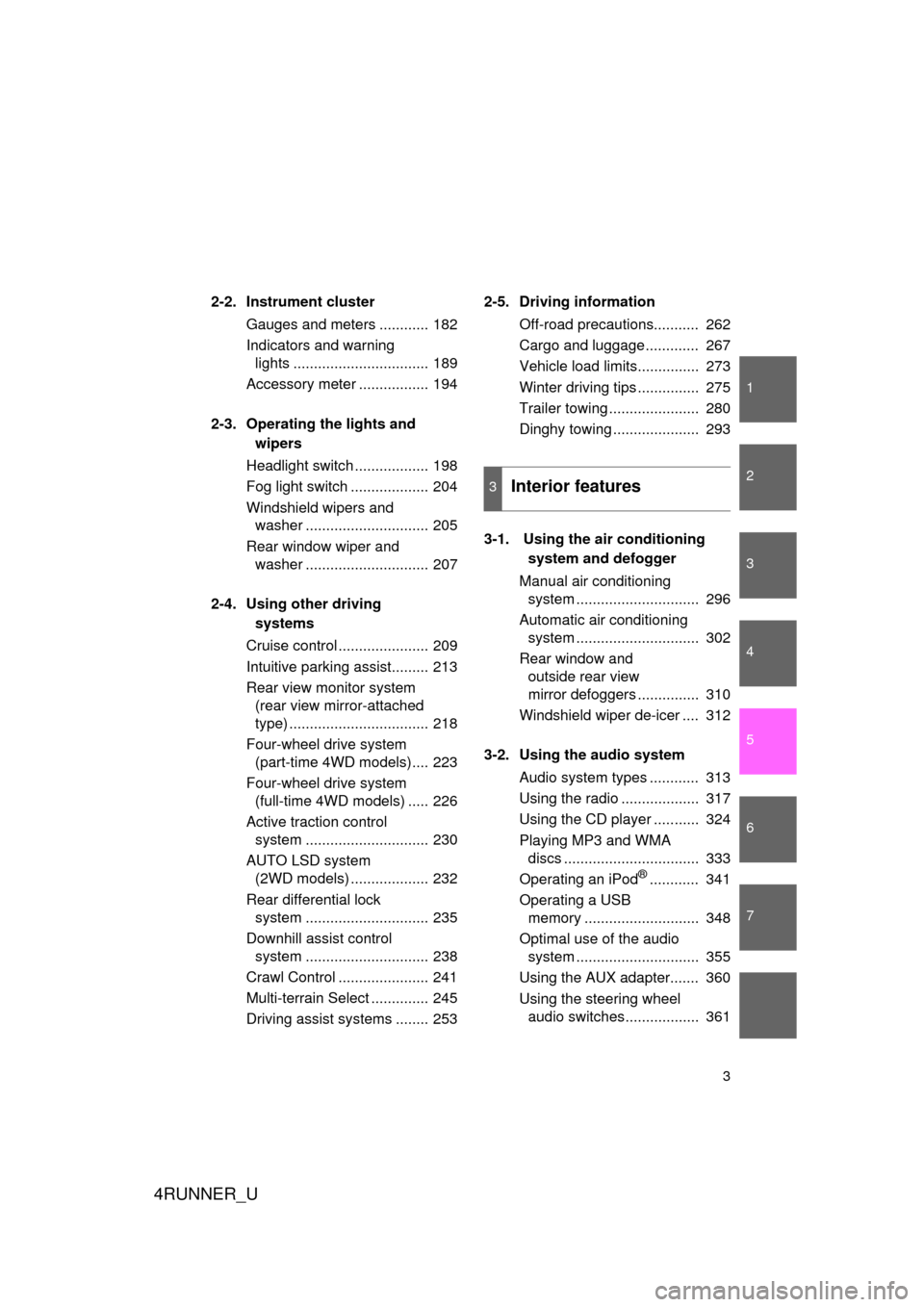
1
2
3
4
5
6
7
4RUNNER_U
3
2-2. Instrument clusterGauges and meters ............ 182
Indicators and warning lights ................................. 189
Accessory meter ................. 194
2-3. Operating the lights and wipers
Headlight switch .................. 198
Fog light switch ................... 204
Windshield wipers and washer .............................. 205
Rear window wiper and washer .............................. 207
2-4. Using other driving systems
Cruise control ...................... 209
Intuitive parking assist......... 213
Rear view monitor system (rear view mirror-attached
type) .................................. 218
Four-wheel drive system (part-time 4WD models).... 223
Four-wheel drive system (full-time 4WD models) ..... 226
Active traction control system .............................. 230
AUTO LSD system (2WD models) ................... 232
Rear differential lock system .............................. 235
Downhill assist control system .............................. 238
Crawl Control ...................... 241
Multi-terrain Select .............. 245
Driving assist systems ........ 253 2-5. Driving information
Off-road precautions........... 262
Cargo and luggage ............. 267
Vehicle load limits............... 273
Winter driving tips ............... 275
Trailer towing ...................... 280
Dinghy towing ..................... 293
3-1. Using the air conditioning system and defogger
Manual air conditioning system .............................. 296
Automatic air conditioning system .............................. 302
Rear window and outside rear view
mirror defoggers ............... 310
Windshield wiper de-icer .... 312
3-2. Using the audio system Audio system types ............ 313
Using the radio ................... 317
Using the CD player ........... 324
Playing MP3 and WMA discs ................................. 333
Operating an iPod
®............ 341
Operating a USB memory ............................ 348
Optimal use of the audio system .............................. 355
Using the AUX adapter....... 360
Using the steering wheel audio switches.................. 361
3Interior features
Page 19 of 665
4RUNNER_U
19
D
Multi-mode type transmission (part-time 4WD)
CTHPIAS035
AUX adapter
P. 360
Power outlets P. 436
Front-wheel drive control lever
P. 223
Multi-mode type transmission (full-time 4WD)
CTHPIAS036
AUX adapter
P. 360
Power outlets P. 436
Four-wheel drive control switch
P. 226
Cup holders P. 423
Cup holders P. 423
Shift lock override button P. 592
Shift lock override button P. 592
Page 153 of 665
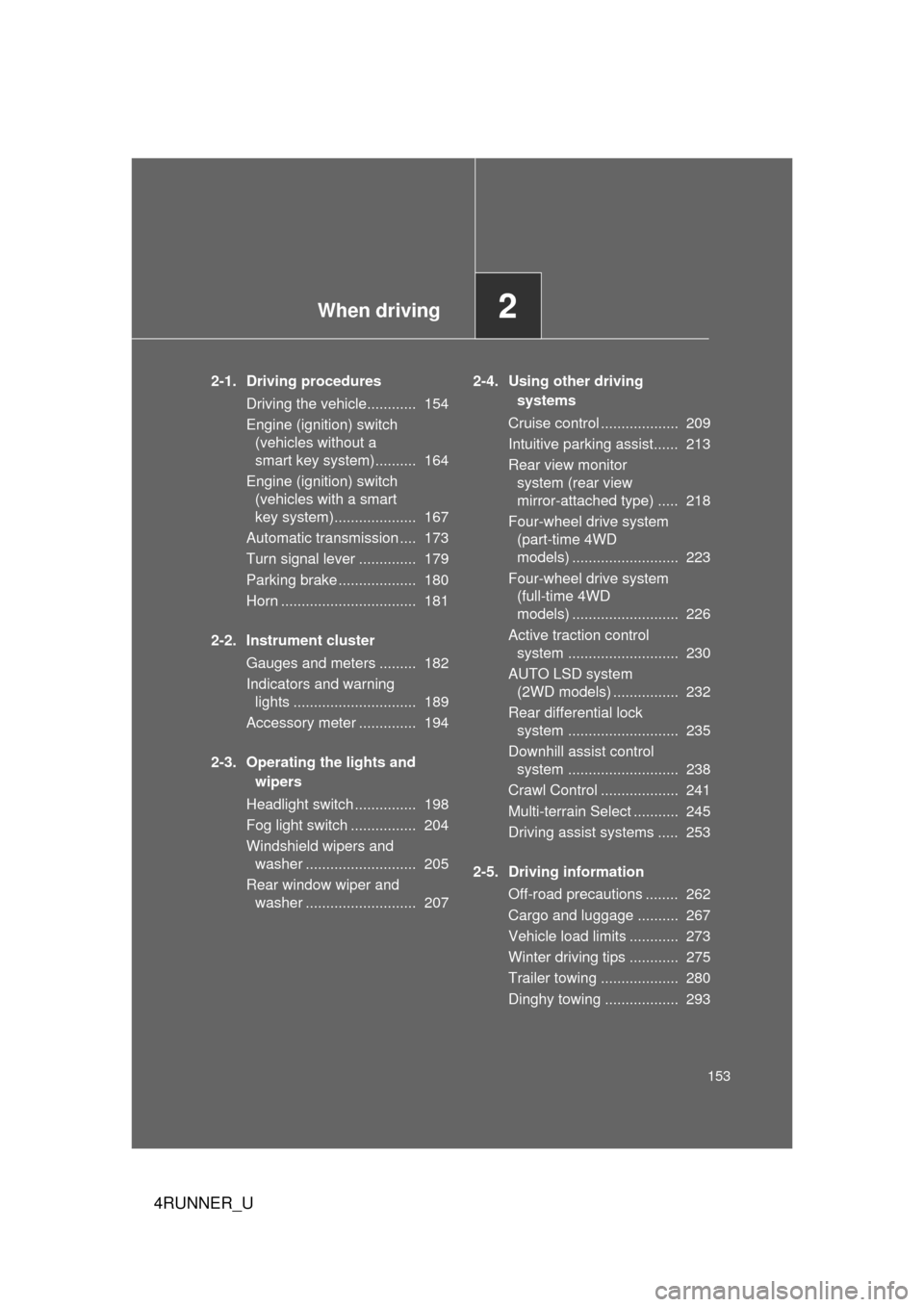
When driving2
153
4RUNNER_U
2-1. Driving proceduresDriving the vehicle............ 154
Engine (ignition) switch (vehicles without a
smart key system).......... 164
Engine (ignition) switch (vehicles with a smart
key system).................... 167
Automatic transmission .... 173
Turn signal lever .............. 179
Parking brake ................... 180
Horn ................................. 181
2-2. Instrument cluster Gauges and meters ......... 182
Indicators and warning lights .............................. 189
Accessory meter .............. 194
2-3. Operating the lights and wipers
Headlight switch ............... 198
Fog light switch ................ 204
Windshield wipers and washer ........................... 205
Rear window wiper and washer ........................... 207 2-4. Using other driving
systems
Cruise control ................... 209
Intuitive parking assist...... 213
Rear view monitor system (rear view
mirror-attached type) ..... 218
Four-wheel drive system (part-time 4WD
models) .......................... 223
Four-wheel drive system (full-time 4WD
models) .......................... 226
Active traction control system ........................... 230
AUTO LSD system (2WD models) ................ 232
Rear differential lock system ........................... 235
Downhill assist control system ........................... 238
Crawl Control ................... 241
Multi-terrain Select ........... 245
Driving assist systems ..... 253
2-5. Driving information Off-road precautions ........ 262
Cargo and luggage .......... 267
Vehicle load limits ............ 273
Winter driving tips ............ 275
Trailer towing ................... 280
Dinghy towing .................. 293
Page 163 of 665
163
2-1. Driving procedures
2
When driving
4RUNNER_U
NOTICE
■
When encountering flooded roads
Do not drive on a road that has flooded after heavy rain etc. Doing so may
cause the following serious damage to the vehicle:
● Engine stalling
● Short in electrical components
● Engine damage caused by water immersion
In the event that you drive on a flooded road and the vehicle is flooded, be
sure to have your Toyota dealer check the following:
● Brake function
● Changes in quantity and quality of oil and fluid used for the engine, trans-
mission, transfer (4WD models), differentials, etc.
● Lubricant condition for the propeller shaft, bearings and suspension joints
(where possible), and the function of all joints, bearings, etc.
Page 223 of 665
223
2-4. Using other driving systems
2
When driving
4RUNNER_U
Four-wheel drive system (par t-time 4WD models)
Use the front-wheel drive control lever to select the following trans-
fer modes:
The four-wheel drive indicator comes on when H4, N or L4 mode is
selected.
H2 (high speed position, two-wheel drive)
Normal driving.
H4 (high speed position, four-wheel drive)
Greater traction than two wheel drive.
For when you experience a loss of power, such as wheel slipping.
N (neutral position)
No power is delivered to the wheels.
L4 (low speed position, four-wheel drive)
For driving requiring maximum power and traction such as climbing or
descending steep hills, off-road driving and hard pulling in sand or mud,
etc.
Four-wheel drive indicator
Low speed four-wheel drive indicator
CTH24AS015
Page 226 of 665
226
2-4. Using other driving systems
4RUNNER_U
Four-wheel drive system (full-time 4WD models)
Use the four-wheel drive control switch to select the following trans-
fer modes:
H4F (high speed position)
Normal driving on all types of roads.
H4L (high speed position, c enter differential locked)
For when your vehicle’s wheel gets stuck in a ditch or when you are
driving on a slippery or bumpy surface.
L4L (low speed position, center differential locked)
For driving requiring maximum power and traction such as climbing or
descending steep hills, off-road driving and hard pulling in sand or mud,
etc.
Center differential lock indicator
Low speed four-wheel drive indicator
CTH24AS016
Page 230 of 665
230
2-4. Using other driving systems
4RUNNER_U
Active traction control system
The active traction control system automatically helps prevent the
spinning of 4 wheels when the vehicle is started or accelerated on
slippery road surfaces.
■ System operation
Part-time 4WD models:
Stop the vehicle, shift the shift lever to N and shift the front-
wheel drive control lever into L4.
Full-time 4WD models:
Stop the vehicle, shift the shift lever to N and then push and
turn the four-wheel drive control switch to L4L.
Press the “A-TRAC” switch to
activate the system.
At this time, the “A-TRAC” indi-
cator will come on.
To cancel the system, push the
switch again.
STEP 1
STEP 2
�
: If equipped
Page 238 of 665
238
2-4. Using other driving systems
4RUNNER_U
Downhill assist control system
With the downhill assist control system, the vehicle is able to
descend a steep hill while maintaining a constant low speed of about
3 mph (5 km/h) without brake pedal operation.
■ Activating the system
The system will activate when
●The vehicle is traveling under 15 mph (25 km/h) with the
accelerator and brake pedals released.
● Part-time 4WD models: The front-wheel drive control lever is
in L4.
Full-time 4WD models: The fou r-wheel drive control switch is
in L4L.
● The rear differential is unlocked (if equipped).
Press the “DAC” switch.
The downhill assist control sys-
tem indicator will come on to
indicate that the downhill assist
control system is activated.
Pressing the switch again turns
the system off.
�
: If equipped