Page 292 of 665
292 2-5. Driving information
4RUNNER_U
NOTICE
■When installing a trailer hitch
● Use only the position recommended by your Toyota dealer. Do not install
the trailer hitch on the bumper; this may cause body damage.
● Do not use axle-mounted hitches, as they can cause damage to the axle
housing, wheel bearings, wheels or tires.
■ Safety chain
A safety chain must always be used between the towing vehicle and the
trailer. Leave sufficient slack in the chain for turns. The chain should cross
under the trailer tongue to prevent the tongue from dropping to the ground in
the case that it becomes damaged or separated. For the correct safety chain
installation procedure, ask your Toyota dealer.
■ Do not directly splice trailer lights
Directly splicing trailer lights may damage your vehicle’s electrical system
and cause a malfunction.
Page 295 of 665
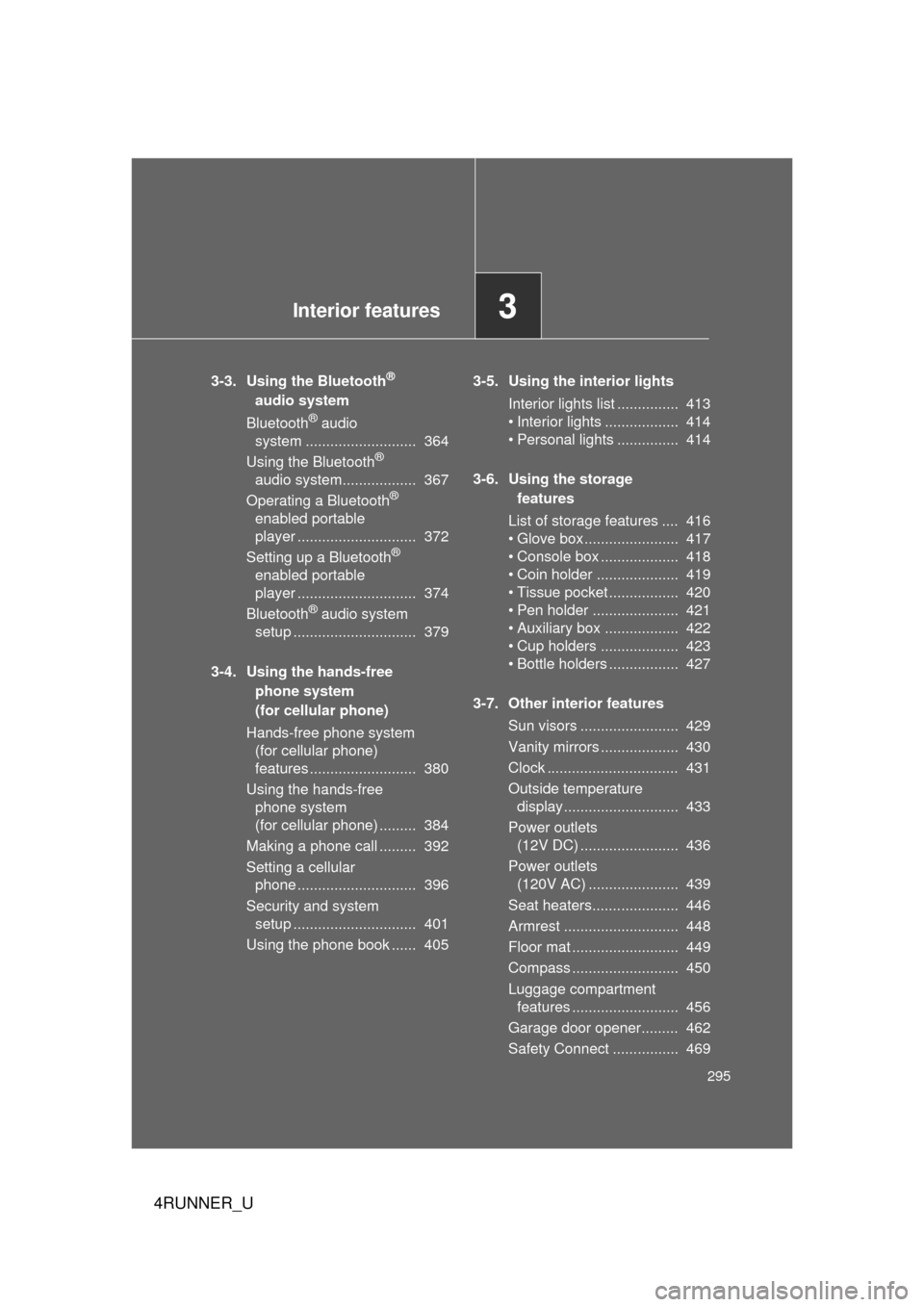
Interior features3
295
4RUNNER_U
3-3. Using the Bluetooth®
audio system
Bluetooth
® audio
system ........................... 364
Using the Bluetooth
®
audio system.................. 367
Operating a Bluetooth
®
enabled portable
player ............................. 372
Setting up a Bluetooth
®
enabled portable
player ............................. 374
Bluetooth
® audio system
setup .............................. 379
3-4. Using the hands-free phone system
(for cellular phone)
Hands-free phone system (for cellular phone)
features .......................... 380
Using the hands-free phone system
(for cellular phone) ......... 384
Making a phone call ......... 392
Setting a cellular phone ............................. 396
Security and system setup .............................. 401
Using the phone book ...... 405 3-5. Using the interior lights
Interior lights list ............... 413
• Interior lights .................. 414
• Personal lights ............... 414
3-6. Using the storage features
List of storage features .... 416
• Glove box....................... 417
• Console box ................... 418
• Coin holder .................... 419
• Tissue pocket ................. 420
• Pen holder ..................... 421
• Auxiliary box .................. 422
• Cup holders ................... 423
• Bottle holders ................. 427
3-7. Other interior features Sun visors ........................ 429
Vanity mirrors ................... 430
Clock ................................ 431
Outside temperature display............................ 433
Power outlets (12V DC) ........................ 436
Power outlets (120V AC) ...................... 439
Seat heaters..................... 446
Armrest ............................ 448
Floor mat .......................... 449
Compass .......................... 450
Luggage compartment features .......................... 456
Garage door opener......... 462
Safety Connect ................ 469
Page 413 of 665
413
3
Interior features
4RUNNER_U
3-5. Using the interior lights
Interior lights list
Rear interior light (P. 414)
Front personal lights/front interior light ( P. 414)
Shift lever light (when the engine switch is in the “ACC” or “ON”
position [without a smart ke y system] or “ENGINE START
STOP” switch is in ACCESSORY or IGNITION ON mode [with a
smart key system])
Inside door handle lights (if equipped)
Outer foot lights (if equipped)
Engine switch light (vehicles without a smart key system)
Footwell lights (if equipped)
Door courtesy lights (if equipped)
Turning the instrument panel light control dial fully downward
disables the inside door handle lights, footwell lights and shift
lever light. ( P. 187)
CTH35AS003
Page 414 of 665
414 3-5. Using the interior lights
4RUNNER_U
Interior lightsFront Turns the lights off
Turns the door position on
Rear Turns the door position on
Turns the light off
Turns the light on
Personal lights
Turns the lights on/off
CTH36AS022
CTH36AS024
CTH36AS034
Interior lights and personal lights
Page 415 of 665

415
3-5. Using the interior lights
3
Interior features
4RUNNER_U
■
Illuminated entry system
Vehicles without a smart key system
The lights automatically turn on/off according to the engine switch position,
whether the doors are locked/unlocked, and whether the doors are open/
closed.
Vehicles with a smart key system
The lights automatically turn on/off according to “ENGINE START STOP”
switch mode, the presence of the electronic key, whether the doors are
locked/unlocked, and whether the doors are open/closed.
■ To prevent battery discharge
If the following lights remain on when the door is not fully closed, the lights
will go off automatically after 20 minutes:
● Engine switch light
● Front interior light (when the switch is in the position)
● Rear interior light (when the switch is in the position)
● Footwell lights
● Inside door handle lights
■ Customization that can be co nfigured at Toyota dealer
Settings (e.g. the time elapsed before lights turn off) can be changed.
(Customizable features
P. 638)
Personal lights
Page 430 of 665
430
3-7. Other interior features
4RUNNER_U
Vanity mirrors
NOTICE
■To prevent battery discharge
Do not leave the vanity lights on for extended periods while the engine is off.
Slide the cover to open.
The light turns on when the
cover is opened.
CTH37AS008
Page 441 of 665
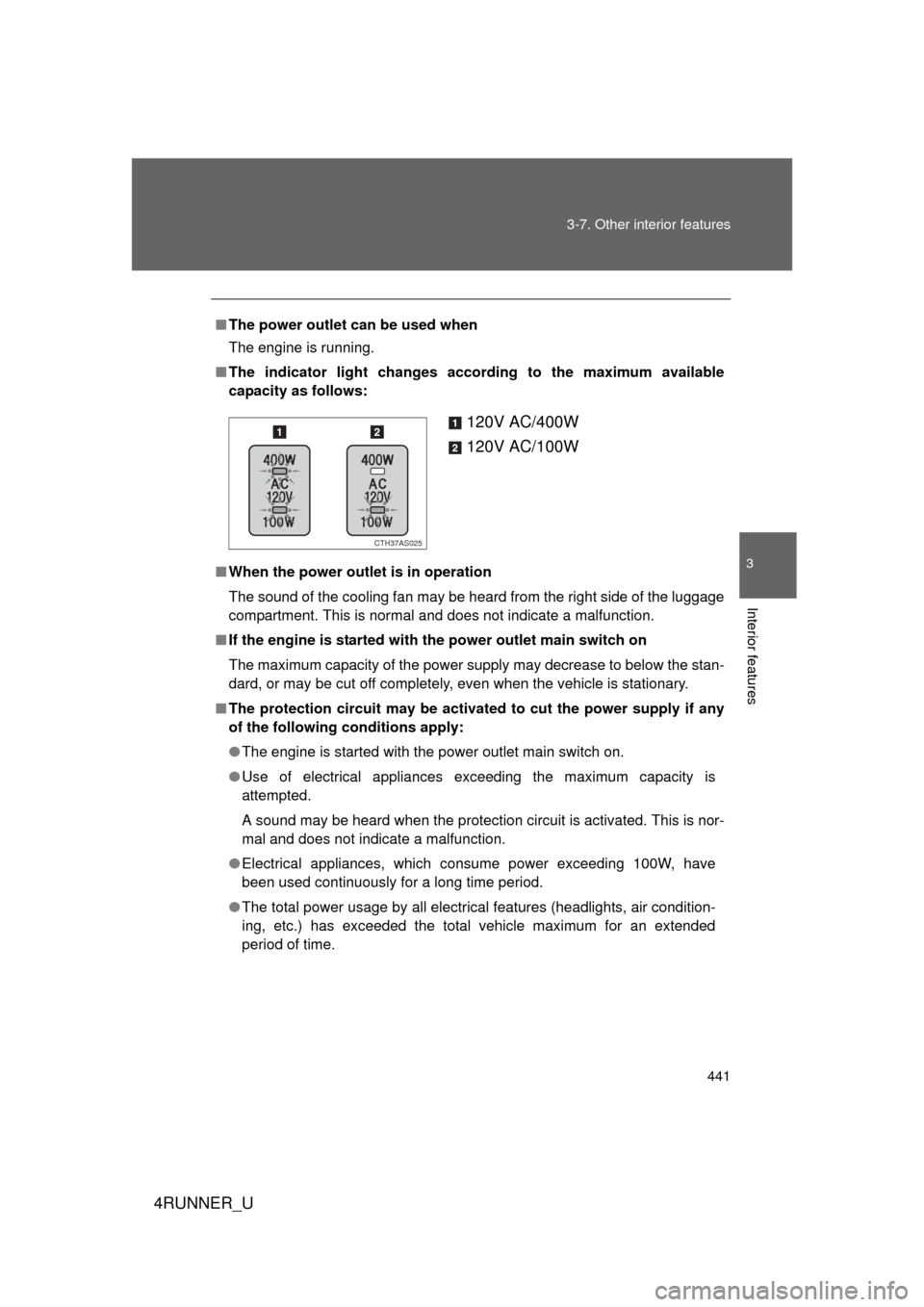
441
3-7. Other interior features
3
Interior features
4RUNNER_U
■
The power outlet can be used when
The engine is running.
■ The indicator light changes according to the maximum available
capacity as follows:
■ When the power outlet is in operation
The sound of the cooling fan may be heard from the right side of the luggage
compartment. This is normal and does not indicate a malfunction.
■ If the engine is started with the power outlet main switch on
The maximum capacity of the power supply may decrease to below the stan-
dard, or may be cut off completely, even when the vehicle is stationary.
■ The protection circuit may be activated to cut the power supply if any
of the following conditions apply:
● The engine is started with the power outlet main switch on.
● Use of electrical appliances exceeding the maximum capacity is
attempted.
A sound may be heard when the protection circuit is activated. This is nor-
mal and does not indicate a malfunction.
● Electrical appliances, which consume power exceeding 100W, have
been used continuously for a long time period.
● The total power usage by all electrical features (headlights, air condition-
ing, etc.) has exceeded the total vehicle maximum for an extended
period of time.
120V AC/400W
120V AC/100W
CTH37AS025
Page 444 of 665
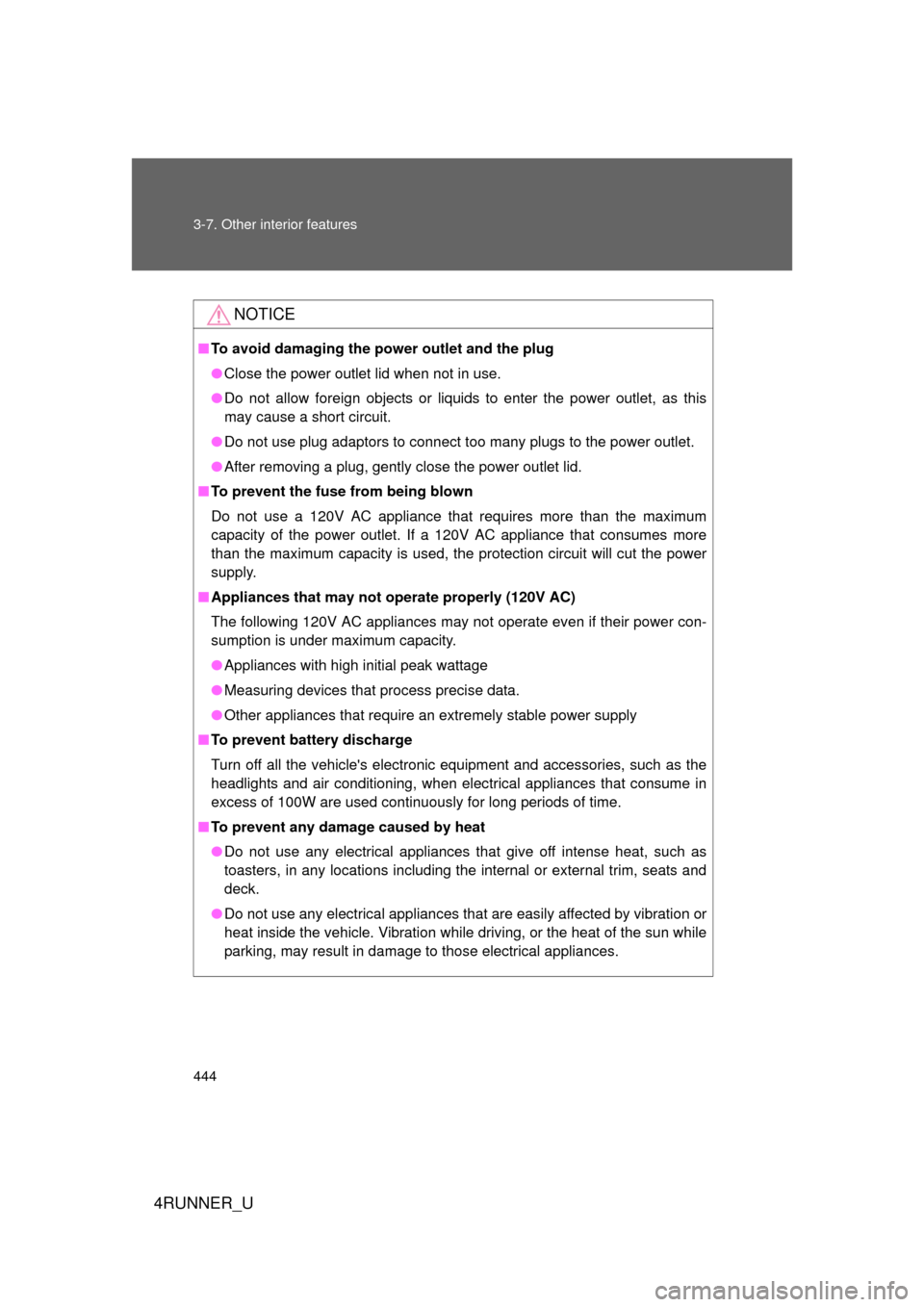
444 3-7. Other interior features
4RUNNER_U
NOTICE
■To avoid damaging the power outlet and the plug
● Close the power outlet lid when not in use.
● Do not allow foreign objects or liquid s to enter the power outlet, as this
may cause a short circuit.
● Do not use plug adaptors to connect too many plugs to the power outlet.
● After removing a plug, gently close the power outlet lid.
■ To prevent the fuse from being blown
Do not use a 120V AC appliance that requires more than the maximum
capacity of the power outlet. If a 120V AC appliance that consumes more
than the maximum capacity is used, the protection circuit will cut the power
supply.
■ Appliances that may not ope rate properly (120V AC)
The following 120V AC appliances may not operate even if their power con-
sumption is under maximum capacity.
● Appliances with high initial peak wattage
● Measuring devices that process precise data.
● Other appliances that require an extremely stable power supply
■ To prevent battery discharge
Turn off all the vehicle's electronic equipment and accessories, such as the
headlights and air conditioning, when elec trical appliances that consume in
excess of 100W are used continuously for long periods of time.
■ To prevent any damage caused by heat
● Do not use any electrical appliances that give off intense heat, such as
toasters, in any locations including the internal or external trim, seats and
deck.
● Do not use any electrical appliances that are easily affected by vibration or
heat inside the vehicle. Vibration while driving, or the heat of the sun while
parking, may result in damage to those electrical appliances.