Page 132 of 665
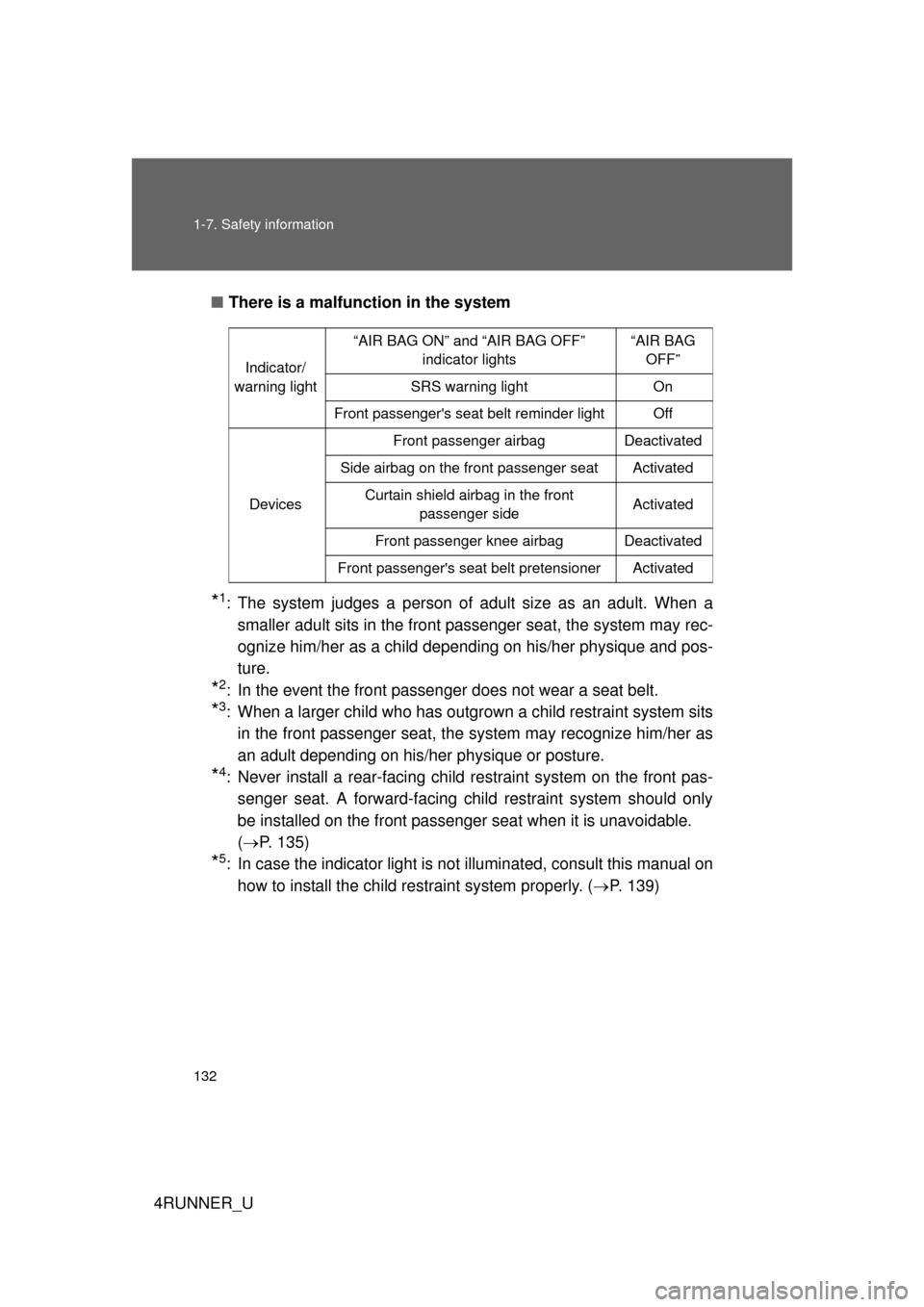
132 1-7. Safety information
4RUNNER_U■
There is a malfunction in the system
*1: The system judges a person of adult size as an adult. When a
smaller adult sits in the front passenger seat, the system may rec-
ognize him/her as a child depe nding on his/her physique and pos-
ture.
*2: In the event the front passenger does not wear a seat belt.
*3: When a larger child who has outgrow n a child restraint system sits
in the front passenger seat, the system may recognize him/her as
an adult depending on his/her physique or posture.
*4: Never install a rear-facing child restraint system on the front pas-
senger seat. A forward-facing child restraint system should only
be installed on the front passenger seat when it is unavoidable.
( P. 135)
*5: In case the indicator light is not illuminated, consult this manual on
how to install the child restraint system properly. ( P. 139)
Indicator/
warning light “AIR BAG ON” and “AIR BAG OFF”
indicator lights “AIR BAG
OFF”
SRS warning light On
Front passenger's seat belt reminder light Off
Devices Front passenger airbag Deactivated
Side airbag on the front passenger seat Activated Curtain shield airbag in the front passenger side Activated
Front passenger knee airbag Deactivated
Front passenger's seat belt pretensioner Activated
Page 134 of 665
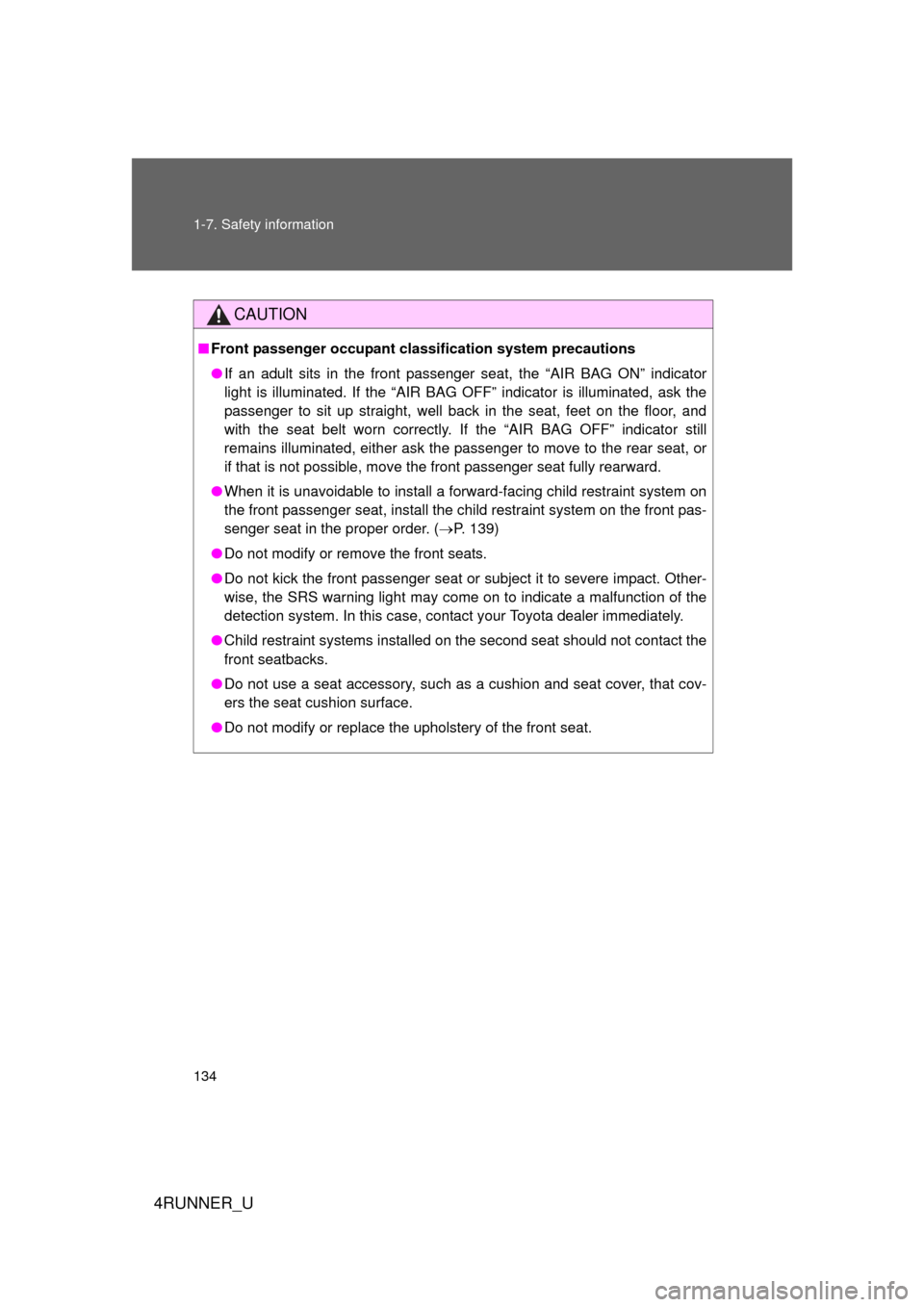
134 1-7. Safety information
4RUNNER_U
CAUTION
■Front passenger occupant cl assification system precautions
● If an adult sits in the front passenger seat, the “AIR BAG ON” indicator
light is illuminated. If the “AIR BAG OFF” indicator is illuminated, ask the
passenger to sit up straight, well back in the seat, feet on the floor, and
with the seat belt worn correctly. If the “AIR BAG OFF” indicator still
remains illuminated, either ask the passenger to move to the rear seat, or
if that is not possible, move the front passenger seat fully rearward.
● When it is unavoidable to install a forward-facing child restraint system on
the front passenger seat, install the child restraint system on the front pas-
senger seat in the proper order. ( P. 139)
● Do not modify or remove the front seats.
● Do not kick the front passenger seat or subject it to severe impact. Other-
wise, the SRS warning light may come on to indicate a malfunction of the
detection system. In this case, contact your Toyota dealer immediately.
● Child restraint systems installed on the second seat should not contact the
front seatbacks.
● Do not use a seat accessory, such as a cushion and seat cover, that cov-
ers the seat cushion surface.
● Do not modify or replace the upholstery of the front seat.
Page 153 of 665
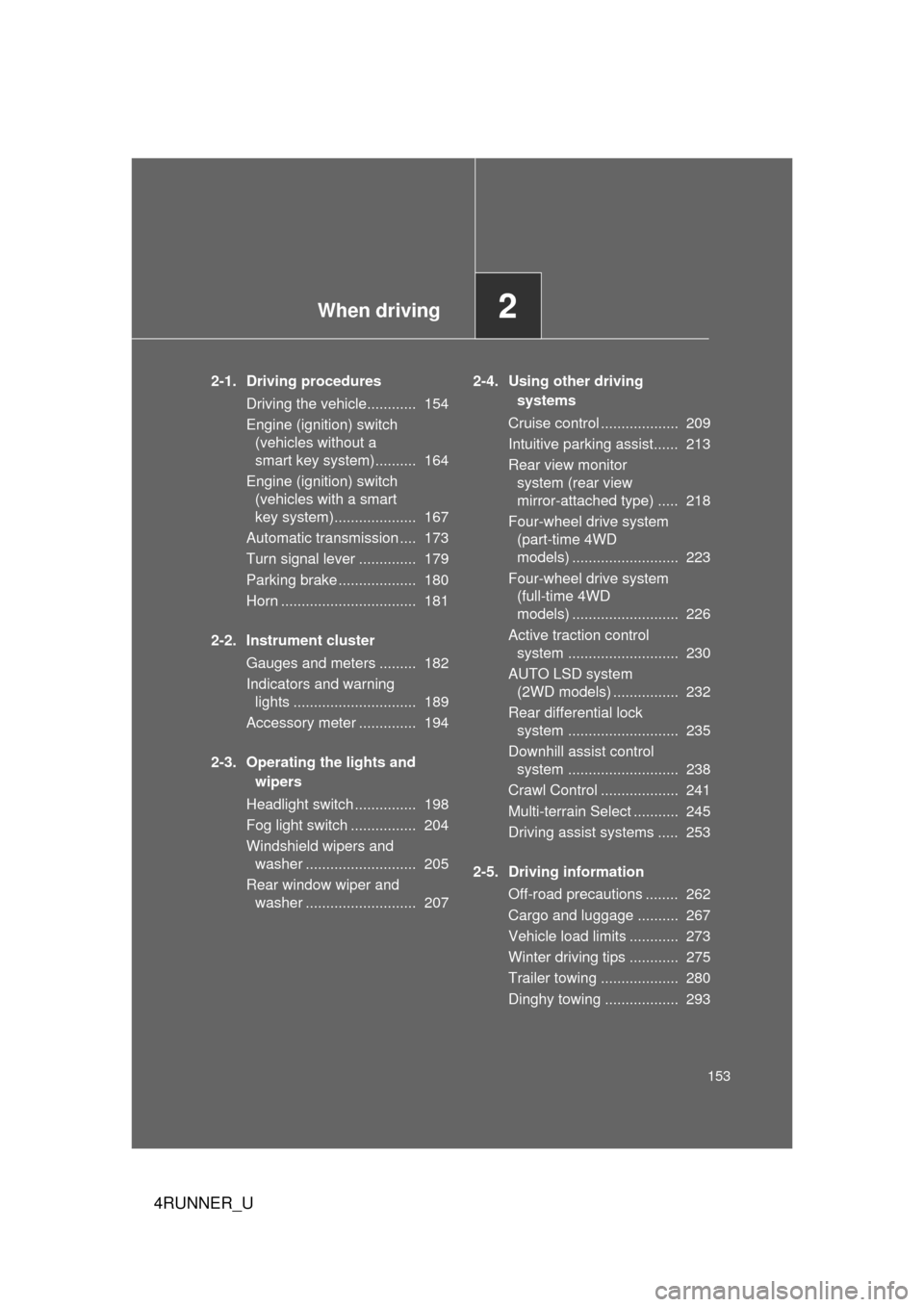
When driving2
153
4RUNNER_U
2-1. Driving proceduresDriving the vehicle............ 154
Engine (ignition) switch (vehicles without a
smart key system).......... 164
Engine (ignition) switch (vehicles with a smart
key system).................... 167
Automatic transmission .... 173
Turn signal lever .............. 179
Parking brake ................... 180
Horn ................................. 181
2-2. Instrument cluster Gauges and meters ......... 182
Indicators and warning lights .............................. 189
Accessory meter .............. 194
2-3. Operating the lights and wipers
Headlight switch ............... 198
Fog light switch ................ 204
Windshield wipers and washer ........................... 205
Rear window wiper and washer ........................... 207 2-4. Using other driving
systems
Cruise control ................... 209
Intuitive parking assist...... 213
Rear view monitor system (rear view
mirror-attached type) ..... 218
Four-wheel drive system (part-time 4WD
models) .......................... 223
Four-wheel drive system (full-time 4WD
models) .......................... 226
Active traction control system ........................... 230
AUTO LSD system (2WD models) ................ 232
Rear differential lock system ........................... 235
Downhill assist control system ........................... 238
Crawl Control ................... 241
Multi-terrain Select ........... 245
Driving assist systems ..... 253
2-5. Driving information Off-road precautions ........ 262
Cargo and luggage .......... 267
Vehicle load limits ............ 273
Winter driving tips ............ 275
Trailer towing ................... 280
Dinghy towing .................. 293
Page 189 of 665
189
2-2. Instrument cluster
2
When driving
4RUNNER_U
Indicators and warning lights
The indicator and warning lights on the instrument cluster and cen-
ter panel inform the driver of the status of the vehicle’s various sys-
tems.
Instrument cluster ( non-Optitron type meter)
Instrument cluster (Optitron type meter)
CTH22AS052
CTH22AS053
Page 193 of 665

193
2-2. Instrument cluster
2
When driving
4RUNNER_U
CAUTION
■
If a safety system warning light does not come on
Should a safety system light such as the ABS or SRS warning light not come
on when you start the engine, this could mean that these systems are not
available to help protect you in an accident, which could result in death or
serious injury. Have the vehicle inspected by your Toyota dealer immediately
if this occurs.
■ Warning lights
Warning lights inform the driver of malfunctions in any of the
vehicle’s systems. ( P. 565)
*: These lights turn on when the “ENGINE START STOP” switch is
turned to IGNITION ON mode (vehicles with a smart key system) or
the engine switch is turned to the “ON” position (vehicles without a
smart key system) to indicate that a system check is being per-
formed. They will turn off after the engine is started, or after a few
seconds. There may be a malfunction in a system if a light does not
come on, or if the lights do not turn off. Have the vehicle inspected
by your Toyota dealer.
(if equipped)(if equipped)(if equipped)(U.S.A.)
(Canada)(U.S.A.)(Canada)(if equipped)
(if equipped)(if equipped)
********
*****
***
Page 236 of 665
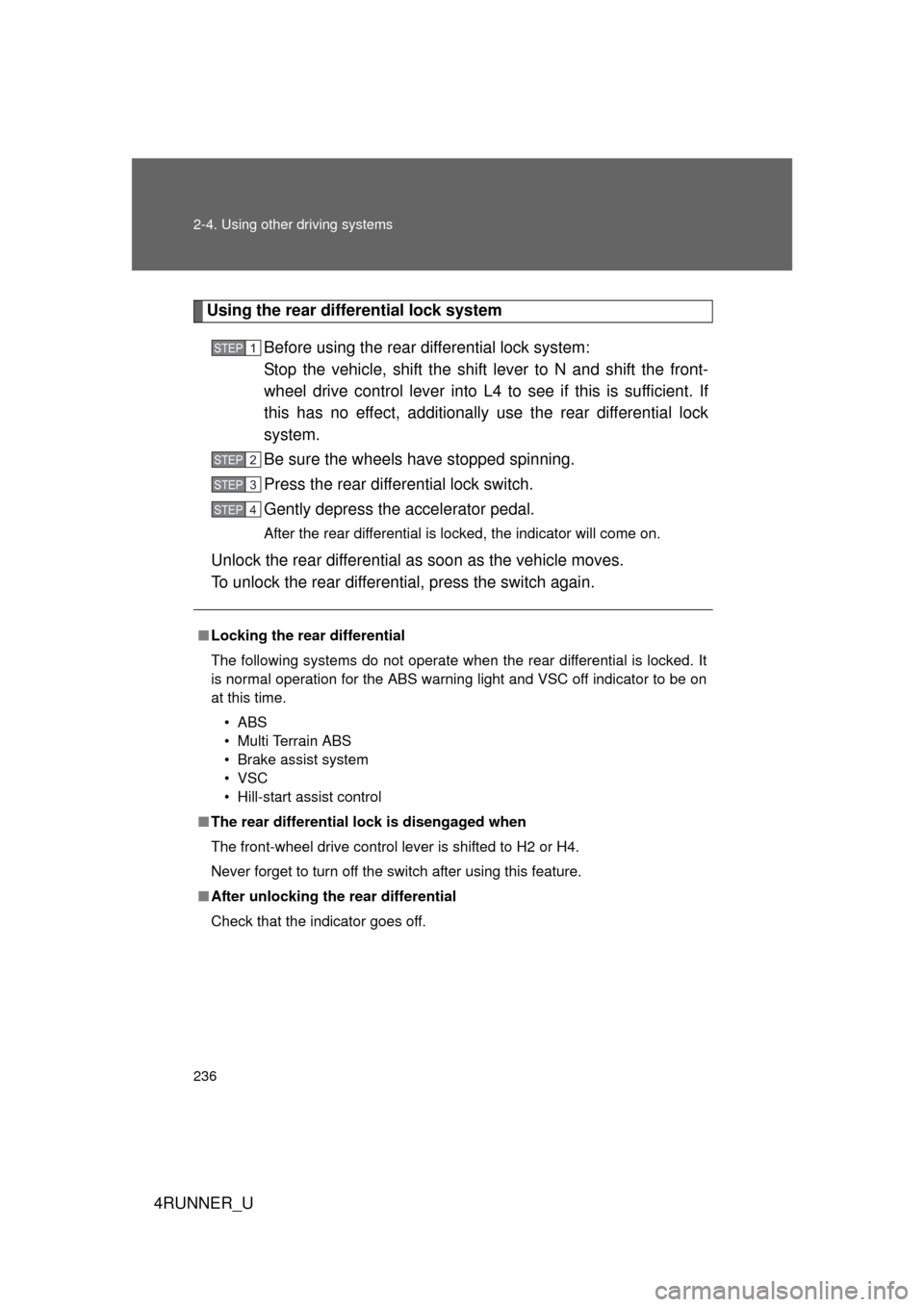
236 2-4. Using other driving systems
4RUNNER_U
Using the rear differential lock systemBefore using the rear differential lock system:
Stop the vehicle, shift the shift lever to N and shift the front-
wheel drive control lever into L4 to see if this is sufficient. If
this has no effect, additionally use the rear differential lock
system.
Be sure the wheels have stopped spinning.
Press the rear differential lock switch.
Gently depress the accelerator pedal.
After the rear differential is locked, the indicator will come on.
Unlock the rear differential as soon as the vehicle moves.
To unlock the rear differential, press the switch again.
■ Locking the rear differential
The following systems do not operate when the rear differential is locked. It
is normal operation for the ABS warning light and VSC off indicator to be on
at this time.
•ABS
• Multi Terrain ABS
• Brake assist system
•VSC
• Hill-start assist control
■ The rear differential lock is disengaged when
The front-wheel drive control lever is shifted to H2 or H4.
Never forget to turn off the switch after using this feature.
■ After unlocking the rear differential
Check that the indicator goes off.
STEP 1
STEP 2
STEP 3
STEP 4
Page 243 of 665

243
2-4. Using other
driving systems
2
When driving
4RUNNER_U
■Crawl Control is temp orarily canceled when
Vehicle speed exceeds 15 mph (25 km/h). The Crawl Control indicator
flashes until the vehicle speed is reduced.
■ Automatic system cancelation
In the following situations, the system will cease operation and a buzzer will
sound to alert the driver. The Crawl Control indicator will flash until the sys-
tem is turned off completely.
● When the shift lever is shifted to P or N
● When the front-wheel drive control lever is shifted to H4
● When the driver’s door is opened
● When the system is malfunctioning
● When the brake system overheats
Stop the vehicle in a safe place. (There is no problem with continuing
normal driving.)
● When the automatic transmission system overheats
Stop the vehicle in a safe place until the automatic transmission fluid tem-
perature warning light goes off.
■ Sounds and vibrations caused by the Crawl Control system
● A sound may be heard from the engine compartment when the engine is
started or just after the vehicle begins to move. This sound does not indi-
cate that a malfunction has occurred in Crawl Control system.
● Either of the following conditions may occur when the Crawl Control sys-
tem is operating. None of these indicates that a malfunction has
occurred.
• Vibrations may be felt through the vehicle body and steering.
• A motor sound may be heard after the vehicle comes to a stop.
Page 261 of 665

261
2-4. Using other
driving systems
2
When driving
4RUNNER_U
CAUTION
■When the VSC is activated
The slip indicator light flashes and a warning buzzer sounds. Always drive
carefully.
Reckless driving may cause an accident. Exercise particular care when the
indicator light flashes and a buzzer sounds.
■ When TRAC (TRC)/VSC systems are turned off
Be especially careful and drive at a speed appropriate to the road condi-
tions. As these are systems to ensure vehicle stability and driving force, do
not turn the TRAC (TRC)/VSC systems off unless necessary.
■ Replacing tires
Make sure that all tires are of the specified size, brand, tread pattern and
total load capacity. In addition, make sure that the tires are inflated to the
recommended tire inflation pressure level.
The ABS, Multi Terrain ABS and VSC will not function correctly if different
tires are fitted on the vehicle.
Contact your Toyota dealer for further information when replacing tires or
wheels.
■ Handling of tires and the suspension
Using tires with any kind of problem or modifying the suspension will affect
the driving assist systems, and may cause a system to malfunction.