Page 77 of 665
77
1-3. Adjustable components (s
eats, mirrors, steering wheel)
1
Before driving
4RUNNER_U
■Removing the head restraints (except third row seats)
■ Installing the head restra ints (except third row seats)
■ Adjusting the height of the head restraints
■ Adjusting the second cen ter seat head restraint
Always raise the head restraint one level from the stowed position when
using.
Pull the head restraint up while pressing
the lock release button.
CTH13AS036
Align the head restraint with the installa-
tion holes and push it down to the lock
position.
Press and hold the lock release button
when lowering the head restraint.
CTH13AS037
Make sure that the head restraints are
adjusted so that the center of the head
restraint is closest to the top of your ears.
CTH13AS035
Page 121 of 665
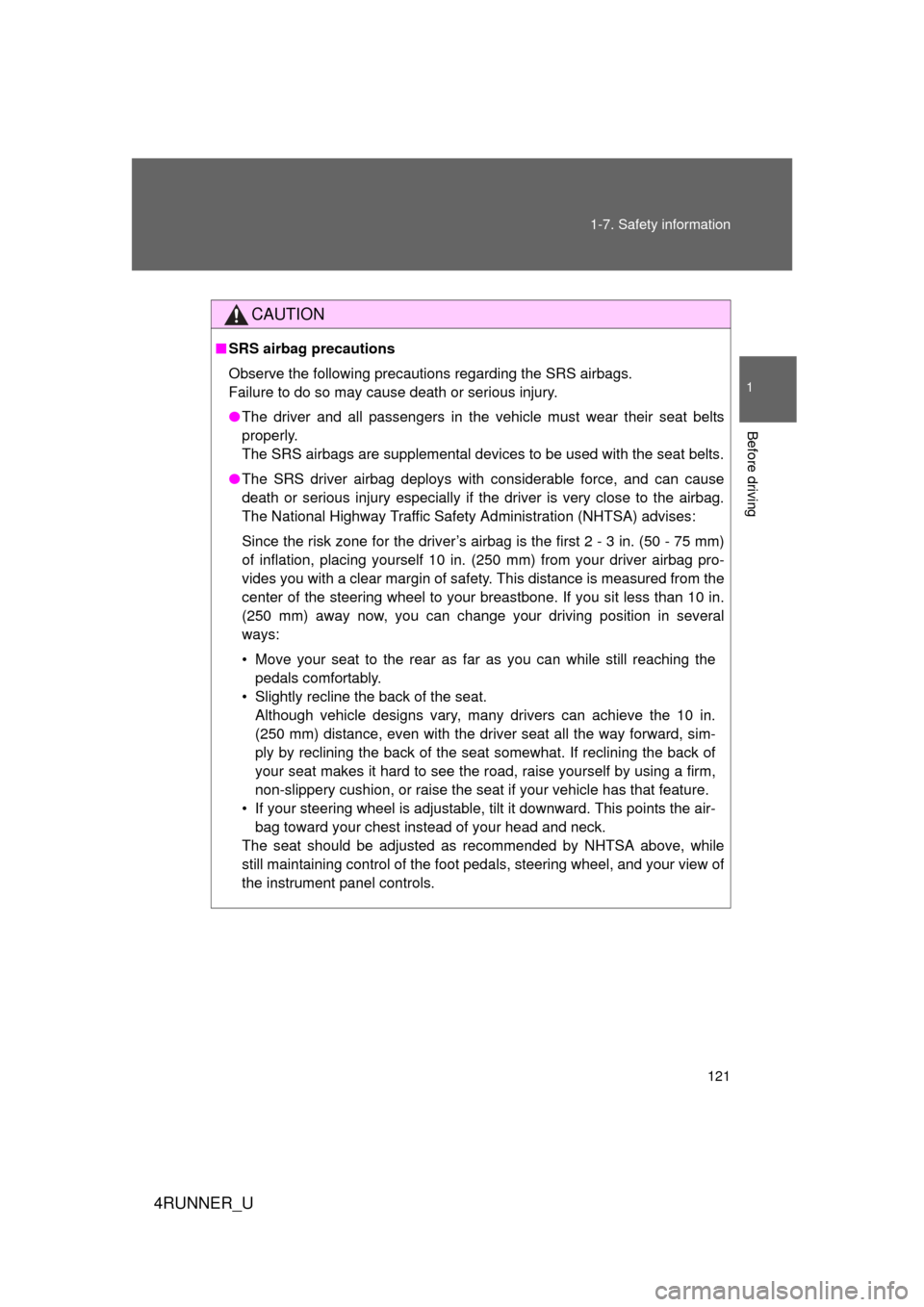
121
1-7. Safety information
1
Before driving
4RUNNER_U
CAUTION
■
SRS airbag precautions
Observe the following precautions regarding the SRS airbags.
Failure to do so may cause death or serious injury.
● The driver and all passengers in the vehicle must wear their seat belts
properly.
The SRS airbags are supplemental devices to be used with the seat belts.
● The SRS driver airbag deploys with considerable force, and can cause
death or serious injury especially if the driver is very close to the airbag.
The National Highway Traffic Safety Administration (NHTSA) advises:
Since the risk zone for the driver’s airbag is the first 2 - 3 in. (50 - 75 mm)
of inflation, placing yourself 10 in. (250 mm) from your driver airbag pro-
vides you with a clear margin of safety. This distance is measured from the
center of the steering wheel to your breastbone. If you sit less than 10 in.
(250 mm) away now, you can change your driving position in several
ways:
• Move your seat to the rear as far as you can while still reaching the pedals comfortably.
• Slightly recline the back of the seat. Although vehicle designs vary, many drivers can achieve the 10 in.
(250 mm) distance, even with the driver seat all the way forward, sim-
ply by reclining the back of the seat somewhat. If reclining the back of
your seat makes it hard to see the road, raise yourself by using a firm,
non-slippery cushion, or raise the seat if your vehicle has that feature\
.
• If your steering wheel is adjustable, tilt it downward. This points the air- bag toward your chest instead of your head and neck.
The seat should be adjusted as recommended by NHTSA above, while
still maintaining control of the foot pedals, steering wheel, and your view of
the instrument panel controls.
Page 123 of 665
123
1-7. Safety information
1
Before driving
4RUNNER_U
CAUTION
■
SRS airbag precautions
●Do not sit on the edge of the seat or
lean against the dashboard.
● Do not allow a child to stand in front of
the SRS front passenger airbag unit or
sit on the knees of a front passenger.
● Do not allow the front seat occupants to
hold items on their knees.
● Do not lean against the door, the roof
side rail or the front and rear pillars.
● Do not allow anyone to kneel on the
passenger seat toward the door or put
their head or hands outside the vehicle.
CTH17AS015
CTH17AS016
CTH17AS017
CTH17AS018
Page 153 of 665
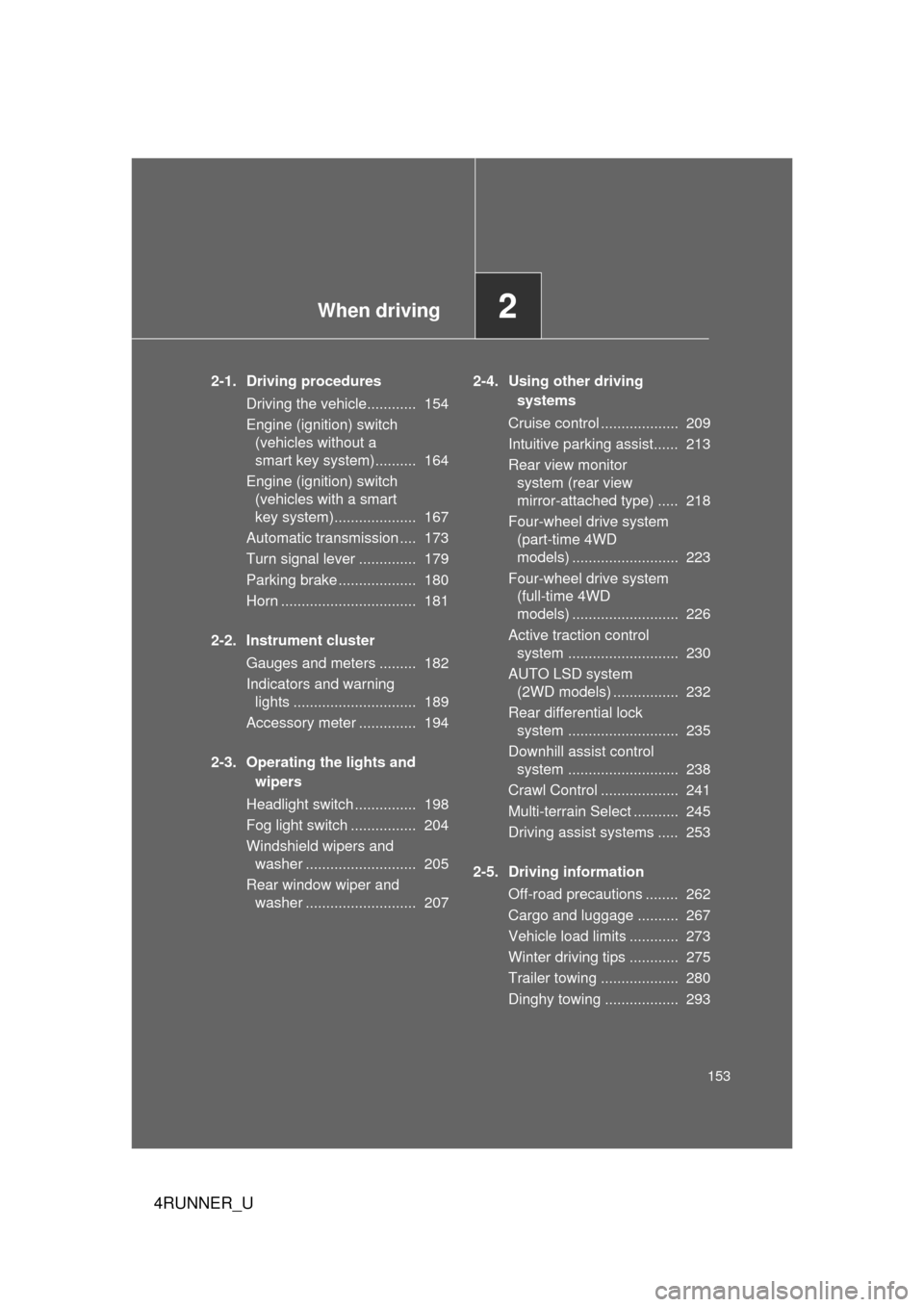
When driving2
153
4RUNNER_U
2-1. Driving proceduresDriving the vehicle............ 154
Engine (ignition) switch (vehicles without a
smart key system).......... 164
Engine (ignition) switch (vehicles with a smart
key system).................... 167
Automatic transmission .... 173
Turn signal lever .............. 179
Parking brake ................... 180
Horn ................................. 181
2-2. Instrument cluster Gauges and meters ......... 182
Indicators and warning lights .............................. 189
Accessory meter .............. 194
2-3. Operating the lights and wipers
Headlight switch ............... 198
Fog light switch ................ 204
Windshield wipers and washer ........................... 205
Rear window wiper and washer ........................... 207 2-4. Using other driving
systems
Cruise control ................... 209
Intuitive parking assist...... 213
Rear view monitor system (rear view
mirror-attached type) ..... 218
Four-wheel drive system (part-time 4WD
models) .......................... 223
Four-wheel drive system (full-time 4WD
models) .......................... 226
Active traction control system ........................... 230
AUTO LSD system (2WD models) ................ 232
Rear differential lock system ........................... 235
Downhill assist control system ........................... 238
Crawl Control ................... 241
Multi-terrain Select ........... 245
Driving assist systems ..... 253
2-5. Driving information Off-road precautions ........ 262
Cargo and luggage .......... 267
Vehicle load limits ............ 273
Winter driving tips ............ 275
Trailer towing ................... 280
Dinghy towing .................. 293
Page 155 of 665

155
2-1. Driving procedures
2
When driving
4RUNNER_U
Starting off on a steep uphill
Make sure that the parking brake is set and shift the shift lever
to D.
Gently depress the accelerator pedal.
Release the parking brake.
■Driving in the rain
● Drive carefully when it is raining, because visibility will be reduced, the
windows may become fogged-up, and the road will be slippery.
● Drive carefully when it starts to rain, because the road surface will be
especially slippery.
● Refrain from high speeds when driving on an expressway in the rain,
because there may be a layer of water between the tires and the road
surface, preventing the steering and brakes from operating properly.
■ Breaking in your new Toyota
To extend the life of the vehicle, observing the following precautions is rec-
ommended:
● For the first 200 miles (300 km):
Avoid sudden stops.
● For the first 500 miles (800 km):
Do not tow a trailer.
● For the first 1000 miles (1600 km):
• Do not drive at extremely high speeds.
• Avoid sudden acceleration.
• Do not drive continuously in the low gears.
• Do not drive at a constant speed for extended periods.
■ Drum-in-disc type parking brake system
Your vehicle has a drum-in-disc type parking brake system. This type of
brake system needs bedding-down of the brake shoes periodically or when-
ever the parking brake shoes and/or drum are replaced. Have your Toyota
dealer perform the bedding down operation.
STEP 1
STEP 2
STEP 3
Page 177 of 665
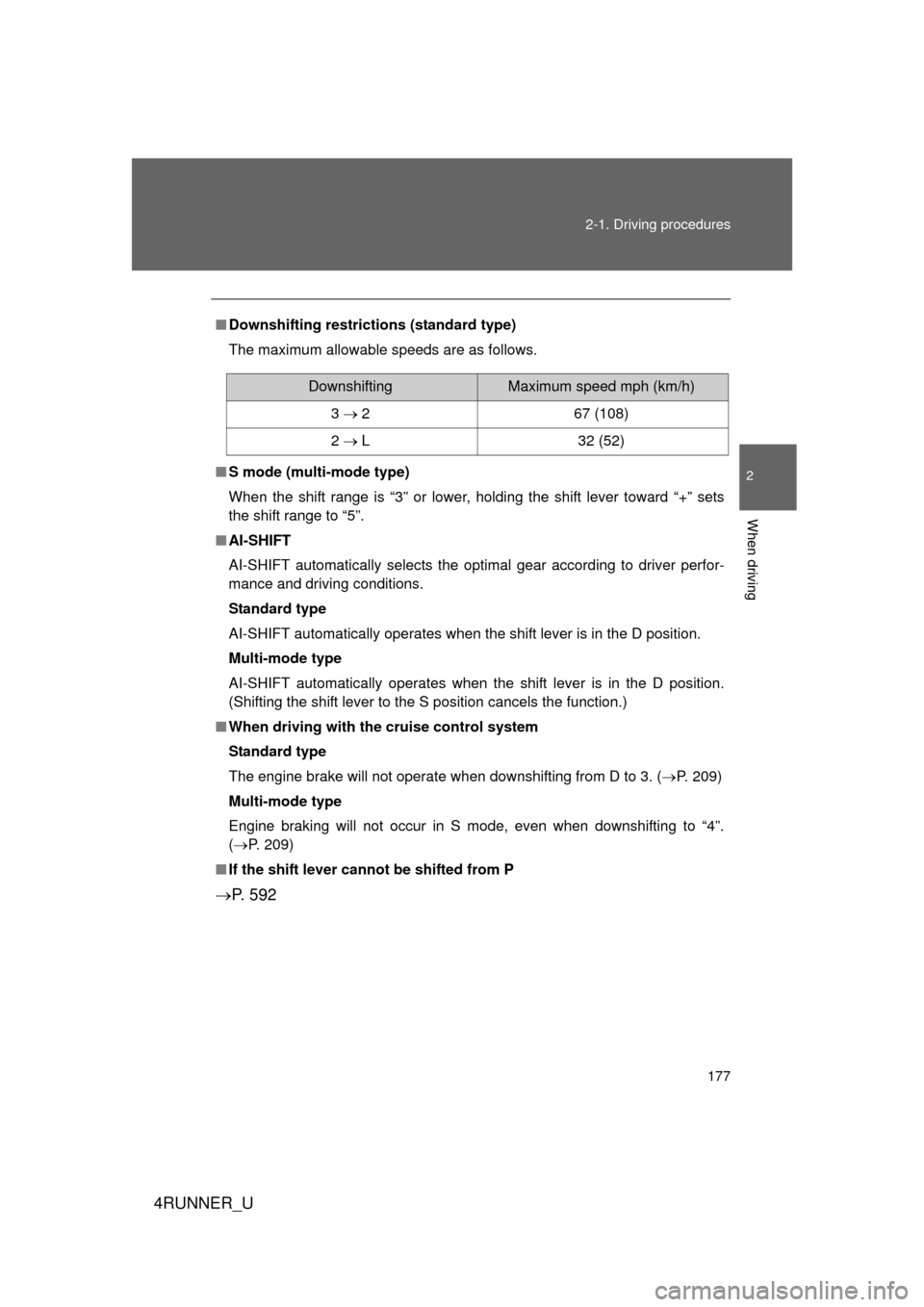
177
2-1. Driving procedures
2
When driving
4RUNNER_U
■
Downshifting restrictions (standard type)
The maximum allowable speeds are as follows.
■ S mode (multi-mode type)
When the shift range is “3” or lower, holding the shift lever toward “+” sets
the shift range to “5”.
■ AI-SHIFT
AI-SHIFT automatically selects the optimal gear according to driver perfor-
mance and driving conditions.
Standard type
AI-SHIFT automatically operates when the shift lever is in the D position.
Multi-mode type
AI-SHIFT automatically operates when the shift lever is in the D position.
(Shifting the shift lever to the S position cancels the function.)
■ When driving with the cruise control system
Standard type
The engine brake will not operate when downshifting from D to 3. ( P. 209)
Multi-mode type
Engine braking will not occur in S mode, even when downshifting to “4”.
( P. 209)
■ If the shift lever cannot be shifted from P
P. 5 9 2
DownshiftingMaximum speed mph (km/h)
3 267 (108)
2 L32 (52)
Page 201 of 665
201
2-3. Operating the lights and wipers
2
When driving
4RUNNER_U
Turning on the high beam headlights
With the headlights on, push
the lever away from you to
turn on the high beams.
Pull the lever toward you to the
center position to turn the high
beams off.
Pull the lever toward you and
release it to flash the high
beams once.
You can flash the high beams
with the headlights on or off.
Ty p e D The headlights, park-
ing lights and so on
turn on and off auto-
matically (when the
“ENGINE START
STOP” switch is in
IGNITION ON mode).
The side marker, park-
ing, tail, license plate
and instrument panel
lights turn on.
The headlights and all
the lights listed above
turn on.
CTH23AS031
CTH23AS032
Page 210 of 665
210 2-4. Using other driving systems
4RUNNER_U
■Adjusting the set speed
Increases the speed
Decreases the speed
Hold the lever until the desired
speed setting is obtained.
Fine adjustment of the set
speed can be made by lightly
pushing the lever up or down
and releasing it.
■Canceling and resuming the constant speed control
Pulling the lever toward you
cancels the constant speed
control.
The speed setting is also can-
celed when the brakes are
applied.
Pushing the lever up
resumes the constant
speed control.
CTH24AS004
CTH24AS005