Page 467 of 665
467
3-7. Other interior features
3
Interior features
4RUNNER_U
Operating HomeLink
Press the appropriate HomeLink button. The HomeLink indicator
light should come on.
The HomeLink compatible transceiver in your vehicle continues to send
a signal for up to 20 seconds as long as the button is pressed.
Erasing the entire HomeLink memory (all three programs)
Press and hold the 2 outside but-
tons for 20 seconds until the indi-
cator light flashes.
If you sell your vehicle, be sure to
erase the programs stored in the
HomeLink
memory.
■Before programming
● Install a new battery in the remote control transmitter.
● The battery side of the remote control transmitter must be pointed away
from the HomeLink
button.
Page 469 of 665
469
3-7. Other interior features
3
Interior features
4RUNNER_U
Safety Connect
Safety Connect is a subscription-based telematics service that uses
Global Positioning System (GPS) data and embedded cellular tech-
nology to provide safety and security features to subscribers. Safety
Connect is supported by Toyota ’s designated response center,
which operates 24 hours per day, 7 days per week.
Safety Connect service is available by subscription on select,
telematics hardware-equipped vehicles.
By using the Safety Connect servi ce, you are agreeing to be bound
by the Telematics Subscription Serv ice Agreement and its Terms and
Conditions, as in effect and amende d from time to time, a current
copy of which is available at Toyota.com. All use of the Safety Con-
nect service is subject to such then-applicable Terms and Condi-
tions.
■ System components
Microphone
“SOS” button
LED light indicators
CTH37AS054
�
: If equipped
Page 472 of 665
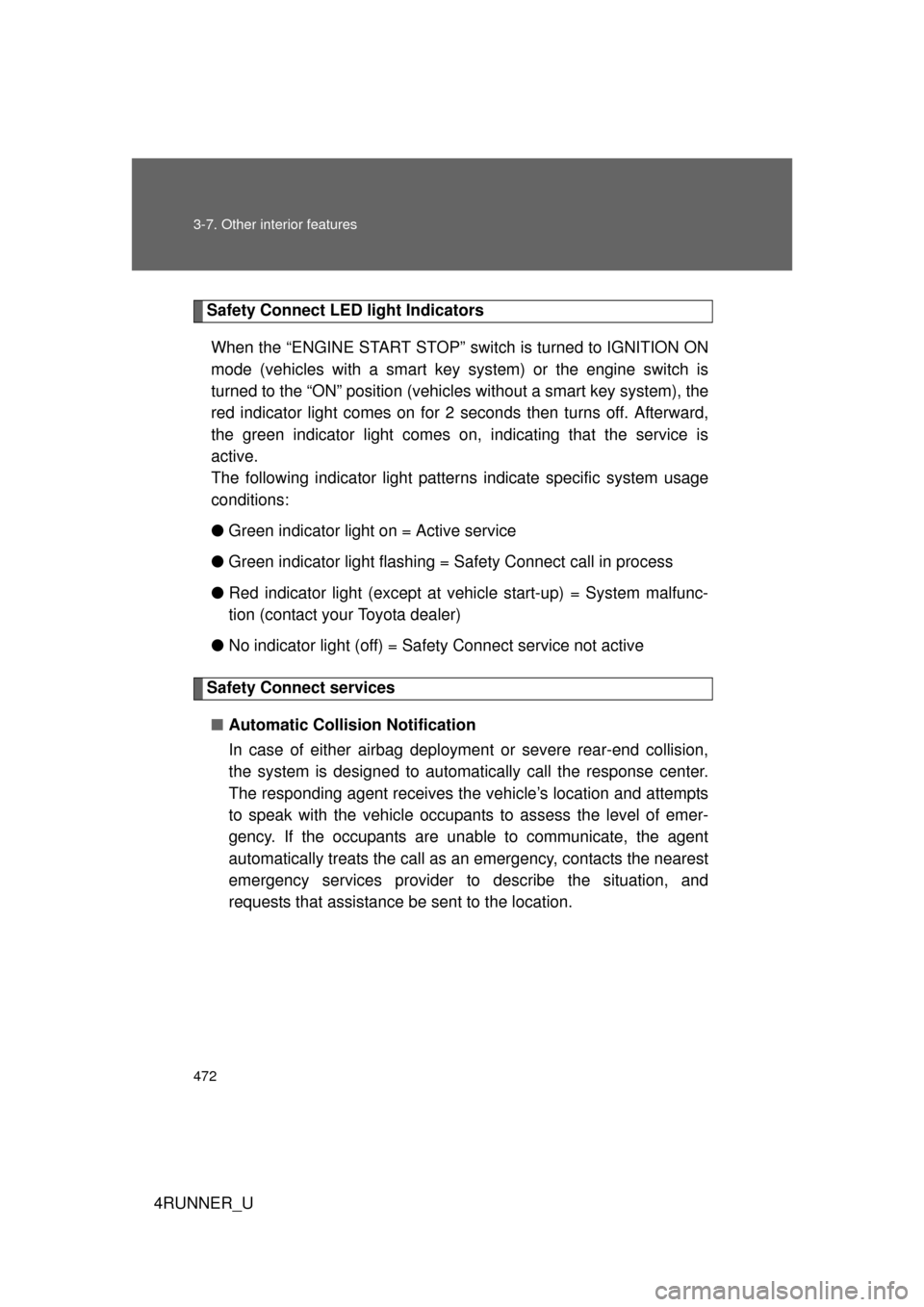
472 3-7. Other interior features
4RUNNER_U
Safety Connect LED light IndicatorsWhen the “ENGINE START STOP” switch is turned to IGNITION ON
mode (vehicles with a smart key system) or the engine switch is
turned to the “ON” position (vehicle s without a smart key system), the
red indicator light comes on for 2 seconds then turns off. Afterward,
the green indicator light comes on, indicating that the service is
active.
The following indicator light patter ns indicate specific system usage
conditions:
● Green indicator light on = Active service
● Green indicator light flashing = Safety Connect call in process
● Red indicator light (except at v ehicle start-up) = System malfunc-
tion (contact your Toyota dealer)
● No indicator light (off) = Safe ty Connect service not active
Safety Connect services
■ Automatic Collision Notification
In case of either airbag deployment or severe rear-end collision,
the system is design ed to automatically call the response center.
The responding agent receives th e vehicle’s location and attempts
to speak with the vehicle occup ants to assess the level of emer-
gency. If the occupants are unable to communicate, the agent
automatically treats the call as an emergency, contacts the nearest
emergency services provider to describe the situation, and
requests that assistance be sent to the location.
Page 477 of 665
Maintenance and care4
477
4RUNNER_U
4-1. Maintenance and careCleaning and protecting the vehicle exterior ......... 478
Cleaning and protecting the vehicle interior .......... 481
4-2. Maintenance Maintenance requirements .................. 484
General maintenance....... 486
Emission inspection and maintenance (I/M)
programs ........................ 490
4-3. Do-it-yourself maintenance
Do-it-yourself service precautions .................... 491
Hood ................................ 494
Engine compartment ........ 495
Tires ................................. 514
Tire inflation pressure ...... 520
Wheels ............................. 524
Air conditioning filter......... 526
Wireless remote control/ electronic key battery ..... 528
Checking and replacing fuses .............................. 531
Light bulbs........................ 541
Page 480 of 665
480 4-1. Maintenance and care
4RUNNER_U
NOTICE
■To protect your vehicle’s painted surfaces
Do not use organic cleaners such as benzene and gasoline.
■ Cleaning the exterior lights
● Wash carefully. Do not use organic substances or scrub with a hard brush.
This may damage the surfaces of the lights.
● Do not apply wax on the surfaces of the lights.
Wax may cause damage to the lenses.
■ Detachable pole antenna installation and removal precautions
● Before driving, ensure that the antenna is installed.
● When the antenna is removed, such as before entering an automatic car
wash, make sure to store it in a suitable place so as not to lose it. Also,
before driving, make sure to reinstall the antenna in its original position.
■ High pressure car washes (vehicles with rear view monitor system)
When washing the vehicle, do not apply intensive bursts of water to the cam-
era or camera area. Doing so many result in the camera malfunctioning.
Page 483 of 665

483
4-1. Maintenance and care
4
Maintenance and care
4RUNNER_U
NOTICE
■
Cleaning detergents
Do not use the following types of detergent, as they may discolor the vehicle
interior or cause streaks or damage to painted surfaces:
● Non-seat portions: Organic substances such as benzene or gasoline,
alkaline or acidic solutions, dye, and bleach.
● Seats: Alkaline or acidic solutions, such as thinner, benzene, and alcohol.
■ Preventing damage to leather surfaces
Observe the following precautions to avoid damage to and deterioration o\
f
leather surfaces:
● Remove any dust or dirt from leather surfaces immediately.
● Do not expose the vehicle to direct sunlight for extended periods of time.
Park the vehicle in the shade, especially during summer.
● Do not place items made of vinyl, plastic, or containing wax on the uphol-
stery, as they may stick to the leather surface if the vehicle interior heats
up significantly.
■ Water on the floor
Do not wash the vehicle floor with water.
Vehicle systems such as the audio system may be damaged if water comes
into contact with electrical components such as the audio system above or
under the floor of the vehicle. Water may also cause the body to rust.
■ Cleaning the inside of the back window
● Do not use glass cleaner to clean the back window, as this may cause
damage to the rear window defogger heater wires. Use a cloth dampened
with lukewarm water to gently wipe the window clean. Wipe the window in
strokes running parallel to the heater wires.
● Be careful not to scratch or damage the heater wires.
Page 488 of 665
488 4-2. Maintenance
4RUNNER_U
Vehicle interior
ItemsCheck points
Accelerator pedal • The accelerator pedal should
move smoothly (without uneven
pedal effort or catching).
Automatic transmission “Park”
mechanism • When parked on a slope and the
shift lever is in P, is the vehicle
securely stopped?
Brake pedal • Does the brake pedal move
smoothly?
• Does the brake pedal have appro- priate clearance from the floor?
• Does the brake pedal have the correct amount of free play?
Brakes • The vehicle should not pull to one
side when the brakes are applied.
• The brakes should work effec- tively.
• The brake pedal should not feel spongy.
• The brake pedal should not get
too close to the floor when the
brakes are applied.
Head restraints • Do the head restraints move
smoothly and lock securely?
Indicators/buzzers • Do the indicators and buzzers
function properly?
Lights • Do all the lights come on?
Page 493 of 665
492 4-3. Do-it-yourself maintenance
4RUNNER_U
ItemsParts and tools
Fuses(P. 531)• Fuse with same amperage rating
as original
Light bulbs (P. 541)
• Bulb with same number and watt-
age rating as original
• Phillips-head screwdriver
• Flathead screwdriver
• Wrench
Power steering fluid level (P. 507)
• Automatic transmission fluid
DEXRON® II or III
• Rag or paper towel
• Clean funnel
Radiator and condenser (P. 504)
Tire inflation pressure ( P. 520)• Tire pressure gauge
• Compressed air source
Washer fluid (P. 512)
• Water or washer fluid containing
antifreeze (for winter use)
• Funnel (used only for adding water or washer fluid)