2010 SUZUKI KIZASHI door lock
[x] Cancel search: door lockPage 140 of 388

3-9OPERATING YOUR VEHICLE
57L20-03E
CVT – If the gearshift lever is not in the
“P” (Park) position, shift it to “P”. Hold
the brake pedal fully depressed.
3) The PUSH START SWITCH. message
will appear on the information display in
the instrument cluster. Press the engine
switch (1).
4) Within about 10 seconds of flashing of the master warning light in the instru-
ment cluster, touch the engine switch
with the lock switch end of the remote
controller (2) for about 2 seconds.
NOTE:
If you still cannot start the engine after several attempts using the above
method, there may be a problem else-
where, such as a low battery. Contact
your SUZUKI dealer for inspection.
The immobilizer/keyless start system warning light will light for about 5 sec-
onds while the master warning light is
flashing. In addition, the information dis-
play will show a certain message during
this time. Refer to “Information Display”
in the “Before Driving” section for details.
You may customize the system to cause the interior buzzer to sound once for the
“remote controller ou t of sensing range”
warning. Please contact an authorized
SUZUKI dealer for the customization.
If the battery of the remote controller is about to be completely discharged, a
message warning this will appear on the
information display when the ignition
mode is changed to “ON” by pressing the engine switch. For details on replac-
ing the battery, refer to the “Keyless Start
System Remote Controller” section in
the “Before Driving” chapter.
Returning the ignition mode to
“LOCK” (OFF)CVT
– To ensure safety, the ignition mode
can be returned to “LOCK” (OFF) by
pressing the engine switch only when the
gearshift lever is placed in the “P” position.
NOTE:
Messages may appear on the informa- tion display in the instrument cluster
when you attempt to return the ignition
mode to “LOCK” (OFF) by pressing the
engine switch. Refer to “Information dis-
play” in the “Before Driving” section for
details.
In the case of a CVT model, the engine cannot be returned to the “LOCK” (OFF)
position if the gearshift lever is in any
other position than “P”.
Certain problems like a fault in engine
system may prevent the engine switch
from going back to the “LOCK” (OFF)
mode. If this happens, have the vehicle
inspected by an autohorized SUZUKI
dealer after doing the following:
– Lock the doors using the key to pre-
vent theft. (The request switches and
the keyless start system remote con-
troller cannot be used to lock them.) – Disconnect the negative cable from
the battery to prevent discharge.
“LOCK” (OFF) mode reminder buzzer
If the driver’s door is opened without
returning the ignition mode to “LOCK”
(OFF) by pressing the engine switch, a
buzzer sounds to warn you of this state.
If you open the driver’s door after press- ing the engine switch to change the igni-
tion mode to “ACC”, the interior buzzer
beeps intermittently.
The buzzer will stop sounding if you then push the engine switch twice, thus bring-
ing it back the ignition mode to “LOCK”
(OFF).
NOTE:
Whenever you leave the vehicle, make
sure you have returned the ignition mode
to “LOCK” (OFF) using the engine switch
and then lock the doors. Without returning
the ignition mode to “LOCK” (OFF), you
cannot use a request switch or keyless
start system remote controller to lock the
doors.
Page 252 of 388

5-73OTHER CONTROLS AND EQUIPMENT
57L20-03E
Fuel Filler Door
57L51054
(2) Unlock
57L51058
The fuel filler door (3) is located on the left
rear side of the vehicle. To access the fuel
filler cap, the fuel filler door must be
opened by unlocking it using the power
door locking switch (1), keyless start sys-
tem remote controller, request switch, or
key and then pushing the fuel filler door (3)
at the location indicated by the arrow.If the fuel filler door fails to openIf the fuel filler door fails to open due to a
problem in the system or a flat battery,
have the vehicle inspected by an autho-
rized SUZUKI dealer. If you must open the
door immediately, do the following.
57L51055
Remove the trim (1) inside the trunk.
57L51056
Pull the rod (2) toward you. The fuel filler
door will be unlocked.
Push the rod inward to lock the door.
(3) Unlock
(4) Lock
(1)
(3) (2)
(3)
(1)
(2)(3)
(4)
Page 253 of 388

5-74
OTHER CONTROLS AND EQUIPMENT
57L20-03E
57L51057
From the outside, push the part indicated
by the arrow of the fuel filler door (5) (see
the illustration). The door will open slightly.
Fuel Filler Cap
79K053
To remove the fuel filler cap:
1) Open the fuel filler door.
2) Remove the cap by turning it counter-
clockwise.
57L51019
NOTE:
The cap holder (1) can hold the fuel filler
cap (2) when refueling.
To reinstall the fuel filler cap:
1) Turn the cap clockwise until you hear
several clicks.
2) Close the fuel filler door.
(5)
WARNING
Remove the fuel filler cap slowly. The
fuel may be under pressure and may
spray out, causing injury.Open CloseEXAMPLE
WARNING
Fuel is extremely flammable. Do not
smoke when refueling, and make
sure there are no open flames or
sparks in the area.
(1) (2)
Page 257 of 388

5-78
OTHER CONTROLS AND EQUIPMENT
57L20-03E
Interior Light SwitchFront
57L51021
Rear
57L51022
The interior light switch has three posi-
tions, which functions as described below.ON (1)
The light comes on and stays on regard-
less of whether the door is open or closed.
DOOR (2)
The light comes on when the door is
opened. After closing all doors, the light
will remain on for about 15 seconds and
then fade out. If you press the engine
switch to change the ignition mode to
“ACC” or “ON” during this time, the light will
start to fade out immediately. If you change
the ignition mode to “LOCK” (OFF) by
pressing the engine switch, the light will
remain on for about 15 seconds and then
go out.
OFF (3)
The light remains off even when the door is
opened.
NOTE:
If the rear interior light switch is set to
“DOOR”, the light is turned on or off at the
same time the front interior light is turned
on or off.
79J075
NOTE:
The number of doors involved in the light-
ing operation of the interior light depends
on the vehicle specification. If there is a
switch (rubber projection) at the door
opening as shown, the door is involved in
the lighting operation. The trunk lid is not
involved in this operation.
(2)(1) (3)
(1) (3)
(2)
EXAMPLE
Page 272 of 388

5-93OTHER CONTROLS AND EQUIPMENT
57L20-03E
The gross weight of the roof rack plus
cargo must not exceed the loading
capacity (50 kg (110 lbs)). Also, do not
let the gross vehicle weight (fully loaded
vehicle including driver, passengers,
cargo, roof load and trailer tongue
weight) exceed the Gross Vehicle
Weight Rating (GVWR) listed in the
driver’s door lock pillar.
Mount and secure the cargo onto the
roof rack properly according to the
instructions provided. Be sure to stow
the heaviest items at the bottom and dis-
tribute the cargo as evenly as possible.
Do not carry items so large that they
hang over the bumpers or the sides of
the vehicle, or block your view.
Secure the front and rear ends of long
items – such as wood panels, surfboards
and so forth – to both the front and rear
of the vehicle. You should protect the
painted surfaces of the vehicle from
scuffing caused by tie-down ropes.
Check periodically to make sure the roof
rack is securely installed and free from
damage.
For vehicles with roof rack anchors,
make sure the anchors are covered with
the caps when not in use.
HomeLink
® (if equipped)
66J092
HomeLink
®: HomeLink
® is a registered
trademark of Johnson Controls Technology
Company.
The HomeLink
® Wireless Control System
provides a convenient way to replace up to
three hand-held radio-frequency (RF)
transmitters used to activate devices such
as gate operators, garage door openers,
entry door locks, security systems, even
home lighting. Additional HomeLink
® infor-
mation can be found on the Internet at
www.homelink.com
or by calling 1-800-
355-3515.
Before programming HomeLink
® to a
garage door opener or gate operator, make
sure that people and objects are out of the
way of the device to prevent potential harm
or damage. When programming a garage
door opener, it is advised to park outside of
the garage. Do not use HomeLink® with
any garage door opener that lacks safety
stop and reverse features as required by
U.S. federal safety standards (this includes
WARNING
Abrupt maneuvers or failure to
properly secure cargo can allow the
cargo to fly off the vehicle and hit
others, causing personal injury or
property damage.
Mount cargo securely and avoid
abrupt maneuvers such as “jack-
rabbit” starts, sharp turns, fast cor-
nering and sudden braking. Check
periodically to make sure that
cargo is securely fastened.
Large, bulky, long, or flat items can
affect vehicle aerodynamics or be
caught by the wind, and can reduce
vehicle control resulting in an acci-
dent and personal injury. Drive cau-
tiously at a safely reduced speed
when carrying this type of cargo.
Page 275 of 388

5-96
OTHER CONTROLS AND EQUIPMENT
57L20-03E
Using HomeLink
®
To operate, simply press and release the
programmed HomeLink
® button. Activation
will now occur for the trained device (i.e.
garage door opener, gate operator, secu-
rity system, entry door lock, home/office
lighting, etc.). For convenience, the hand-
held transmitter of the device may also be
used at any time. In the event that there
are still programming difficulties or ques-
tions, contact HomeLink
® at
www.homelink.com
or 1-800-355-3515.
Erasing HomeLink
® Buttons
To erase programming from the three but-
tons (individual buttons cannot be erased
but can be “reprogrammed” as outlined
below), follow the step noted:
Press and hold the two outer HomeLink
®
buttons until the indicator light begins to
flash-after 20 seconds. Release both but-
tons. Do not hold for longer that 30 sec-
onds. HomeLink
® is now in the train (or
learning) mode and can be programmed at
any time beginning with “Programming
HomeLink
®” – step 2).
Reprogramming a Single
HomeLink
® Button
To program a device to HomeLink
® using a
HomeLink
® button previously trained, fol-
low these steps:
1) Press and hold the desired HomeLink
®
button. DO NOT release the button.
2) The indicator light will begin to flash
after 20 seconds. Without releasing the
HomeLink
® button, proceed with “Pro-
gramming HomeLink
®” – step 2).
For questions or comments, contact
HomeLink
® at www.homelink.com
or 1-
800-355-3515.
Frame HooksFront hook (1)
1) Take out the necessary tools (jack bar,
wheel nut wrench and tow hook) from
the onboard tool set.
2) Use the end of the jack bar (a) wrapped
with a cloth (b) to open the front tow
hook cover (c).
57L51037
3) Insert the tow hook (e) into the tow
hook receptacle (d) and screw the hook
in as far as it can be turned by hand.
(c)
(a)
(b)
Page 315 of 388
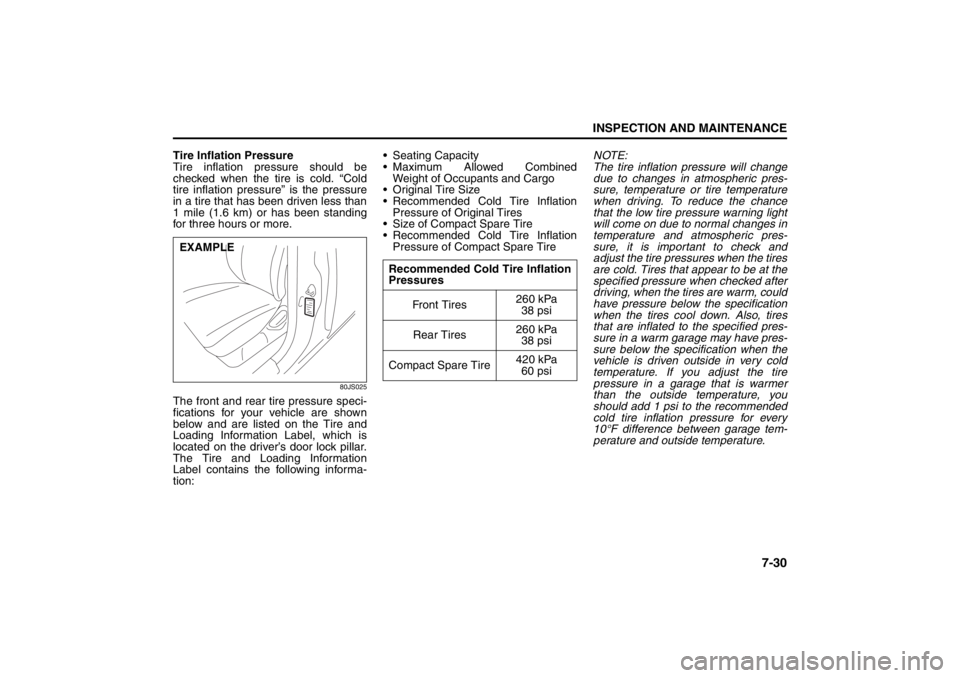
7-30
INSPECTION AND MAINTENANCE
57L20-03E
Tire Inflation Pressure
Tire inflation pressure should be
checked when the tire is cold. “Cold
tire inflation pressure” is the pressure
in a tire that has been driven less than
1 mile (1.6 km) or has been standing
for three hours or more.
80JS025
The front and rear tire pressure speci-
fications for your vehicle are shown
below and are listed on the Tire and
Loading Information Label, which is
located on the driver’s door lock pillar.
The Tire and Loading Information
Label contains the following informa-
tion: Seating Capacity
Maximum Allowed Combined
Weight of Occupants and Cargo
Original Tire Size
Recommended Cold Tire Inflation
Pressure of Original Tires
Size of Compact Spare Tire
Recommended Cold Tire Inflation
Pressure of Compact Spare TireNOTE:
The tire inflation pressure will change
due to changes in atmospheric pres-
sure, temperature or tire temperature
when driving. To reduce the chance
that the low tire pressure warning light
will come on due to normal changes in
temperature and atmospheric pres-
sure, it is important to check and
adjust the tire pressures when the tires
are cold. Tires that appear to be at the
specified pressure when checked after
driving, when the tires are warm, could
have pressure below the specification
when the tires cool down. Also, tires
that are inflated to the specified pres-
sure in a warm garage may have pres-
sure below the specification when the
vehicle is driven outside in very cold
temperature. If you adjust the tire
pressure in a garage that is warmer
than the outside temperature, you
should add 1 psi to the recommended
cold tire inflation pressure for every
10°F difference between garage tem-
perature and outside temperature.EXAMPLE
Recommended Cold Tire Inflation
Pressures
Front Tires260 kPa
38 psi
Rear Tires260 kPa
38 psi
Compact Spare Tire420 kPa
60 psi
Page 327 of 388

7-42
INSPECTION AND MAINTENANCE
57L20-03E
Fuses under the Dash BoardDriver’s side
57L71012
(1) Driver’s side fuse box
57L70027
(2) Dashboard undercover
(3) Clips
57L70034
The fuses are also located under the
driver’s side of the dashboard. To access
these fuses, pull the dashboard under-
cover to release its clip engagements and
then remove the undercover. The amper-
age of each fuse is shown on the top of the
dashboard undercover.
(1)
EXAMPLE
(2)
(3)
(3)
NO. AMPS FUSE NAME
(1) 30A Power window
(2) 15AWindshield washer
motor
(3) 20A Seat heater
(4) 25A Windshield wiper motor
(5) 7.5A IG2 SIG
(6) 15A Ignition coil
(7) 15A Accessory 2
(8) 15A Accessory
(9) 10A ESP control module
(10) 7.5A Cruise control
1
2
12 1145678
15 16
26 17
25 24 14 13
23 22 21 20 19 1810 93
(11) 7.5A IG1 SIG
(12) 7.5A Blank
(13) 7.5A Meter
(14) 10A Back-up light
(15) 10A Air bag
(16) 15A Steering lock
(17) 7.5A BCM
(18) 20A Sunroof
(19) 7.5A Blank
(20) 10A Tail light
(21) 10A Brake light
(22) 10A Hazard
(23) 20AFront power window
(Left)
(24) 15A Radio
(25) 10A Dome light
(26) 20A Door lock