2010 SUBARU OUTBACK fog light
[x] Cancel search: fog lightPage 168 of 448

4-10Climate control
! AUTO button
FULL AUTO mode operation:
When the “AUTO ”button is pressed, the
indicator light “FULL AUTO ”on the display
illuminates. In this state, fan speed, air
flow distribution, air-inlet control, and air
conditioner compressor operation are
automatically controlled.
AUTO mode operation:
If you operate any of the buttons on the
control panel other than the “OFF ”button,
rear window defogger button and tem-
perature control buttons during FULL
AUTO mode operation, the indicator light“ FULL ”on the control panel will turn off
and the indicator light “AUTO ”will remain
illuminated. You can then manually control
the system as desired using the button you operated. To change the system back
to the FULL AUTO mode, press the“
AUTO ”button.
! OFF button
The automatic climate control system
turns off (the air conditioner compressor
and fan turn off) when the “OFF ”button is
pressed.
When the “OFF ”button is pressed, the
outside air circulation mode (air inlet
selection OFF) is automatically selected. !
Temperature control button
Driver ’s side
Passenger ’s side
To increase the temperature setting, press the “
”side of the temperature control
Page 169 of 448

button. To decrease the temperature
setting, press the“”side of the tempera-
ture control button.
Each temperature setting is shown on the
display. When the “LO ”is shown, the
system provides maximum cooling perfor-
mance. When the “HI ” is shown, the
system provides maximum heating perfor-mance. ! DUAL mode
It is possible to make separate tempera-
ture settings for the driver ’s side and
passenger ’s side (DUAL mode).
To activate the DUAL mode:
Press the “DUAL ”button. When the DUAL
mode is activated, the indicator light on the “DUAL ”button illuminates. To deactivate the DUAL mode:
Press the
“DUAL ”button again. When the
DUAL mode is deactivated, the indicator
light on the “DUAL ”button turns off and
the temperature setting for the frontpassenger ’s side becomes the same as
the setting for the driver ’s side.
!
– Defroster button
To defrost or dehumidify the windshield
and front door windows, press the defros-
ter button “
”. When the “”button is
pressed, the air conditioner compressor
automatically operates to quickly defog
the windshield, outside air is drawn into
the passenger compartment, air flow is
directed towards the windshield and front
door windows, and the indicator light on
the button illuminates. After eliminating the fogging from the
windshield, return the climate control
systemtotheFULLAUTOmodeby
pressing the
“AUTO ”button or turn off by
pressing the “OFF ”button.
Alternatively, press the “
”button again
to return the system to the setting that was
selected before you activated the defros-
ter. ! Fan speed control button
The fan speed control button has 6
different fan speed positions.
The fan speed is shown by the display. Climate control
4-11
– CONTINUED –
Page 170 of 448

4-12Climate control
! A/C –Air conditioner button
If the windshield starts to fog when the
climate control system is operated in the
AUTO mode, press the air conditionerbutton “A/C ”to defog and dehumidify.
When this button is pressed, the air
conditioner compressor turns on and the
indicator light “A/C ”on the display illumi-
nates. To turn off the air conditioner
compressor, press the “A/C ”button again.
NOTE
The air conditioner compressor does
not operate when the outside air tem-
perature is below 32 8F(0 8C). !
Air flow mode selection buttonSelect the desired air flow mode by
pressing the air flow mode selection
button. The selected air flow mode is
shown on the display.
(Ventilation): Air flows through the
instrument panel outlets.
(Bi-level): Air flows through the instru-
ment panel outlets and the foot outlets.
(Heat): Air flows through the instrument
panel outlets, the foot outlets, and some
through the windshield defroster outlets.
(Heat-def): Air flows through the instru-
ment panel outlets, the windshield defros-
ter outlets, and the foot outlets. NOTE
When the
“
”mode is selected, the air
conditioner compressor automatically
operates to quickly defog the wind-
shield and the air inlet selection is
automatically set to the “outside air ”
mode. ! Air inlet selection button
Select air flow by pressing the air inlet
selection button “”.
ON position (recirculation): Interior air is
recirculated inside the vehicle. Press the
air inlet selection button to the ON position
for fast cooling with the air conditioner or
when driving on a dusty road. The
indicator light will illuminate.
OFF position (outside Air): Outside air is
drawn into the passenger compartment.
Page 171 of 448

Press the air inlet selection button to the
OFF position when the interior has cooled
to a comfortable temperature and the road
is no longer dusty. The indicator light will
turn off.
WARNING
Continued operation in the ON posi-
tion (recirculation) may fog up the
windows. Switch to the OFF position
(outside air) as soon as the outside
dusty condition clears.
NOTE
When driving on a dusty road or behind
a vehicle that emits unpleasant exhaust
gases, set the air inlet selection button
to the ON position (recirculation).
From time to time, return the air inlet
selection button to the OFF position
(outside air) to draw outside air into the
passenger compartment. &
Temperature sensors
1) Solar sensor
2) Interior air temperature sensor
The automatic climate control system
employs several sensors. These sensors
are delicate. If they are treated incorrectly and become damaged, the system may
not be able to control the interior tempera-
ture correctly. To avoid damaging the
sensors, observe the following precau-tions: –
Do not subject the sensors to impact.
– Keep water away from the sensors.
– Do not cover the sensors.
The sensors are located as follows:– Solar sensor: beside windshield
defroster grille– Interior air temperature sensor: on the
side of the driver-side part of the center panel – Outside temperature sensor: behind
front grille. Climate control
4-13
Page 338 of 448

Maintenance and serviceClutch pedal (MT models) ................................ 11-33
Checking the clutch function ............................ 11-33
Checking the clutch pedal free play .................. 11-34
Replacement of brake pad and lining ............. 11-34
Breaking-in of new brake pads and linings ........ 11-34
Tires and wheels .............................................. 11-35
Types of tires ................................................... 11-35
Tire pressure monitoring system (TPMS) (if equipped) ................................................... 11-35
Tire inspection ................................................. 11-37
Tire pressures and wear ................................... 11-37
Wheel balance .................................................. 11-39
Wear indicators ................................................ 11-39
Tire rotation direction mark .............................. 11-40
Tire rotation ..................................................... 11-40
Tire replacement .............................................. 11-41
Wheel replacement ........................................... 11-41
Aluminum wheels ............................................. 11-42
Windshield washer fluid .................................. 11-42
Replacement of wiper blades .......................... 11-43
Windshield wiper blade assembly ..................... 11-44
Windshield wiper blade rubber ......................... 11-44 Rear window wiper blade assembly
(Outback) ...................................................... 11-45
Rear window wiper blade rubber (Outback) ...... 11-46
Battery .............................................................. 11-47
Fuses ................................................................ 11-48
Main fuse .......................................................... 11-50
Installation of accessories .............................. 11-50
Replacing bulbs ............................................... 11-50
Headlight ......................................................... 11-50
Front turn signal light ...................................... 11-53
Front position light .......................................... 11-53
Front fog light (if equipped) .............................. 11-53
Rear combination lights ................................... 11-54
Tail/Back-up light (Outback) ............................. 11-56
License plate light ........................................... 11-57
Dome light ....................................................... 11-58
Map light ......................................................... 11-59
Vanity mirror light ............................................ 11-59
Door step light ................................................. 11-60
Cargo area light (Outback) ............................... 11-60
Trunk light (Legacy) ......................................... 11-60
Other bulbs ..................................................... 11-60
Page 386 of 448

11-50Maintenance and service
Main fuse
Main fuse box
The main fuses are designed to melt
during an overload to prevent damage to
the wiring harness and electrical equip-
ment. Check the main fuses if any
electrical component fails to operate (ex-
cept the starter motor) and other fuses are
good. A melted main fuse must be
replaced. Use only replacements with the
same specified rating as the melted main
fuse. If a main fuse blows after it is
replaced, have the electrical system
checked by your nearest SUBARU dealer. Installation of accessories
Always consult your SUBARU dealer
before installing fog lights or any other
electrical equipment in your vehicle. Such
accessories may cause the electronic
system to malfunction if they are incor-
rectly installed or if they are not suited for
the vehicle. We recommend that you
install only genuine SUBARU accessories
on your vehicle.
Replacing bulbs
WARNING
Bulbs may become very hot while
illuminated. Before replacing bulbs,
turn off the lights and wait until the
bulbs cool down, Otherwise, there is
the risk of sustaining a burn injury.
CAUTION
Replace any bulb only with a new
bulb of the specified wattage. Using
a bulb of different wattage could
result in a fire. For the specified
wattage of each bulb, refer to “Bulb
chart ”F 12-10.
& Headlight
CAUTION
Halogen headlight bulbs become
very hot while in use. If you touch
the bulb surface with bare hands or
greasy gloves, fingerprints or
grease on the bulb surface will
develop into hot spots, causing the
bulb to break. If there are finger-
Page 389 of 448

&Front turn signal light
NOTE
It may be difficult to replace the bulbs.
We recommend that you have the bulbs
replaced by your SUBARU dealer if
necessary.
1. Turn over the protective cover of the
engine compartment.
2. Turn the socket counterclockwise and
pull it out.
3. Pull out the bulb from the socket and
replace the bulb with a new one.
4. After replacing the bulbs, reposition
the protective cover of the engine com- partment.
& Front position light
1. Turn the socket counterclockwise and
pull it out.
2. Pull out the bulb from the socket and
replace the bulb with a new one. &Front fog light (if equipped)
NOTE
It may be difficult to replace the bulbs.
We recommend that you have the bulbs
replaced by your SUBARU dealer if
necessary.
1. Pull off the fender lining. Refer to “ Pulling off the fender lining ”F 11-7.
Maintenance and service
11-53
– CONTINUED –
Page 405 of 448
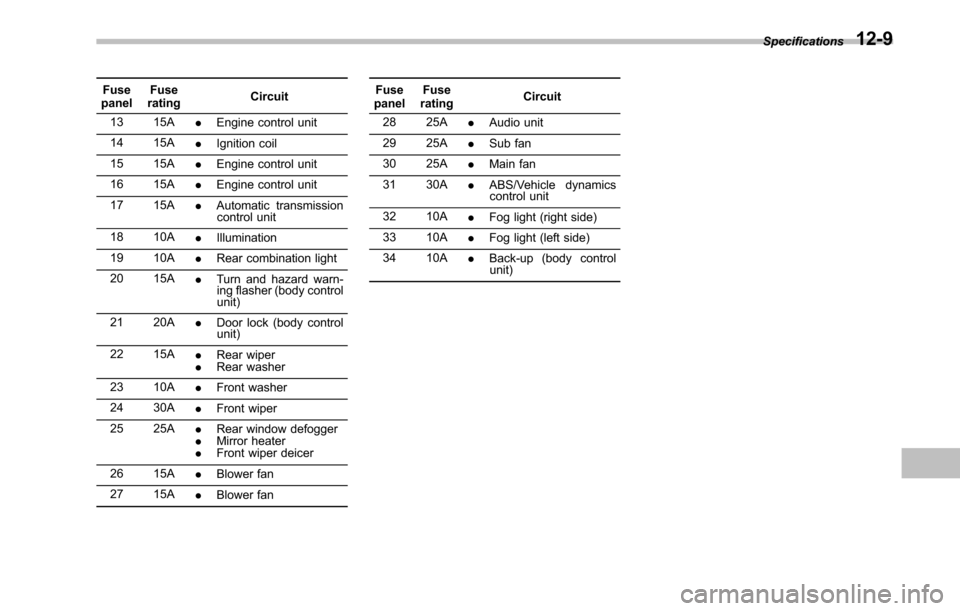
Fuse
panel Fuse
rating Circuit
13 15A .Engine control unit
14 15A .Ignition coil
15 15A .Engine control unit
16 15A .Engine control unit
17 15A .Automatic transmission
control unit
18 10A .Illumination
19 10A .Rear combination light
20 15A .Turn and hazard warn-
ing flasher (body control unit)
21 20A .Door lock (body control
unit)
22 15A .Rear wiper
. Rear washer
23 10A .Front washer
24 30A .Front wiper
25 25A .Rear window defogger
. Mirror heater
. Front wiper deicer
26 15A .Blower fan
27 15A .Blower fan Fuse
panel Fuse
rating Circuit
28 25A .Audio unit
29 25A .Sub fan
30 25A .Main fan
31 30A .ABS/Vehicle dynamics
control unit
32 10A .Fog light (right side)
33 10A .Fog light (left side)
34 10A .Back-up (body control
unit) Specifications
12-9