2010 SMART FORTWO COUPE heating
[x] Cancel search: heatingPage 93 of 216

006EControl panels for selecting functions
for tone settings, menu, frequency band006FVolume
smart radio 10*
The smart radio 10 system contains the
following functions:
R Radio (FM/AM)
R MP3 player
R CD changer
R AUX-socket ( Y page 91)
! Please be sure to read the operating
instructions for the smart radio 10
before using the unit. Familiarize
yourself with the various functions of the
unit so that you are able to operate it
easily, reliably and correctly at any
time.
0046On/off switch0047CD load button008AStation buttons0088Display0086CD eject button0087Control panel for selecting functions
for radio, radio CD, CD changer, MP3006EControl panels for selecting functions
for tone settings, menu, frequency band006FVolumesmart sound package*
The smart sound package supplements the
existing speakers with additional
speakers (including active subwoofer).
You can connect mobile audio devices such
as an MP3 player via smart MP3 interface*
(AUX-socket*) using a commercially
available 3.5 mm socket plug.
The AUX-socket is located in the glove box
on the passenger side.0046AUX-socket
HVAC (Heating, Ventilation, Air
Conditioning)
Notes on HVAC
GWarning!
Follow the recommended settings for
heating and cooling given on the following
pages. Otherwise the windows could fog up,
impairing visibility and endangering you
and others.
Air conditioning with climate control*
The air conditioning improves the level of
comfort when driving at high outside
temperatures by cooling and
dehumidifying the air.
Nearly all dust particles, pollutants, are
filtered out by an integrated particle
filter before outside air enters the
passenger compartment through the air
distribution system. It also operates when
HVAC (Heating, Ventilation, Air Conditioning)91>> Controls.* optional451_AKB; 3; 22, en-USd2ureepe,Version: 2.11.8.12009-07-27T09:36:34+02:00 - Seite 91Z
Page 94 of 216

the air conditioning is switched off and
you have switched on the blower.
The air conditioning only works when the
engine is running and the blower is
switched on. Maximum effectiveness is
achieved if you drive with the windows
closed.i In warmer weather, ventilate the
passenger compartment for a short
period of time before utilizing the air
conditioning.
Control panels HVAC
Heating
0046Air volume control0047Rear window defroster switch008AAir distribution control0088Temperature control
Air conditioning with climate control*
0046Air volume control0047Air conditioning switch008ARear window defroster switch0088Air recirculation switch0086Temperature control0087Air distribution control92HVAC (Heating, Ventilation, Air Conditioning)>> Controls.* optional451_AKB; 3; 22, en-USd2ureepe,Version: 2.11.8.12009-07-27T09:36:34+02:00 - Seite 92
Page 95 of 216

Switching HVAC on/off
Heating
Control panel ( Y page 92).
XSwitching on: Make sure the key is in
starter switch position 1.XPush temperature control 0088 up.XSwitching off: Push temperature
control 0088 fully down.
Air conditioning with climate control*
Control panel ( Y page 92).
XMake sure the engine is running.XSwitching on: Push air volume
control 0046 to level 1 or higher.XPress air conditioning switch 0047.
The indicator lamp in air conditioning
switch 0047 comes on.XSwitching off: Press air conditioning
switch 0047 once more.
The indicator lamp in air conditioning
switch 0047 goes out.
i
The stored status is restored, if you
switch on the ignition again.
i The air condition will be suspended
temporarily:
R if the engine speed is too low
R when driving off
The air condition is switched off:
R at a coolant temperature of more than
239 ¦ (115 ¥)
R at outside temperatures below 38 ¦
(3 ¥ )
Setting the temperature
Heating
Control panel ( Y page 92).
i You should raise or lower the
temperature setting in small
increments.
XIncreasing or decreasing: Push
temperature control 0088 up or down.
Rapid cooling
XPush air volume control 0046 fully up.XTurn air distribution control 008A to
position 009E.XPush temperature control 0088 fully down.XAdjust the air vents as desired.
Rapid heating
XPush air volume control 0046 to level 3.XTurn air distribution control 008A to a
position between 0087 and 009D .XPush temperature control 0088 fully up.XAdjust the air vents towards the
occupants.
Air conditioning with climate control*
Control panel ( Y page 92).
i You should raise or lower the
temperature setting in small
increments, preferably starting at 70 ¦
(21 ¥).
XIncreasing or decreasing: Push
temperature control 0086 up or down.
Adjusting air vents
GWarning!
When operating the heating or air
conditioning with climate control*, the
air that enters the passenger compartment
HVAC (Heating, Ventilation, Air Conditioning)93>> Controls.* optional451_AKB; 3; 22, en-USd2ureepe,Version: 2.11.8.12009-07-27T09:36:34+02:00 - Seite 93Z
Page 96 of 216
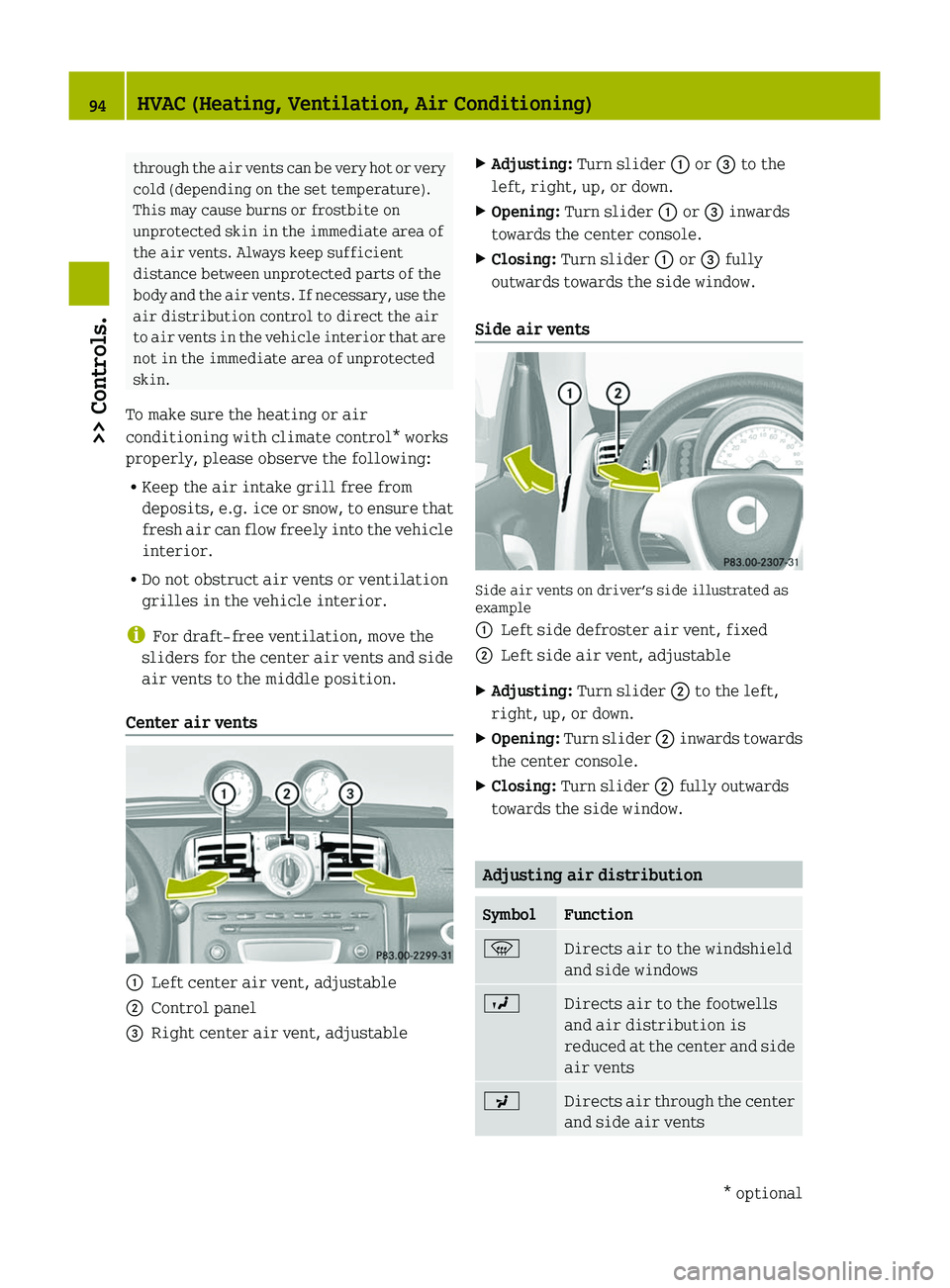
through the air vents can be very hot or very
cold (depending on the set temperature).
This may cause burns or frostbite on
unprotected skin in the immediate area of
the air vents. Always keep sufficient
distance between unprotected parts of the
body and the air vents. If necessary, use the
air distribution control to direct the air
to air vents in the vehicle interior that are
not in the immediate area of unprotected
skin.
To make sure the heating or air
conditioning with climate control* works
properly, please observe the following:
R Keep the air intake grill free from
deposits, e.g. ice or snow, to ensure that
fresh air can flow freely into the vehicle
interior.
R Do not obstruct air vents or ventilation
grilles in the vehicle interior.
i For draft-free ventilation, move the
sliders for the center air vents and side
air vents to the middle position.
Center air vents0046Left center air vent, adjustable0047Control panel008ARight center air vent, adjustableXAdjusting: Turn slider 0046 or 008A to the
left, right, up, or down.XOpening: Turn slider 0046 or 008A inwards
towards the center console.XClosing: Turn slider 0046 or 008A fully
outwards towards the side window.
Side air vents
Side air vents on driver’s side illustrated as
example
0046Left side defroster air vent, fixed0047Left side air vent, adjustableXAdjusting: Turn slider 0047 to the left,
right, up, or down.XOpening: Turn slider 0047 inwards towards
the center console.XClosing: Turn slider 0047 fully outwards
towards the side window.
Adjusting air distribution
SymbolFunction0087Directs air to the windshield
and side windows009DDirects air to the footwells
and air distribution is
reduced at the center and side
air vents009EDirects air through the center
and side air vents94HVAC (Heating, Ventilation, Air Conditioning)>> Controls.* optional451_AKB; 3; 22, en-USd2ureepe,Version: 2.11.8.12009-07-27T09:36:34+02:00 - Seite 94
Page 97 of 216

iYou can also turn the air distribution
control to a position between two
symbols.
Heating
Control panel ( Y page 92).
XTurn air distribution control 008A to the
desired symbol.
The air distribution is controlled
depending on the position of the air
distribution control.
Air conditioning with climate control
Control panel ( Y page 92).
XTurn air distribution control 0087 to the
desired symbol.
The air distribution is controlled
depending on the position of the air
distribution control.
Adjusting air volume
The air volume is controlled depending on
the blower speed selected. Five blower
speeds are available.
0Off1Slow2Medium3High/defrosting4MaximumXIncreasing or decreasing: Push air
volume control 0046 up or down.
Defrosting
GWarning!
Never drive with iced up or fogged
windows. Visibility will be significantly
impaired. Impaired visibility could
endanger yourself and others. This may
prevent you from observing the traffic
conditions, thereby causing an accident.
The best defrosting of windows is achieved
if the ice is completely removed from the
windows manually with an ice scraper
before starting the engine.
Heating
Control panel ( Y page 92).
XSwitching on: Push air volume
control 0046 to level 3.XTurn air distribution control 008A to
position 0087.XPush temperature control 0088 fully up.
Air conditioning with climate control
Control panel ( Y page 92).
XSwitching on: Push air volume
control 0046 to level 3.XTurn air distribution control 0087 to
position 0087.XPush temperature control 0086 fully up.
Rear window defroster
The rear window defroster serves to de-ice
the rear window quickly and clear the view
if the rear window is fogged.
The rear window defroster uses a large
amount of power. To keep battery drain to a
minimum, switch off the rear window
defroster as soon as the rear window is
clear. The rear window defroster is
automatically deactivated after
approximately 10 minutes of operation.
HVAC (Heating, Ventilation, Air Conditioning)95>> Controls.451_AKB; 3; 22, en-USd2ureepe,Version: 2.11.8.12009-07-27T09:36:34+02:00 - Seite 95Z
Page 104 of 216

Glare through the windshield
XSwing sun visor 0046 down.
Glare through a side window
XSwing sun visor 0046 down.XDisengage sun visor 0046 from
mounting 0047.XPivot sun visor 0046 to the side.
Sun screen* (coupé only)
The sun screen provides protection from
sun rays and from heat generated by the
panorama roof*.
The sun screen can be adjusted to any
desired position.
XOpening or closing: Move sun screen 0046
forward or backward using the handle.Auxiliary power outlet
The auxiliary power outlet supplies power
to the following electrical accessories
when the key is turned to starter switch
position 1:
R the cigarette lighter*, available in
conjunction with the ashtray*
R the electric air pump, available in
conjunction with the tire repair kit*
R other consumers which operate up to a
maximum of 60 W
! The auxiliary power outlet can
accommodate 12V DC electrical
accessories designed for use with the
standard “cigarette lighter” plug type.
Keep in mind, however, that connecting
accessories to the auxiliary power outlet
(for example extensive connecting and
disconnecting, or using plugs that do not
fit properly) can damage the auxiliary
power outlet. With the auxiliary power
outlet damaged, the cigarette lighter*
may no longer be able to be placed in the
heating (pushed-in) position, or may pop
out before it is hot enough.
The auxiliary power outlet is located in the
lower center console.
Auxiliary power outlet
XTurn the key to starter switch position 1.
!
Please observe the safety instructions
given in the respective operating
instructions.
102Useful features>> Controls.* optional451_AKB; 3; 22, en-USd2ureepe,Version: 2.11.8.12009-07-27T09:36:34+02:00 - Seite 102
Page 136 of 216

Driving instructions
Drinking and driving
GWarning!
Do not drink alcohol or take drugs and drive
or allow anyone to drive who has been
drinking alcohol or taking drugs. Even a
small amount of alcohol or drugs can affect
your reflexes, perceptions and judgment.
The possibility of a serious or even fatal
accident are greatly increased when you
drink or take drugs and drive.
Pedals
GWarning!
Make sure absolutely no objects are
obstructing the pedals’ range of motion.
Keep the driver’s footwell clear of all
obstacles. If there are any floormats* or
carpets in the footwell, make sure the
pedals still have sufficient clearance.
During sudden acceleration or braking
maneuvers, the objects could get caught
between or beneath the pedals and restrict
your ability to brake or accelerate. This
could lead to accidents and/or injury.
Power assistance
GWarning!
With the engine not running, there is no
power assistance for the brake and
steering* systems. In this case, it is
important to keep in mind that a
considerably higher degree of effort is
necessary to brake and steer the vehicle.
Adapt your driving accordingly.
BrakesGWarning!
Make sure not to endanger any other road
users when carrying out braking
maneuvers.
Refer to the description of the hydraulic
brake assistant ( Y page 46).
! Because the ESP ®
operates
automatically, the engine must be turned
off (ignition switched off) when the
parking brake is being tested on a brake
test dynamometer. Active braking action
through the ESP ®
may otherwise seriously
damage the brake system which is not
covered by the smart Limited Warranty.
Brake pad wear or a leak in the brake system
may be the reason for low brake fluid level
in the brake fluid reservoir.
The brake fluid level in the brake fluid
reservoir may be too low if the brake
warning lamp in the instrument cluster
comes on ( Y page 22) although the parking
brake is released.
Have the brake system inspected
immediately. Contact an authorized smart
center.
All checks and service work on the brake
system should be carried out by qualified
technicians only. Contact an authorized
smart center.
Only install brake pads and use brake fluid
recommended by smart.
Inclines
! When driving down long and steep
grades, relieve the load on the brakes by
shifting into a lower gear to use the
engine’s braking power. This helps
prevent overheating of the brakes and
reduces brake pad wear.
When using the engine’s braking power, a
drive wheel may not spin for an extended
period of time, e.g. on slippery road
134Driving instructions>> Operation.* optional451_AKB; 3; 22, en-USd2ureepe,Version: 2.11.8.12009-07-27T09:36:34+02:00 - Seite 134
Page 137 of 216

surfaces. This may cause serious damage
to the drive- train which is not covered
by the smart Limited Warranty.
High and low stressesGWarning!
Resting your foot on the brake pedal will
cause excessive and premature wear of the
brake pads.
It can also result in the brakes
overheating, thereby significantly
reducing their effectiveness and your
ability to stop the vehicle in sufficient
time to avoid an accident.
After hard braking, it is advisable to drive
on for some time, rather than immediately
park, so that the air stream will cool down
the brakes faster.
If your brake system is normally only
subjected to moderate loads, you should
occasionally test the effectiveness of the
brakes by applying above-normal braking
pressure at higher speeds. This will also
enhance the grip of the brake pads.
GWarning!
Make sure not to endanger any other road
users when carrying out these braking
maneuvers.
Wet road surface
GWarning!
After driving in heavy rain for some time
without applying the brakes or through
water deep enough to wet brake components,
the first braking action may be somewhat
reduced and increased pedal pressure may
be necessary to obtain expected braking
effect. Maintain a safe distance from
vehicles in front.
To help prevent brake disc corrosion after
driving on wet road surfaces (particularly
salted roads), it is advisable to brake the
vehicle with considerable force prior to
parking. The heat generated serves to dry
the brakes.GWarning!
Make sure not to endanger any other road
users when carrying out these braking
maneuvers.
Limited braking effect on salted roads
Remember that the effect of the brakes can
be limited on salted road surfaces. A layer
of salt can form on brake discs and brake
pads, considerably reducing the friction
between the brake disc and the brake pad.
The effect is most noticeable after long
trips without braking, e.g. on the highway,
and after the vehicle has been parked for
several hours.
GWarning!
The accumulation of salt on brake discs and
brake pads reduces braking effectiveness
and increases the distance necessary to
come to a complete standstill. This could
potentially cause an accident and/or
personal injury.
To avoid this risk, you should
R brake carefully every now and then on
salted roads in order to remove any layer
of salt on the brake disc and brake pad,
but do so without endangering any other
road users
R keep a good safe distance from the
vehicle in front and drive carefully
R press the brake carefully at the end of the
trip and again when beginning the next
trip in order to remove any salt residues
from the brake disc
New brake pads
Only install brake pads recommended by
smart.
Driving instructions135>> Operation.451_AKB; 3; 22, en-USd2ureepe,Version: 2.11.8.12009-07-27T09:36:34+02:00 - Seite 135Z